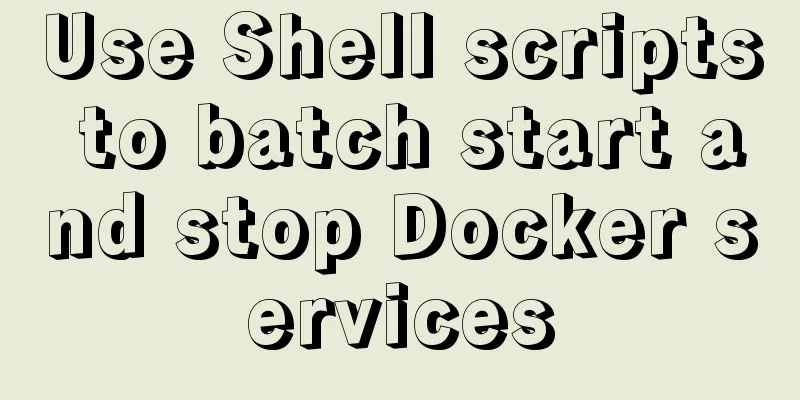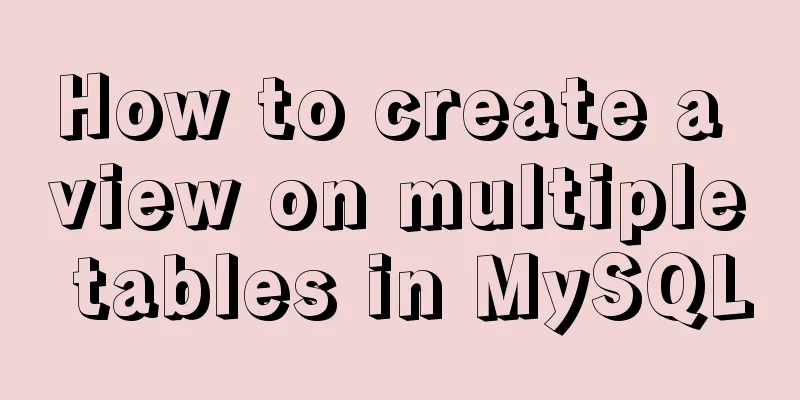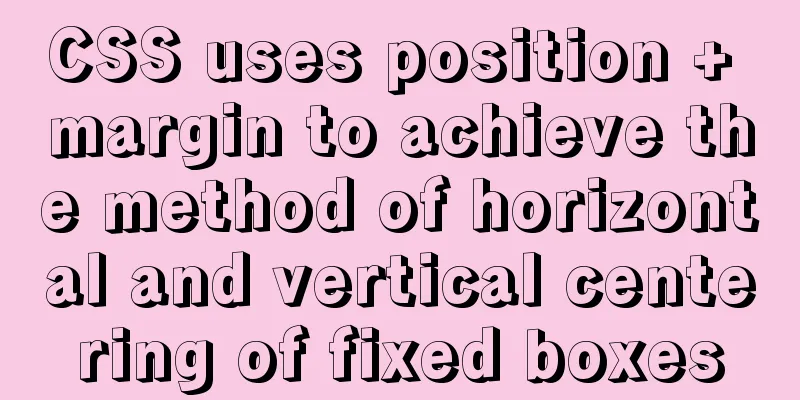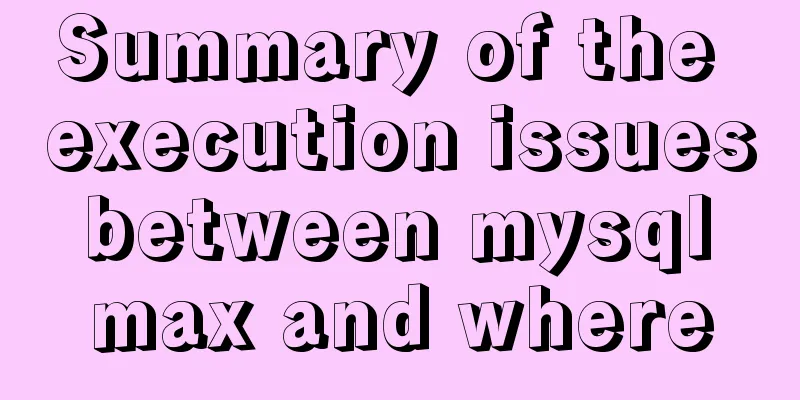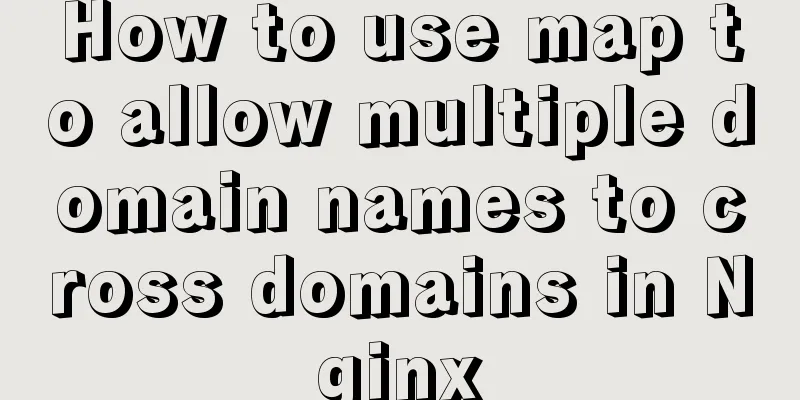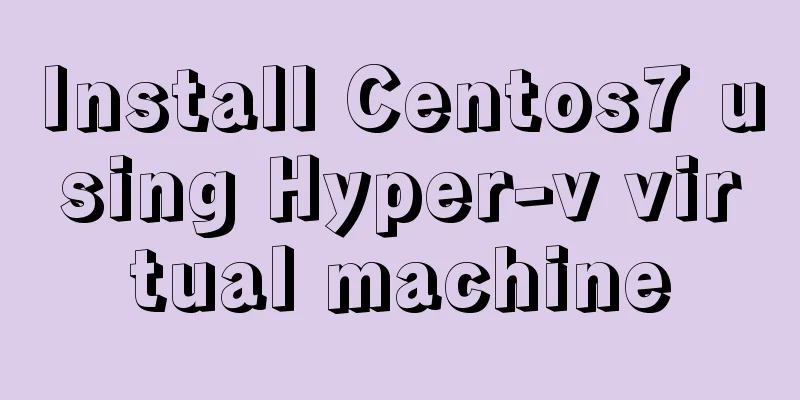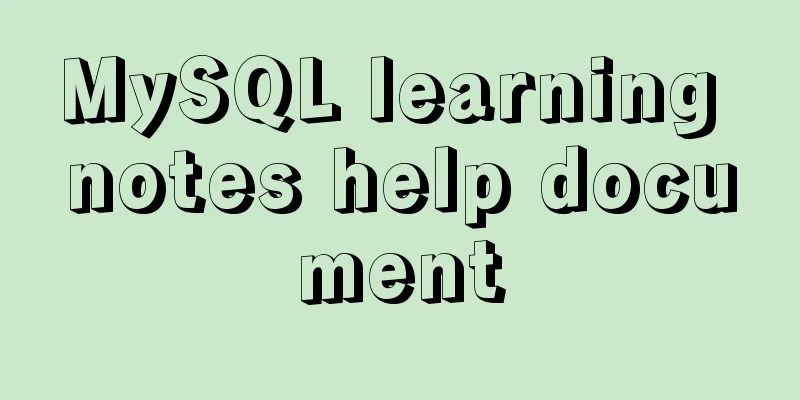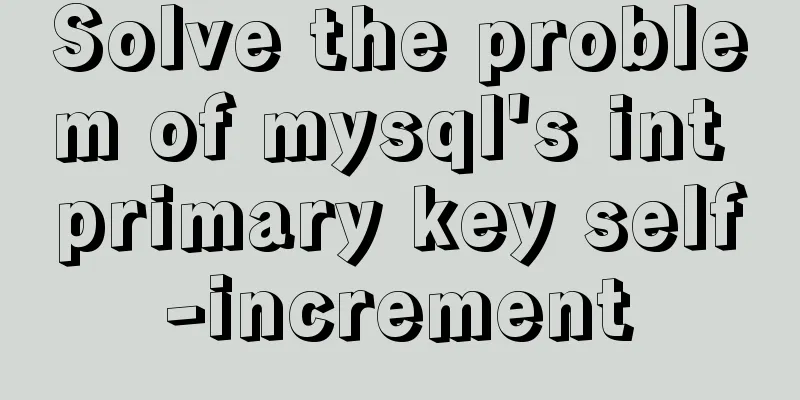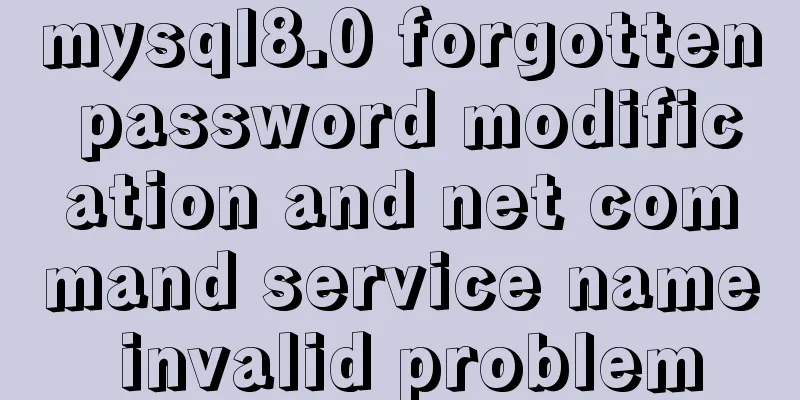Centos7.5 installs mysql5.7.24 binary package deployment
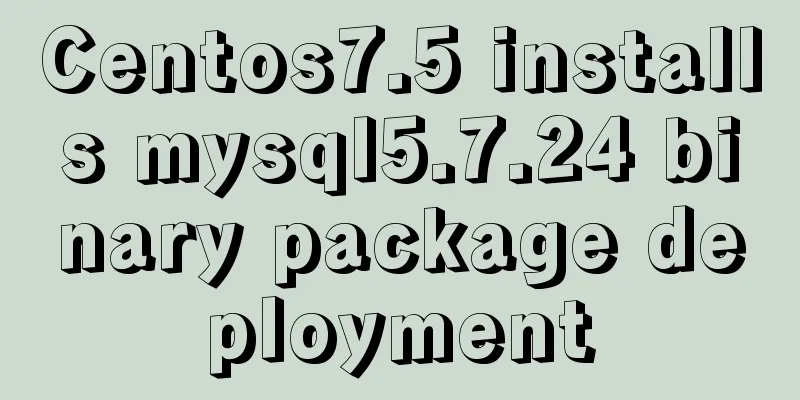
|
1. Environmental preparation: Operating system: CentOS Linux release 7.5.1804 (Core) mysql version: mysql-5.7.24-linux-glibc2.12-x86_64.tar.gz IP: 172.16.8.247 2. MySQL 5.7 binary installation 1. Install dependency packages 2. Install MySQL software Download the package: https://cdn.mysql.com//Downloads/MySQL-5.7/mysql-5.7.24-linux-glibc2.12-x86_64.tar.gz
tar -xvf mysql-5.7.24-linux-glibc2.12-x86_64.tar.gz -C ../
cd ..
mv mysql-5.7.24-linux-glibc2.12-x86_64/mysql5.7
useradd -s /sbin/nologin -M mysql
mkdir -p /app/mysql5.7/{etc,logs,tmp} 3. Initialize data bin/mysqld --initialize --basedir=/app/mysql5.7/ --datadir=/app/mysql5.7/data --user=mysql # bin/mysqld --initialize --basedir=/app/mysql5.7/ --datadir=/app/mysql5.7/data --user=mysql 2018-11-25T03:03:16.299117Z 0 [Warning] TIMESTAMP with implicit DEFAULT value is deprecated. Please use --explicit_defaults_for_timestamp server option (see documentation for more details). 2018-11-25T03:03:16.946059Z 0 [Warning] InnoDB: New log files created, LSN=45790 2018-11-25T03:03:17.033699Z 0 [Warning] InnoDB: Creating foreign key constraint system tables. 2018-11-25T03:03:17.089657Z 0 [Warning] No existing UUID has been found, so we assume that this is the first time that this server has been started. Generating a new UUID: a7fef663-f05e-11e8-b1f5-08002728f0e4. 2018-11-25T03:03:17.090377Z 0 [Warning] Gtid table is not ready to be used. Table 'mysql.gtid_executed' cannot be opened. 2018-11-25T03:03:17.090784Z 1 [Note] A temporary password is generated for root@localhost: m:fw/7on%>Bh 4. Modify the configuration file chown -R mysql . vim /app/mysql5.7/etc/my.cnf [mysqld] daemonize = on user = mysql port = 3306 basedir = /app/mysql5.7 datadir = /app/mysql5.7/data socket = /tmp/mysql.sock bind-address = 0.0.0.0 pid-file = /app/mysql5.7/tmp/mysqld.pid character-set-server = utf8 collation-server = utf8_general_ci max_connections = 2408 log-error = /app/mysql5.7/logs/mysqld.log 5. Systemd starts the MYSQL service vim /lib/systemd/system/mysqld.service [Unit] Description=MySQL Server Documentation=man:mysqld(8) Documentation=http://dev.mysql.com/doc/refman/en/using-systemd.html After=network.target After=syslog.target [Install] WantedBy=multi-user.target [Service] User=mysql Group=mysql Type=forking TimeoutSec=0 PermissionsStartOnly=true ExecStart=/app/mysql5.7/bin/mysqld --defaults-file=/app/mysql5.7/etc/my.cnf LimitNOFILE = 5000 Restart=on-failure RestartPreventExitStartus=1 PrivateTmp=false 6. Start the service systemctl restart mysqld systemctl enable mysqld 7. Change mysql root password vim /etc/profile export PATH=$PATH:/app/mysql5.7/bin source /etc/profile mysql -uroot -p alter user 'root'@'localhost' IDENTIFIED BY 'Devops@2018'; Summarize The above is the introduction of the Centos7.5 installation of mysql5.7.24 binary package deployment. I hope it will be helpful to everyone. If you have any questions, please leave me a message and I will reply to you in time. I would also like to thank everyone for their support of the 123WORDPRESS.COM website! You may also be interested in:
|
<<: Several ways to encapsulate axios in Vue
>>: Use of js optional chaining operator
Recommend
Detailed explanation of the example of Connect on the Socket (TCP) Client side from the Linux source code
Preface The author has always felt that it would ...
About converting textarea text to html, that is, carriage return and line break
Description: Change the carriage return in the tex...
Getting Started Tutorial for Beginners⑧: Easily Create an Article Site
In my last post I talked about how to make a web p...
Vue implements tree table through element tree control
Table of contents Implementation effect diagram I...
How to solve the background tiling and border breaking of CSS style div or li in IE6
The solution to the background tiling or border br...
Sample code on how to implement page caching in vue mobile project
background On mobile devices, caching between pag...
How to use ElementUI pagination component Pagination in Vue
The use of ElementUI paging component Pagination ...
A complete guide to CSS style attributes css() and width() in jQuery
Table of contents 1. Basic use of css(): 1.1 Get ...
MySQL character set garbled characters and solutions
Preface A character set is a set of symbols and e...
Installation process of CentOS8 Linux 8.0.1905 (illustration)
As of now, the latest version of CentOS is CentOS...
Summary of three ways to implement ranking in MySQL without using order by
Assuming business: View the salary information of...
MySQL learning database operation DML detailed explanation for beginners
Table of contents 1. Insert statement 1.1 Insert ...
Theory: The two years of user experience
<br />It has been no more than two years sin...
Install mysql 5.6 from yum source in centos7.4 system
System environment: centos7.4 1. Check whether th...
Dynamically add tables in HTML_PowerNode Java Academy
Without further ado, I will post the code for you...