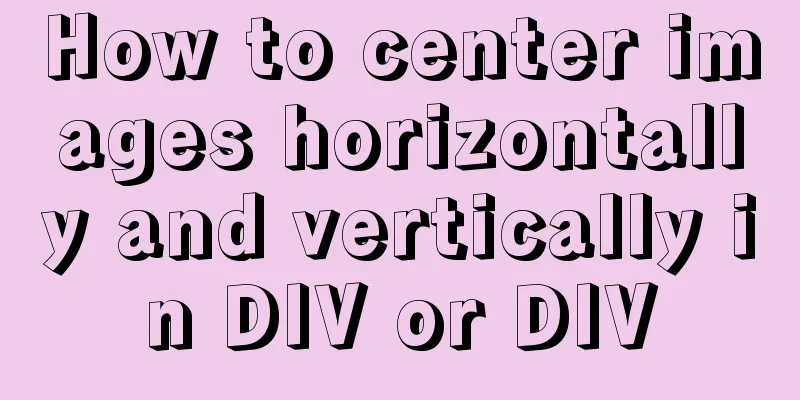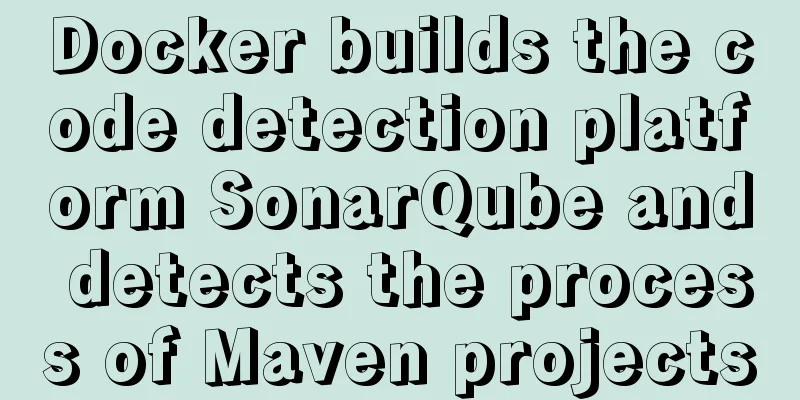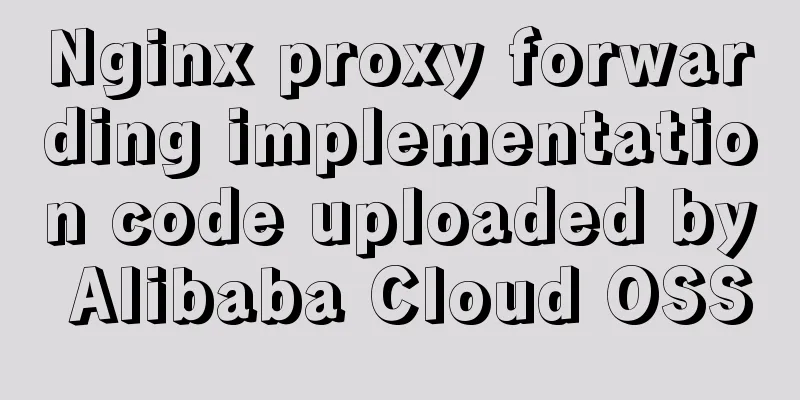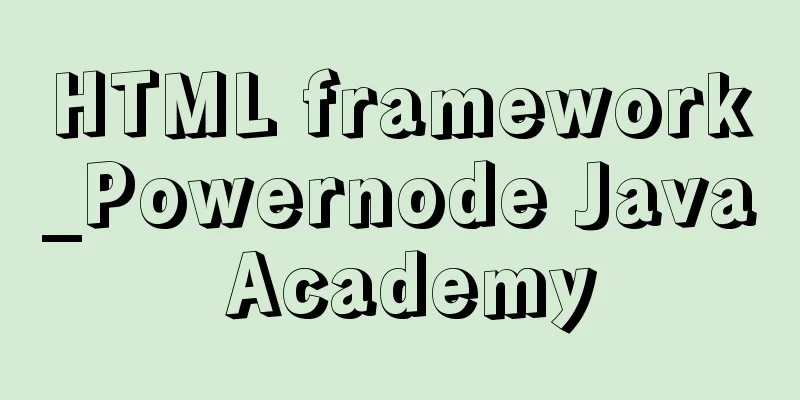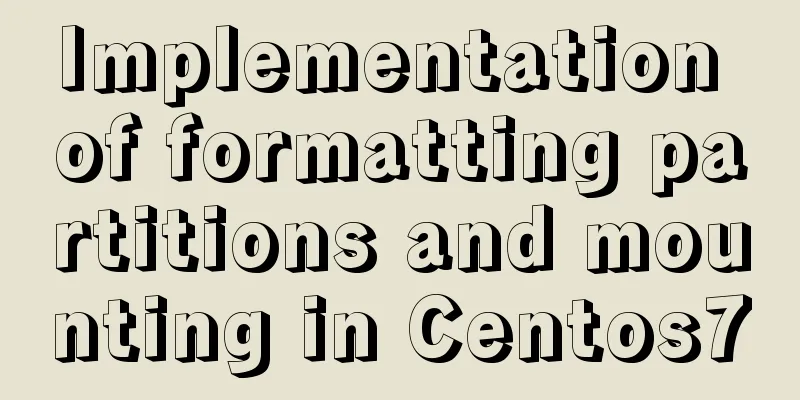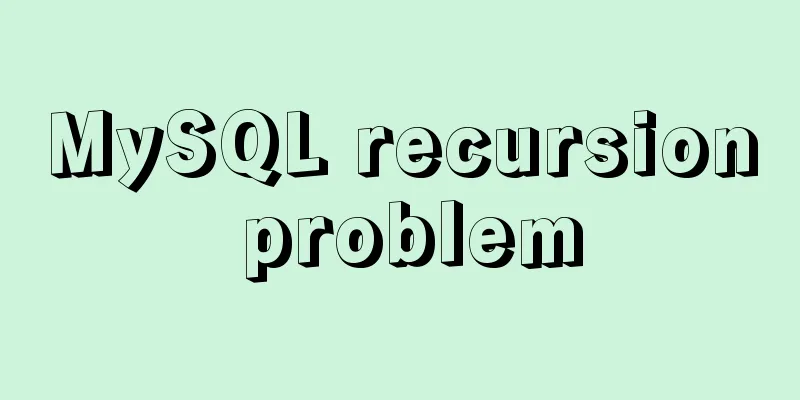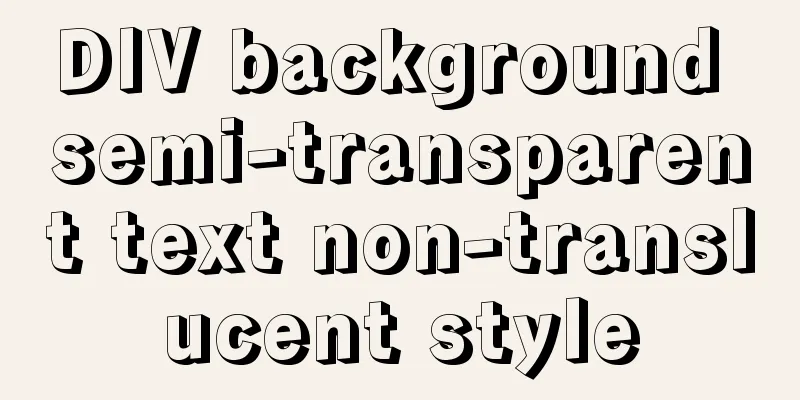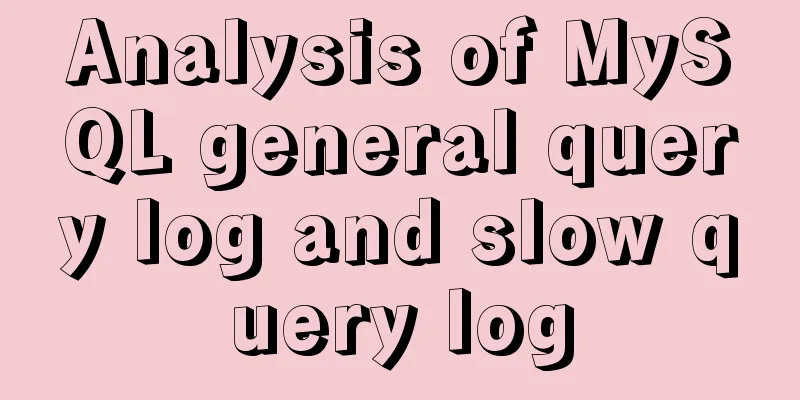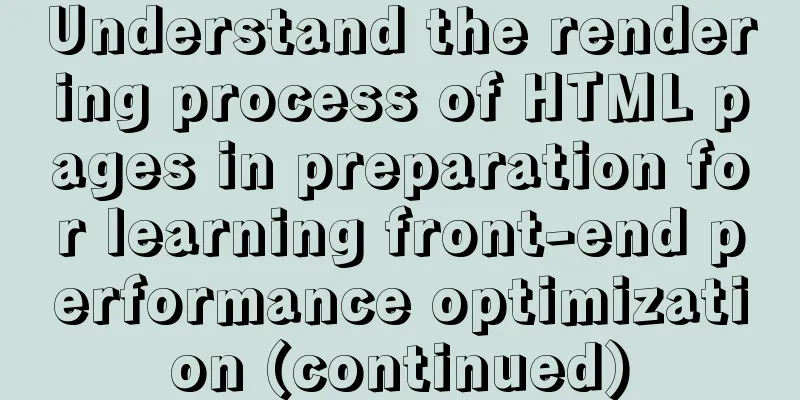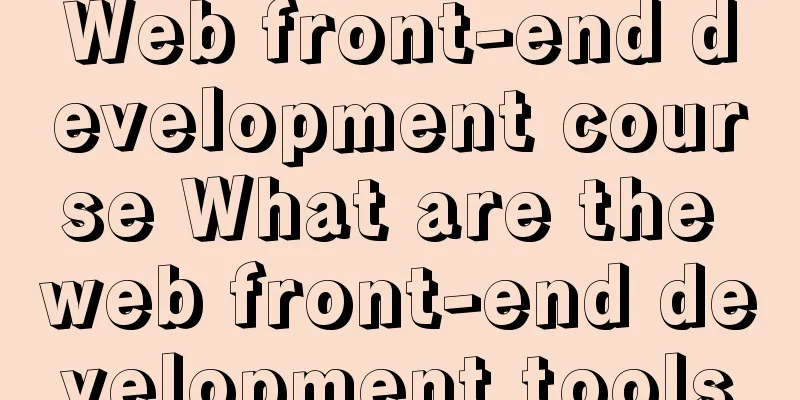Example of horizontal and vertical centering of div sub-element using CSS
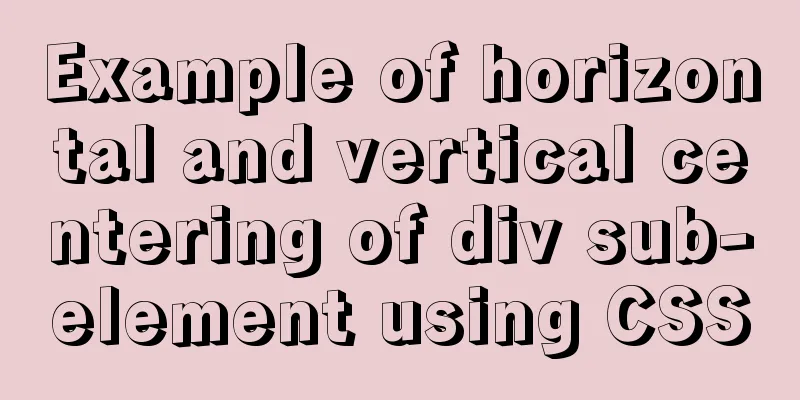
|
Div basic layout <div class="main"> <div class="center"></div> </div> CSS Styles 1. Coordinate positioning and margin: auto Add relative positioning to the parent element and absolute positioning to the child element
.main{
width: 300px;
height: 300px;
background-color: red;
position: relative;
}
.center{
width: 100px;
height: 100px;
background-color: skyblue;
position: absolute;
left: 0;
right: 0;
top: 0;
bottom: 0;
margin: auto;
}2. Use flex layout to center the content horizontally and vertically.
.main{
width: 300px;
height: 300px;
background-color: red;
display: flex;
justify-content: center;
align-items: center;
}
.center{
width: 100px;
height: 100px;
background-color: greenyellow;
}
3. Use position:absolute and transform : What needs to be remembered here is that when the percentage is used in the transform, it is relative to its own length and width, not the parent box.
.main{
width: 300px;
height: 300px;
background-color: red;
position: relative;
}
.center{
width: 100px;
height: 100px;
background-color: pink;
position: absolute;
left: 50%;
top: 50%;
transform: translateX(-50%) translateY(-50%);
}4. Positioning and negative margin Only suitable for cases where the length and width of the subbox are fixed
.main{
width: 300px;
height: 300px;
background-color: red;
position: relative;
}
.center{
width: 100px;
height: 100px;
background-color: pink;
position: absolute;
left: 50%;
top: 50%;
margin-left: -50px;
margin-top: -50px;
}
5.display:table-cell display:table-cell; and vertical-align:middle are used to center the child box in the numerical direction. margin:auto; centers the child box horizontally. If you only want to center the box in one direction, just remove the other one.
.main{
width: 300px;
height: 300px;
background-color: red;
display: table-cell;
vertical-align: middle;
}
.center{
width: 100px;
height: 100px;
background-color: #000;
margin: auto;
}
This is the end of this article about examples of how to use CSS to horizontally and vertically center sub-elements div. For more information about how to horizontally and vertically center sub-elements div with CSS, please search 123WORDPRESS.COM’s previous articles or continue to browse the related articles below. I hope that everyone will support 123WORDPRESS.COM in the future! |
>>: Implementation of MySQL scheduled database backup (full database backup)
Recommend
A detailed discussion of MySQL deadlock and logs
Recently, several data anomalies have occurred in...
A brief discussion on two methods to solve space-evenly compatibility issues
Since its launch in 2009, flex has been supported...
In-depth explanation of iterators in ECMAScript
Table of contents Preface Earlier iterations Iter...
Summary of scientific principles and suggestions for web design and production
<br />In the field of network design, resear...
SQL interview question: Find the sum of time differences (ignore duplicates)
When I was interviewing for a BI position at a ce...
HTML tag dl dt dd usage instructions
Basic structure: Copy code The code is as follows:...
Three ways to create a gray effect on website images
I’ve always preferred grayscale images because I t...
Detailed explanation of routing parameter passing and cross-component parameter passing in Vue
Route Jump this.$router.push('/course'); ...
How to configure https for nginx in docker
Websites without https support will gradually be ...
Vue-pdf implements online preview of PDF files
Preface In most projects, you will encounter onli...
How to implement the Vue mouse wheel scrolling switching routing effect
A root routing component (the root routing compon...
Detailed explanation of various join summaries of SQL
SQL Left Join, Right Join, Inner Join, and Natura...
How to configure the Runner container in Docker
1. Create a runner container mk@mk-pc:~/Desktop$ ...
Detailed use of Echarts in vue2 vue3
Table of contents 1. Installation 2. Use Echarts ...
Detailed explanation of the solution to the problem of nohup log output being too large under Linux
Recently, I ran a spark streaming program in a ha...