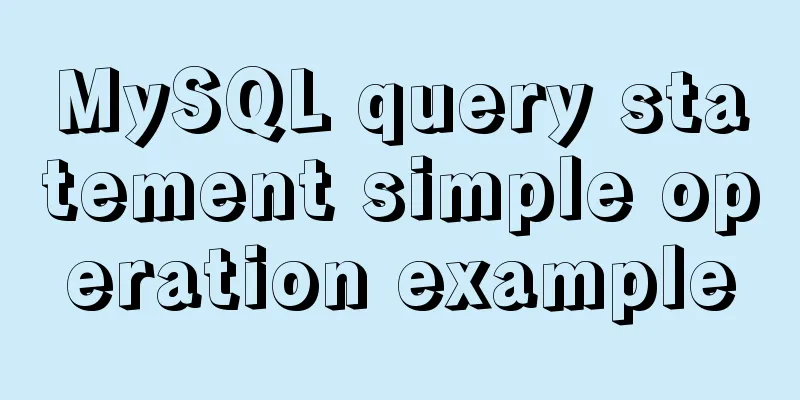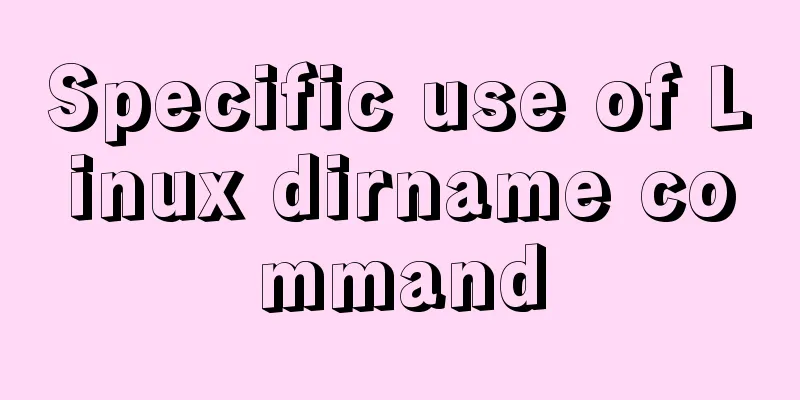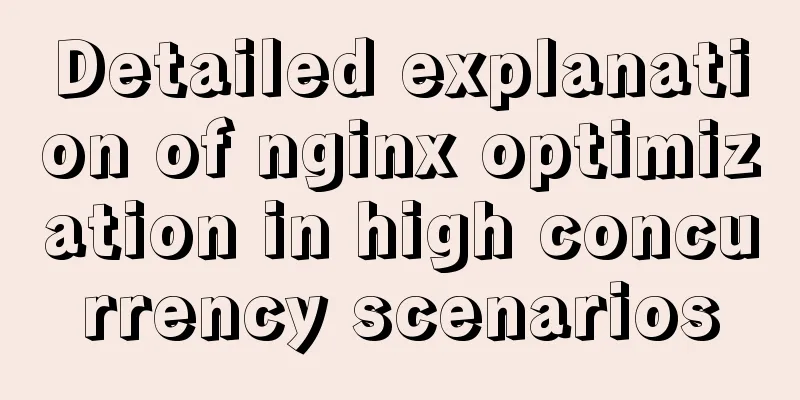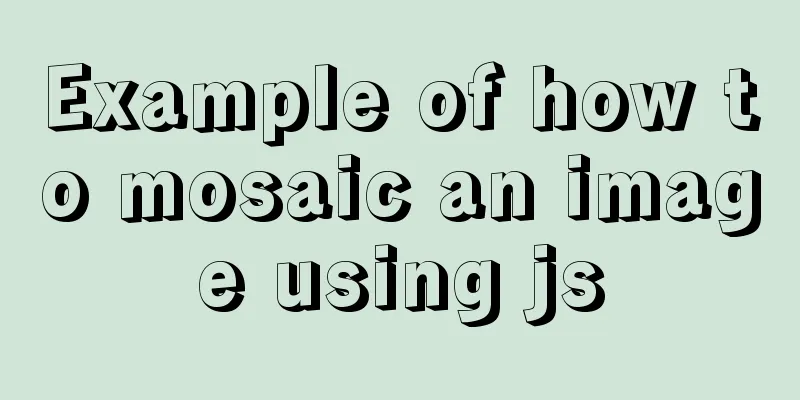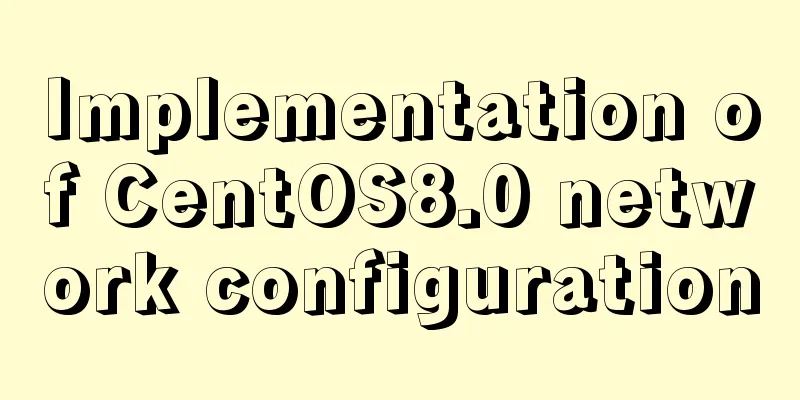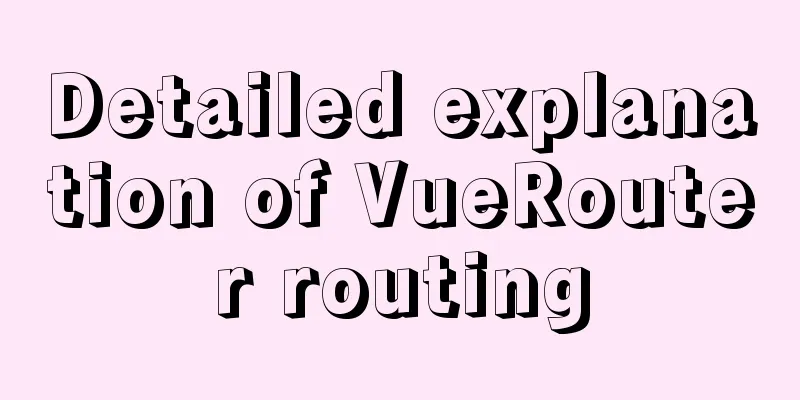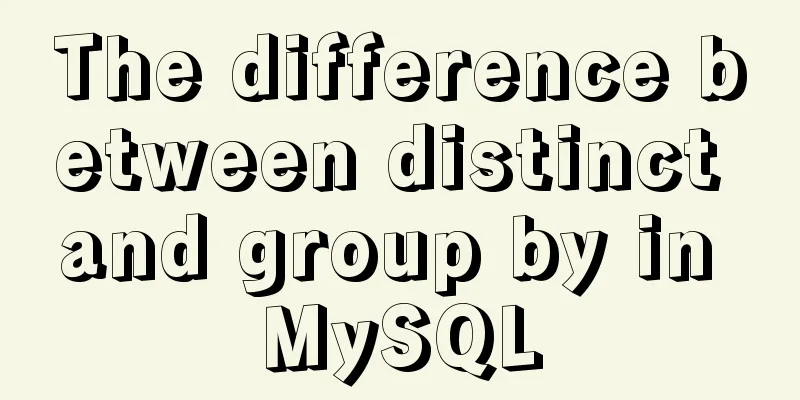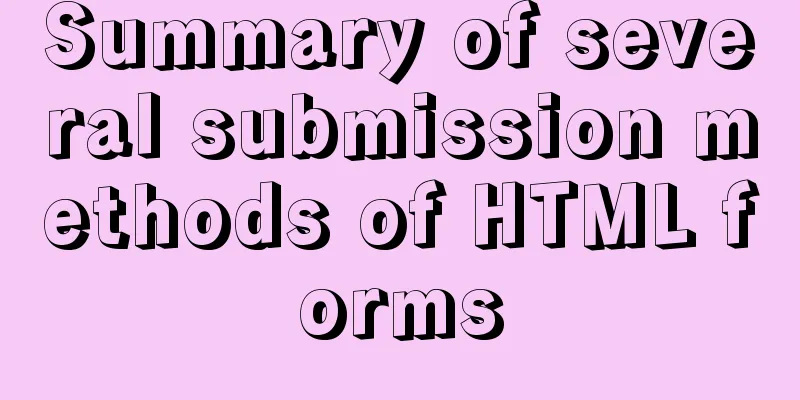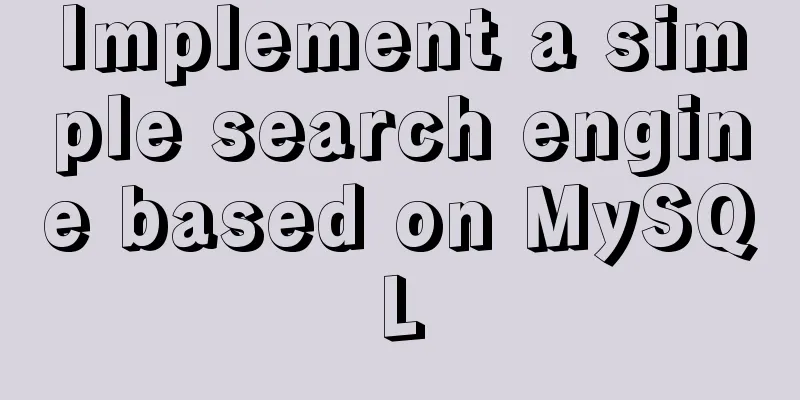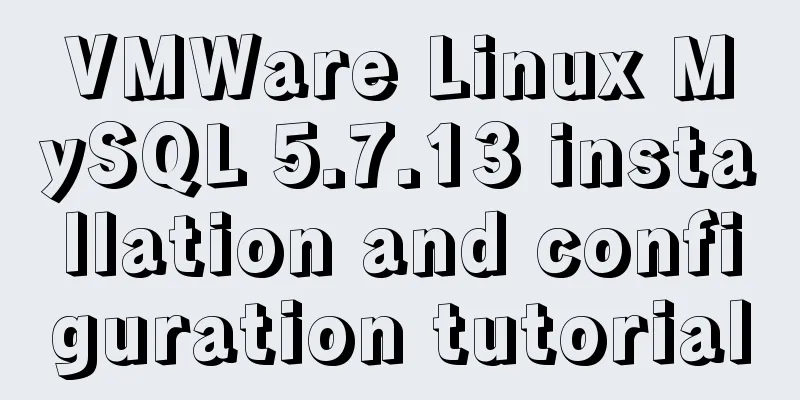Nginx proxy forwarding implementation code uploaded by Alibaba Cloud OSS
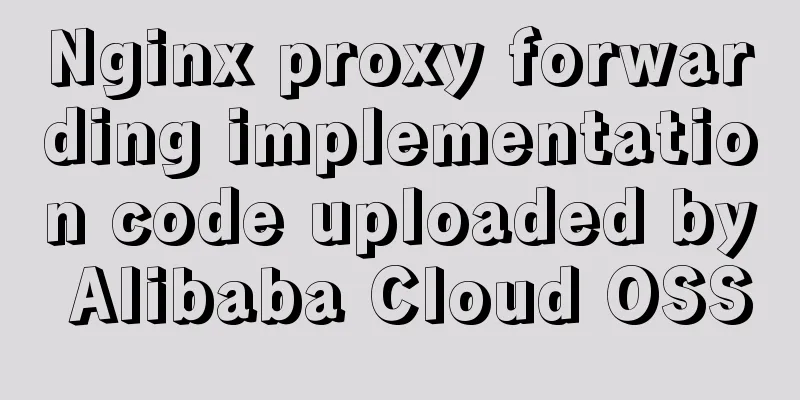
|
Preface Because the mini program upload requires https, the server https uses the certificate generated by letsencrypt, but Alibaba Cloud OSS does not do https (too lazy to upload the certificate), so I thought of using Nginx proxy to forward the upload request. Nginx Configuration
# HTTPS server
#
server {
listen 443 ssl;
server_name your.domain.name;
...
location / {
proxy_pass http://127.0.0.1:3000;
proxy_set_header Host $Host;
proxy_set_header X-Real-IP $remote_addr;
proxy_set_header X-Forwarded-For
}
location /oss {
proxy_set_header Host drift-book-dev.oss-cn-shenzhen.aliyuncs.com;
proxy_set_header Connection keep-alive;
proxy_pass http://***.oss-cn-***.aliyuncs.com/;
#proxy_set_header X-Real-IP $remote_addr;
#proxy_set_header X-Forwarded-For $proxy_add_x_forwarded_for;
}
}
Here, the sub-path "/oss" is used as the forwarding path. proxy_pass specifies your Alibaba Cloud domain name. Remember to add a slash "/" at the end, otherwise the forwarding will fail. nginx configure proxy_pass proxy forwarding Assume the following four situations are accessed using http://192.168.1.1/proxy/test.html respectively. The first one:
location /proxy/ {
proxy_pass http://127.0.0.1/;
}
Proxy to URL: http://127.0.0.1/test.html The second type (compared to the first type, with one less / at the end)
location /proxy/ {
proxy_pass http://127.0.0.1;
}
Proxy to URL: http://127.0.0.1/proxy/test.html The third type:
location /proxy/ {
proxy_pass http://127.0.0.1/aaa/;
}
Proxy to URL: http://127.0.0.1/aaa/test.html The fourth type (compared to the third type, with one less / at the end)
location /proxy/ {
proxy_pass http://127.0.0.1/aaa;
}
Proxy to URL: http://127.0.0.1/aaatest.html The above is the full content of this article. I hope it will be helpful for everyone’s study. I also hope that everyone will support 123WORDPRESS.COM. You may also be interested in:
|
<<: MySQL 5.7.17 installation and configuration method graphic tutorial (windows10)
>>: How to solve jQuery conflict problem
Recommend
Solution to the routing highlighting problem of Vue components
Preface Before, I used cache to highlight the rou...
Detailed explanation of MySQL database binlog cleanup command
Overview Today I will mainly share how to correct...
HTML table markup tutorial (9): cell spacing attribute CELLSPACING
A certain distance can be set between cells in a ...
Vue implements star rating with decimal points
This article shares the specific code of Vue to i...
Why is it not recommended to use index as the key attribute value in Vue?
Table of contents Preface The role of key The rol...
Detailed explanation of creating a view (CREATE VIEW) and usage restrictions in MySQL
This article uses examples to describe the creati...
Solve the MySQL login 1045 problem under centos
Since the entire application needs to be deployed...
Example code for using CSS to darken the font color of the selected area when scrolling
When encapsulating the date picker, you need to d...
Solution to forgetting the root password of self-built MySQL in Alibaba Cloud Linux CentOS 7.2
Verification environment: [root@~~/]# rpm -qa | g...
Sharing some details about MySQL indexes
A few days ago, a colleague asked me a question a...
Detailed tutorial on using Docker to build Gitlab based on CentOS8 system
Table of contents 1. Install Docker 2. Install Gi...
MySQL 8.0.12 installation and configuration method graphic tutorial (Windows version)
1. Introduction MySQL is used in the project. I i...
JavaScript to implement login form
This article example shares the specific code of ...
How to upgrade https under Nginx
Purchase Certificate You can purchase it from Ali...
mysql8.0 forgotten password modification and net command service name invalid problem
Enter net start mysql in cmd and the prompt is: T...