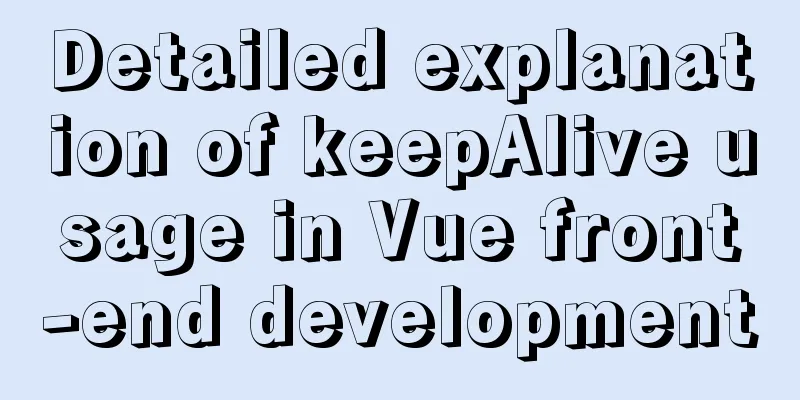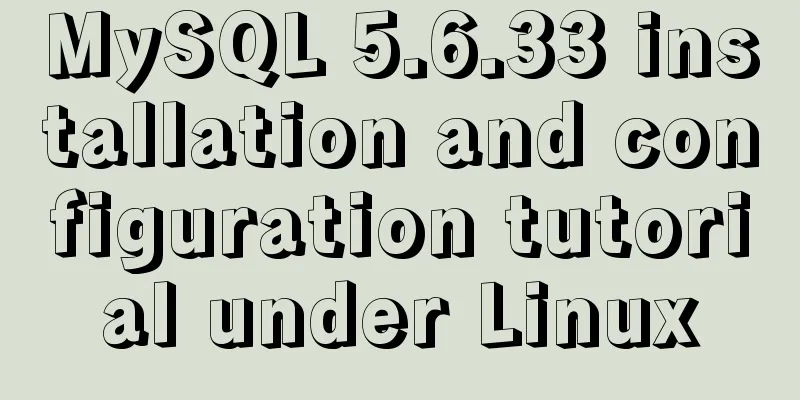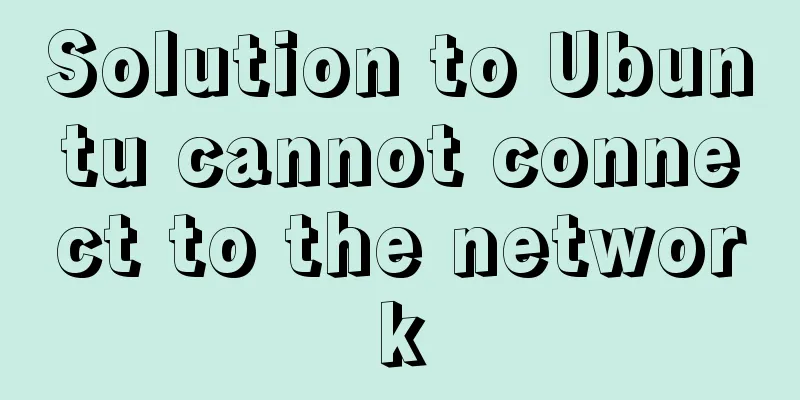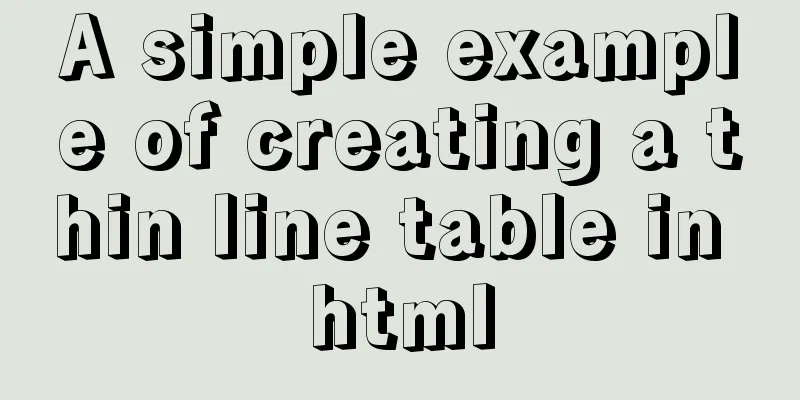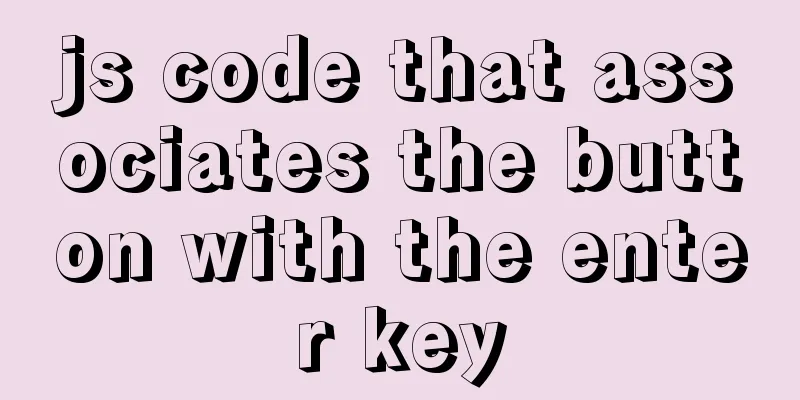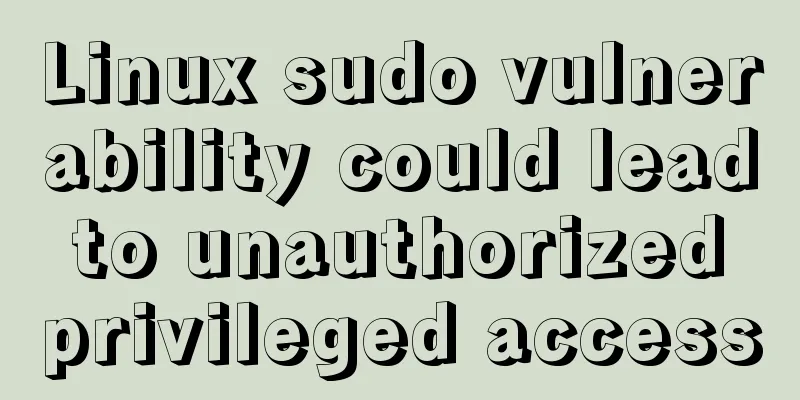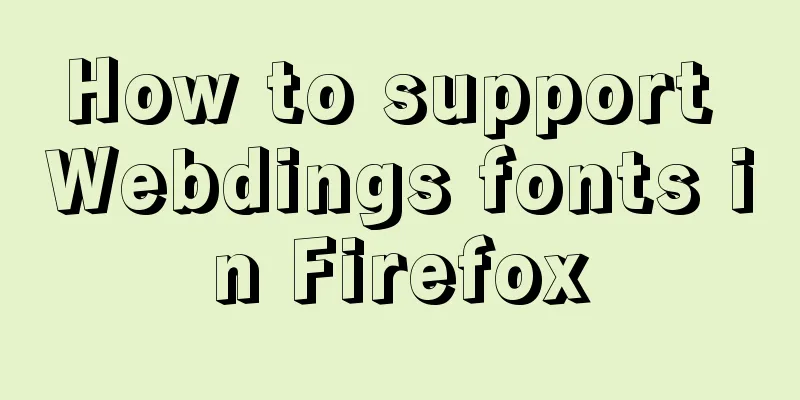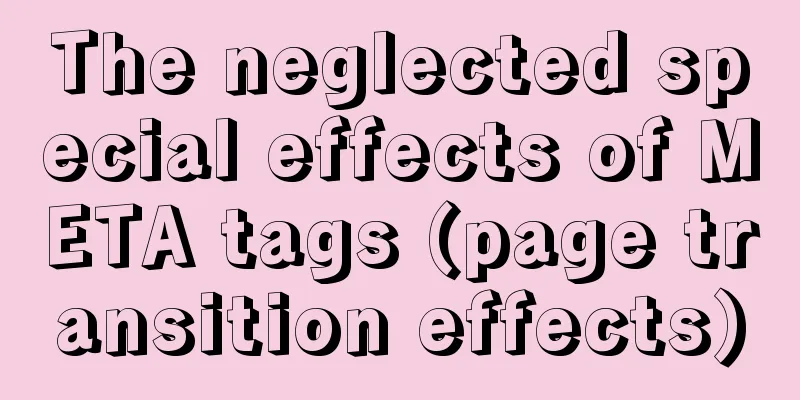Implementation of CentOS8.0 network configuration
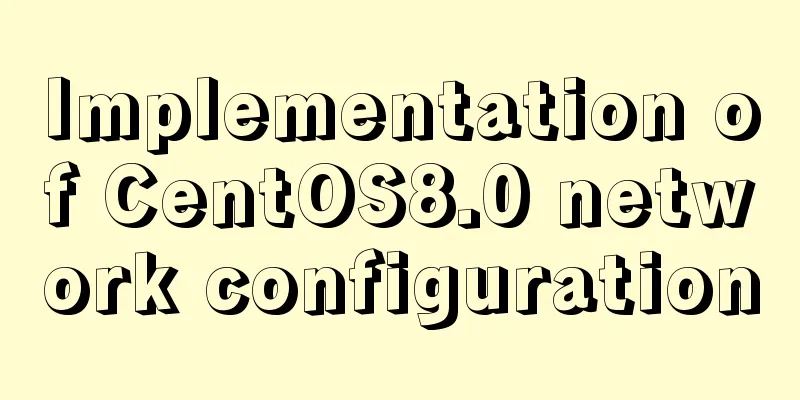
|
1. Differences in network configuration between CentOS 7 and CentOS 8: CentOS 8.0.1905 is installed in VMware Workstation 15 Pro, but when configuring the IP address, it is found that the network.service is missing and there are no script files in the /etc/sysconfig/network-scripts directory. CentOS 7 supports both network.service and NetworkManager.service (NM for short) to configure the network, while in CentOS 8, network.service has been abandoned and the network must be configured through NetworkManager.service.
2. Simple instructions for using the NetworkManager command line tool nmcli: 1. Check IP (similar to ifconfig, ip a): # nmcli
2. Three ways to activate the network card (equivalent to ifup): (1)# nmcli c up ens33
Note: nmcli c | connection, connection, can be understood as a configuration file, equivalent to ifcfg-ethX or ifcfg-ensX (2)# nmcli d connect ens33
Note: nmcli d | device, device, can be understood as the actual network card (including physical network card and virtual network card) (3)# nmcli d reapply ens33
3. Disable the network card (equivalent to ifdown): # nmcli c down ens33 4. View the connection list: # nmcli c show
5. View connection details: # nmcli c show ens33 6. Reload all ifcfg or route to connection (will not take effect immediately): # nmcli c reload 7. View the device list: # nmcli d
Note: device has 4 states (1) connected: managed by the NM and currently has an active connection (2) disconnected: managed by NM, but currently has no active connection (3) unmanaged: not managed by NM (4) unavailable: unavailable, NM cannot manage, usually occurs when the network card link is down (such as: ip link set ethX down) 8. View all device details: # nmcli d show 9. View the detailed information of the specified device: # nmcli d show ens33
10. Check the NM management status: # nmcli n
11. Enable NM management: # nmcli n on 12. Check whether NM is available online: # nm-online
Note: For detailed instructions on the use of the nmcli command, refer to # man nmcli or # nmcli -h . For the usage of specific objects such as device , refer to # man nmcli d or # nmcli d -h. The above is the full content of this article. I hope it will be helpful for everyone’s study. I also hope that everyone will support 123WORDPRESS.COM. You may also be interested in:
|
<<: Real-time refresh of long connection on Vue+WebSocket page
>>: MySQL database migration quickly exports and imports large amounts of data
Recommend
Use three.js to achieve cool acid style 3D page effects
This article mainly introduces how to use the Rea...
Solution for installing opencv 3.2.0 in Ubuntu 18.04
Download opencv.zip Install the dependencies ahea...
Docker builds cluster MongoDB implementation steps
Preface Due to the needs of the company's bus...
Detailed steps to install MySql 5.7.21 in Linux
Preface The most widely used database in Linux is...
mysql-8.0.15-winx64 uses the zip package to install and the service is shut down immediately after starting
The MySQL version used in this example is mysql-8...
CenOS6.7 mysql 8.0.22 installation and configuration method graphic tutorial
CenOS6.7 installs MySQL8.0.22 (recommended collec...
How to install redis in Docke
1. Search for redis image docker search redis 2. ...
MySQL online log library migration example
Let me tell you about a recent case. A game log l...
Docker installation of Nginx problems and error analysis
question: The following error occurred when insta...
Seven Principles of a Skilled Designer (2): Color Usage
<br />Previous article: Seven Principles of ...
Introduction to the use of HTML element noscript
noscript definition and usage The noscript elemen...
Solution to incomplete text display in el-tree
Table of contents Method 1: The simplest way to s...
Node.js+express+socket realizes online real-time multi-person chat room
This article shares the specific code of Node.js+...
How familiar are you with pure HTML tags?
The following HTML tags basically include all exis...
MySQL string splitting example (string extraction without separator)
String extraction without delimiters Question Req...