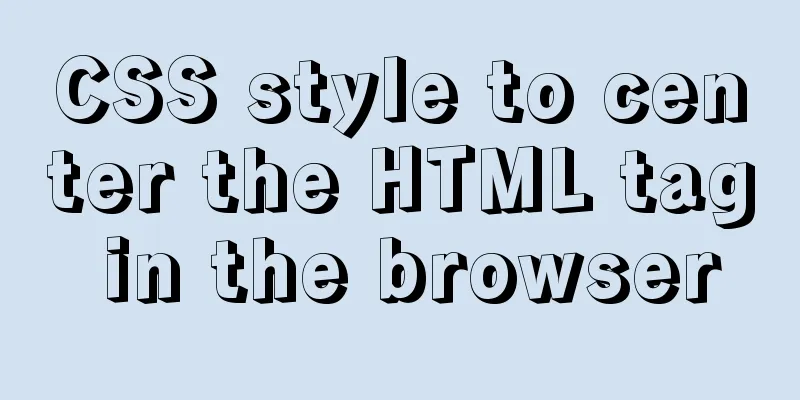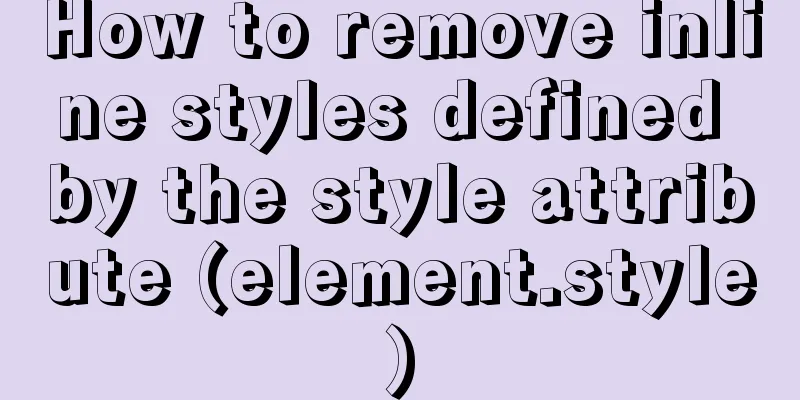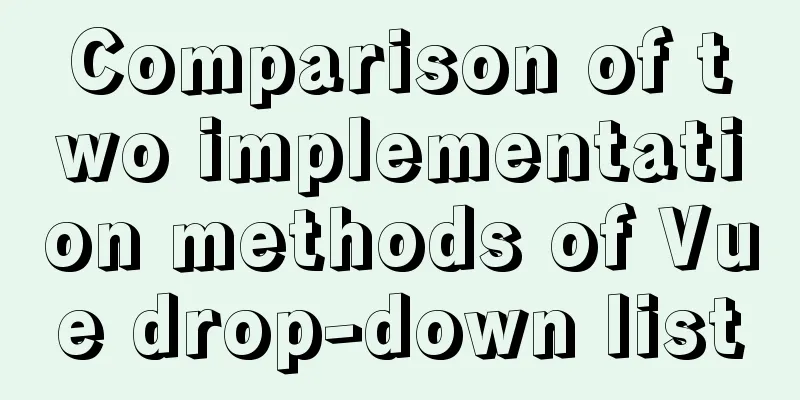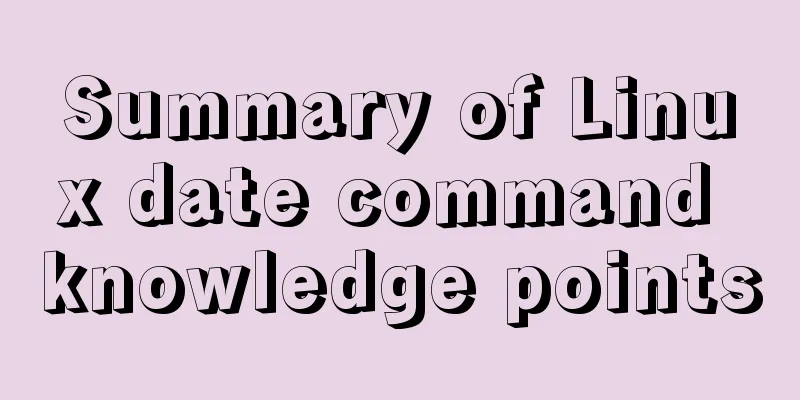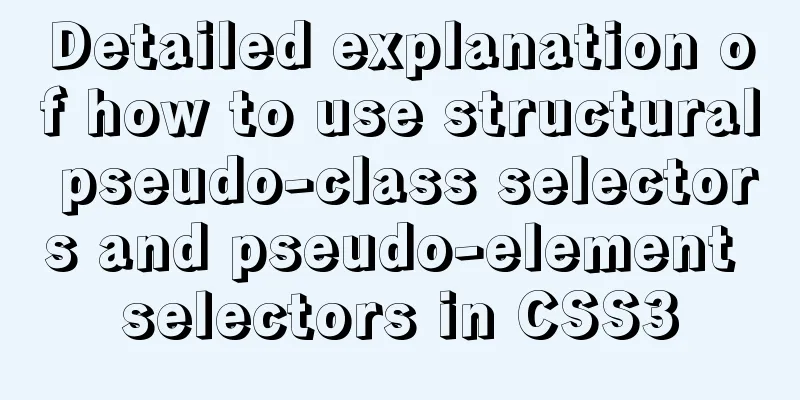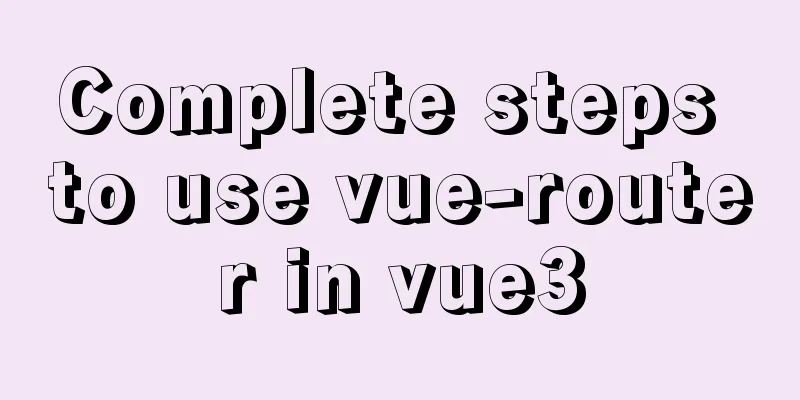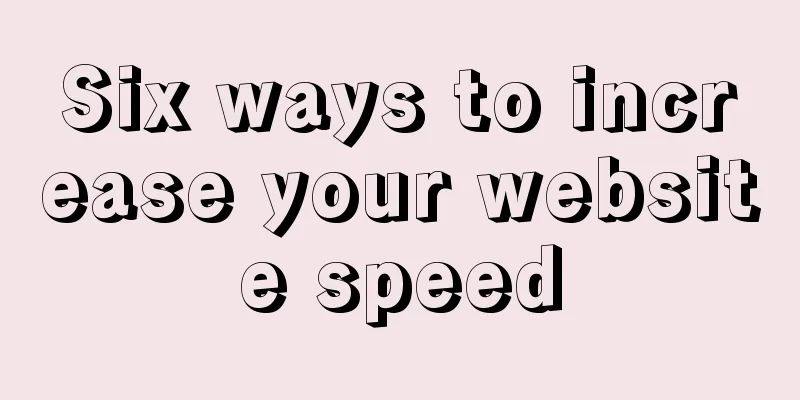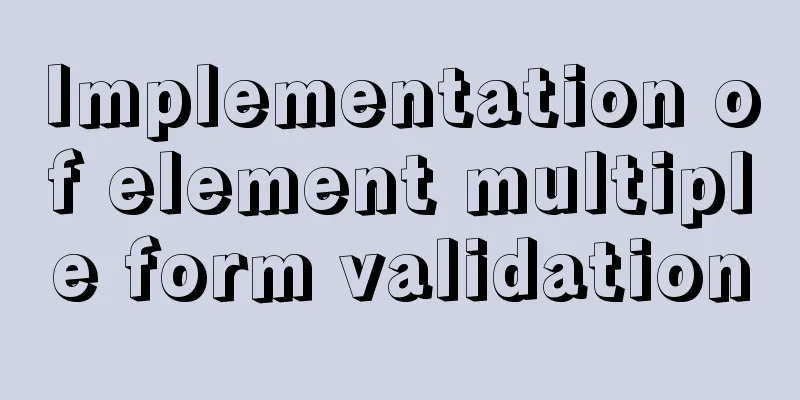Docker installation of Nginx problems and error analysis
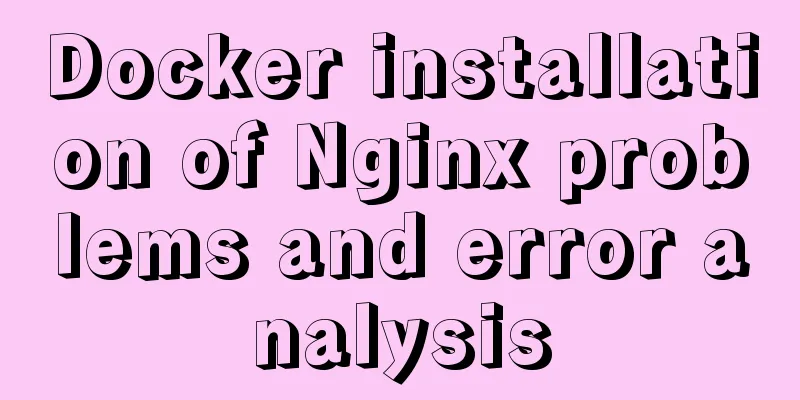
question:
Error analysis:
Correct operation method:Create a file mkdir -p /mydata/nginx/conf touch /mydata/nginx/conf/nginx.conf vim /mydata/nginx/conf/nginx.conf Write the official initial content in nginx.conf
#user nobody;
worker_processes 1;
#error_log logs/error.log;
#error_log logs/error.log notice;
#error_log logs/error.log info;
#pid logs/nginx.pid;
events {
worker_connections 1024;
}
http {
include mime.types;
default_type application/octet-stream;
#log_format main '$remote_addr - $remote_user [$time_local] "$request" '
# '$status $body_bytes_sent "$http_referer" '
# '"$http_user_agent" "$http_x_forwarded_for"';
#access_log logs/access.log main;
sendfile on;
#tcp_nopush on;
#keepalive_timeout 0;
keepalive_timeout 65;
#gzip on;
server {
listen 80;
server_name localhost;
#charset koi8-r;
#access_log logs/host.access.log main;
location / {
root /usr/share/nginx/html;
index index.html index.htm;
}
#error_page 404 /404.html;
# redirect server error pages to the static page /50x.html
#
error_page 500 502 503 504 /50x.html;
location = /50x.html {
root html;
}
}
}
Then run docker run \ -p 80:80 \ --name nginx \ -d --restart=always \ -v /mydata/nginx/html:/usr/share/nginx/html \ -v /mydata/nginx/conf.d:/etc/nginx/conf.d \ -v /mydata/nginx/conf/nginx.conf:/etc/nginx/nginx.conf \ -v /mydata/nginx/logs:/var/log/nginx \ nginx test:
Reference blog: https://www.cnblogs.com/ivictor/p/4834864.html (Summary of directory mounting) https://blog.csdn.net/qierkang/article/details/92657302 https://my.oschina.net/u/3375733/blog/1591091 (If you need to add /conf.d/*.conf, you can read this blog) https://blog.csdn.net/weixin_44757670/article/details/104993869 (If you need to add /conf.d/*.conf, you can read this blog) This is the end of this article about installing Nginx with Docker (including error analysis). For more information about installing Nginx with Docker, please search for previous articles on 123WORDPRESS.COM or continue to browse the following related articles. I hope you will support 123WORDPRESS.COM in the future! You may also be interested in:
|
<<: Example of using CSS3 to achieve shiny font effect when unlocking an Apple phone
>>: Advantages of INSERT INTO SET in MySQL
Recommend
Detailed tutorial on distributed operation of jmeter in docker environment
1. Build the basic image of jmeter The Dockerfile...
Which scenarios in JavaScript cannot use arrow functions
Table of contents 1. Define object methods 2. Def...
Summary of constructor and super knowledge points in react components
1. Some tips on classes declared with class in re...
Instructions for using MySQL isolation Read View
Which historical version can the current transact...
How to set focus on HTML elements
Copy code The code is as follows: <body <fo...
Example method to view the IP address connected to MySQL
Specific method: First open the command prompt; T...
Recommend 60 paging cases and good practices
<br />Structure and hierarchy reduce complex...
MySQL master-slave configuration study notes
● I was planning to buy some cloud data to provid...
Vue mobile terminal realizes finger sliding effect
This article example shares the specific code for...
How to Fix File System Errors in Linux Using ‘fsck’
Preface The file system is responsible for organi...
js to implement a simple bullet screen system
This article shares the specific code of native j...
A brief discussion on front-end network, JavaScript optimization and development tips
1. Network Optimization YSlow has 23 rules. These...
How to enable slow query log in MySQL
1.1 Introduction By enabling the slow query log, ...
Basic usage and examples of yum (recommended)
yum command Yum (full name Yellow dog Updater, Mo...
Detailed explanation of the steps for configuring the Centos7 bridge network under VMware
The complete steps of Centos7 bridge network conf...