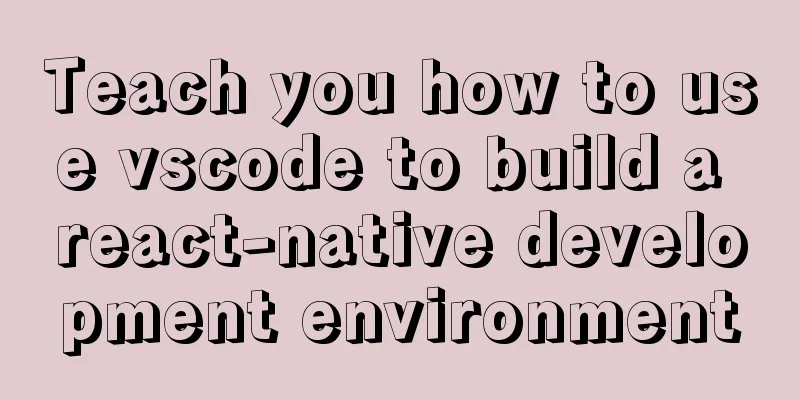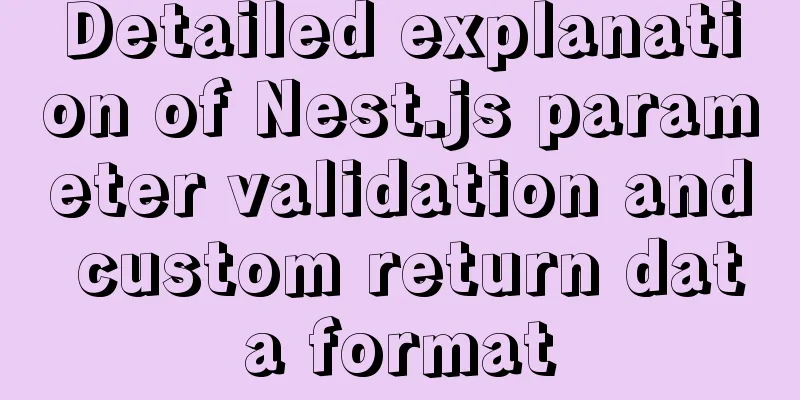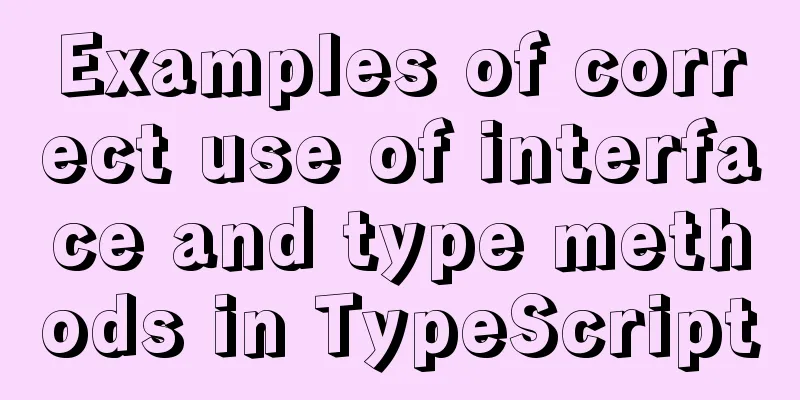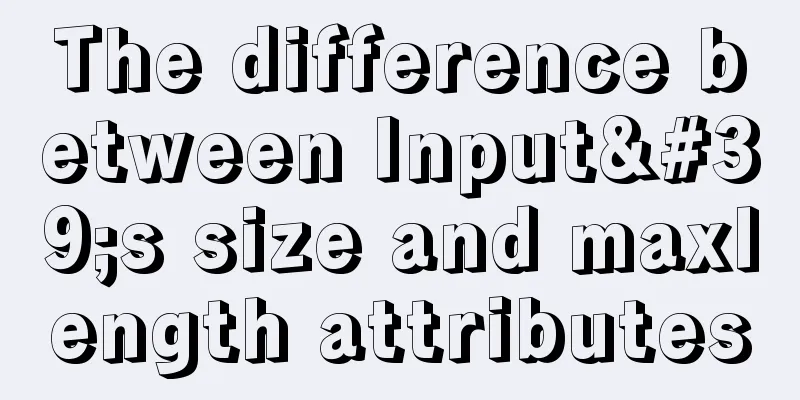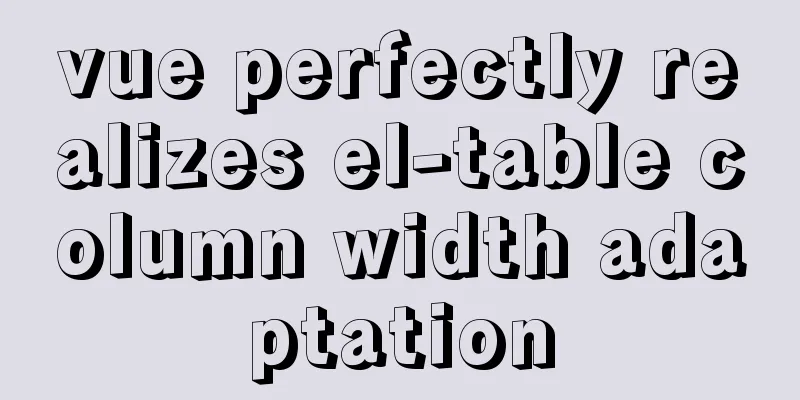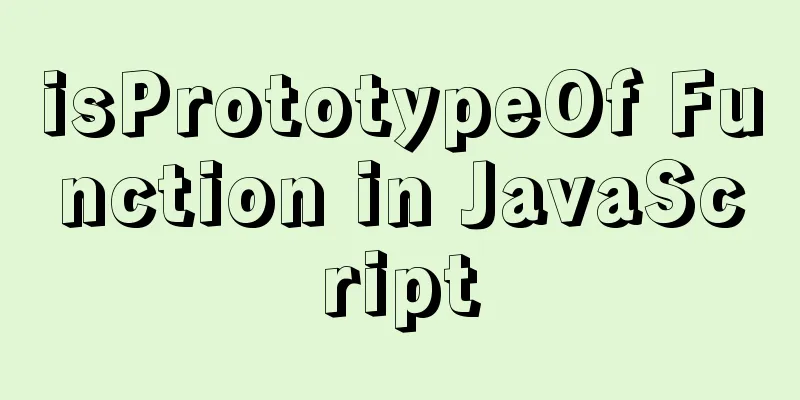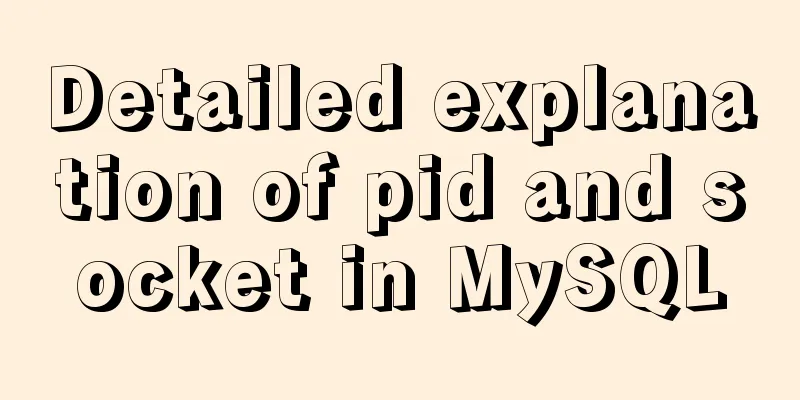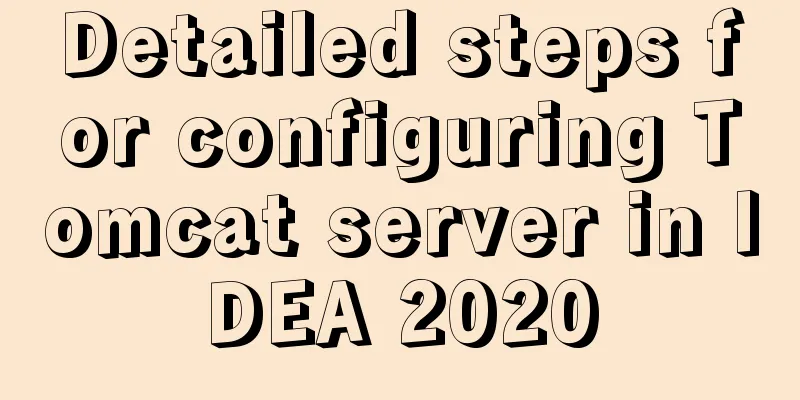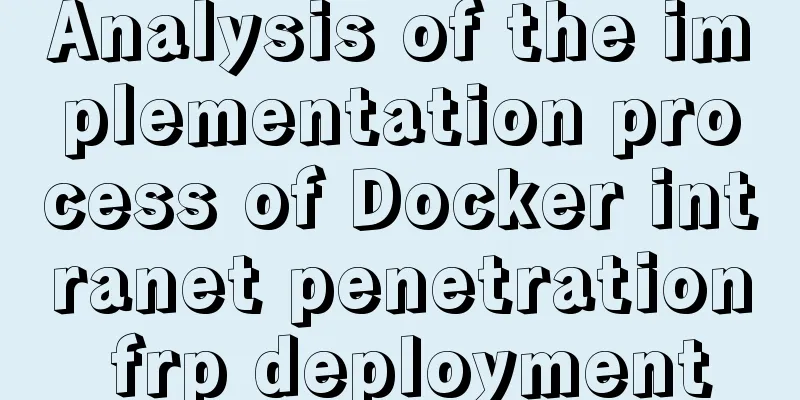How familiar are you with pure HTML tags?
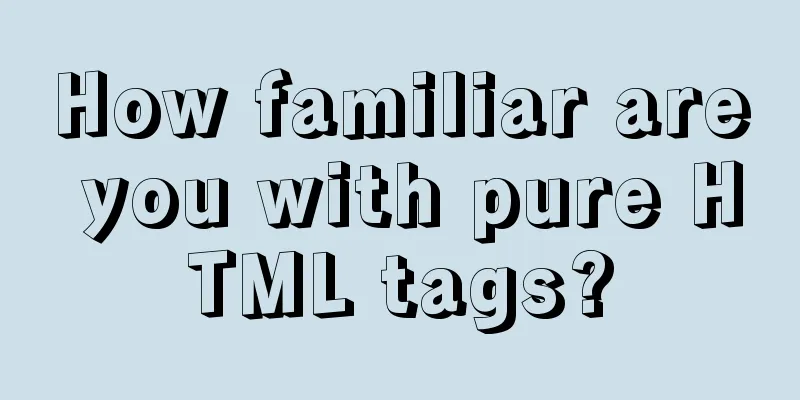
|
The following HTML tags basically include all existing tags. Spend a few minutes browsing them one by one, and you may gain some benefits: <!--…--> : The comment tag is used to insert comments in the source document. <!DOCTYPE> : Tells the browser which HTML or XHTML specification the document uses <a>: Defines an anchor, creates a link (or hyperlink) to another document by using the href attribute; creates a bookmark within a document by using the name or id attribute (that is, you can create a link to a document fragment) <abbr> : Indicates an abbreviation, such as "Inc.", "etc.", such as: <abbr title="etcetera">etc.</abbr> <acronym> : defines an acronym that only takes the first letters, such as "NATO". By marking your acronyms with just the first letters, you provide useful information to browsers, spell checkers, translation systems, and search engine indexers. <address> : defines an address (such as an email address). You should use it to define the address, signature, or authorship of a document. <applet> : defines the embedded applet. <area> : The tag defines an area in an image map (note: an image map is an image with clickable areas). The area element is always nested within a <map> tag. <base> : Specifies the default URL or target for all links on the page <basefont> : Defines the base font. This tag defines the default font color, font size, and font family for all text in a document. <bdo> : Override the default text direction <blockquote>: can define a block quote <body> : defines the main body of the document <br> : insert a simple line break <button>: defines a button <caption>: Defines a table title. The caption tag must come right after the table tag. You can define only one header per table. Typically this title will be centered above the table. <center> : Centers the text contained in it horizontally <col> : Defines property values for one or more columns in the table. The <col> tag is useful when you want to apply styles to an entire column, without having to repeat the style for each cell and row. You can use the <col> tag only within a table or colgroup element. <colgroup> : Used to group columns in a table for formatting purposes. The <colgroup> tag is useful when you want to apply styles to entire columns, rather than repeating the styles for each cell and row. The <colgroup> tag can only be used within a table element. <dd> : The definition part that defines the entry in the definition list. <del>: Defines text that has been deleted in a document and is used with the <ins> tag to describe updates and corrections in a document. <dir> : defines the directory list <div> : defines a division or section in a document <dl> : definition list <dt> : defines the items in the list <fieldset> : Group related elements within a form <font> : Specifies the font, font size, and font color of the text <form> : Used to create HTML forms for user input <frame>: defines a specific window (frame) in the frameset <frameset> : Defines a frameset. It is used to organize multiple windows (frames). Each framework has its own separate documentation. In its simplest use, the frameset element simply specifies how many columns or rows exist in the frameset. You must use the cols or rows attribute <head> : defines the header of the document and is the container for all header elements. Elements in the <head> can reference scripts, instruct the browser where to find style sheets, provide meta information, and more. <h1> - <h6> : Defines the title. <h1> defines the largest heading. <h6> defines the smallest heading. <hr> : Creates a horizontal rule in an HTML page. <html> : tells the browser that it is an HTML document <iframe> : Creates an inline frame (i.e., an inline frame) that contains another document <img>: defines an image <input>: used to collect user information. Depending on the value of the type attribute, the input field can have many forms. Input fields can be text fields, check boxes, masked text controls, radio buttons, buttons, and so on. <ins> : defines text that has been inserted into the document <label> : label <legend> : defines a title for the fieldset element <li> : Defines a list item. The <li> tag can be used in ordered lists (<ol>) and unordered lists (<ul>). <link>: defines the relationship between a document and an external resource. The most common use is to link to a style sheet. <map> : Defines a client-side image map. An image-map is an image with clickable areas. <menu>: defines a menu list <meta> : Provides meta-information about the page, such as descriptions and keywords for search engines and update frequency. The <meta> tag is placed in the head of the document and contains no content. The attributes of the <meta> tag define name/value pairs associated with the document. <noframes> : This element can be used to display text for browsers that do not support frames. The noframes element is inside a frameset element. <noscript> : Defines alternative content (text) when the script is not executed. <object> : defines an embedded object. Use this element to add multimedia to your XHTML pages. This element allows you to specify data and parameters for an object that is inserted into an HTML document, as well as code that can be used to display and manipulate the data. The <object> tag is used to contain objects such as images, audio, video, Java applets, ActiveX, PDF, and Flash. <ol> : defines an ordered list <optgroup> : defines option groups <option>: defines an option in a drop-down list. The option element is located inside the select element. <p> : defines a paragraph <param>: Provides parameters for the <object> or <applet> tag that contains it. <pre> : Defines preformatted text. Text enclosed in a pre element usually preserves spaces and line breaks. The text will also be rendered in a monospaced font. A common application of the <pre> tag is to represent computer source code. <q> : defines a short quote <s>: define the text definition with strikethrough <script> : defines client-side scripts, such as JavaScript. The script element can contain script statements or point to external script files through the src attribute. The required type attribute specifies the MIME type of the script. <select> : Create a single-select or multi-select menu <span>: used to group inline elements in a document <strike> : Defines the text definition with a strikethrough <style>: Defines style information for an HTML document. The type attribute is required and defines the content of the style element. The only possible value is "text/css" <sub> : defines subscript text <sup> : defines superscript text <table>: defines an HTML table. A simple HTML table consists of a table element and one or more tr, th or td elements. The tr element defines a table row, the th element defines a table header, and the td element defines a table cell. More complex HTML tables may also include caption, col, colgroup, thead, tfoot, and tbody elements. <tbody>: Tag table body (text). This tag is used to group the body content of an HTML table. The tbody element should be used in conjunction with thead and tfoot elements. The thead element is used to group the content of the header in an HTML table, while the tfoot element is used to group the content of the footer in an HTML table. The thead, tfoot, and tbody elements give you the ability to group rows in a table. When you create a table, you probably want to have a header row, some rows with data, and a total row at the bottom. This division enables browsers to support scrolling of the table body independently of the table header and footer. When long forms are printed, the table header and footer may be printed on each page that contains the table data. <td> : defines a standard cell in an HTML table <textarea>: defines a multi-line text input control <tfoot>: defines the footer of the table (footnote or table note) <th> : Defines the header cell in the table. Text inside this th element is usually rendered in bold. <thead> : Same as above <title> : defines the title of the document <tr> : defines a row in an HTML table <u> : defines underline text <ul>: defines an unordered list Some tags that are no longer recommended: The following elements are mainly some font style elements. There is no objection to the use of these labels. However, if you just want to change the style of the text through these tags, it is recommended that you use a style sheet to achieve richer effects. <tt>Renders a typewriter-like or monospaced text effect. <i>Displays italic text effect. <b>Renders bold text. <big> displays a large font effect. <small> renders the font size small. Defines text as emphasized. Define text as content with a stronger tone of emphasis. <dfn> defines a definition item. <code> defines computer code text. <samp> defines the sample text. <kbd> defines the keyboard text. It indicates that the text was typed from the keyboard. It is often used in computer-related documents or manuals. <var> defines a variable. You can use this tag with the <pre> and <code> tags. <cite> defines a citation. Use this tag to define a reference, such as a book or magazine title. |
<<: Supplementary article on front-end performance optimization
>>: Example code of CSS responsive layout system
Recommend
Detailed explanation of common template commands in docker-compose.yml files
Note: When writing the docker-compose.yml file, a...
HTML set as homepage and add to favorites_Powernode Java Academy
How to implement the "Set as homepage" ...
js development plug-in to achieve tab effect
This article example shares the specific code of ...
Web designer's growth experience
<br />First of all, I have to state that I a...
JavaScript implements displaying a drop-down box when the mouse passes over it
This article shares the specific code of JavaScri...
How to handle the tcp_mark_head_lost error reported by the Linux system
Problem Description Recently, a host reported the...
Simple implementation method of Linux process monitoring and automatic restart
Purpose: Under Linux, the server program may be d...
Detailed explanation of redo log and undo log in MySQL
The most important logs in the MySQL log system a...
CSS achieves colorful and smart shadow effects
background Ever wondered how to create a shadow e...
How to change the root user's password in MySQL
Method 1: Use the SET PASSWORD command mysql> ...
CSS3 simple cutting carousel picture implementation code
Implementation ideas First, create a parent conta...
Quickly obtain database connection information and some extensions through zabbix
background As the number of application systems c...
The difference between Vue interpolation expression and v-text directive
Table of contents 1. Use plugin expressions 2. Us...
How to solve the problem of clicking tomcat9.exe crashing
A reader contacted me and asked why there were pr...
Detailed explanation of the usage of the rare tags fieldset and legend
When it comes to <fieldset> and <legend&...