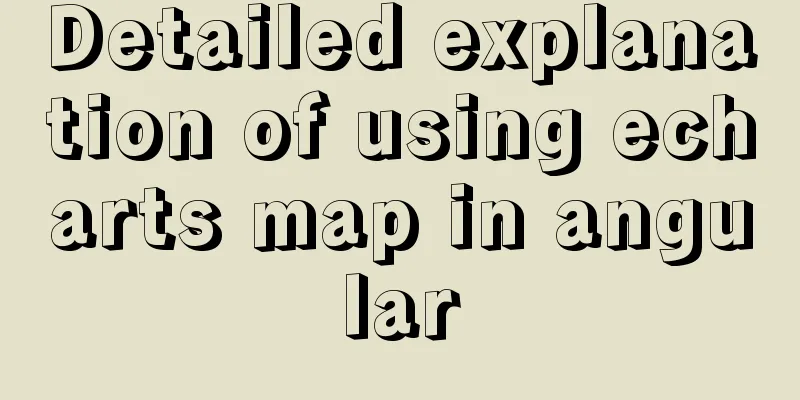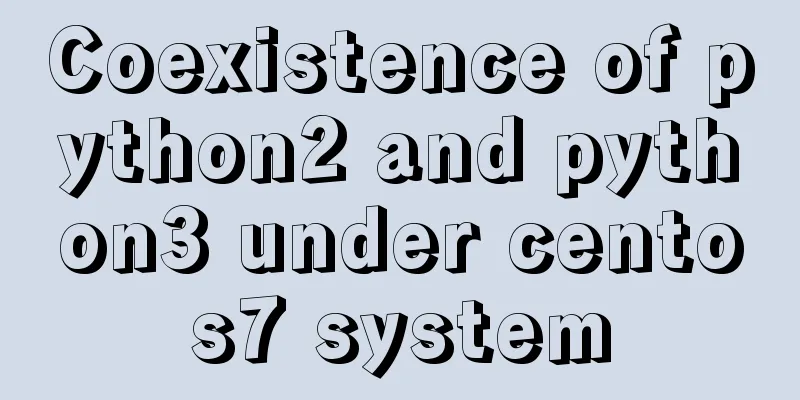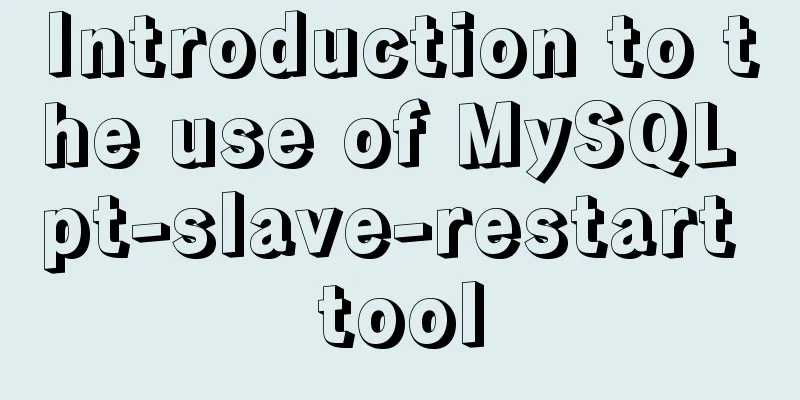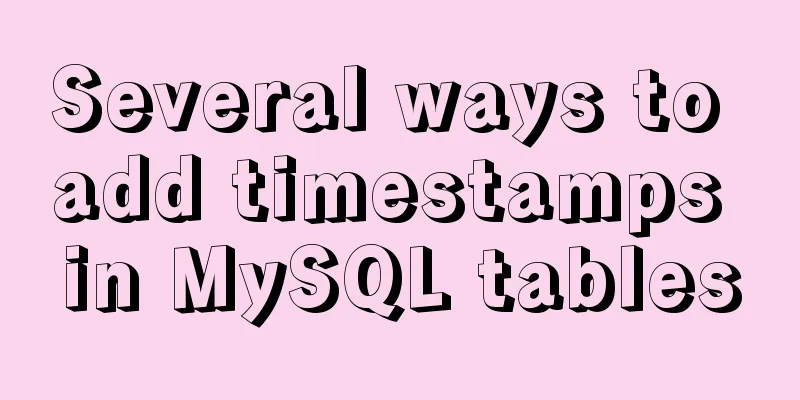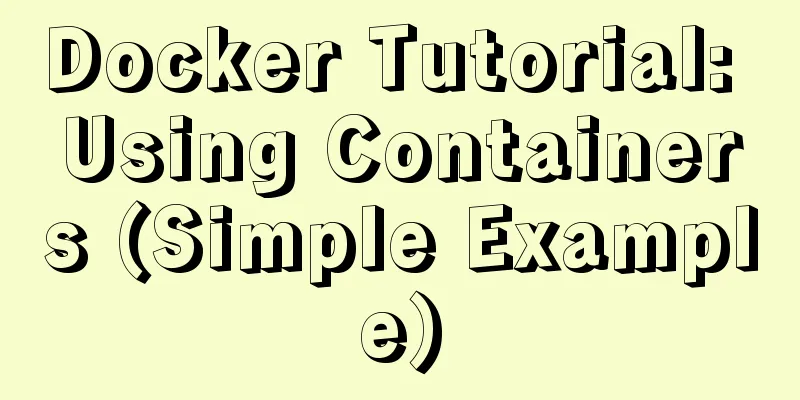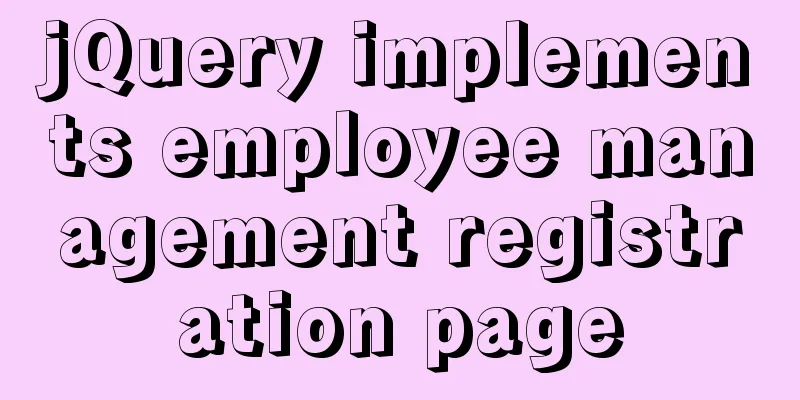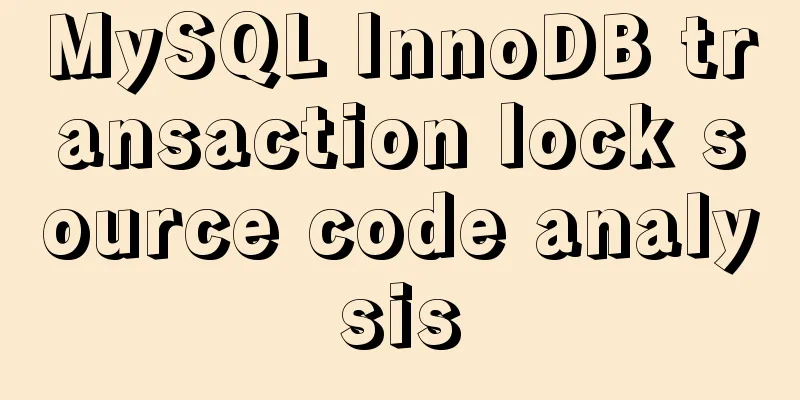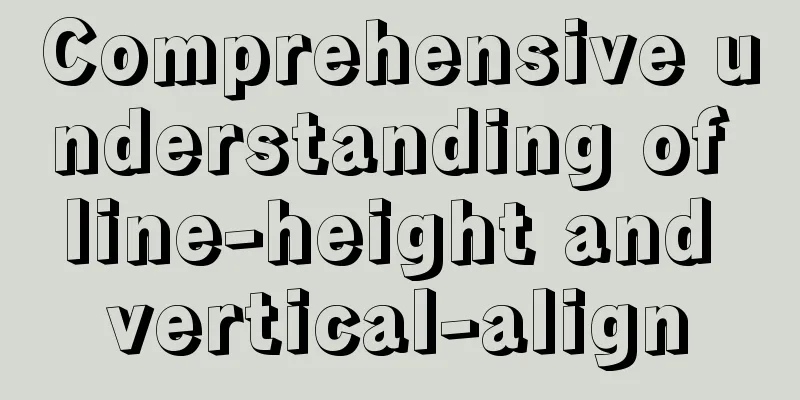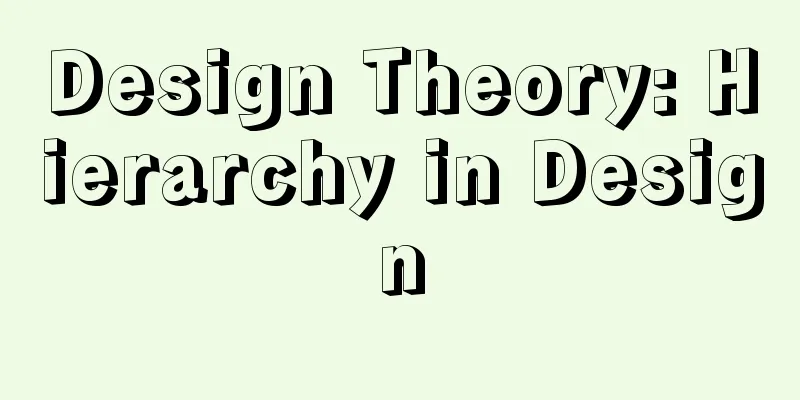Use three.js to achieve cool acid style 3D page effects
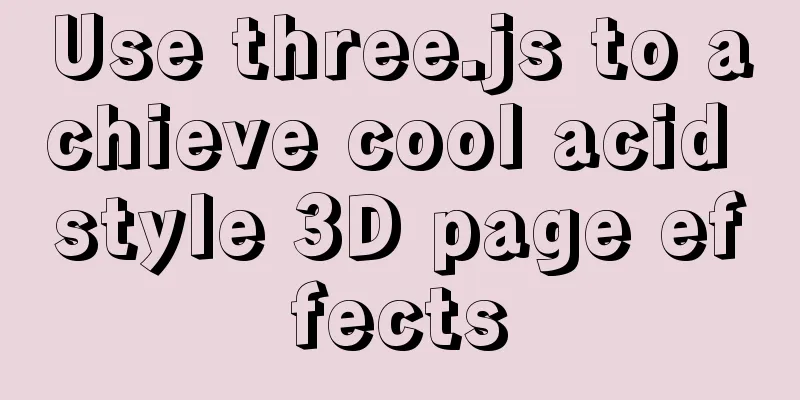
|
This article mainly introduces how to use the React+three.js technology stack to load 3D models, add 3D text, increase animation, click interaction, etc., and cooperate with style design to achieve a design-filled 🤢`acid-style page.
background I have recently learned some basic knowledge of Basics Acid Design The term
In short, the combination of Achieve results
Online preview: https://tricell.fun accomplish3D ModelScene initialization scene = new THREE.Scene(); camera = new THREE.PerspectiveCamera(70, window.innerWidth / window.innerHeight, 0.1, 1000); // Set the camera position camera.position.set(600, 20, -200); // The camera focuses on the center of the screen camera.lookAt(new THREE.Vector3(0, 0, 0)); Add light = new THREE.HemisphereLight(0xffffff, 0x444444); light.position.set(0, 20, 0); scene.add(light); light = new THREE.DirectionalLight(0xffffff); light.position.set(0, 20, 10); light.castShadow = true; scene.add(light); Add var ambiColor = '#0C0C0C'; var ambientLight = new THREE.AmbientLight(ambiColor); scene.add(ambientLight); Add accessibility tools (optional)
var grid = new THREE.GridHelper(1000, 100, 0x000000, 0x000000); grid.material.opacity = 0.1; grid.material.transparent = true; grid.position.set(0, -240, 0); scene.add(grid); The camera control controls = new THREE.OrbitControls(camera, renderer.domElement); controls.target.set(0, 0, 0); controls.update(); stats = new Stats(); container.appendChild(stats.dom); Loading the model The Load You need to import
// var loader = new THREE.FBXLoader();
var loader = new THREE.OBJLoader();
loader.load(model, function (object) {
object.traverse(function (child) {
if (child.isMesh) {
child.castShadow = true;
child.receiveShadow = true;
}
});
object.rotation.y = Math.PI / 2;
object.position.set(0, -200, 0);
object.scale.set(0.32, 0.32, 0.32);
model = object;
scene.add(object);
});Loading gltf model
var loader = new THREE.GLTFLoader();
loader.load(model, function (object) {
object.scene.traverse(function (child) {
if (child.isMesh) {
child.castShadow = true;
child.receiveShadow = true;
}
});
object.scene.rotation.y = Math.PI / 2;
object.scene.position.set(0, -240, 0);
object.scene.scale.set(0.33, 0.33, 0.33);
model = object.scene;
scene.add(object.scene);
});The effect after adding the mesh and loading the model is shown in the figure below.
Add turntable animation Add the turntable animation effect by refreshing the page using
function animate () {
requestAnimationFrame(animate);
// As the page is redrawn, the scene's rotation.y is continuously changed to achieve rotation scene.rotation.y -= 0.015;
renderer.render(scene, camera);
}Adding click interactions In the
The basic steps of code implementation are: get the coordinates of the mouse on the screen
//Declare raycaster and mouse variables var raycaster = new THREE.Raycaster();
var mouse = new THREE.Vector2();
onMouseClick = event => {
// Convert the screen coordinates of the mouse click position into standard coordinates in threejs, with the center of the screen as the origin, and the value range is -1 to 1.
mouse.x = (event.clientX / window.innerWidth) * 2 - 1;
mouse.y = - (event.clientY / window.innerHeight) * 2 + 1;
// Calculate the raycaster based on the position of the mouse point and the current camera matrix
raycaster.setFromCamera(mouse, camera);
// Get the array collection of intersections between the raycaster line and all models let intersects = raycaster.intersectObjects(scene.children);
if (intersects.length > 0) {
alert('HELLO WORLD')
// You can click on different meshes to trigger different interactions by traversing, such as:
let selectedObj = intersects[0].object;
if (selectedObj.name === 'car') {
alert('Car 🚗')
}
}
}
window.addEventListener('click', onMouseClick, false);Add 3D Text Use
var loader = new THREE.FontLoader();
loader.load('gentilis_regular.typeface.json', function (font) {
var textGeo = new THREE.TextGeometry('HELLO WORLD', {
font: font,
size: .8,
height: .8,
curveSegments: .05,
bevelThickness: .05,
bevelSize: .05,
bevelEnabled: true
});
var textMaterial = new THREE.MeshPhongMaterial({ color: 0x03c03c });
var mesh = new THREE.Mesh(textGeo, textMaterial);
mesh.position.set(0, 3.8, 0);
scene.add(mesh);
});
optimization Now the model loading has been basically completed, but the volume of Install
Copy the obj model into the following directory
Execute transcoding instructions
As shown in the figure, the above content appears and the transcoding is completed. Comparing the file sizes before and after the conversion, in this example, the initial file size of
Complete code
var model = require('@/assets/models/kas.gltf');
var container, stats, controls;
var camera, scene, renderer, light, model;
class Kas extends React.Component {
render () {
return (
<div id="kas"></div>
)
}
componentDidMount() {
this.initThree();
}
initThree () {
init();
animate();
function init () {
container = document.getElementById('kas');
scene = new THREE.Scene();
scene.fog = new THREE.Fog(0xa0a0a0, 200, 1000);
// Perspective camera: field of view, aspect ratio, near plane, far plane camera = new THREE.PerspectiveCamera(70, window.innerWidth / window.innerHeight, 0.1, 1000);
camera.position.set(600, 20, -200);
camera.lookAt(new THREE.Vector3(0, 0, 0));
// Hemisphere light source: Create a more natural light source for outdoor effects light = new THREE.HemisphereLight(0xffffff, 0x444444);
light.position.set(0, 20, 0);
scene.add(light);
light = new THREE.DirectionalLight(0xffffff);
light.position.set(0, 20, 10);
light.castShadow = true;
scene.add(light);
// Ambient light var ambiColor = '#0C0C0C';
var ambientLight = new THREE.AmbientLight(ambiColor);
scene.add(ambientLight);
// Grid var grid = new THREE.GridHelper(1000, 100, 0x000000, 0x000000);
grid.material.opacity = 0.1;
grid.material.transparent = true;
grid.position.set(0, -240, 0);
scene.add(grid);
// Load gltf model var loader = new THREE.GLTFLoader();
loader.load(model, function (object) {
object.scene.traverse(function (child) {
if (child.isMesh) {
child.castShadow = true;
child.receiveShadow = true;
}
});
object.scene.rotation.y = Math.PI / 2;
object.scene.position.set(0, -240, 0);
object.scene.scale.set(0.33, 0.33, 0.33);
model = object.scene;
scene.add(object.scene);
});
renderer = new THREE.WebGLRenderer({ antialias: true, alpha: true });
renderer.setPixelRatio(window.devicePixelRatio);
renderer.setSize(window.innerWidth, window.innerHeight);
renderer.setClearAlpha(0);
renderer.shadowMap.enabled = true;
container.appendChild(renderer.domElement);
window.addEventListener('resize', () => {
camera.aspect = window.innerWidth / window.innerHeight;
camera.updateProjectionMatrix();
renderer.setSize(window.innerWidth, window.innerHeight);
}, false);
stats = new Stats();
container.appendChild(stats.dom);
}
function animate () {
var clock = new THREE.Clock()
requestAnimationFrame(animate);
var delta = clock.getDelta();
scene.rotation.y -= 0.015;
renderer.render(scene, camera);
stats.update();
}
// Add click event //Declare raycaster and mouse variables var raycaster = new THREE.Raycaster();
var mouse = new THREE.Vector2();
function onMouseClick(event) {
// Calculate the position of the point required by the raycaster through the mouse click position, with the center of the screen as the origin, and the value range is -1 to 1.
mouse.x = (event.clientX / window.innerWidth) * 2 - 1;
mouse.y = - (event.clientY / window.innerHeight) * 2 + 1;
// Calculate the raycaster based on the position of the mouse point and the current camera matrix
raycaster.setFromCamera(mouse, camera);
// Get the array collection of intersections between the raycaster line and all models var intersects = raycaster.intersectObjects(scene.children);
if (intersects.length > 0) {
alert('HELLO WORLD')
}
}
window.addEventListener('click', onMouseClick, false);
}
}Other design elements This article mainly introduces the loading of Fluid Background
For acid effect fonts such as metal, neon, and glitch effects, you can read my other article "Achieve Cyberpunk 2077 style visual effects with only a few steps of CSS", or you can use design generation. Due to time constraints, the metal effect text in this project and the text in the banner header of this article are all generated using an online art font generation website. Interested students can try to design it by themselves. Further optimization in the future
Finally, I would like to recommend several amazing
github homepage: kodeclubs: A low-polygon Sneaker display: Sand sculpture dance: sand sculpture animal dancers. Zenly software: References three.js: https://threejs.org obj2gltf: https://github.com/CesiumGS/obj2gltf 200+ pages of free 3d models https://www.turbosquid.com Free 3D statues: https://threedscans.com Free 3D Models: https://free3d.com Artistic font online generation: https://cooltext.com What is Acid Design: https://www.shejipi.com/361258.html Author: dragonir Article URL: https://www.cnblogs.com/dragonir/p/15350537.html This is the end of this article about using three.js to implement a cool acid-style 3D page. For more related three.js acid-style 3D page content, please search for previous articles on 123WORDPRESS.COM or continue to browse the following related articles. I hope you will support 123WORDPRESS.COM in the future! You may also be interested in:
|
>>: Summary of MySQL lock related knowledge
Recommend
HTML head tag detailed introduction
There are many tags and elements in the HTML head ...
How to View All Running Processes in Linux
You can use the ps command. It can display releva...
Detailed explanation of CentOS7 online installation of Docker 17.03.2 using Alibaba Cloud Docker Yum source
Reference Documentation Official Docker installat...
Which scenarios in JavaScript cannot use arrow functions
Table of contents 1. Define object methods 2. Def...
Summary of Creating and Using Array Methods in Bash Scripts
Defining an array in Bash There are two ways to c...
A graphic tutorial on how to install redhat 8.0 system (a must-have for beginners)
Table of contents 1. Introduction 2. Installation...
Implementing a simple student information management system based on VUE
Table of contents 1. Main functions 2. Implementa...
How to create Apache image using Dockerfile
Table of contents 1. Docker Image 2. Create an in...
How to use binlog for data recovery in MySQL
Preface Recently, a data was operated incorrectly...
Storage engine and log description based on MySQL (comprehensive explanation)
1.1 Introduction to storage engines 1.1.1 File sy...
The difference between button and input type=button and precautions
<button> tag <br />Definition and usag...
Solve the problem that MySQL read-write separation causes data not to be selected after insert
MySQL sets up independent writing separation. If ...
JavaScript CollectGarbage Function Example
First, let's look at an example of memory rel...
HTML markup language - table tag
Click here to return to the 123WORDPRESS.COM HTML ...