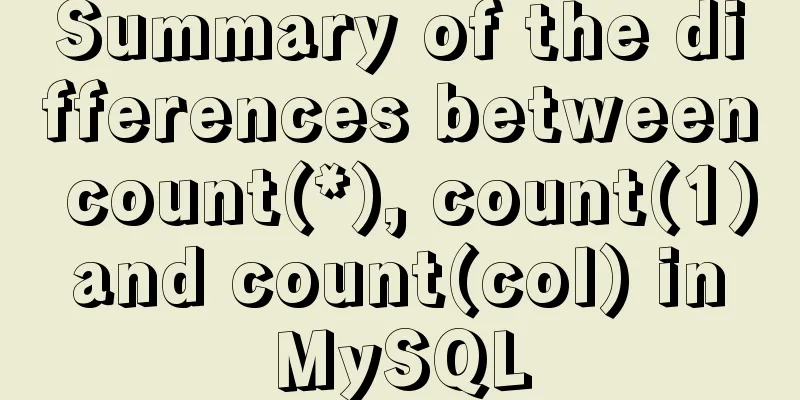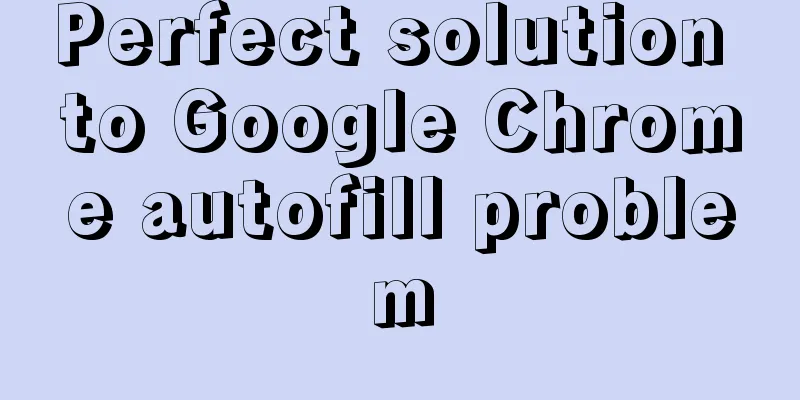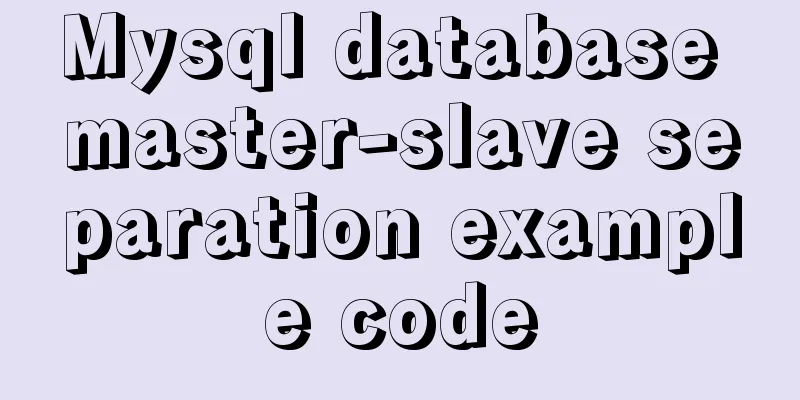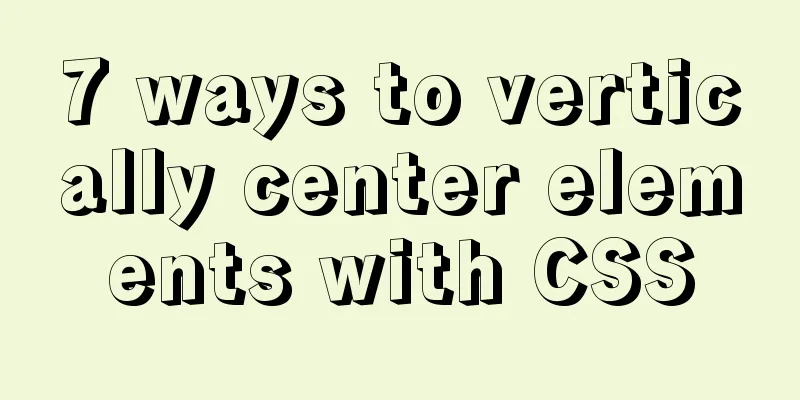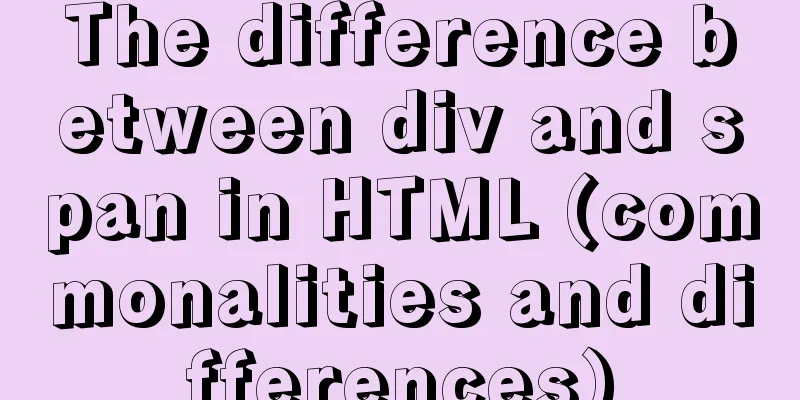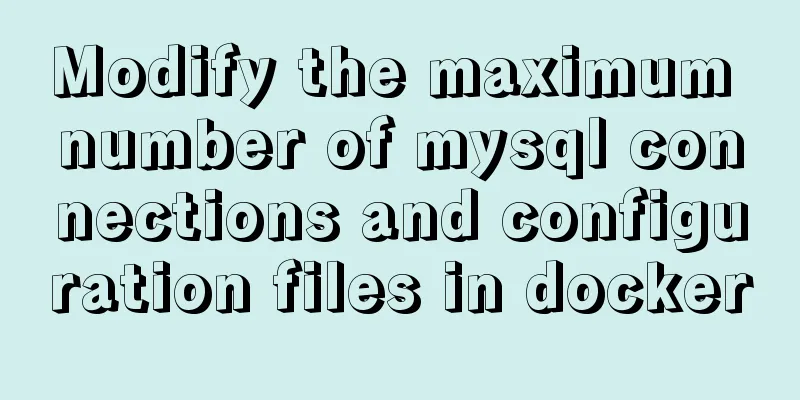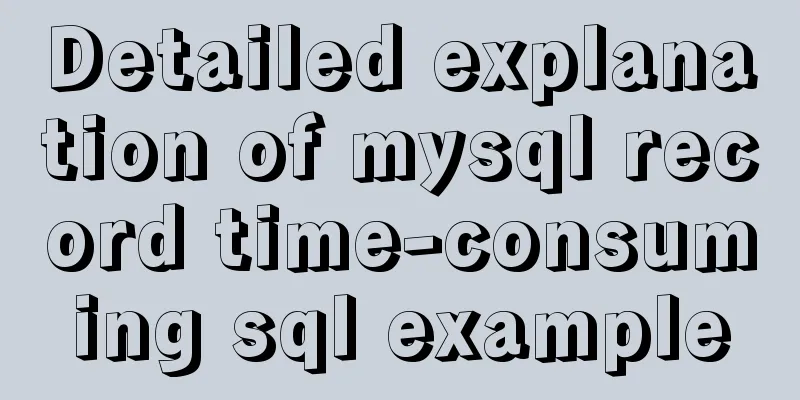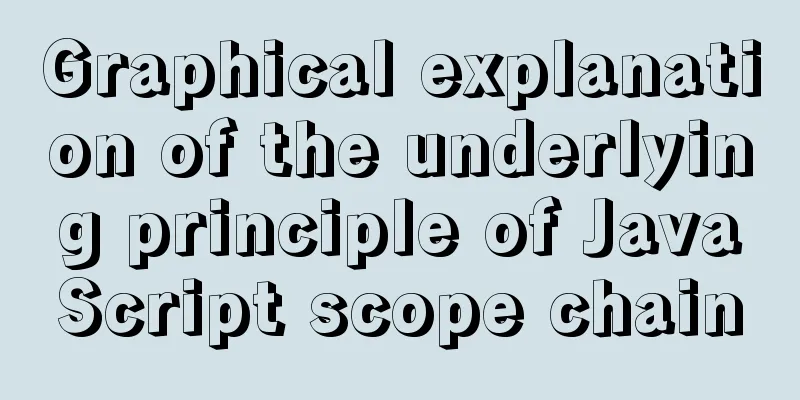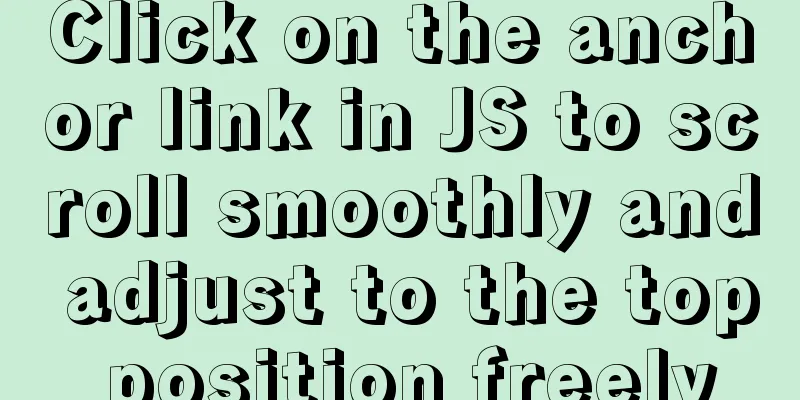Summary of Creating and Using Array Methods in Bash Scripts
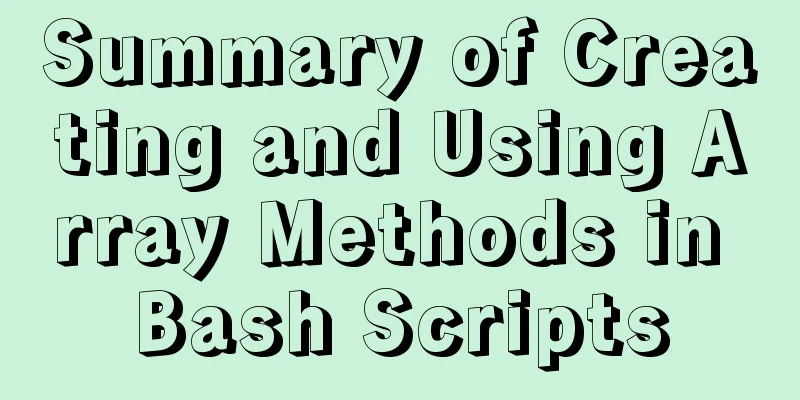
|
Defining an array in Bash There are two ways to create new arrays in bash scripts. The first is to use the declare command to define an Array. This command will define an associative array named test_array.
Arrays can also be created by assigning elements.
Accessing array elements Similar to other programming languages, bash array elements can be accessed using index numbers starting from 0 and then 1, 2, 3, ... n. This also works for associative arrays where the index numbers are numeric.
Use @ or * instead of a specific index number to print all elements of an array.
Looping through an array You can also access array elements using loops in bash scripting. Loops are very useful to go through all the array elements one by one and perform some operation on them.
Adding new elements to an array You can use the (+=) operator to add any number of elements to an existing array. Just add new elements, like:
View the array elements after adding new:
Update array elements To update array elements, just assign any new value to the existing array by index. Let's change the current array element at index 2 with grapes.
View array elements after adding a new element:
Deleting an array element Any array element can be simply deleted using its index number. Following is to remove the element at index 2 from an array in bash script.
View array elements after adding a new element:
You may also be interested in:
|
<<: MySQL database development specifications [recommended]
>>: Understanding and using React useEffect
Recommend
Docker adds a bridge and sets the IP address range
I don't know if it's because the binary d...
How to use VUE to call Ali Iconfont library online
Preface Many years ago, I was a newbie on the ser...
JDBC Exploration SQLException Analysis
1. Overview of SQLException When an error occurs ...
Summary of practical experience of HTML knowledge points
1. The table tag is table, tr is row, td is cell, ...
How to implement a simple HTML video player
This article introduces the method of implementin...
Detailed explanation of Vue routing router
Table of contents Using routing plugins in a modu...
How to operate the check box in HTML page
Checkboxes are very common on web pages. Whether ...
The impact of limit on query performance in MySQL
I. Introduction First, let me explain the version...
A complete guide to some uncommon but useful CSS attribute operations
1. Custom text selection ::selection { background...
Web Design Principles of Hyperlinks
<br />Related articles: 9 practical tips for...
CSS Reset style reset implementation example
Introduction: All browsers come with default styl...
Pure CSS to achieve the effect of picture blinds display example
First, let me show you the finished effect Main i...
How to create scheduled tasks using crond tool in Linux
Preface Crond is a scheduled execution tool under...
How to use JSX in Vue
What is JSX JSX is a syntax extension of Javascri...
Comparison of the use of form element attributes readonly and disabled
1) Scope of application: readonly:input[type="...