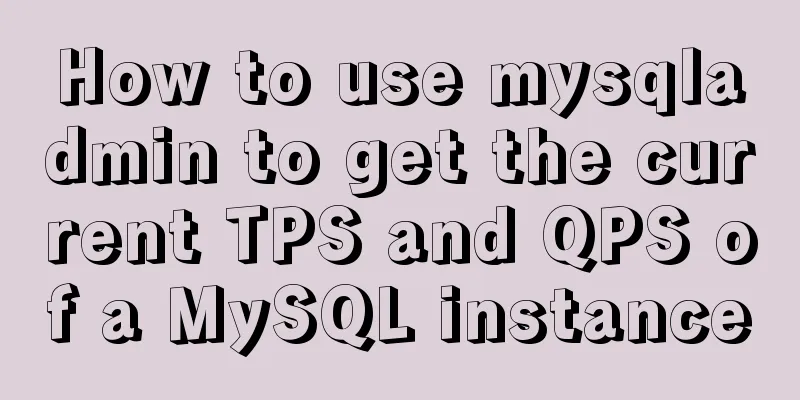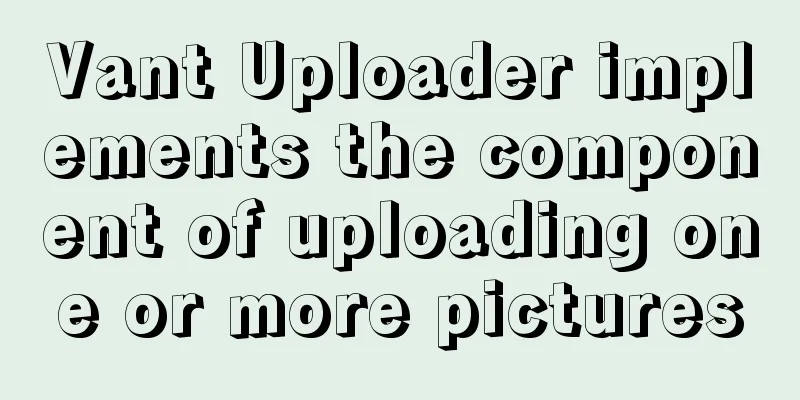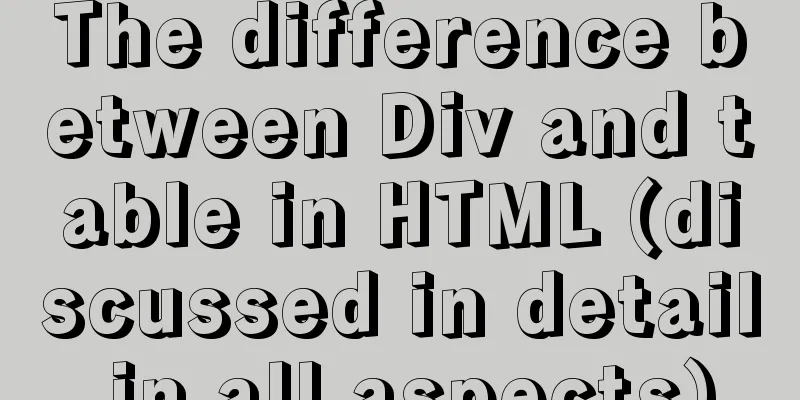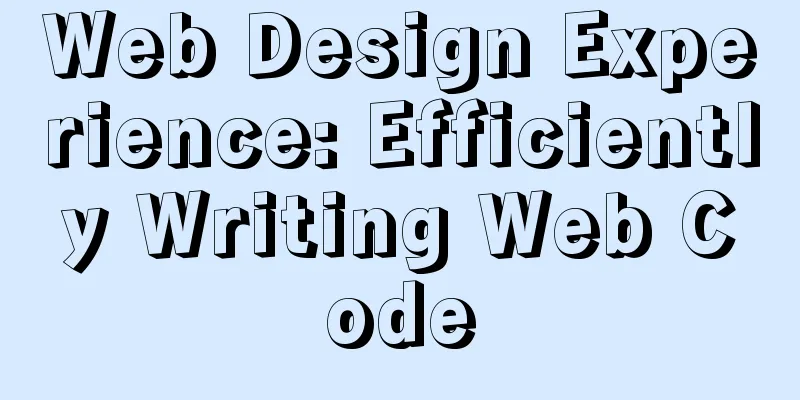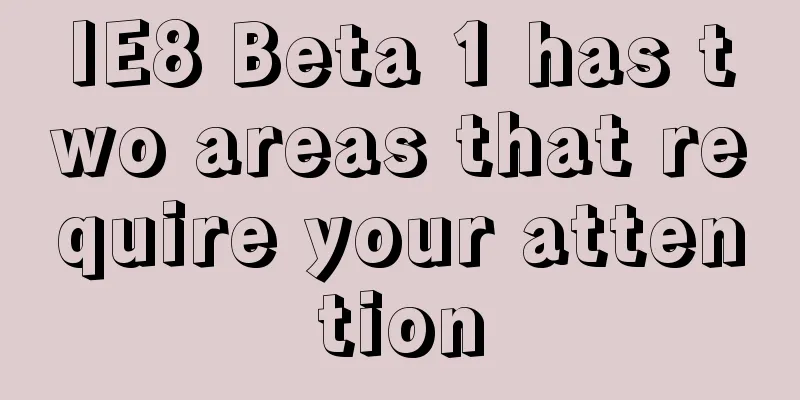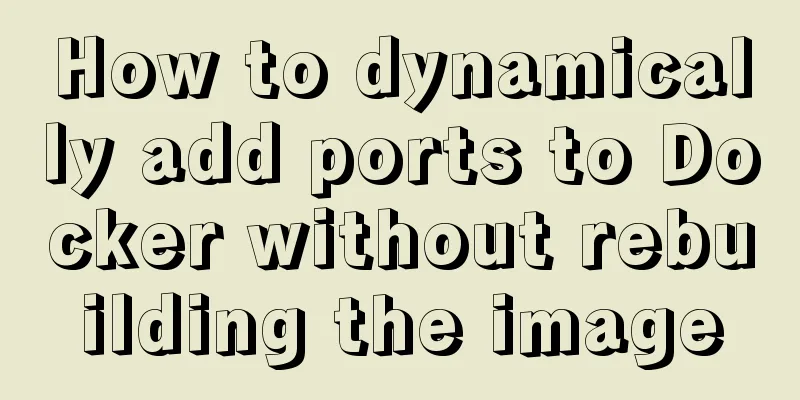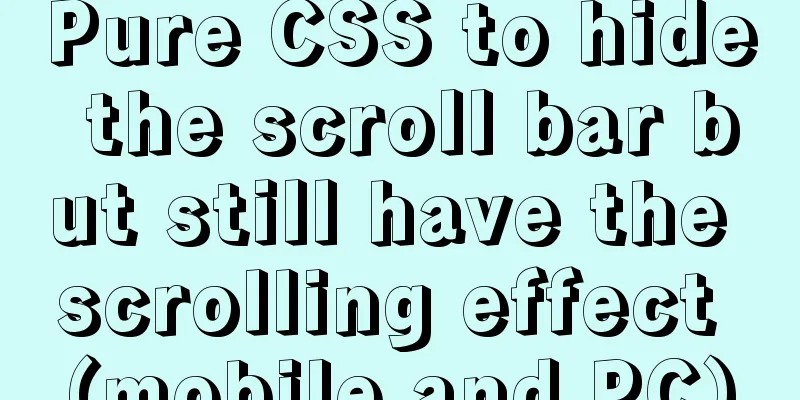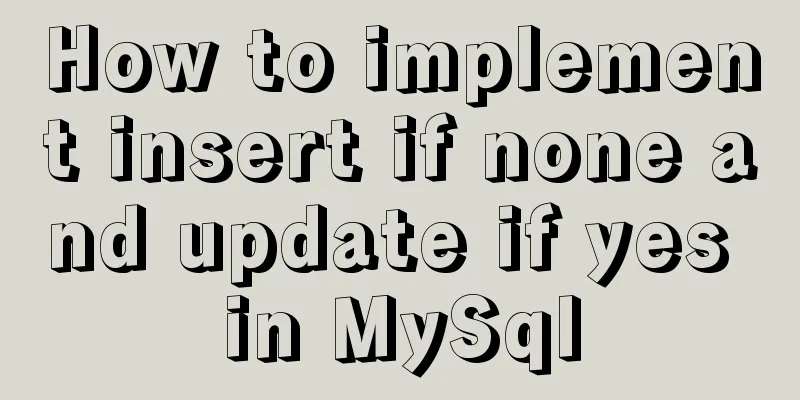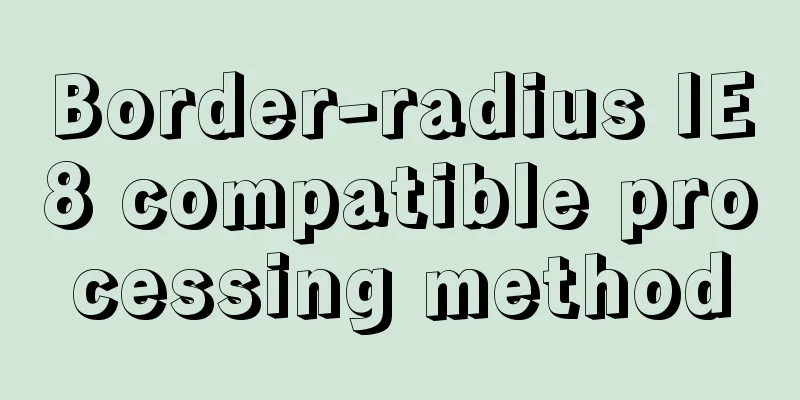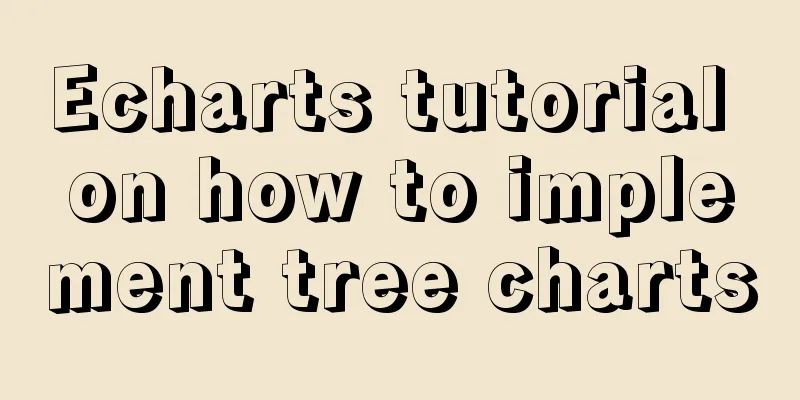How to create scheduled tasks using crond tool in Linux
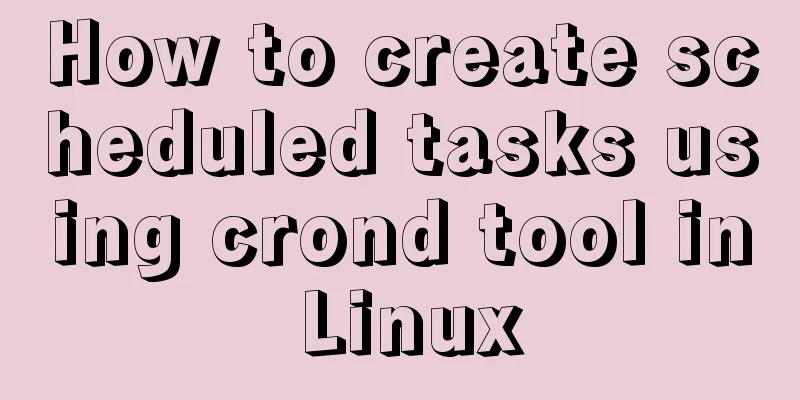
|
Preface
Procedure (1) Check whether the crond tool is installed
If it is not installed, install it using the following command: (2) Check whether the crond service is enabled . Since it is CentOS7, use the systemctl command instead of the service command.
If it is not enabled, use the following command to enable the service: (3) Use the crond tool to create a task schedule crontab command usage Usage: crontab [options] file crontab [options] crontab -n [hostname] Options: -u <user> define user -e edit user's crontab -l list user's crontab -r delete user's crontab -i prompt before deleting -n <host> set host in cluster to run users' crontabs -c get host in cluster to run users' crontabs -s selinux context -x <mask> enable debugging # Note that crontab -r deletes all scheduled tasks of the user (use with caution!) You can view the task definition format and set the task execution environment through the /etc/crontab file
Take "Write the date into a specified file every minute" as an example Method 1: Use the crontab command to edit the current user's scheduled task (effective immediately)** Insert the following command in the editor (note that you should not add users at this time, otherwise it will not be executed, because this method directly sets the scheduled task for the current user) Check the insertion results [tomandersen@hadoop101 bin]$ crontab -l */1 * * * * date >> /home/TomAndersen/currentDate Method 2: Edit the /etc/crontab file and insert it according to the format (slower to take effect)** */1 * * * * tomandersen date >> /home/TomAndersen/currentDate (4) Check whether the setting is successful [tomandersen@hadoop101 bin]$ cat /home/TomAndersen/currentDate Sunday, February 9, 2020 18:12:01 CST Sunday, February 9, 2020 18:13:01 CST Sunday, February 9, 2020 18:14:01 CST Sunday, February 9, 2020 18:15:01 CST Sunday, February 9, 2020 18:16:02 CST Sunday, February 9, 2020 18:17:01 CST Sunday, February 9, 2020 18:18:01 CST Sunday, February 9, 2020 18:19:01 CST Sunday, February 9, 2020 18:20:01 CST Summarize The above is the editor's introduction to using the crond tool to create scheduled tasks in Linux. I hope it will be helpful to everyone! You may also be interested in:
|
<<: Summary of three rules for React state management
>>: Method of using MySQL system database for performance load diagnosis
Recommend
The solution of html2canvas that pictures cannot be captured normally
question First, let me talk about the problem I e...
How to change the MySQL database directory location under Linux (CentOS) system
How to change the MySQL database directory locati...
MySQL 8.0.12 winx64 detailed installation tutorial
This article shares the installation tutorial of ...
Docker compose deploys SpringBoot project to connect to MySQL and the pitfalls encountered
Earlier, we used Docker to simply deploy the Spri...
Detailed explanation of the use of props in React's three major attributes
Table of contents Class Component Functional Comp...
Deeply understand how nginx achieves high performance and scalability
The overall architecture of NGINX is characterize...
What does input type mean and how to limit input
Common methods for limiting input 1. To cancel the...
Detailed explanation of MySQL group sorting to find the top N
MySQL group sorting to find the top N Table Struc...
Detailed explanation of how Nginx solves the problem of cross-domain access to front-end resources
After being tortured by the front-end cross-domai...
Nginx implements https website configuration code example
https base port 443. It is used for something cal...
Example code for converting html table data to Json format
The javascript function for converting <table&g...
Details on using JS array methods some, every and find
Table of contents 1. some 2. every 3. find 1. som...
MySQL 8.0.20 installation and configuration method graphic tutorial
MySQL download and installation (version 8.0.20) ...
Detailed explanation of CSS pre-compiled languages and their differences
1. What is As a markup language, CSS has a relati...
Docker port mapping and external inaccessibility issues
The Docker container provides services and listen...