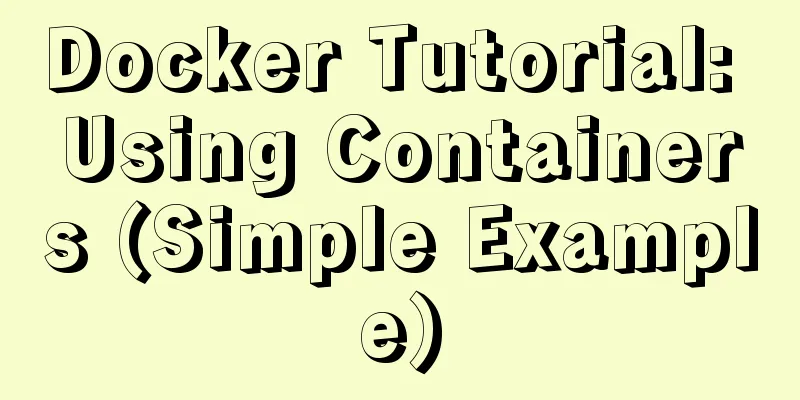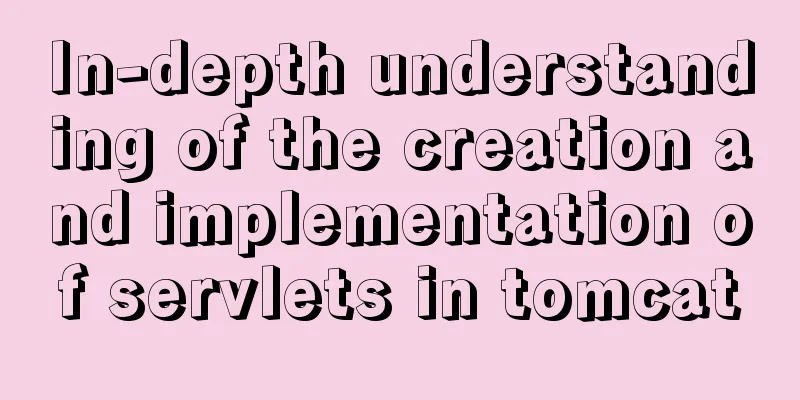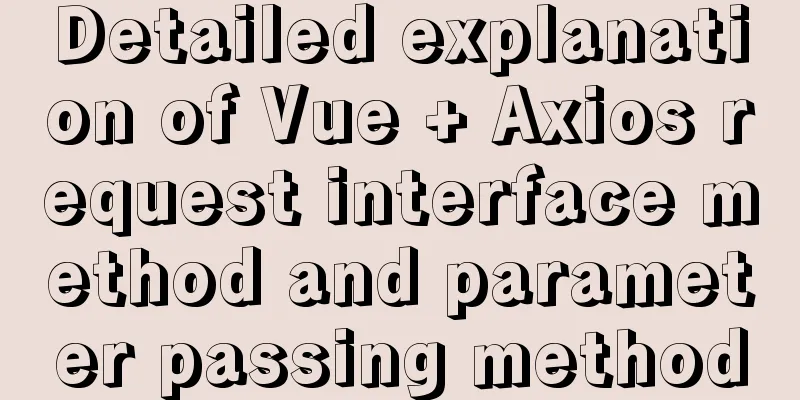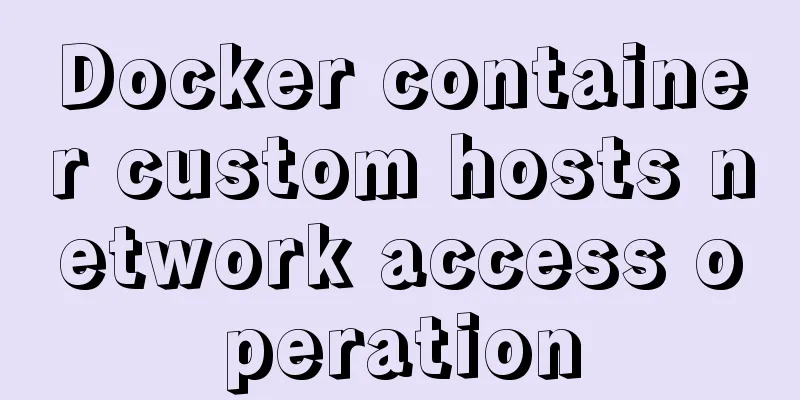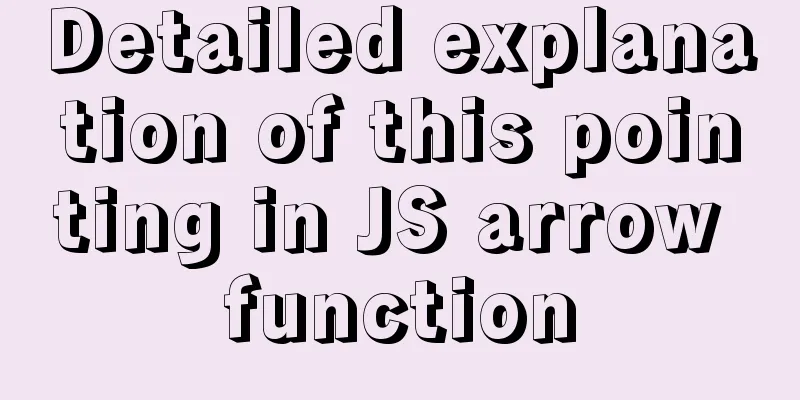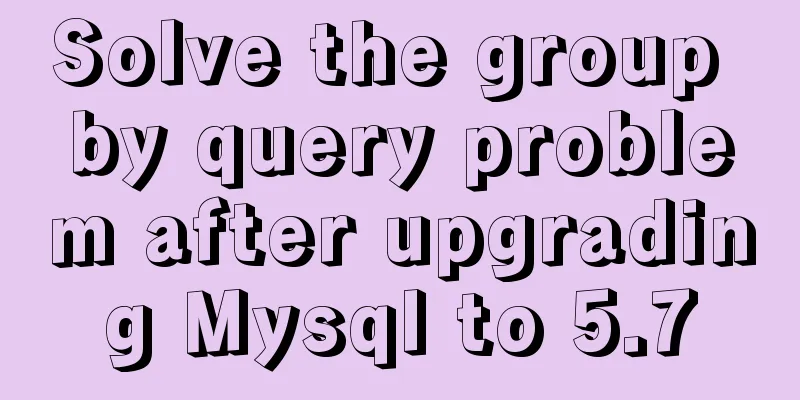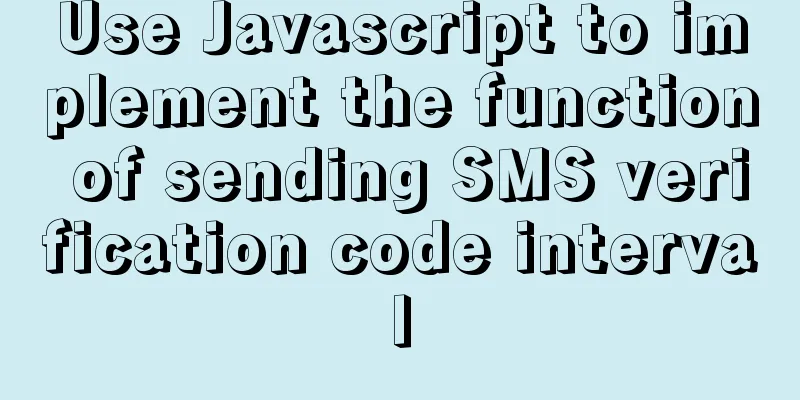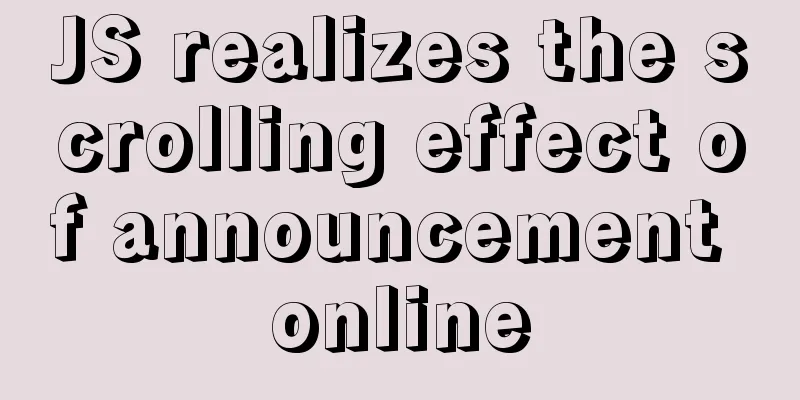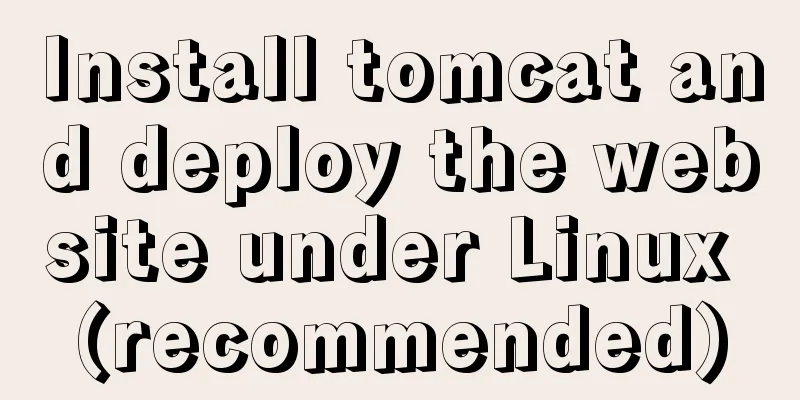Docker compose deploys SpringBoot project to connect to MySQL and the pitfalls encountered
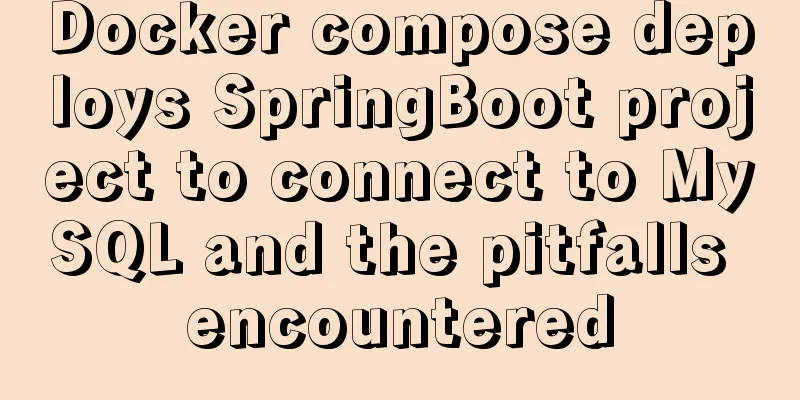
|
Earlier, we used Docker to simply deploy the SpringBoot project and introduced what Dockerfile is. 1. Install docker-composeEnvironment CentOS 7 //Download docker-compose curl -L "https://get.daocloud.io/docker/compose/releases/download/1.27.3/docker-compose-$(uname -s)-$(uname -m)" -o /usr/local/bin/docker-compose //Add executable permissions to the file, otherwise the root user does not have permission chmod +x /usr/local/bin/docker-compose //Check whether the installation is successful [root@SJS local]# docker-compose --version docker-compose version 1.27.3, build 4092ae5d Common commands #Build, create, and start related containers docker-compose up -d #Stop all related containers docker-compose stop #List all container information docker-compose ps 2. Deployment Steps
3. Deploy SpringBoot projectOverall project
1. Write Dockerfile FROM java:8 # Create a container volume in the docker container for data storage and persistence VOLUME /tmp #Used to copy files and decompress (COPY cannot decompress) #Copy the current redpacket-backend-1.0.0-SNAPSHOT.jar to the root directory of the docker container ADD redpacket-backend-1.0.0-SNAPSHOT.jar app.jar #Create an app.jar file during the run process RUN sh -c 'touch /app.jar' ENV JAVA_OPTS="" #Execute the Linux command with the passed parameters to start the jar package #The difference between CMD is that only the last one of multiple CMD commands will take effect, and CMD will be replaced by the parameters after docker run #The command executed by ENTRYPOINT will be appended and will not overwrite ENTRYPOINT [ "sh", "-c", "java $JAVA_OPTS -Djava.security.egd=file:/dev/./urandom -jar /app.jar" ] 2. Write the docker-compose.yml file
version: '3.8'
services:
#mysql service name mysql:
#Image used: mysql:5.7
command: --default-authentication-plugin=mysql_native_password
ports:
-3306:3306
environment:
MYSQL_ROOT_HOST: '%'
MYSQL_ROOT_PASSWORD: '123456'
MYSQL_ALLOW_EMPTY_PASSWORD: 'no'
MYSQL_DATABASE: 'redpacket'
MYSQL_USER: 'root'
MYSQL_PASSWORD: '123456'
#File volumes that need to be mounted:
- /mydata/mysql/data:/var/lib/mysql
- /mydata/mysql/log:/var/log/mysql
- /mydata/mysql/conf:/etc/mysql
restart: always
networks:
-test_network
#SpringBoot project service redpacket:
container_name: redpacket
#Build the Dockerfile in the specified directory
build:
context: .
dockerfile: Dockerfile
depends_on:
-mysql
ports:
- "8090:8090"
restart: always
networks:
-test_network
networks:
test_network:3. Pay attention to modifying the yml file link name
4. Start the project with one click Put the project's dockerfile, docker-compose.yml, and jar package in the same directory and start it using docker-compose
It succeeded
4. Pitfalls If you modify the Dockerfile during use, Reference articles: https://mp.weixin.qq.com/s/iMl9bJ4SxUsNHBbiS5VUcw https://docs.docker.com/compose/env-file/ https://blog.csdn.net/u011943534/article/details/81392993 This is the end of this article about Docker compose deployment of SpringBoot project to connect to MySQL. For more relevant Docker compose deployment of SpringBoot project content, please search 123WORDPRESS.COM's previous articles or continue to browse the following related articles. I hope everyone will support 123WORDPRESS.COM in the future! You may also be interested in:
|
<<: Use CSS's clip-path property to display irregular graphics
>>: Front-end advanced teaching you to use javascript storage function
Recommend
MySQL full-text search Chinese solution and example code
MySQL full text search Chinese solution Recently,...
Detailed explanation of display modes in CSS tags
Label display mode (important) div and span tags ...
How to configure SSL certificate in nginx to implement https service
In the previous article, after using openssl to g...
Three Ways to Lock and Unlock User Accounts in Linux
If you already have some kind of password policy ...
Example code for implementing random roll caller in html
After this roll call device starts calling the ro...
Detailed explanation of mysql scheduled tasks (event events)
1. Brief introduction of the event An event is a ...
How to deploy LNMP architecture in docker
Environmental requirements: IP hostname 192.168.1...
Common problems and solutions during MySQL MGR construction
Table of contents 01 Common Faults 1 02 Common Fa...
Docker sets up port mapping, but cannot access the solution
#docker ps check, all ports are mapped CONTAINER ...
Detailed explanation of MySQL stored procedures, cursors, and transaction examples
Detailed explanation of MySQL stored procedures, ...
setup+ref+reactive implements vue3 responsiveness
Setup is used to write combined APIs. The interna...
MySQL log settings and viewing methods
MySQL has the following logs: Error log: -log-err...
MySQL InnoDB row_id boundary overflow verification method steps
background I talked to my classmates about a boun...
How to Completely Clean Your Docker Data
Table of contents Prune regularly Mirror Eviction...