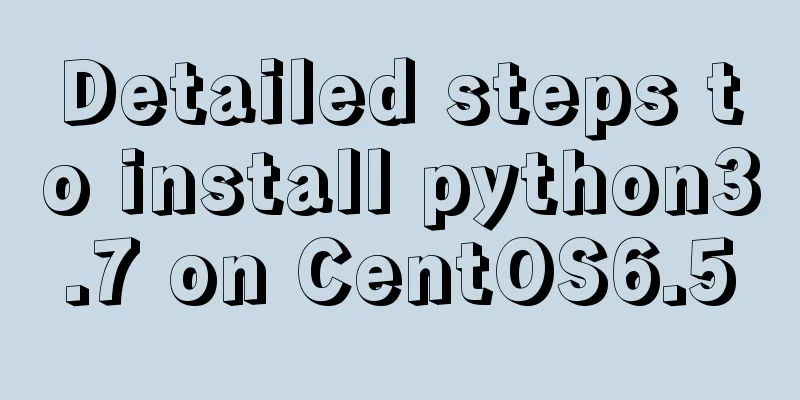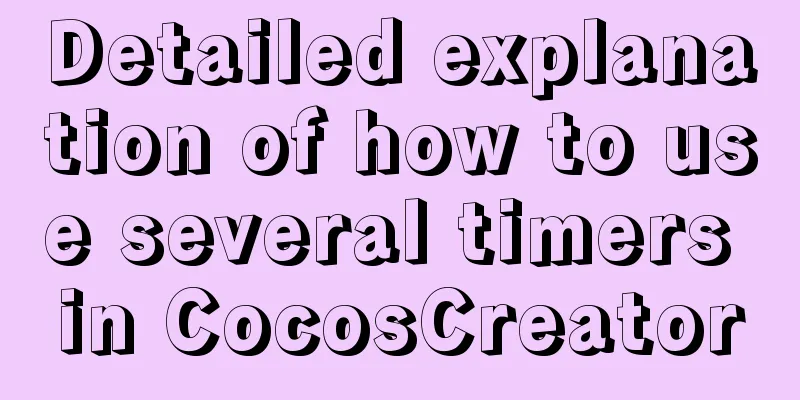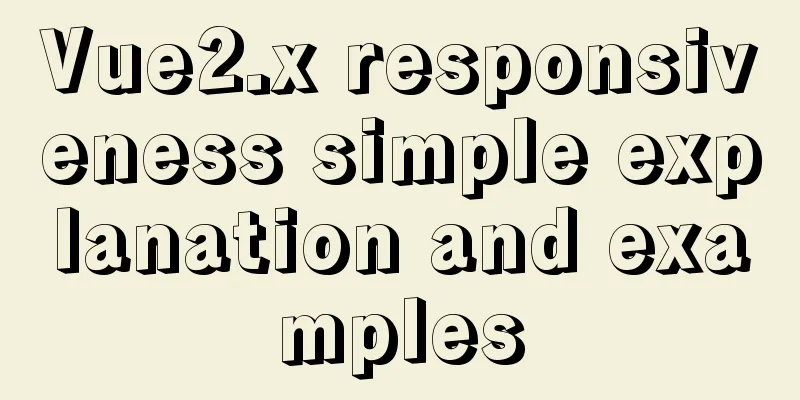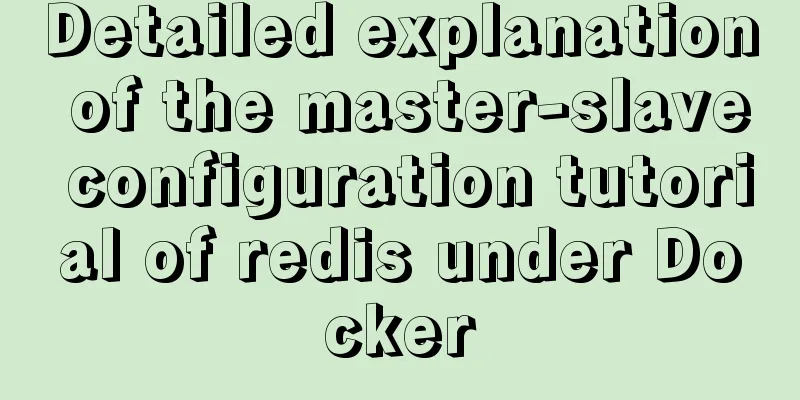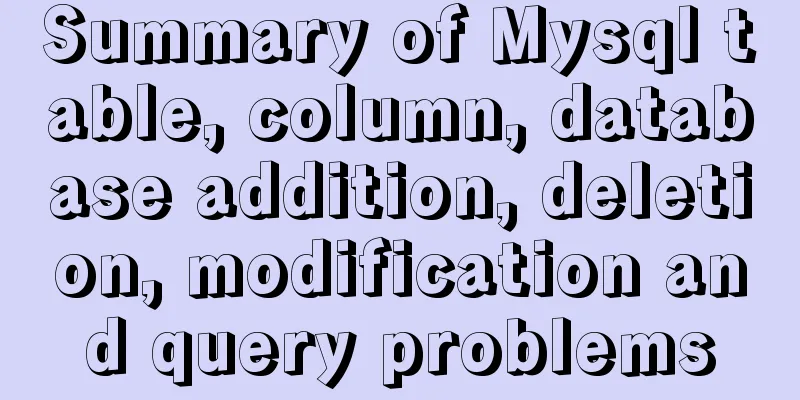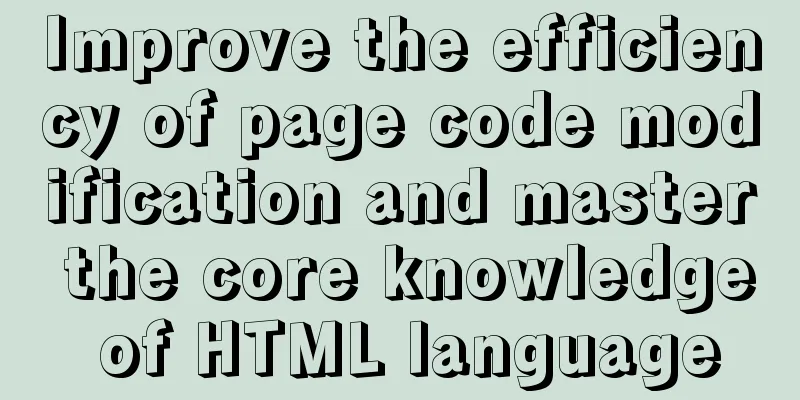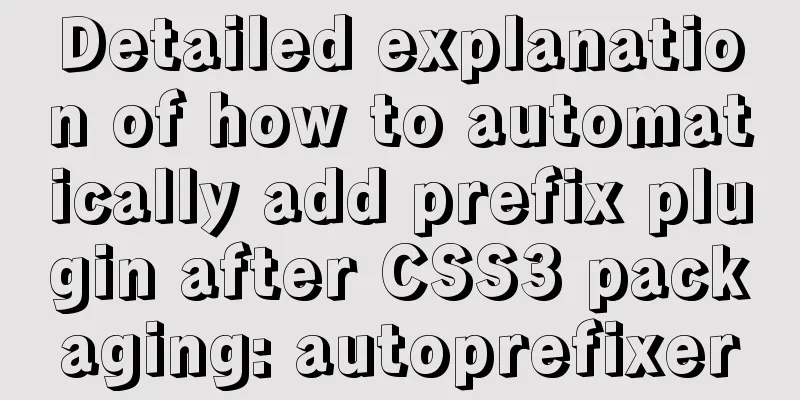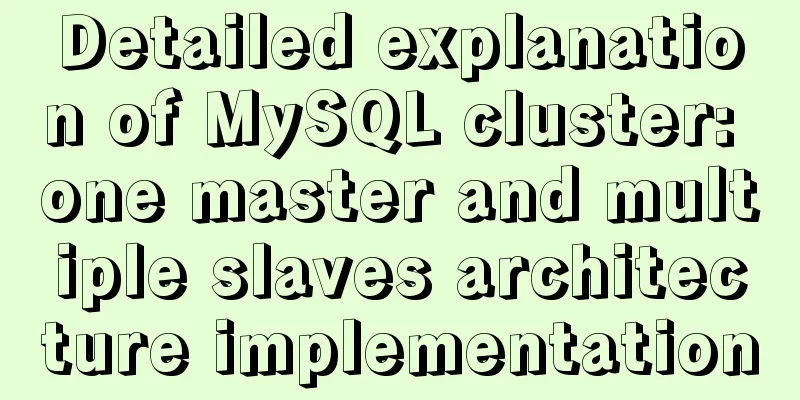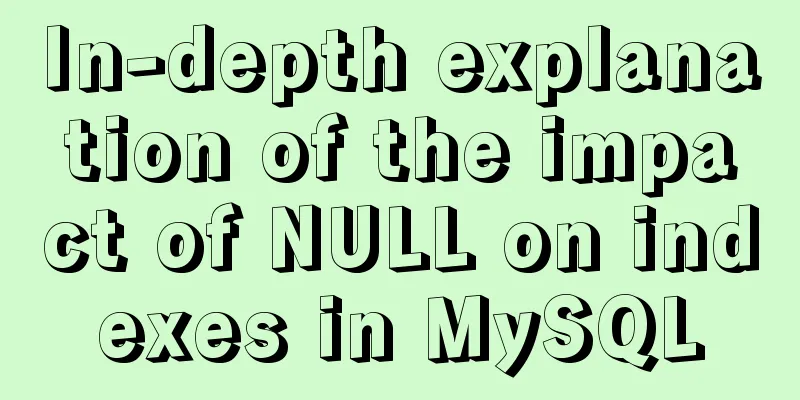In-depth understanding of the creation and implementation of servlets in tomcat
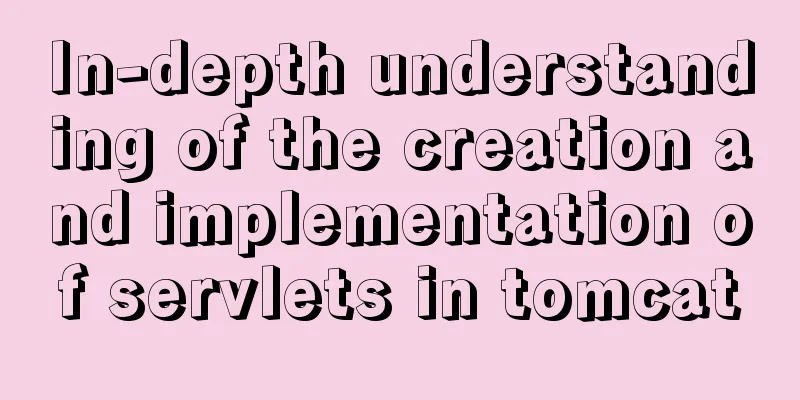
|
1. What is a servlet 1.1. Explain in official words: Servlet is a technology provided by Oracle for developing dynamic web resources and is a core specification in the JavaEE system. 2. Start creating servlet 2.1. Through the previous introduction, we know what kind of class creates objects that can be accessed by the browser. First, let's go directly to the code:
package com.briup.web;
import java.io.IOException;
import javax.servlet.Servlet;
import javax.servlet.ServletConfig;
import javax.servlet.ServletException;
import javax.servlet.ServletRequest;
import javax.servlet.ServletResponse;
public class FirstWay implements Servlet {
public FirstWay() {
System.out.println("Object created");
}
@Override
public void init(ServletConfig config) throws ServletException {
// TODO Auto-generated method stub
System.out.println("I am init: I was called");
}
@Override
public ServletConfig getServletConfig() {
// TODO Auto-generated method stub
return null;
}
@Override
public void service(ServletRequest req, ServletResponse res) throws ServletException, IOException {
// TODO Auto-generated method stub
System.out.println("I am a service, I was called");
}
@Override
public String getServletInfo() {
// TODO Auto-generated method stub
return null;
}
@Override
public void destroy() {
// TODO Auto-generated method stub
System.out.println("I am destory: I was called");
}
}
So, a class that satisfies the servlet has been created, and the next question is Who creates the servet object? Which interface methods implemented in it will be called, when will they be called, and how many times will they be called? 1. Method 1: By configuring webxml. (Highly not recommended) For the entire dynamic web project, web.xml is the first configuration file loaded, so configure it in web.xml <?xml version="1.0" encoding="UTF-8"?> <web-app xmlns:xsi="http://www.w3.org/2001/XMLSchema-instance" xmlns="http://xmlns.jcp.org/xml/ns/javaee" xsi:schemaLocation="http://xmlns.jcp.org/xml/ns/javaee http://xmlns.jcp.org/xml/ns/javaee/web-app_3_1.xsd" version="3.1"> <display-name>firstWay</display-name> <servlet> <servlet-name>FirstWay</servlet-name> <servlet-class>com.briup.web.FirstWay</servlet-class> <!-- <load-on-startup>1</load-on-startup> --> </servlet> <servlet-mapping> <servlet-name>FirstWay</servlet-name> <url-pattern>/FirstWay</url-pattern> </servlet-mapping> </web-app> explain: Step 1: Start Tomcat
tomcat starts normally Step 2: Access through the browser (we manually access 3 times here)
Browser access is normal Step 3: Observe the console
By running the results analysis: When you start the server for the first time, the object is not created The browser requests three times, but the object is created only once and the init() method is called only once. Each time the object is accessed, the service() method is called Other methods are not called Explain why it is not called: getServletConfig(): get the ServletConfig object: getServletInfo(): get the confidence of the Servlet, such as the author: destroy(): This method is called when the servlet is destroyed (for example: tomcati is closed normally , I will not test it here. If you want to test it, you can right-click the service and click stop) and then observe the console to know. 2. Method 2: Tell tomcat by annotation (compared with the former, recommended)
@WebServlet(value = "mapping path")
public Fristservlet implement Servelt {
}
This annotation can also be used to set whether to create an object when starting the server. This will not be demonstrated here. 3. Return to the topic, the second way to create a servlet With the previous explanation, let's go directly to the code and then analyze it
package com.briup.web;
import java.io.IOException;
import javax.servlet.GenericServlet;
import javax.servlet.ServletException;
import javax.servlet.ServletRequest;
import javax.servlet.ServletResponse;
import javax.servlet.annotation.WebServlet;
@WebServlet(value = "/secondWay")
public class SecondWayCreate extends GenericServlet {
@Override
public void service(ServletRequest req, ServletResponse res) throws ServletException, IOException {
// TODO Auto-generated method stub
System.out.println("The service method was called");
}
}1. Simpler than the first method, it implements the GenericServlet class 2. Let's look at the GenericServlet source code and then analyze it; public abstract class GenericServlet implements Servlet, ServletConfig, It can be seen that this is a drawer class, which is the implementation class of the servlet interface, so GenericServlet indirectly implements the servlet interface. 3. Focus on the third method (compared with the first two, I recommend the third method more) Directly on the code
package com.briup.web;
import java.io.IOException;
import javax.servlet.ServletException;
import javax.servlet.annotation.WebServlet;
import javax.servlet.http.HttpServlet;
import javax.servlet.http.HttpServletRequest;
import javax.servlet.http.HttpServletResponse;
@WebServlet(value = "/ThreeWayCreate")
public class ThreeWayCreate extends HttpServlet {
@Override
protected void doGet(HttpServletRequest req, HttpServletResponse resp) throws ServletException, IOException {
// TODO Auto-generated method stub
super.doGet(req, resp);
}
@Override
protected void doPost(HttpServletRequest req, HttpServletResponse resp) throws ServletException, IOException {
// TODO Auto-generated method stub
super.doPost(req, resp);
}
}
Through the above code, some friends may ask, doesn’t the servlet have to directly or indirectly implement the servlet interface? Doesn’t the browser have to call the service method once for each request? Where is the method? Doesn’t this conflict with the previous theory?
package com.briup.web;
import java.io.IOException;
import javax.servlet.ServletException;
import javax.servlet.annotation.WebServlet;
import javax.servlet.http.HttpServlet;
import javax.servlet.http.HttpServletRequest;
import javax.servlet.http.HttpServletResponse;
@WebServlet(value = "/ThreeWayCreate")
public class ThreeWayCreate extends HttpServlet {
@Override
protected void doGet(HttpServletRequest req, HttpServletResponse resp) throws ServletException, IOException {
// TODO Auto-generated method stub
super.doGet(req, resp);
}
@Override
protected void doPost(HttpServletRequest req, HttpServletResponse resp) throws ServletException, IOException {
// TODO Auto-generated method stub
super.doPost(req, resp);
}
}
analyze: First step analysis
It can be seen that this abstract class inherits the abstract class GennericeServlet , which means it is pushed down layer by layer and implements the Servle interface. Then this extraction class must also inherit the serice method. Second step analysis
This is the service method that inherits the servlet interface. This method is called every time the browser requests. As shown in the figure, this method has been implemented by HttpServlet. From the implementation class, it can be concluded that the request object req and the response object res are forcibly converted into HttpServletRequest and HttpServletResponse (downward transformation), and then the forcibly converted objects are passed into the overloaded Service method of HttpServlet and called. The third step is to analyze the overloaded Service (HttpRequest req, HttpResponse res); Step 3 Analysis
protected void service(HttpServletRequest req, HttpServletResponse resp)
throws ServletException, IOException {
String method = req.getMethod();
if (method.equals(METHOD_GET)) {
long lastModified = getLastModified(req);
if (lastModified == -1) {
// servlet doesn't support if-modified-since, no reason
// to go through further expensive logic
doGet(req, resp);
} else {
long ifModifiedSince;
try {
ifModifiedSince = req.getDateHeader(HEADER_IFMODSINCE);
} catch (IllegalArgumentException iae) {
// Invalid date header - proceed as if none was set
ifModifiedSince = -1;
}
if (ifModifiedSince < (lastModified / 1000 * 1000)) {
// If the servlet mod time is later, call doGet()
// Round down to the nearest second for a proper compare
// A ifModifiedSince of -1 will always be less
maybeSetLastModified(resp, lastModified);
doGet(req, resp);
} else {
resp.setStatus(HttpServletResponse.SC_NOT_MODIFIED);
}
}
} else if (method.equals(METHOD_HEAD)) {
long lastModified = getLastModified(req);
maybeSetLastModified(resp, lastModified);
doHead(req, resp);
} else if (method.equals(METHOD_POST)) {
doPost(req, resp);
} else if (method.equals(METHOD_PUT)) {
doPut(req, resp);
} else if (method.equals(METHOD_DELETE)) {
doDelete(req, resp);
} else if (method.equals(METHOD_OPTIONS)) {
doOptions(req,resp);
} else if (method.equals(METHOD_TRACE)) {
doTrace(req,resp);
} else {
//
// Note that this means NO servlet supports whatever
// method was requested, anywhere on this server.
//
String errMsg = lStrings.getString("http.method_not_implemented");
Object[] errArgs = new Object[1];
errArgs[0] = method;
errMsg = MessageFormat.format(errMsg, errArgs);
resp.sendError(HttpServletResponse.SC_NOT_IMPLEMENTED, errMsg);
}
}
The request method is determined by the passed HttpRequest object, and the method to be called is determined by the request method ( if the request method is post, the doPost(HttpRequest req,HttpRestpone Res) method is called ) Analysis of the fourth step: Based on the above analysis, we can conclude that: tomcat creates an object, and when the browser requests, it calls the Servlet's Service(ServeltRequest req, ServletRespone res) method, and then this method calls the overloaded Servlet(HttpServletReqeust req, HttpServletRespone res) method in HttpServlet, and then this method will selectively call the doPost() or doGet() method according to the request method ( of course there are many other ways that are not listed here ). Therefore, the essence of the third method is that when the browser initiates a request, the Service(ServeltRequest req, ServletRespone res) method in the Servlet interface is called, and then the doPost() and other methods are indirectly called through the logic in the implementation class. advantage: 1. The corresponding request can be processed through the request method, making the logic clearer 2. Reduce the amount of code to make the program more concise 3. Make the request or response more operable 4… IV. Summary: Note: The browser must initiate a request to call the service method of the servlet; This is the end of this article about in-depth understanding of the implementation of servlet creation in tomcat. For more relevant content on tomcat servlet creation, please search for previous articles on 123WORDPRESS.COM or continue to browse the following related articles. I hope you will support 123WORDPRESS.COM in the future! You may also be interested in:
|
<<: Why do we need Map when we already have Object in JavaScript?
>>: Detailed explanation of how to connect to MySQL database using Java in IntelliJ IDEA
Recommend
A complete guide on how to query and delete duplicate records in MySQL
Preface This article mainly introduces the method...
How to install and connect Navicat in MySQL 8.0.20 and what to pay attention to
Things to note 1. First, you need to create a my....
HTML Basics Must-Read - Comprehensive Understanding of CSS Style Sheets
CSS (Cascading Style Sheet) is used to beautify H...
Detailed explanation of the practical record of solving network isolation through Nginx
need Recently, we need to migrate Node online ser...
Detailed explanation of using Vue custom tree control
This article shares with you how to use the Vue c...
Installation steps of Ubuntu 20.04 double pinyin input method
1. Set up Chinese input method 2. Set the double ...
Summary of Vue3 combined with TypeScript project development practice
Table of contents Overview 1. Compositon API 1. W...
Analysis of the HTML writing style and reasons of experienced people
1. Navigation: Unordered List vs. Other Label Ele...
VMware Workstation 14 Pro installation Ubuntu 16.04 tutorial
This article records the specific method of insta...
Node.js returns different data according to different request paths.
Table of contents 1. Learn to return different da...
Installation and use of mysql on Ubuntu (general version)
Regardless of which version of Ubuntu, installing...
HTML code text box limit input text box becomes gray limit text box input
Method 1: Set the readonly attribute to true. INPU...
Example of converting JS one-dimensional array into three-dimensional array
Today I saw a friend asking a question in the Q&a...
Use of Linux sed command
1. Function Introduction sed (Stream EDitor) is a...
How to add automatic completion commands for docker and kubectl on Mac
Introduction to kubectl kubectl is a command line...