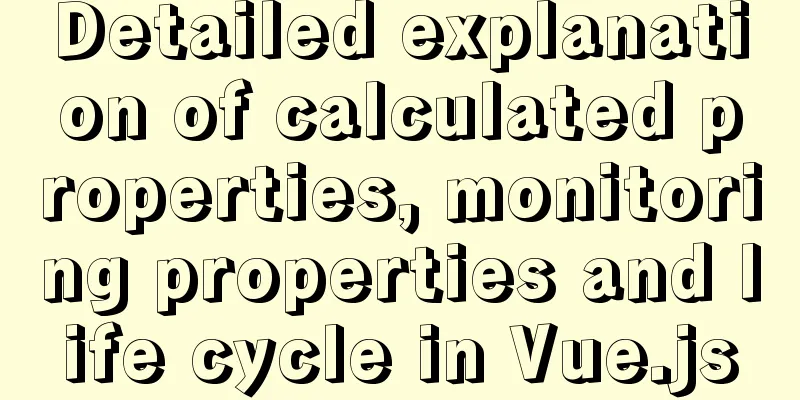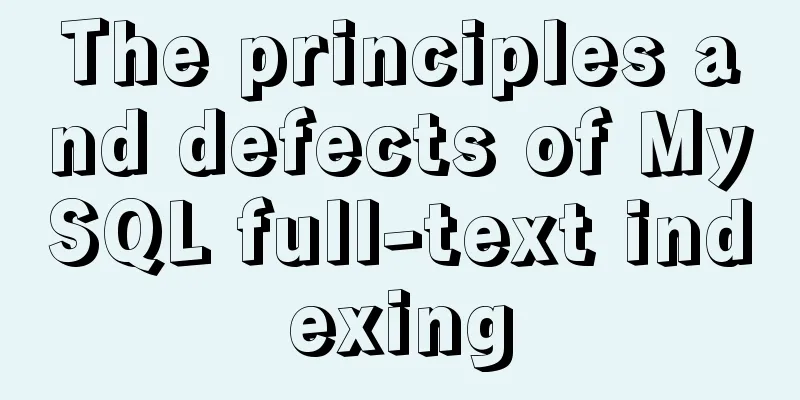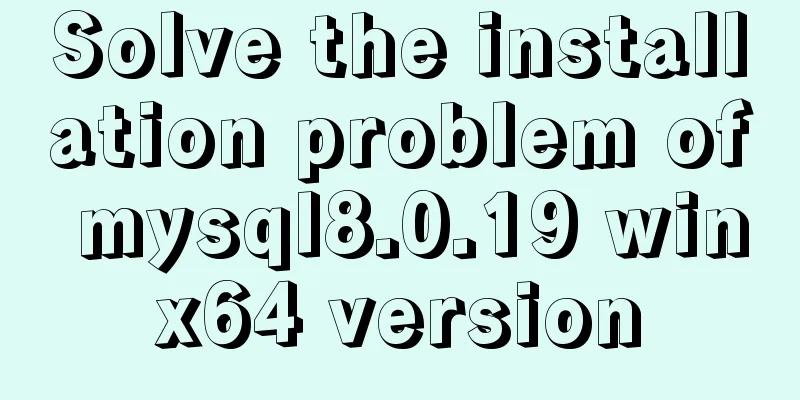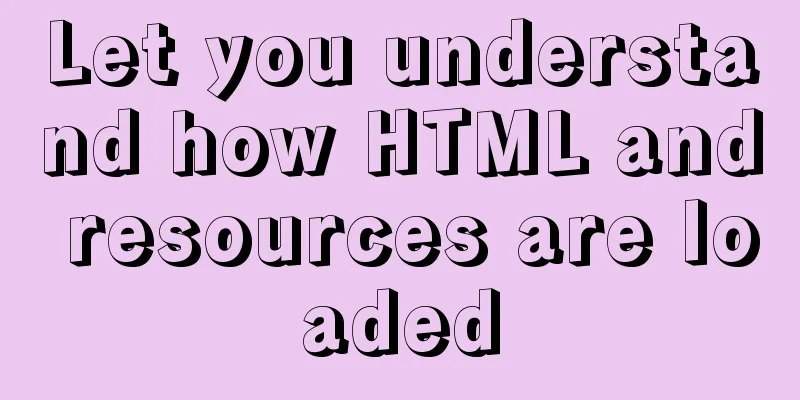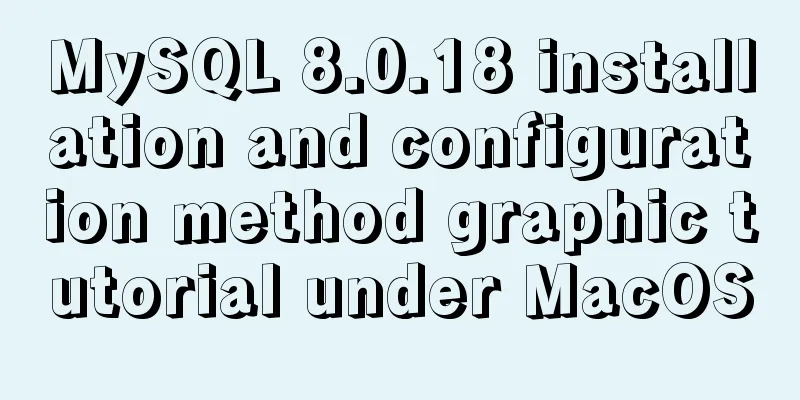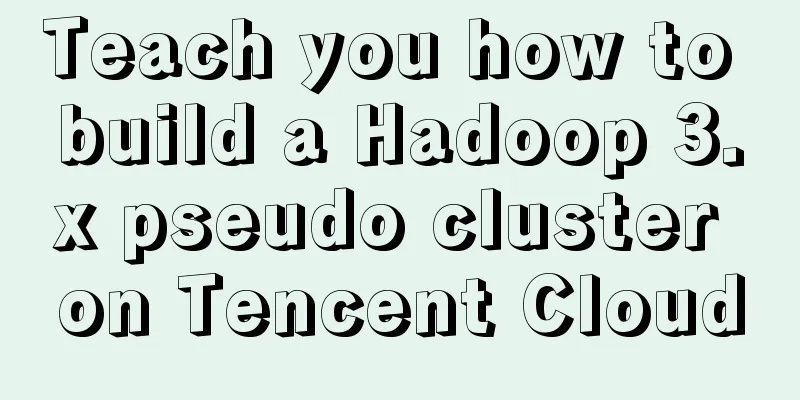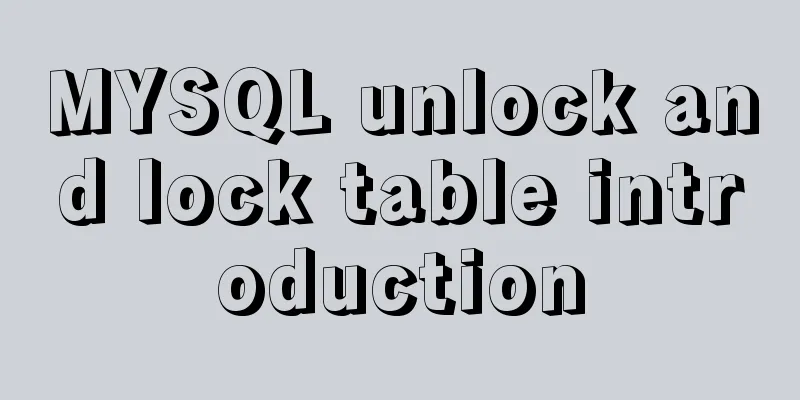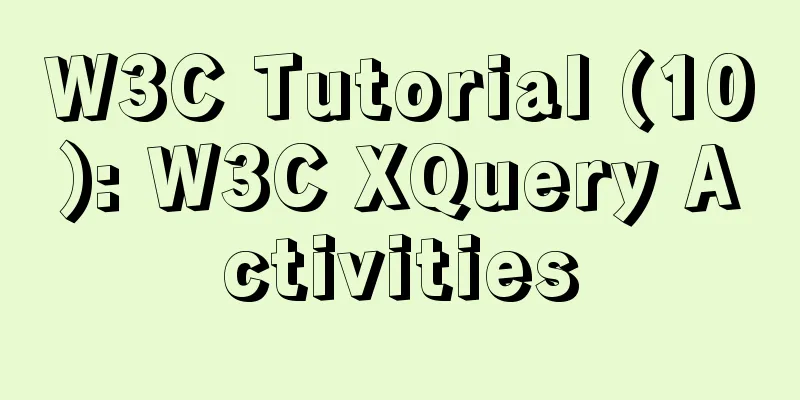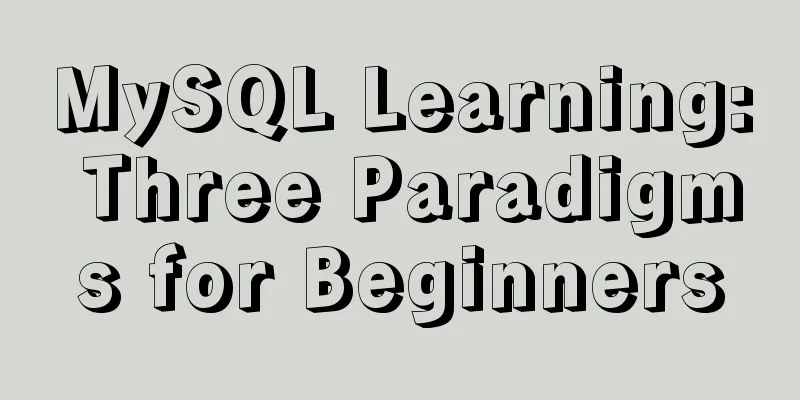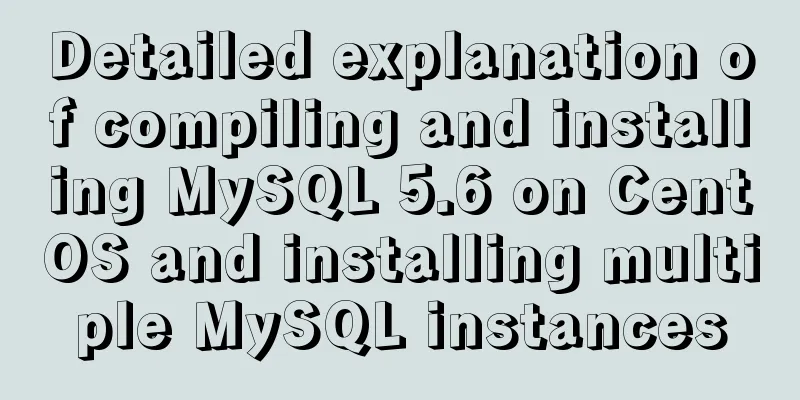Detailed steps to install python3.7 on CentOS6.5
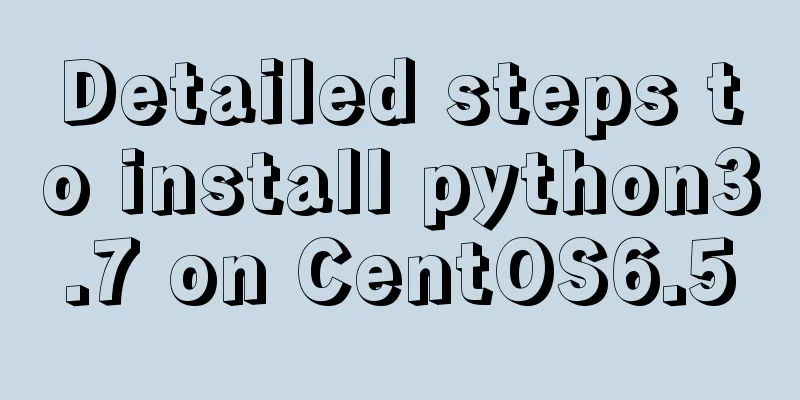
|
1. Download Python 3 wget https://www.python.org/ftp/python/3.7.0/Python-3.7.0.tgz 2. Decompression [root@mycentos ~]# tar -xzvf Python-3.7.0.tgz First create a compilation directory: [root@mycentos ~]# mkdir /usr/local/python3 Python 3.7 version requires a new package libffi-devel. After installing this package, compile and install it again. [root@mycentos ~]# yum install -y libffi-devel Then compile and install: [root@mycentos ~]# cd Python-3.7.0 [root@mycentos ~]# ./configure --prefix=/usr/local/python3 [root@mycentos ~]# make [root@mycentos ~]# make install Create a soft link: [root@mycentos ~]# ln -s /usr/local/python3/bin/python3 /usr/bin/python3 View version: [root@mycentos ~]# python3 -V Python 3.7.0 Installation Complete! The above are all the knowledge points and detailed steps introduced this time. Thank you for your support of 123WORDPRESS.COM. You may also be interested in:
|
<<: Summary of the use of special operators in MySql
>>: JavaScript canvas to achieve meteor effects
Recommend
Detailed explanation of how to solve the conflict of project URLs caused by setting the default path of Tomcat
Preface Tomcat is an excellent Java container, bu...
Vue implements simple calculator function
This article example shares the specific code of ...
JavaScript destructuring assignment detailed explanation
Table of contents concept Array Destructuring Dec...
This article teaches you how to play with CSS combination selectors
CSS combination selectors include various combina...
In-depth study of JavaScript array deduplication problem
Table of contents Preface 👀 Start researching 🐱🏍...
Several methods of calling js in a are sorted out and recommended for use
We often use click events in the a tag: 1. a href=...
Summary of some common configurations and techniques of Nginx
Preface This article lists several common, practi...
How to install Mysql5.7 in Centos6
environment Centos 6.6 MySQL 5.7 Install If the s...
Some questions about hyperlinks
I am very happy to attend this episode of potato ...
Detailed steps for installing, configuring and uninstalling QT5 in Ubuntu 14.04
1. I downloaded QT5.13 version before, but after ...
Detailed explanation of the function and usage of DOCTYPE declaration
1. Browser rendering mode and doctype Some web pa...
Ubuntu installation Matlab2020b detailed tutorial and resources
Table of contents 1. Resource files 2. Installati...
How to use Antd's Form component in React to implement form functions
1. Construction components 1. A form must contain...
Ubuntu Server 16.04 MySQL 8.0 installation and configuration graphic tutorial
Ubuntu Server 16.04 MySQL 8.0 installation and co...
Detailed explanation of the pitfalls of add_header in nginx configuration tutorial
Preface add_header is a directive defined in the ...