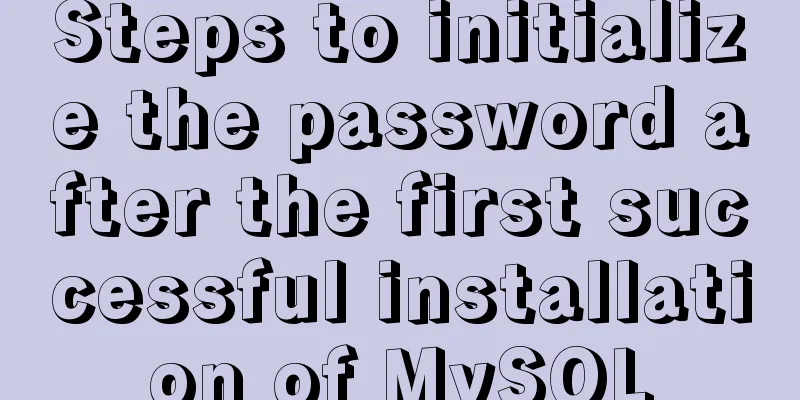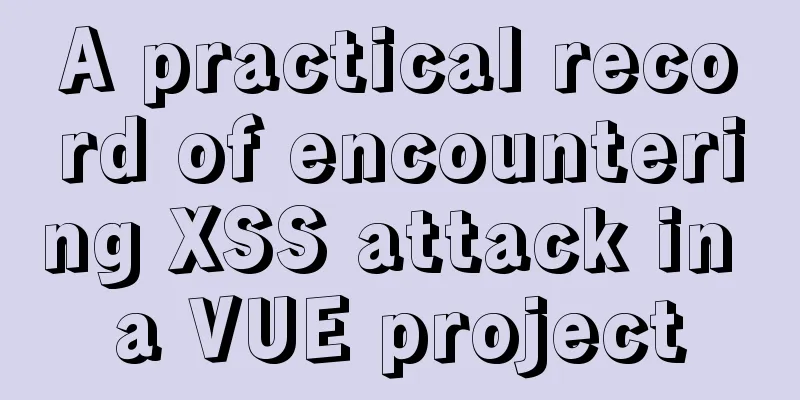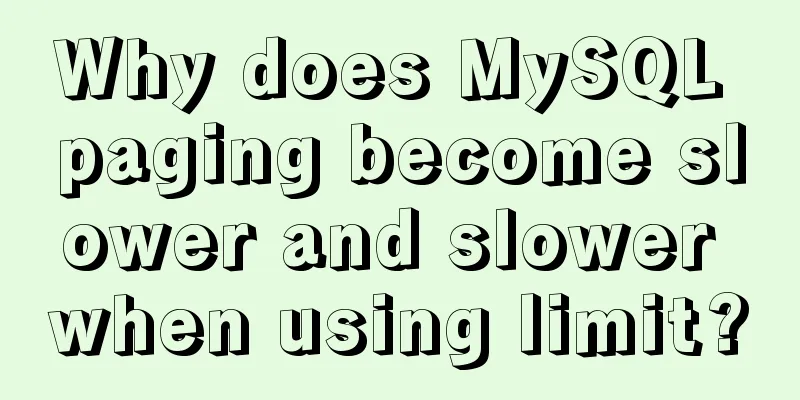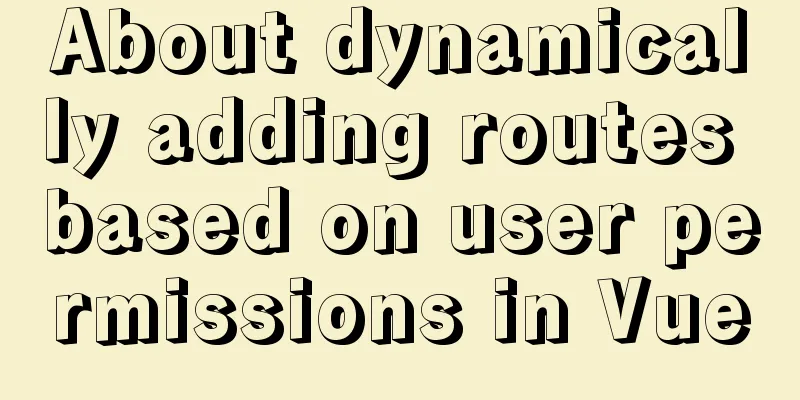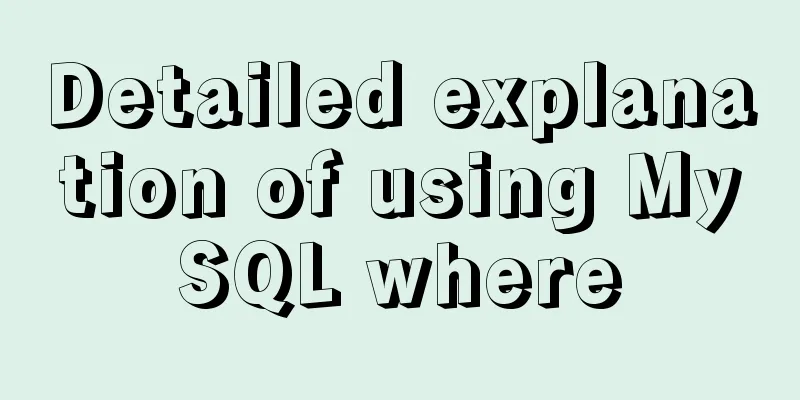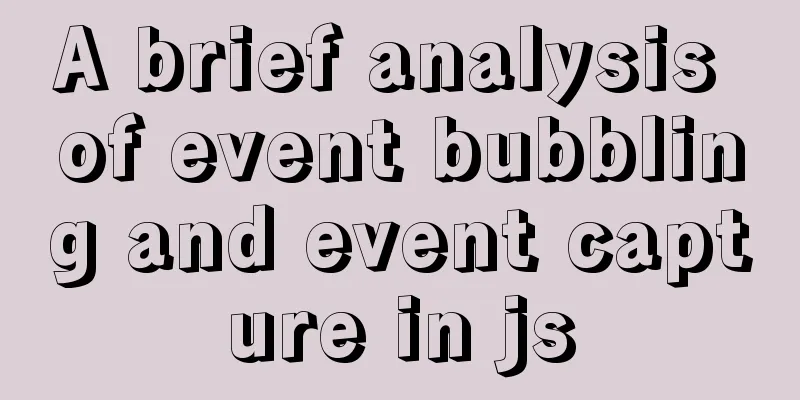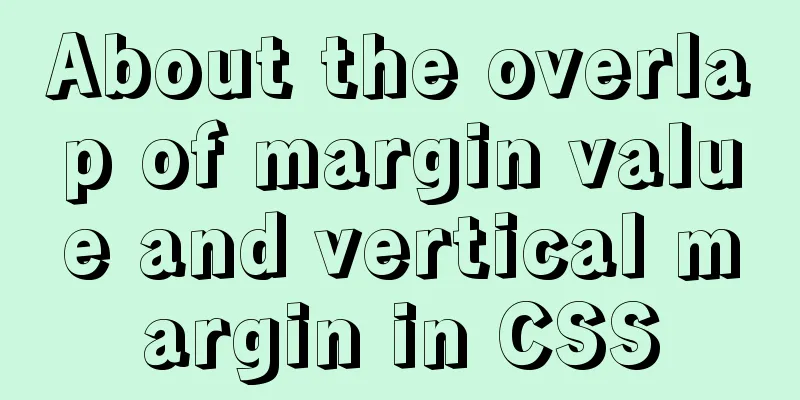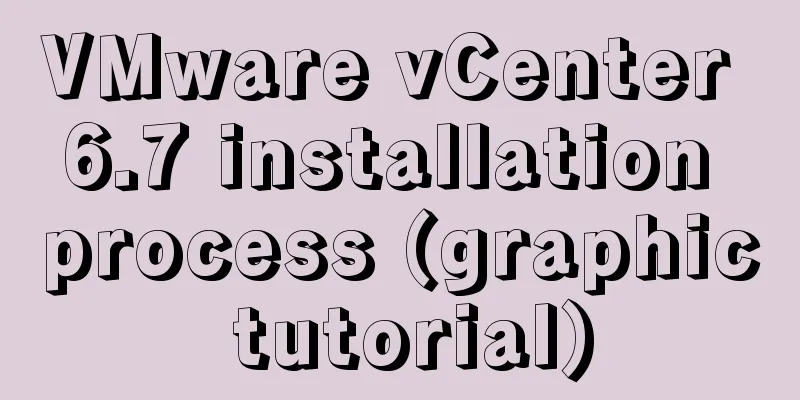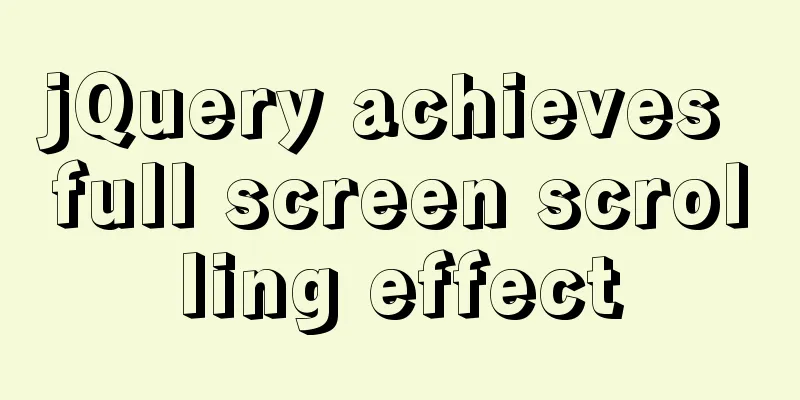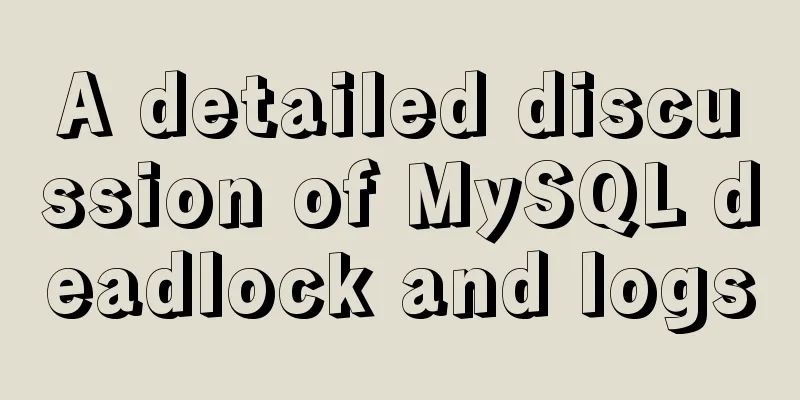This article teaches you how to play with CSS combination selectors
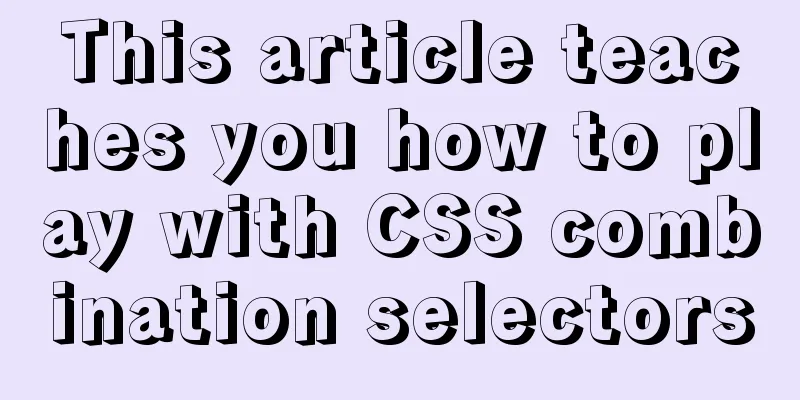
|
CSS combination selectors include various combinations of simple selectors. There are four combinations in CSS3:
1. Descendant SelectorThe descendant selector is used to select descendant elements of an element. The following example selects all <p> elements and inserts them into a <div> element:
div p{
background-color:yellow;
}2. Child element selectorCompared to descendant selectors, child selectors can only select elements that are children of another element. The following example selects all <p> elements that are direct children of a <div> element:
div>p {
background-color:yellow;
}3. Adjacent sibling selectorThe adjacent sibling selector selects an element that is immediately after another element and has the same parent. If you need to select an element that is immediately after another element and both have the same parent, you can use the adjacent sibling selector. The following example selects all <p> elements that are located after the first <div> element:
div+p{
background-color:yellow;
}4. Subsequent sibling selectorThe following sibling selector selects all the adjacent sibling elements following the specified element. The following example selects all adjacent sibling elements <p> after all <div> elements:
div~p {
background-color:yellow;
}This is the end of this article about teaching you how to use CSS combination selectors. For more relevant CSS combination selector content, please search for previous articles on 123WORDPRESS.COM or continue to browse the related articles below. I hope you will support 123WORDPRESS.COM in the future! |
<<: Some understanding of absolute and relative positioning of page elements
>>: Two ways to start Linux boot service
Recommend
CSS Houdini achieves dynamic wave effect
CSS Houdini is known as the most exciting innovat...
Undo log in MySQL
Concept introduction: We know that the redo log i...
JavaScript canvas Tetris game
Tetris is a very classic little game, and I also ...
A brief discussion on the magical uses of CSS pseudo-elements and pseudo-classes
CSS plays a very important role in a web page. Wi...
Linux RabbitMQ cluster construction process diagram
1. Overall steps At the beginning, we introduced ...
Detailed explanation of overlay network in Docker
Translated from Docker official documentation, or...
HTML meta viewport attribute description
What is a Viewport Mobile browsers place web page...
Solution for creating multiple databases when Docker starts PostgreSQL
1 Introduction In the article "Start Postgre...
What to do if you forget your password in MySQL 5.7.17
1. Add skip-grant-tables to the my.ini file and r...
Implementation of whack-a-mole game in JavaScript
This article shares the specific code for JavaScr...
How to deploy springcloud project with Docker
Table of contents Docker image download Start mys...
Use of Linux usermod command
1. Command Introduction The usermod (user modify)...
MySQL uses custom sequences to implement row_number functions (detailed steps)
After reading some articles, I finally figured ou...
Docker volume deletion operation
prune To use this command, both the client and da...
Map the mouse position in CSS and control the page elements by moving the mouse (example code)
Mapping the mouse position or implementing drag e...