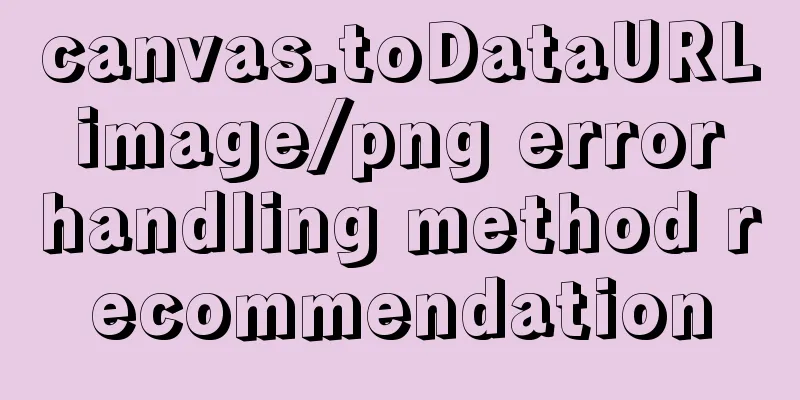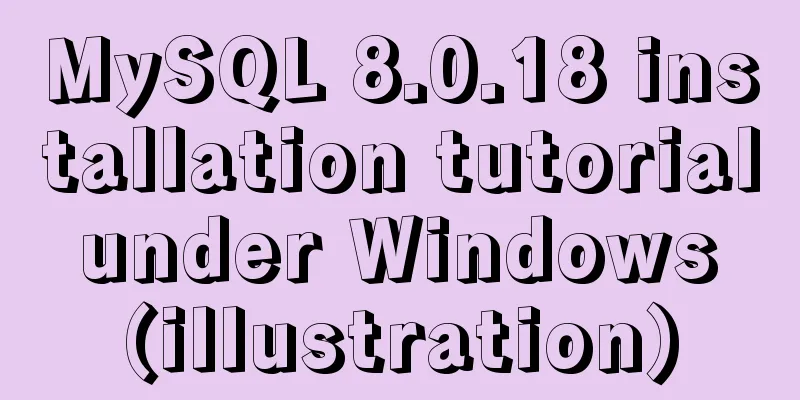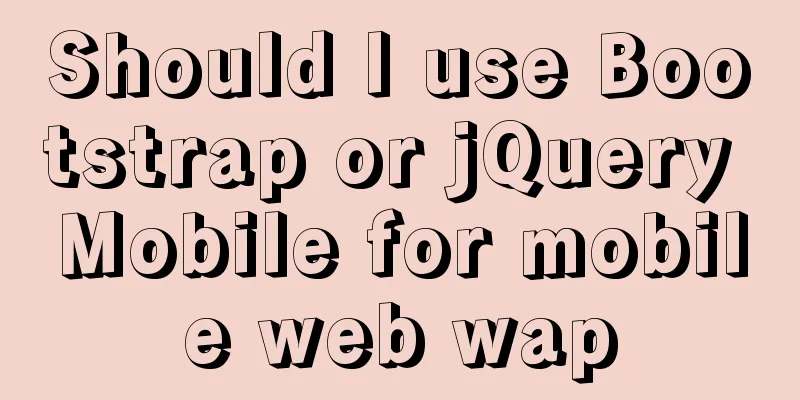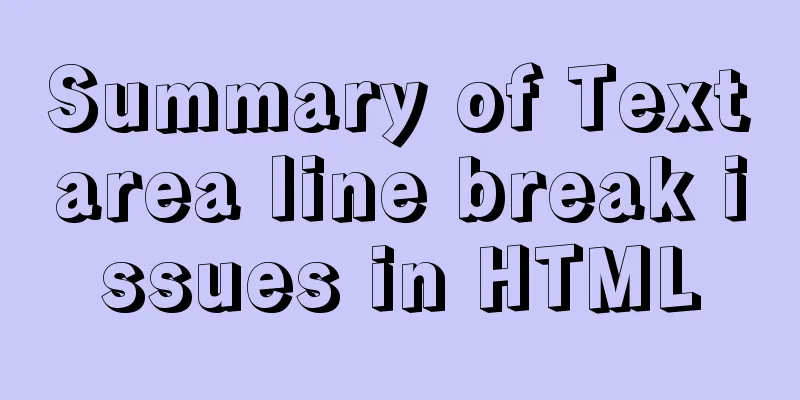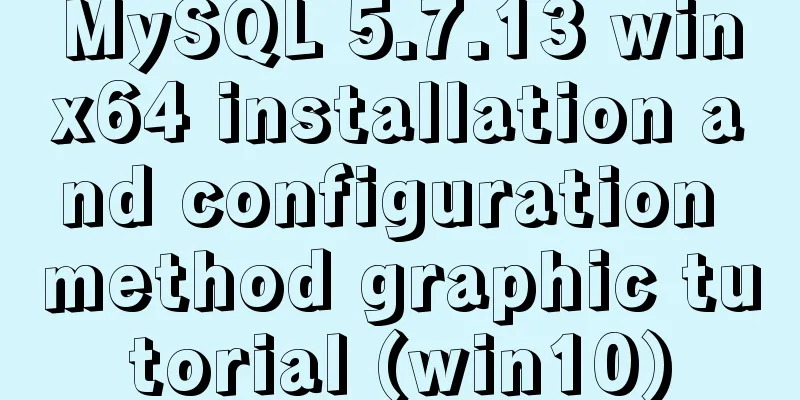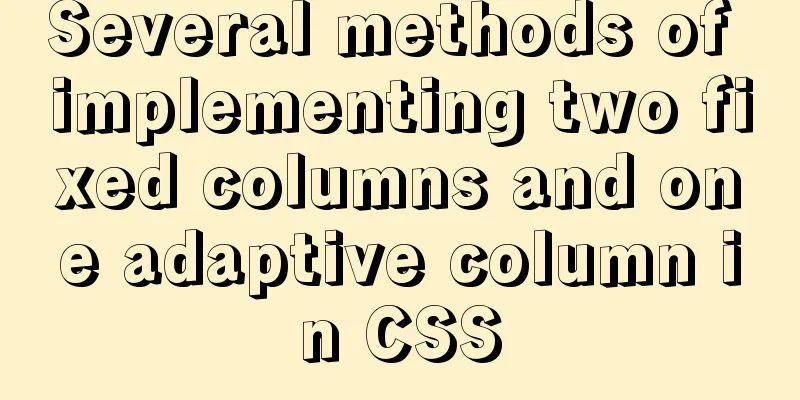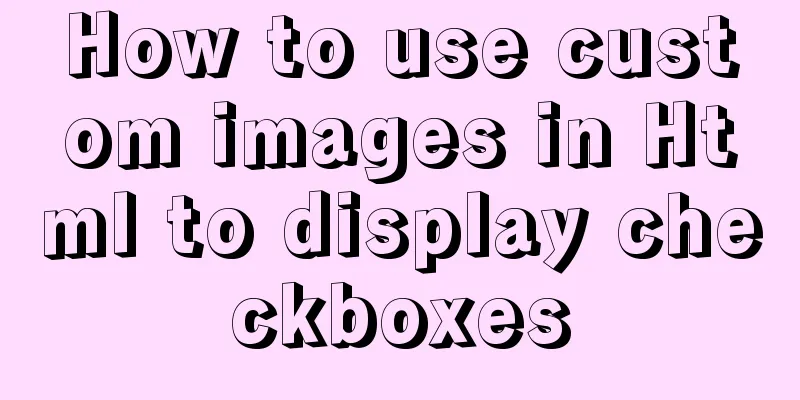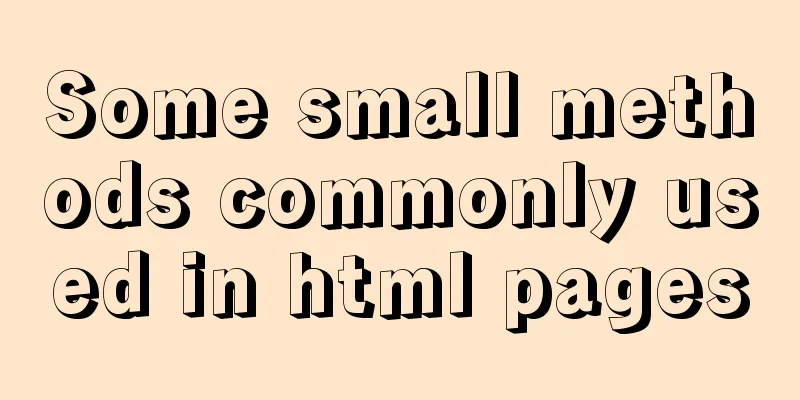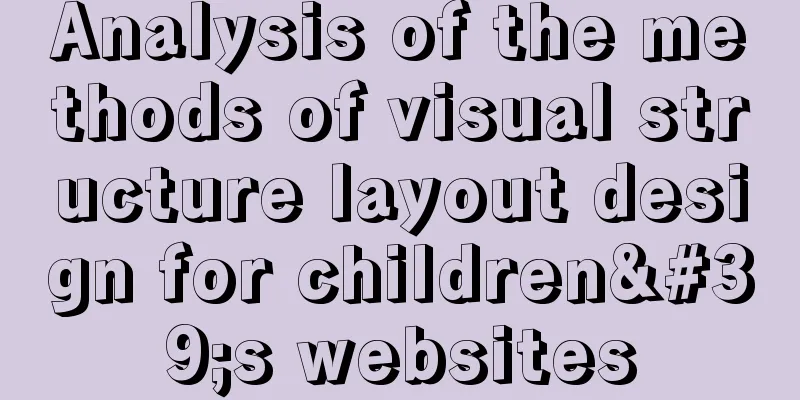Detailed explanation of how to connect to MySQL database using Java in IntelliJ IDEA
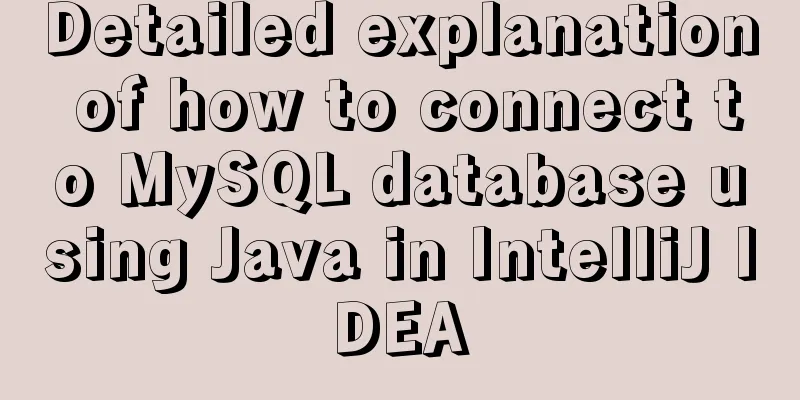
|
1. Download MySQL database and install and configure it Download address: https://dev.mysql.com/downloads/installer/
2. Download the JDBC Connector Download address: mysql-connector-java-8.0.22
After downloading the compressed package and decompressing it, find the mysql-connector-java-8.0.22.jar file and put it in the path you specified. 3. Import jar package into the project
Test class Test.java code for testing database connection:
import java.sql.Connection;
import java.sql.DriverManager;
public class Test {
public static void main(String[] args) {
String driverName = "com.mysql.cj.jdbc.Driver";
String dbURL="jdbc:mysql://localhost:3306/websql?&useSSL=false&serverTimezone=Asia/Shanghai"; //websql is the database name String userName = "root";
String userPwd = "root";
try {
Class.forName(driverName);
Connection con = DriverManager.getConnection(dbURL, userName, userPwd);
System.out.println("Connecting to database successfully");
} catch (Exception e) {
e.printStackTrace();
System.out.print("Connection failed");
}
}
}This is the end of this article about how to use Java to connect to MySQL database in IntelliJ IDEA. For more information about how to use Java to connect to MySQL database in IntelliJ IDEA, please search for previous articles on 123WORDPRESS.COM or continue to browse the following related articles. I hope you will support 123WORDPRESS.COM in the future! You may also be interested in:
|
<<: In-depth understanding of the creation and implementation of servlets in tomcat
>>: vue+element-ui implements the head navigation bar component
Recommend
Summary of solving the yum error problem after upgrading Python to 3.6.6 on CentOS 7
I recently upgraded a test server operating syste...
Detailed explanation of the use of cloud native technology kubernetes scheduling unit pod
The smallest scheduling unit in k8s --- pod In th...
Introduction to container of() function in Linux kernel programming
Preface In Linux kernel programming, you will oft...
Detailed explanation of eight methods to achieve CSS page bottom fixed
When we are writing a page, we often encounter a ...
MySQL 5.7.17 winx64 installation and configuration tutorial
Today I installed the MySQL database on my comput...
How to forget the root password in Mysql8.0.13 under Windows 10 system
1. First stop the mysql service As an administrat...
This article teaches you how to import CSS like JS modules
Table of contents Preface What are constructible ...
How to use CSS pseudo-elements to control the style of several consecutive elements
When using CSS pseudo-elements to control element...
Detailed explanation of the order of JS object traversal
Some of you may have heard that the order of trav...
Take you to understand MySQL character set settings in 5 minutes
Table of contents 1. Content Overview 2. Concepts...
Docker uses Supervisor to manage process operations
A Docker container starts a single process when i...
Detailed explanation of Nginx static service configuration (root and alias instructions)
Static files Nginx is known for its high performa...
Detailed explanation of bash command usage
On Linux, bash is adopted as the standard, which ...
mysql8.0.11 winx64 manual installation and configuration tutorial
First of all, let me talk to you about my daily l...
A simple and in-depth study of async and await in JavaScript
Table of contents 1. Introduction 2. Detailed exp...