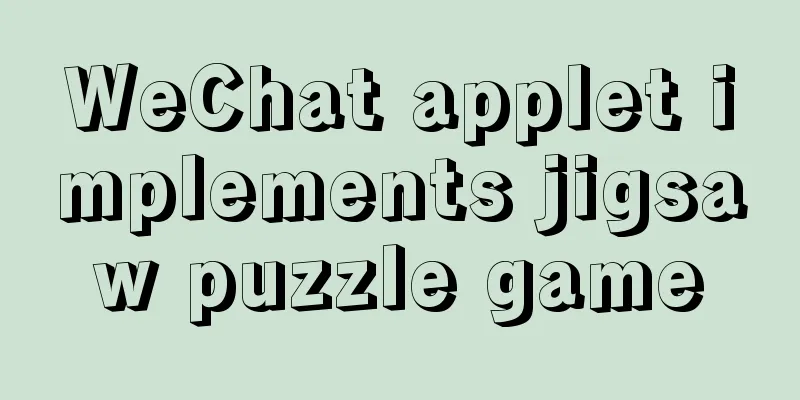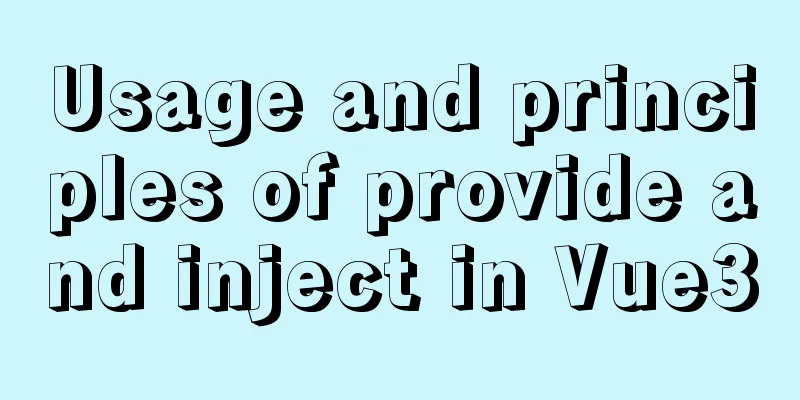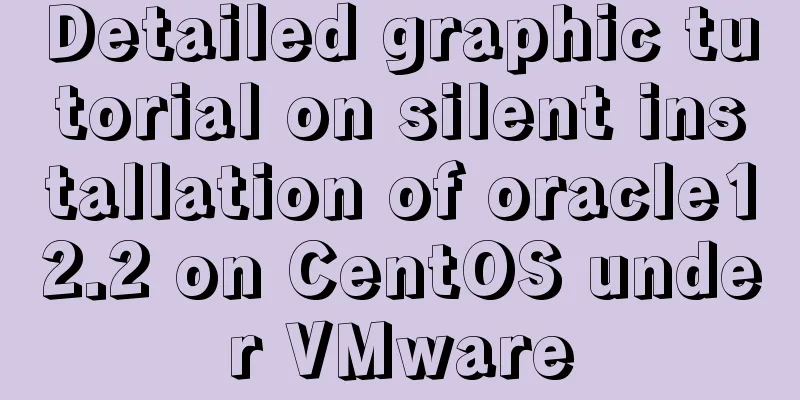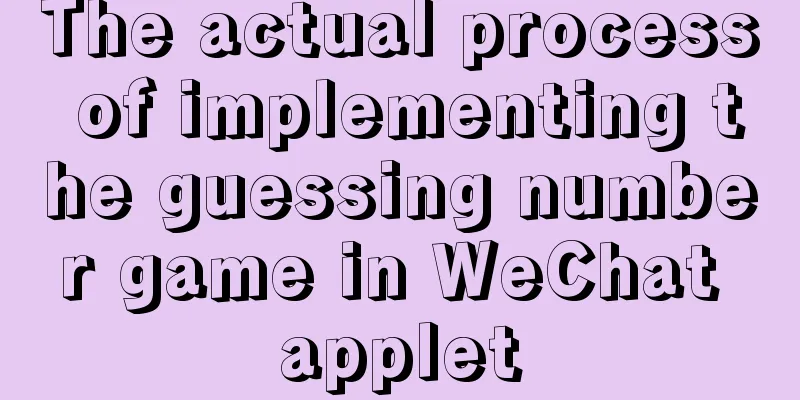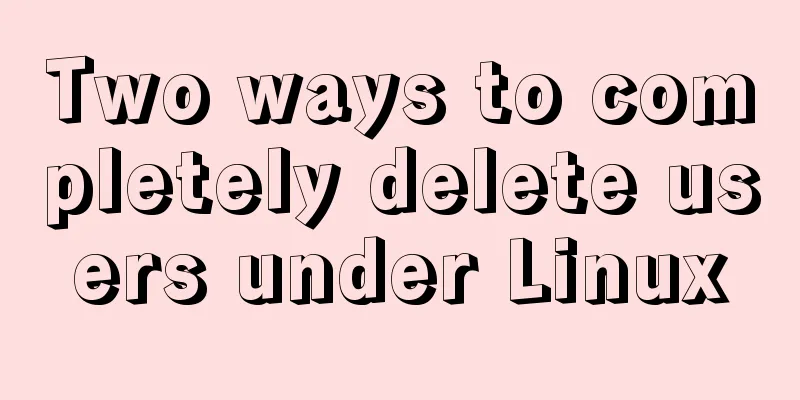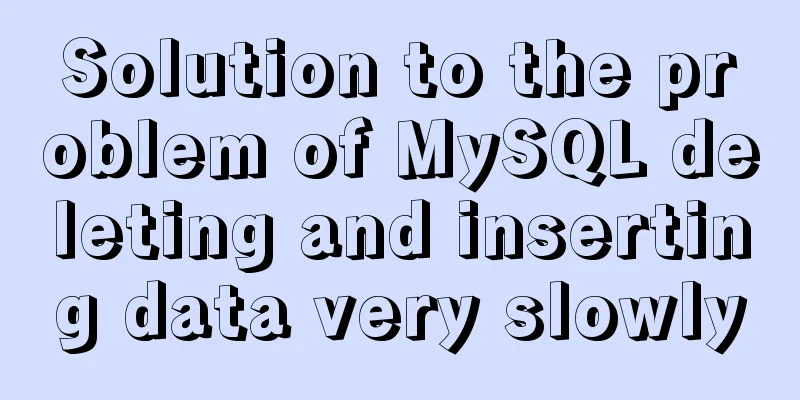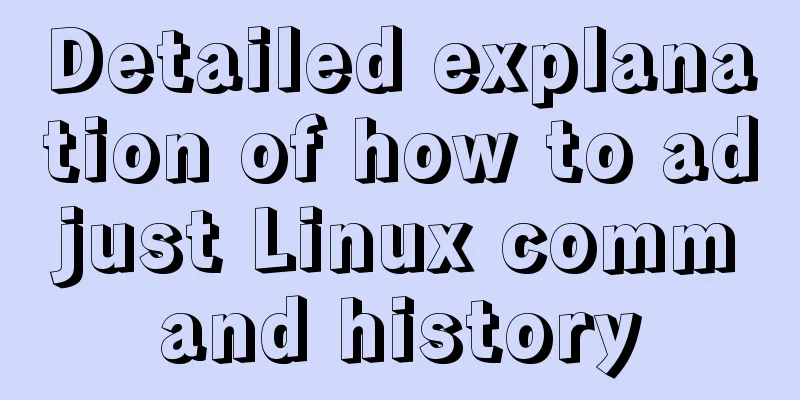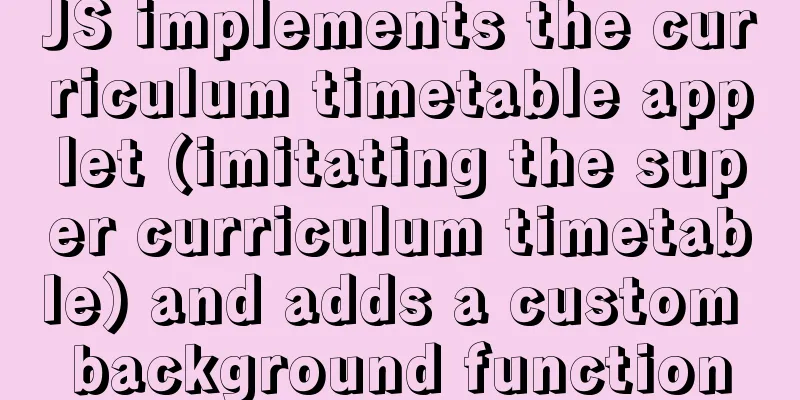Summary of Textarea line break issues in HTML
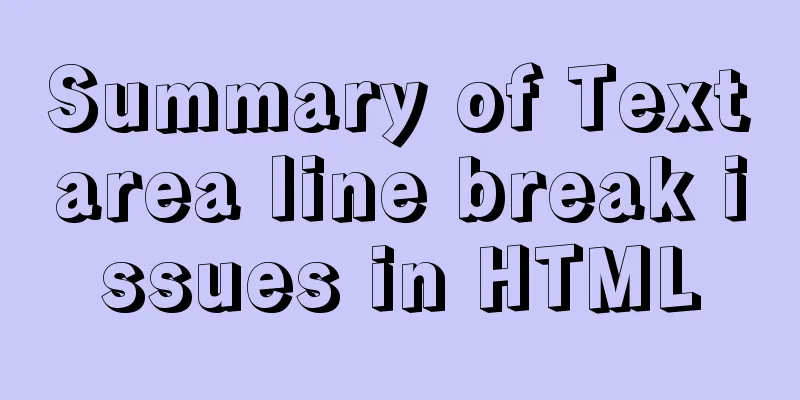
|
Recently, I encountered a problem of whether the data can be truly stored row by row when transferred to Textrea. Here is a summary: Problem description: For example, get data into a TextArea, such as "AAA BBB", and want to store this text in the TextArea in real lines, rather than displaying it in lines (the so-called real line storage means that the data of this TextArea is still stored in lines when it is posted to the Textarea of another page) Problem Solved 1: When the data is submitted at the beginning, the format is AAA<BR />BBB, but this is to display line breaks. In fact, it is not really stored in rows in the TextArea. Because when it is submitted to another TextArea, it will display AAABBB instead of line breaks. Therefore, it is only displayed as stored in rows. Question Basics: The line break in HTML is <BR />, while the line break in TextArea is /n Problem Solved 2: Submit the data first and then use Javascript to replace <BR /> and /n. When submitting, <BR /> is still used as a separator. After submitting, Copy code The code is as follows:<script> // Line break and carriage return var haha=document.getElementById("SendTextArea").value; haha=haha.replace(' ','/n'); document.getElementById("SendTextArea").value=haha; </script> That’s it! |
<<: How can the front end better display the 100,000 pieces of data returned by the back end?
>>: 28 Famous Blog Redesign Examples
Recommend
Summary of front-end knowledge in the Gokudō game
background In the early stages of learning Japane...
How to use axios to filter multiple repeated requests in a project
Table of contents 1. Introduction: In this case, ...
Solution to the problem that the InnoDB engine is disabled when MySQL is started
Find the problem Today at work, when copying tabl...
WeChat applet implements user login module server construction
I chose node.js to build the server. Friends who ...
A brief discussion on CSS height collapse problem
Performance For example: HTML: <div class=&quo...
Implementation of a simplified version of JSON.stringify and its six major features explained in detail
Table of contents Preface Six features of JSON.st...
Using jQuery to implement the carousel effect
What I bring to you today is to use jQuery to imp...
Implementation of IP address configuration in Centos7.5
1. Before configuring the IP address, first use i...
Docker uses busybox to create a base image
The first line of a Docker image starts with an i...
About the garbled problem caused by HTML encoding
Today a junior student asked a question. The HTML...
How to configure multiple tomcats with Nginx load balancing under Linux
The methods of installing nginx and multiple tomc...
Examples of implementing progress bars and order progress bars using CSS
The preparation for the final exams in the past h...
Global call implementation of Vue2.x Picker on mobile terminal
Table of contents What is the Picker component Pr...
25 Ways and Tips to Increase Web Page Loading Speed
Introduction <br />Not everyone has access t...