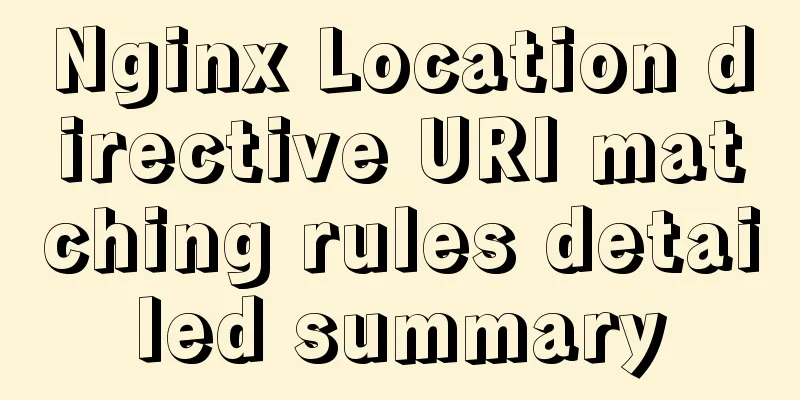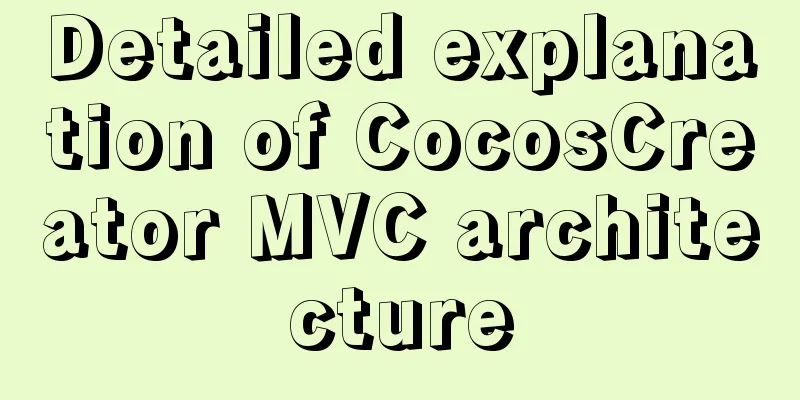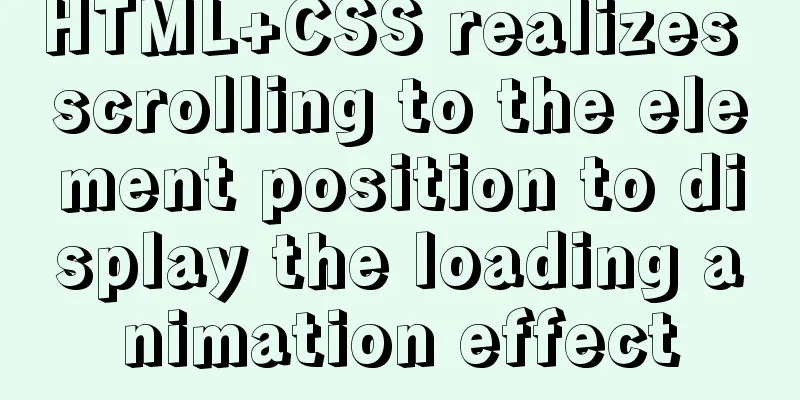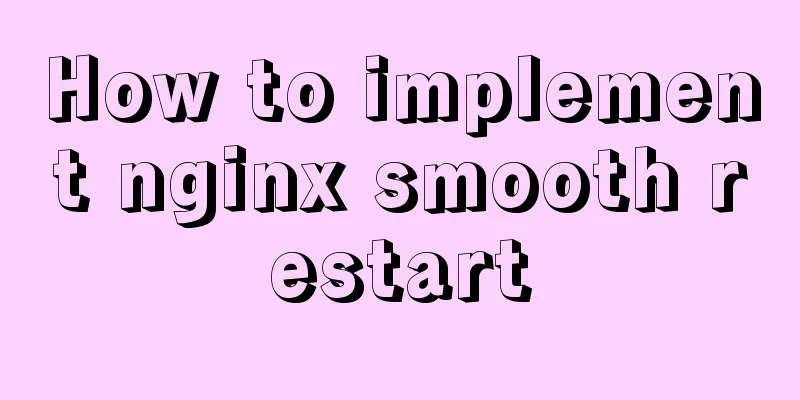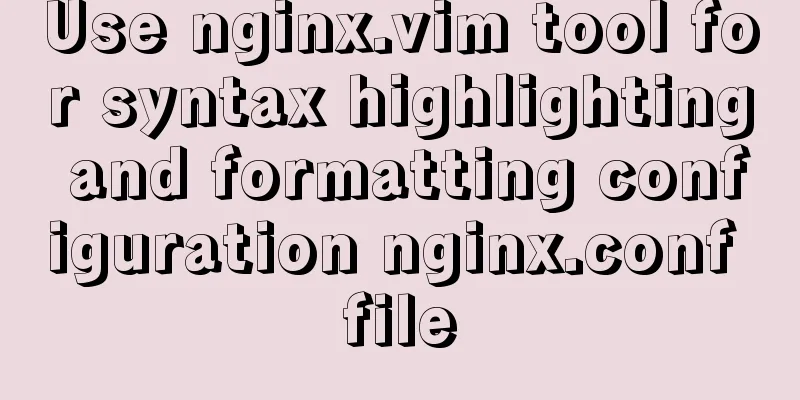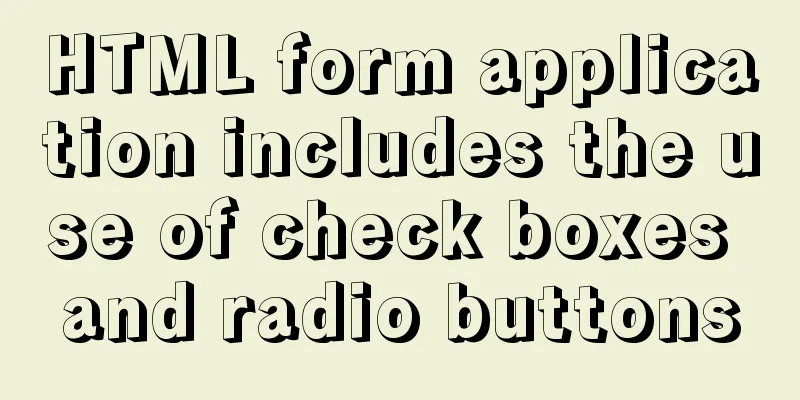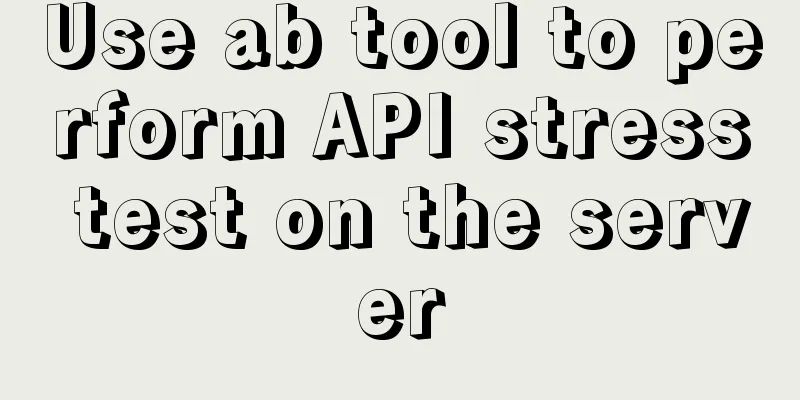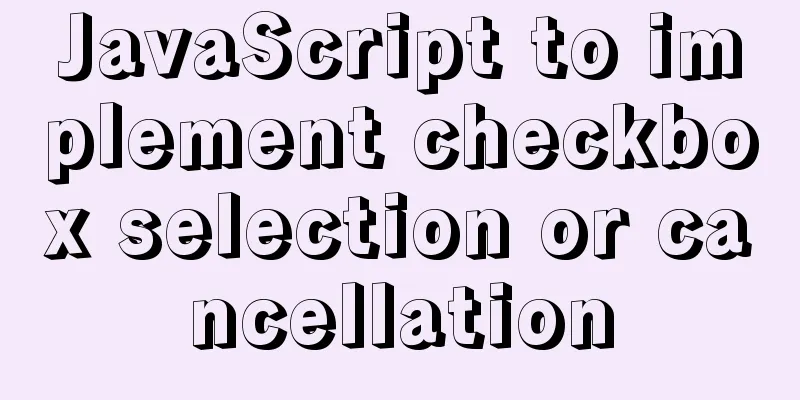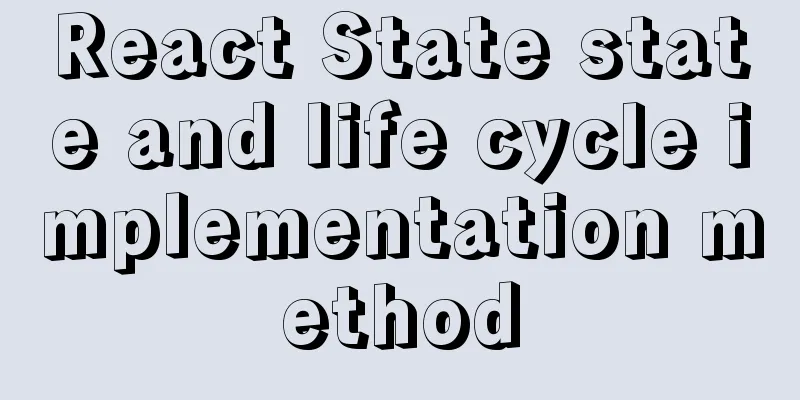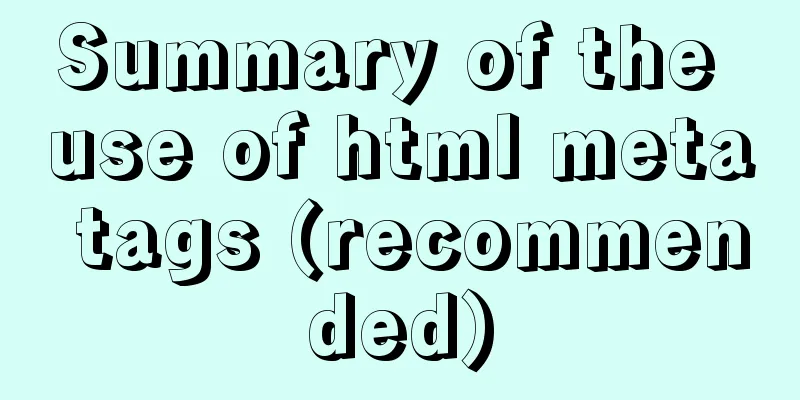MySQL 8.0.20 installation and configuration method graphic tutorial
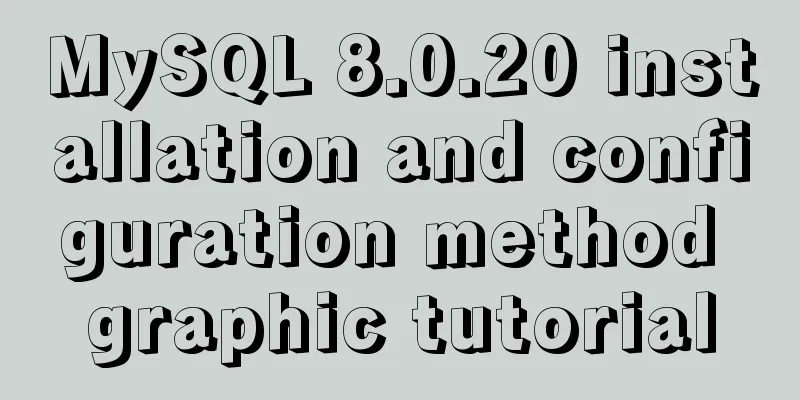
|
MySQL download and installation (version 8.0.20) tutorial for your reference, the specific content is as follows MySQL official website: link You can also download it by clicking the link directly: mysql 8.0.20 After logging in to the official website, download the MySQL software as shown below:
Click 1 and 2 to enter the page below:
Then click MySQL Community Server to enter the download page as shown below:
Select 1 according to the above picture and click 2 to enter the download page of Windows installation package (as shown below):
There are two download packages in the above picture, one is the installation guide package and the other is the compressed installation package. We choose the second one. Click Download to enter the page shown below.
We don’t log in to download, so just click the red box button to download. So we downloaded the software. Install: Double-click the software downloaded above to open the page shown below.
Click Next to go to the page below.
If there are some software that is not installed in the big red box, you can click the Excute button on the left of Next to install it. After the installation is complete, click the Next button and a pop-up box will appear, as shown below.
Click Yes. The following page pops up.
Click Execute to install. Wait for all installations to complete.
Make sure at least the 3 items marked with red bars are installed successfully. If any of them fail to install, you can uninstall and reinstall them. After the installation is successful, click Next.
Click Next.
Click Next.
Click Next.
Enter your account and password in the red box. The account and password must be greater than or equal to 4 characters. Click Next.
Click Next.
Click Execute.
Click Finish.
Click Next.
Click Finish.
Click Next.
After entering the password, click Check, then click Next.
Click Execute.
Click Finish.
Click Next.
Click Finish. At this point, MySQL is installed. Wonderful topic sharing: MySQL different versions installation tutorial MySQL 5.7 installation tutorials for various versions MySQL 5.6 installation tutorials for various versions mysql8.0 installation tutorials for various versions The above is the full content of this article. I hope it will be helpful for everyone’s study. I also hope that everyone will support 123WORDPRESS.COM. You may also be interested in:
|
>>: A brief talk about the diff algorithm in Vue
Recommend
The magic of tbody tag speeds up the display of table content
You must have saved other people’s web pages and l...
Linux installation MySQL tutorial (binary distribution)
This tutorial shares the detailed steps of instal...
Answer the caching principle of keep-alive components from the perspective of source code
Today, let’s get straight to the point and talk a...
Detailed explanation of HTML table tags (suitable for beginners)
TABLE> <TR> <TD> <TH> <CA...
JavaScript to implement the function of changing avatar
This article shares the specific code of JavaScri...
JavaScript implements click toggle function
This article example shares the specific code of ...
Best Practices for Sharing React Code
When any project develops to a certain complexity...
Solution to the "No such file or directory" prompt when executing executable files in Linux
Recently, when I was using the Linux operating sy...
Example of how to generate random numbers and concatenate strings in MySQL
This article uses an example to describe how MySQ...
JavaScript implements bidirectional linked list process analysis
Table of contents 1. What is a doubly linked list...
Example of customizing the style of the form file selection box
Copy code The code is as follows: <!DOCTYPE ht...
Detailed explanation of CSS label mode display property
The code looks like this: <!DOCTYPE html> &...
MySQL 5.7.17 installation and configuration method graphic tutorial under win7
I would like to share with you the graphic tutori...
Vue+echarts realizes progress bar histogram
This article shares the specific code of vue+echa...
WeChat applet + mqtt, esp8266 temperature and humidity reading implementation method
First, the principle of esp8266 publishes message...