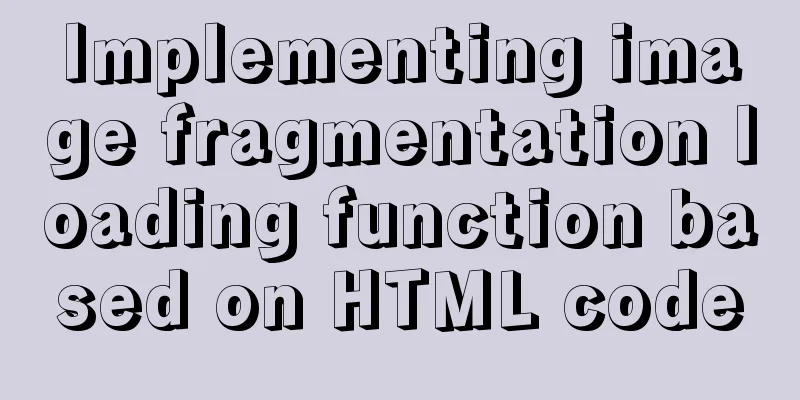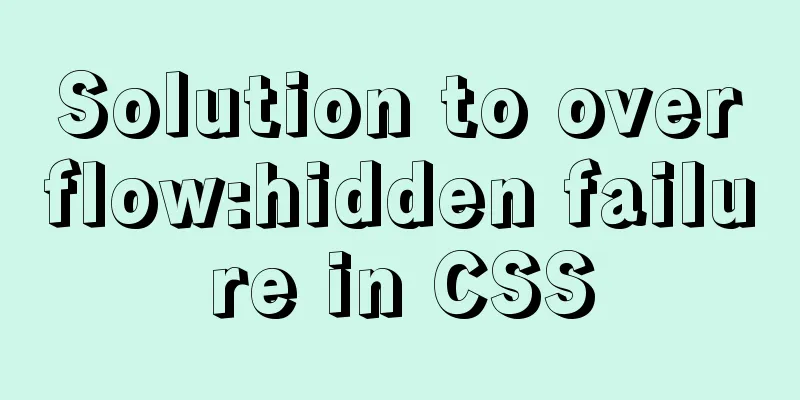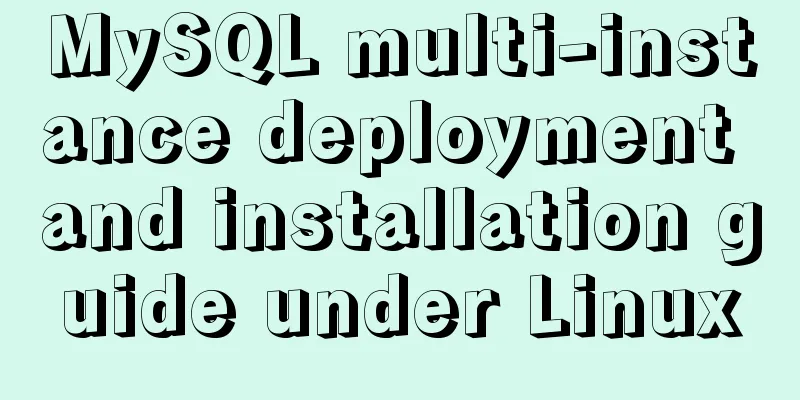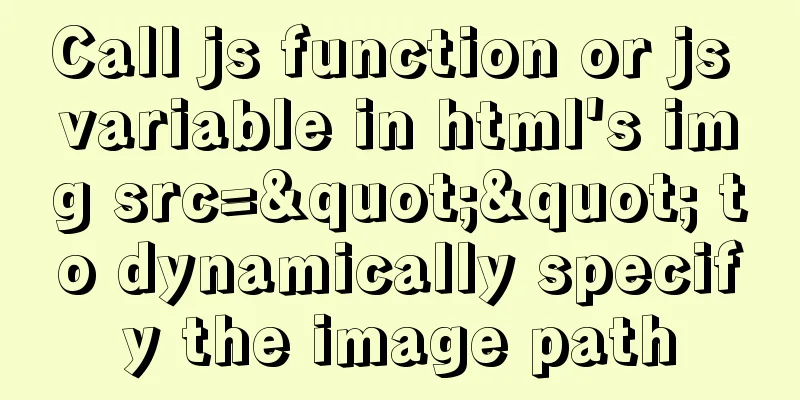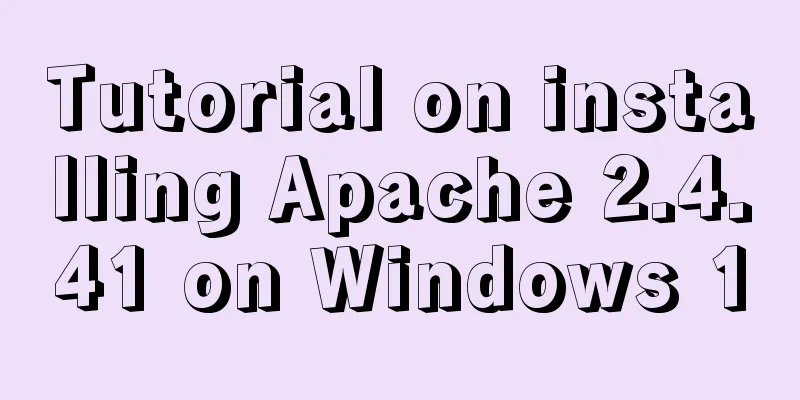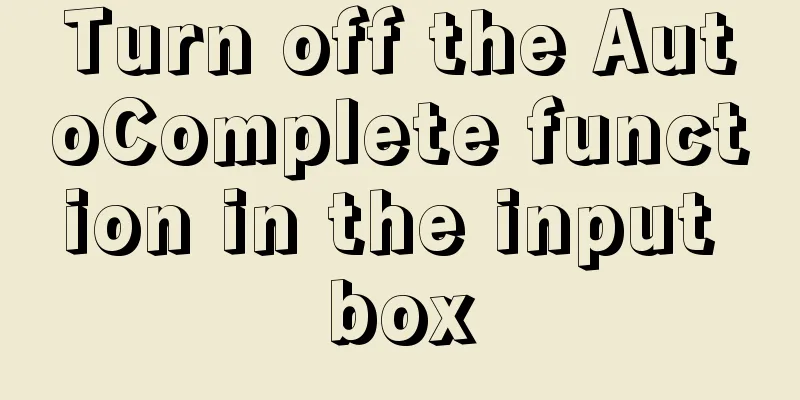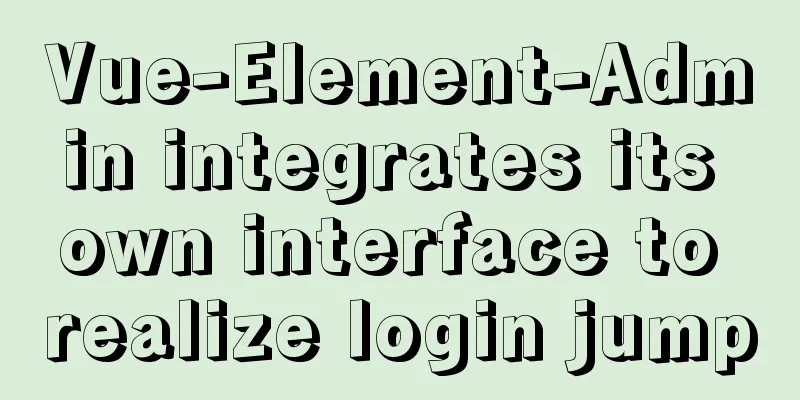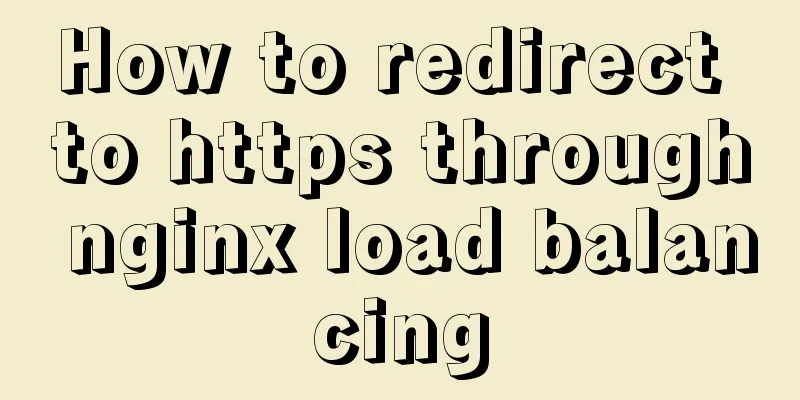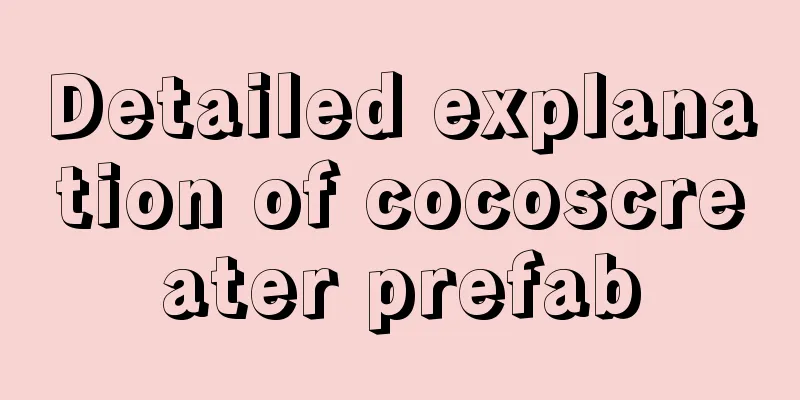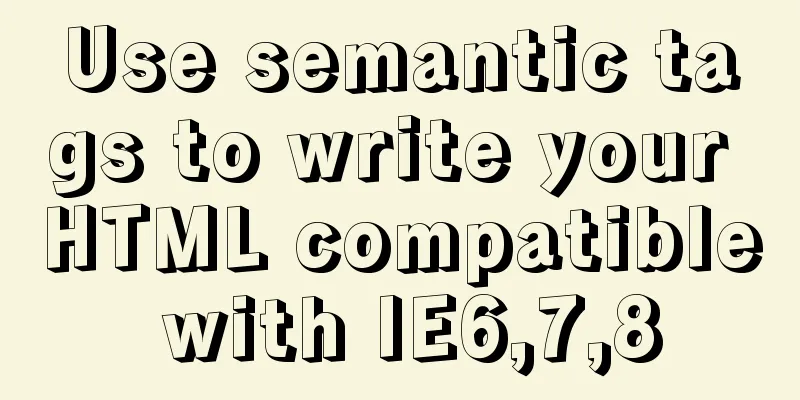React State state and life cycle implementation method
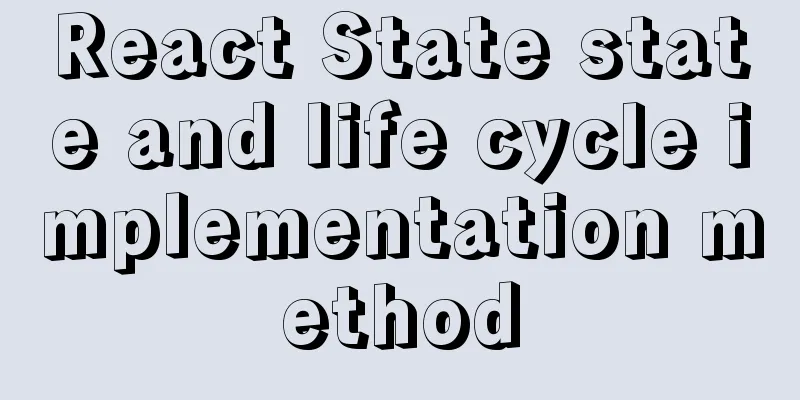
1. Methods for implementing components:
1. Implement components through JS functions
<div id="app"></div>
<script type="text/babel">
var ReactDiv = document.getElementById('app');
function GetReactComp(){
return <p>I am a react component</p>
}
const hellocomp = < GetReactComp /> //Capitalize the first letter const reactSpan = (
<span>
{ hellocomp }
</span>
)
ReactDOM.render(reactSpan, ReactDiv)
</script>2. Implement components through ES6 class
<div id="class"></div>
<script type="text/babel">
var reactDiv1=document.getElementById('class');
//Define class component class MyReactComp extends React.Component{
render(){
return (
<h2>Class Components</h2>
)
}
}
//Use class component const testDiv = (
<div>{<MyReactComp/>}</div>
)
//Mount ReactDOM.render(testDiv,reactDiv1)
</script>2. Props component value transfer React has a strict protection mechanism for props. Once a value is given,
<div id="app"></div>
<script type="text/babel">
var reactDiv = document.getElementById('app');
class ReactClassComp extends React.Component {
render(){
return (
<div>
<p>Username: <input type="text" value={ this.props.name }/></p>
<p>Gender: <input type="text" value={ this.props.gender }/></p>
</div>
)
}
}
ReactClassComp.defaultProps={
name:'Liu Bei',
gender:'male'
}
const reactp = (
<span>
{<ReactClassComp />}
</span>
)
ReactDOM.render(reactdiv,reactdiv)
</script>
Note: In many cases, the content of the component needs to be refreshed according to the refresh of the data. At this time, you need to use the State provided by React. 3. State
1. React life cycle mounting (mount):When a component instance is created and inserted into the DOM (1) Constructors are only used in the following two cases:
Note: Do not call the setState() method in the constructor() function. If you need to use internal state, you can directly assign this.state to initialize state in the constructor.
constructor(props){
super(props);
this.state = {
date:new Date()
}
this.handleShow = this.handleShow.bind(this)
} (2) It checks this.props and this.state for changes and returns one of the following types:
(3)
Note: You can call setState() directly in ComponentDidMount(). It will trigger an additional render, but this render will happen before the browser updates the screen. This ensures that even if render() is called twice, the user will not see the intermediate state. renew:
compomentDidUpdate(prevProps){
if(this.props.userID !== prevProps.userID){
this.fetchData(this.props.userID)
}
}Note: If you call setState() in compositionDidUpdate(), you need to wrap it in a conditional statement, otherwise it will cause an infinite loop. It will also cause an extra re-render, which, while invisible to the user, will affect component performance. uninstall: 2. Lifecycle instance-->Clock:
<div id="app"></div>
<script type="text/babel">
var reactDiv = document.getElementById('app')
//Define the class component MyStateComp
class MyStateComp extends React.Component {
//Constructor constructor(props) {
super(props);
// Initialize state internally through this.state this.state = {
date:new Date(),
show:false,
text:'display'
}
//Bind an instance to the event handling function this.handleShow = this.handleShow.bind(this)
}
//Add subscription componentDidMount() {
this.timerID = setInterval(()=>this.tick(),1000)
}
//Time function tick() {
this.setState({ //setState updates the state of the component
date:new Date()
})
}
//Instance display, hide handleShow() {
this.setState(state=>({
show: !state.show,
text: !state.show?'Hide':'Show'
}))
}
//Component uninstallation: clear the timer componentWillUnmont() {
clearInterval(this.timerID)
}
render() {
let isShow = this.state.show;
let element;
if(isShow){
element = <h2 >{this.state.date.toLocaleTimeString()}</h2>
}else{
element = null
}
return (
<div>
<button onClick={this.handleShow}>{this.state.text}time</button>
{element}
</div>
)
}
}
const reactSpan = (
<span>
{<MyStateComp/> }
</span>
)
ReactDOM.render(reactSpan, reactDiv)
</script>
This is the end of this article about React State and life cycle. For more relevant React State life cycle content, please search 123WORDPRESS.COM's previous articles or continue to browse the following related articles. I hope everyone will support 123WORDPRESS.COM in the future! You may also be interested in:
|
<<: How to use Nexus to add jar packages to private servers
>>: How to install and modify the initial password of mysql5.7.18
Recommend
Why should the number of rows in a single MySQL table not exceed 5 million?
Today, let’s discuss an interesting topic: How mu...
MySQL partitions existing tables in the data table
Table of contents How to operate Operation proces...
Ubuntu 18.0.4 MySQL 8.0.20 installation and configuration method graphic tutorial
The installation and configuration method of MySQ...
MySQL Query Cache and Buffer Pool
1. Caches - Query Cache The following figure is p...
How to design and create adaptive web pages
With the popularization of 3G, more and more peop...
HTML page adaptive width table
In the pages of WEB applications, tables are ofte...
Java example code to generate random characters
Sample code: import java.util.Random; import java...
Advanced explanation of javascript functions
Table of contents Function definition method Func...
HTML meta explained
Introduction The meta tag is an auxiliary tag in ...
Detailed explanation of the service problem reported by Ubuntu 20.04 using Xshell through SSH connection
1. I recently installed a new version of Ubuntu. ...
Linux unlink function and how to delete files
1. unlink function For hard links, unlink is used...
Front-end performance optimization - the pain points that front-end engineers have to talk about
Preface <br />In the previous article "...
Example code for implementing a text marquee with CSS3
Background Here's what happened, Luzhu accide...
Detailed steps for installing and debugging MySQL database on CentOS7 [Example]
This example requires downloading and installing ...
Detailed explanation of MySQL date addition and subtraction functions
1. addtime() Add the specified number of seconds ...