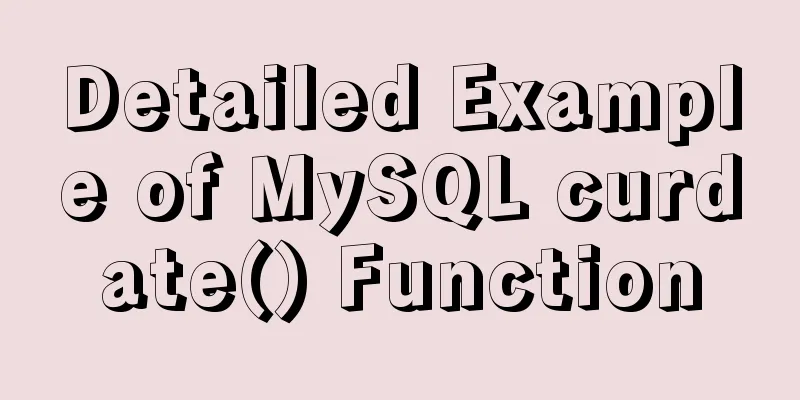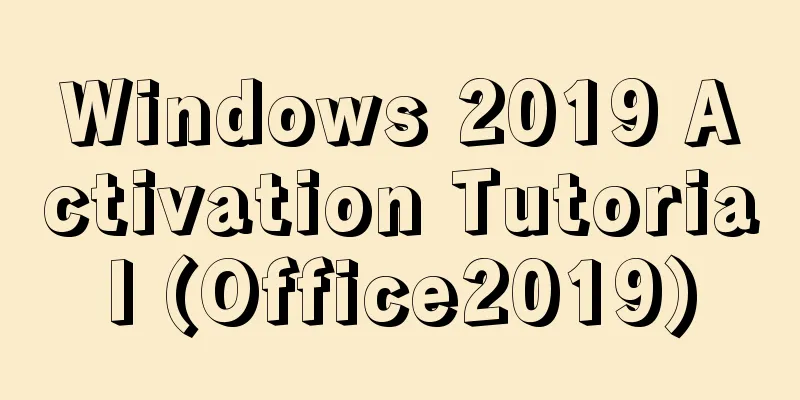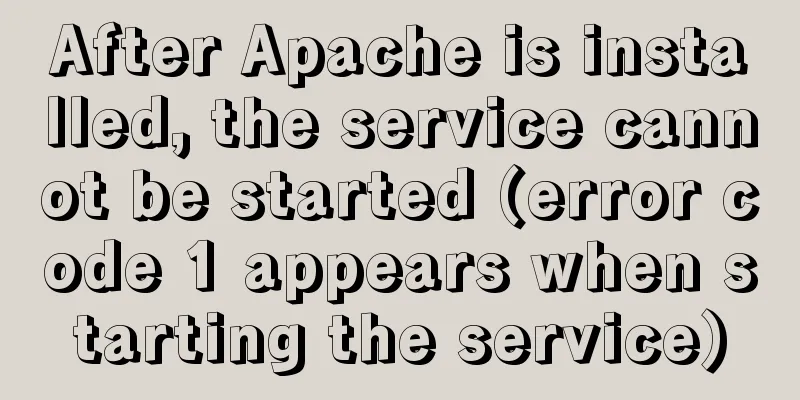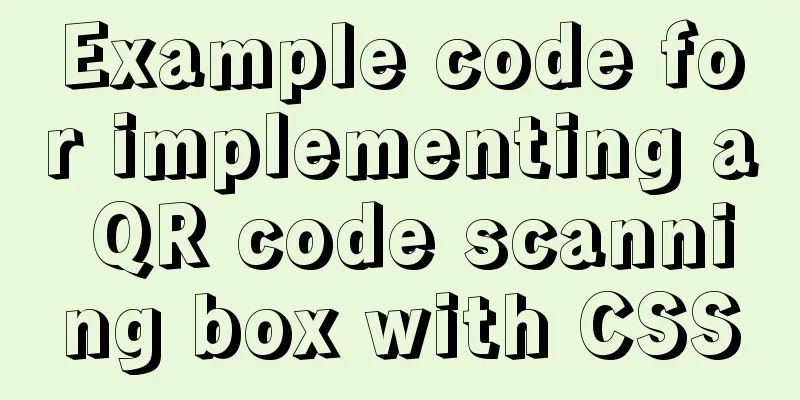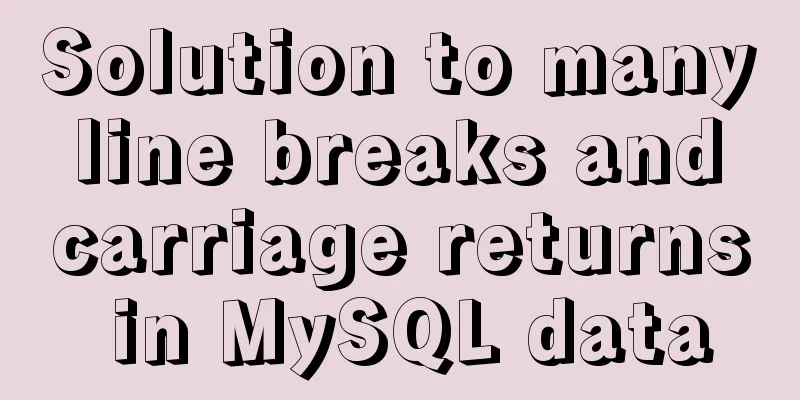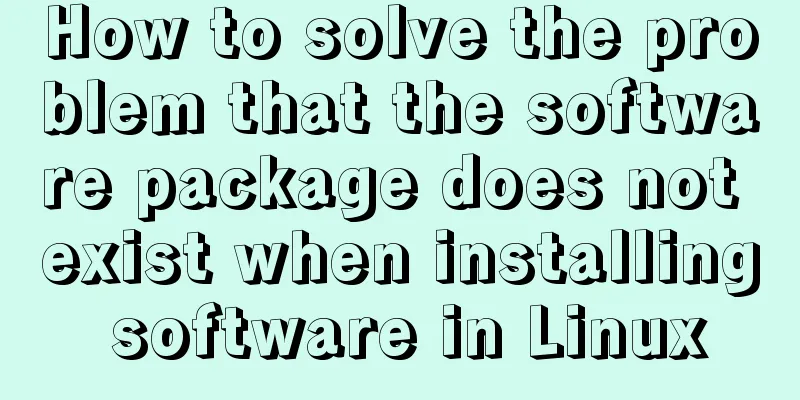MySQL multi-instance deployment and installation guide under Linux
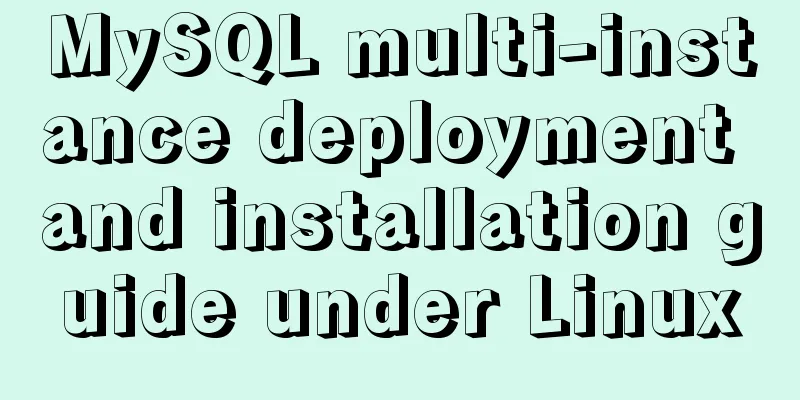
What is MySQL multi-instance
Advantages and disadvantages of MySQL multiple instances:1. Effectively utilize server resources: When a single server has spare resources, you can make full use of the remaining resources to create more MySQL instances to provide more services. 2. Save server resources: When a company is short of funds, but needs multiple databases and each needs to provide services as independently as possible or requires master-slave synchronization, MySQL multiple instances are perfect. 3. Resource competition problem: When a service instance has high concurrency or slow queries, the entire instance will consume more memory, CPU, disk, and IO resources, resulting in a decrease in the quality of services provided by other instances on the server. This is equivalent to when people in different bedrooms (MySQL instances) of a house need to go to the toilet (hardware CPU, memory, and disk IO resources), one person occupies the toilet and everyone else has to wait. MySQL multi-instance installation guide:For details, please refer to the official website (https://dev.mysql.com/doc/refman/5.7/en/installing.html)
Prepare the environment.
[root@mysql-multi ~]# cat /etc/redhat-release
CentOS Linux release 7.5.1804 (Core)
[root@mysql-multi ~]# uname -r
3.10.0-862.el7.x86_64
[root@mysql-multi ~]# hostname -I
172.16.70.37
[root@mysql-multi ~]# getenforce
Permissive
[root@mysql-multi ~]# systemctl status firewalld
● firewalld.service - firewalld - dynamic firewall daemon
Loaded: loaded (/usr/lib/systemd/system/firewalld.service; disabled; vendor preset: enabled)
Active: inactive (dead)
Docs: man:firewalld(1)
Jul 23 14:36:11 mysql-multi systemd[1]: Starting firewalld - dynamic firewall daemon...
Jul 23 14:36:12 mysql-multi systemd[1]: Started firewalld - dynamic firewall daemon.
Jul 23 15:09:10 mysql-multi systemd[1]: Stopping firewalld - dynamic firewall daemon...
Jul 23 15:09:11 mysql-multi systemd[1]: Stopped firewalld - dynamic firewall daemon.
# The CentOS 7 version of the system comes with MariaDB installed by default, so you need to clean it up first [root@mysql-multi ~]# rpm -qa |grep mariadb
mariadb-libs-5.5.56-2.el7.x86_64
or [root@mysql-multi ~]# yum list installed | grep mariadb
mariadb-libs.x86_64 1:5.5.56-2.el7 @anaconda
# Uninstall [root@mysql-multi ~]# rpm -e --nodeps mariadb-libs-5.5.56-2.el7.x86_64
Or [root@mysql-multi ~]# yum -y remove mariadb-libs.x86_64Install and configure MySQL multiple instancesThe YUM source installation method is as follows: Download the rpm package from the official website: https://downloads.mysql.com/archives/community, and choose to download the appropriate version.
# Upload the rpm package to the server [root@mysql-multi ~]# yum install libaio lrzsz tree net-tools -y
[root@mysql-multi ~]# ls
mysql-community-client-5.7.34-1.el7.x86_64.rpm mysql-community-libs-5.7.34-1.el7.x86_64.rpm
mysql-community-common-5.7.34-1.el7.x86_64.rpm mysql-community-server-5.7.34-1.el7.x86_64.rpm
# The installation operations must be performed in order [root@mysql-multi ~]# rpm -ivh mysql-community-common-5.7.34-1.el7.x86_64.rpm
[root@mysql-multi ~]# rpm -ivh mysql-community-libs-5.7.34-1.el7.x86_64.rpm
[root@mysql-multi ~]# rpm -ivh mysql-community-client-5.7.34-1.el7.x86_64.rpm
[root@mysql-multi ~]# rpm -ivh mysql-community-server-5.7.34-1.el7.x86_64.rpm
[root@mysql-multi ~]# yum list installed | grep mysql
mysql-community-client.x86_64 5.7.34-1.el7 installed
mysql-community-common.x86_64 5.7.34-1.el7 installed
mysql-community-libs.x86_64 5.7.34-1.el7 installed
mysql-community-server.x86_64 5.7.34-1.el7 installed
# Create instance directory [root@mysql-multi ~]# mkdir -p /data/app/mysql/{3306,3307}
[root@mysql-multi ~]# mkdir -p /data/app/mysql/3306/{data,binlog,logs}
[root@mysql-multi ~]# mkdir -p /data/app/mysql/3307/{data,binlog,logs}
[root@mysql-multi ~]# tree /data/app/mysql/
/data/app/mysql/
├── 3306
│ ├── binlog
│ ├── data
│ └── logs
└── 3307
├── binlog
├── data
└── logs
# Set the directory owner group [root@mysql-multi ~]# chown -R mysql:mysql /data/app/mysql
[root@mysql-multi ~]# ls -ld /data/app/mysql
drwxr-xr-x. 4 mysql mysql 30 Jul 29 18:39 /data/app/mysql
[root@mysql-multi ~]# ls -ld /data/app
drwxr-xr-x. 3 root root 19 Jul 29 18:39 /data/app
# Add a new configuration file my3306.cnf
[root@mysql-multi ~]# mv /etc/my.cnf /etc/my.cnf_bak
[root@mysql-multi ~]# cat /etc/my3306.cnf
[mysqld]
user = mysql
port = 3306
server_id = 3306
datadir = /data/app/mysql/3306/data
socket = /data/app/mysql/3306/mysql3306.sock
symbolic-links = 0
log-error = /data/app/mysql/3306/logs/mysqld3306.log
pid-file = /data/app/mysql/3306/mysqld3306.pid
# Add a new configuration file my3307.cnf
[root@mysql-multi ~]# cp /etc/my3306.cnf /etc/my3307.cnf
[root@mysql-multi ~]# sed -i 's/3306/3307/g' /etc/my3307.cnf
[root@mysql-multi ~]# cat /etc/my3307.cnf
[mysqld]
user = mysql
port = 3307
server_id = 3307
datadir = /data/app/mysql/3307/data
socket = /data/app/mysql/3307/mysql3307.sock
symbolic-links = 0
log-error = /data/app/mysql/3307/logs/mysqld3307.log
pid-file = /data/app/mysql/3307/mysqld3307.pid
# Back up mysql startup service file [root@mysql-multi ~]# mv /usr/lib/systemd/system/mysqld.service /usr/lib/systemd/system/mysqld.service_bak
# Add mysqld3306.service startup file [root@mysql-multi ~]# cat /usr/lib/systemd/system/mysqld3306.service
[Unit]
Description=MySQL Server
Documentation=man:mysqld(8)
Documentation=http://dev.mysql.com/doc/refman/en/using-systemd.html
After=network.target
After=syslog.target
[Install]
WantedBy=multi-user.target
[Service]
User=mysql
Group=mysql
Type=forking
PIDFile=/data/app/mysql/3306/mysqld3306.pid
TimeoutSec=0
PermissionsStartOnly=true
#ExecStartPre=/usr/bin/mysqld_pre_systemd_3306 3306
ExecStart=/usr/sbin/mysqld --defaults-file=/etc/my3306.cnf --daemonize --pid-file=/data/app/mysql/3306/mysqld3306.pid $MYSQLD_OPTS
EnvironmentFile=-/etc/sysconfig/mysql
LimitNOFILE = 5000
Restart=on-failure
RestartPreventExitStatus=1
PrivateTmp=false
# Add mysqld3307.service startup file [root@mysql-multi ~]# cp /usr/lib/systemd/system/mysqld3306.service /usr/lib/systemd/system/mysqld3307.service
[root@mysql-multi ~]# sed -i 's/3306/3307/g' /usr/lib/systemd/system/mysqld3307.service
[root@mysql-multi ~]# cat /usr/lib/systemd/system/mysqld3307.service
[Unit]
Description=MySQL Server
Documentation=man:mysqld(8)
Documentation=http://dev.mysql.com/doc/refman/en/using-systemd.html
After=network.target
After=syslog.target
[Install]
WantedBy=multi-user.target
[Service]
User=mysql
Group=mysql
Type=forking
PIDFile=/data/app/mysql/3307/mysqld3307.pid
TimeoutSec=0
PermissionsStartOnly=true
#ExecStartPre=/usr/bin/mysqld_pre_systemd_3307 3307
ExecStart=/usr/sbin/mysqld --defaults-file=/etc/my3307.cnf --daemonize --pid-file=/data/app/mysql/3307/mysqld3307.pid $MYSQLD_OPTS
EnvironmentFile=-/etc/sysconfig/mysql
LimitNOFILE = 5000
Restart=on-failure
RestartPreventExitStatus=1
PrivateTmp=false
# Initialize multiple instances 3306, 3307
[root@mysql-multi ~]# mysqld --defaults-file=/etc/my3306.cnf --initialize --user=mysql --datadir=/data/app/mysql/3306/data
[root@mysql-multi ~]# mysqld --defaults-file=/etc/my3307.cnf --initialize --user=mysql --datadir=/data/app/mysql/3307/data
# Start multiple instances 3306, 3307
[root@mysql-multi ~]# systemctl start mysqld3306
[root@mysql-multi ~]# systemctl start mysqld3307
[root@mysql-multi ~]# netstat -nutpl | grep mysql
tcp6 0 0 :::3306 :::* LISTEN 128270/mysqld
tcp6 0 0 :::3307 :::* LISTEN 128328/mysqld
[root@mysql-multi ~]# ps -ef | grep mysql
mysql 128270 1 1 11:43 ? 00:00:00 /usr/sbin/mysqld --defaults-file=/etc/my3306.cnf --daemonize --pid-file=/data/app/mysql/3306/mysqld3306.pid
mysql 128328 1 1 11:43 ? 00:00:00 /usr/sbin/mysqld --defaults-file=/etc/my3307.cnf --daemonize --pid-file=/data/app/mysql/3307/mysqld3307.pid
root 128373 949 0 11:43 pts/0 00:00:00 grep --color=auto mysql
=========================================== 【Add another MySQL instance】======================================================================
# Create a directory and set the owner and group [root@mysql-multi ~]# mkdir -p /data/app/mysql/3308/{data,binlog,logs}
[root@mysql-multi ~]# chown -R mysql:mysql /data/app/mysql/3308
[root@mysql-multi ~]# ls -ld /data/app/mysql/3308
drwxr-xr-x. 5 mysql mysql 44 Aug 5 14:45 /data/app/mysql/3308
# Add a new configuration file my3308.cnf
[root@mysql-multi ~]# cp /etc/my3306.cnf /etc/my3308.cnf
[root@mysql-multi ~]# sed -i 's/3306/3308/g' /etc/my3308.cnf
[root@mysql-multi ~]# cat /etc/my3308.cnf
[mysqld]
user = mysql
port = 3308
server_id = 3308
datadir = /data/app/mysql/3308/data
socket = /data/app/mysql/3308/mysql3308.sock
symbolic-links = 0
log-error = /data/app/mysql/3308/logs/mysqld3308.log
pid-file = /data/app/mysql/3308/mysqld3308.pid
# Add mysqld3308.service startup file [root@mysql-multi ~]# cp /usr/lib/systemd/system/mysqld3306.service /usr/lib/systemd/system/mysqld3308.service
[root@mysql-multi ~]# sed -i 's/3306/3308/g' /usr/lib/systemd/system/mysqld3308.service
[root@mysql-multi ~]# cat /usr/lib/systemd/system/mysqld3308.service
[Unit]
Description=MySQL Server 3308
Documentation=man:mysqld(8)
Documentation=http://dev.mysql.com/doc/refman/en/using-systemd.html
After=network.target
After=syslog.target
[Install]
WantedBy=multi-user.target
[Service]
User=mysql
Group=mysql
Type=forking
PIDFile=/data/app/mysql/3308/mysqld3308.pid
TimeoutSec=0
PermissionsStartOnly=true
#ExecStartPre=/usr/bin/mysqld_pre_systemd_3308 3308
ExecStart=/usr/sbin/mysqld --defaults-file=/etc/my3308.cnf --daemonize --pid-file=/data/app/mysql/3308/mysqld3308.pid $MYSQLD_OPTS
EnvironmentFile=-/etc/sysconfig/mysql
LimitNOFILE = 5000
Restart=on-failure
RestartPreventExitStatus=1
PrivateTmp=false
# Initialize multiple instances 3308
[root@mysql-multi ~]# mysqld --defaults-file=/etc/my3308.cnf --initialize --user=mysql --datadir=/data/app/mysql/3308/data
# Start multiple instances 3308
[root@mysql-multi ~]# systemctl start mysqld3308
[root@mysql-multi ~]# netstat -nutpl | grep mysql
tcp6 0 0 :::3306 :::* LISTEN 5062/mysqld
tcp6 0 0 :::3307 :::* LISTEN 5098/mysqld
tcp6 0 0 :::3308 :::* LISTEN 5189/mysqld
[root@mysql-multi ~]# ps -ef |grep mysql
mysql 5062 1 0 14:43 ? 00:00:01 /usr/sbin/mysqld --defaults-file=/etc/my3306.cnf --daemonize --pid-file=/data/app/mysql/3306/mysqld3306.pid
mysql 5098 1 0 14:44 ? 00:00:01 /usr/sbin/mysqld --defaults-file=/etc/my3307.cnf --daemonize --pid-file=/data/app/mysql/3307/mysqld3307.pid
mysql 5189 1 4 14:57 ? 00:00:01 /usr/sbin/mysqld --defaults-file=/etc/my3308.cnf --daemonize --pid-file=/data/app/mysql/3308/mysqld3308.pidThe source code compilation and installation method is as follows: MySQL download: https://downloads.mysql.com/archives/community Boost download: https://sourceforge.net/projects/boost/files/boost/1.59.0 MySQL multiple instances: https://dev.mysql.com/doc/refman/5.7/en/multiple-servers.html
# Dependency packages and compilation software [root@mysql-multi ~]# yum install -y cmake make gcc gcc-c++ openssl openssl-devel ncurses ncurses-devel libaio-devel wget lrzsz tree
[root@mysql-multi ~]# rpm -qa ncurses-devel libaio-devel
libaio-devel-0.3.109-13.el7.x86_64
ncurses-devel-5.9-14.20130511.el7_4.x86_64
# Download and upload the source code package and decompress it, compile and install it (preferably with memory > 8G)
ls[root@mysql-multi ~]# ls
boost_1_59_0.tar.gz mysql-boost-5.7.34.tar.gz
[root@mysql-multi ~]# tar xf boost_1_59_0.tar.gz
[root@mysql-multi ~]# tar xf mysql-boost-5.7.34.tar.gz
[root@mysql-multi ~]# ls
boost_1_59_0 boost_1_59_0.tar.gz mysql-5.7.34 mysql-boost-5.7.34.tar.gz
[root@mysql-multi ~]# cd mysql-5.7.34/
[root@mysql-multi mysql-5.7.34]# cmake . -DCMAKE_INSTALL_PREFIX=/usr/local/mysql -DDEFAULT_CHARSET=utf8mb4 \
-DENABLED_LOCAL_INFILE=1 -DWITH_SYSTEMD=1 -DWITH_BOOST=/root/boost_1_59_0 -DEXTRA_CHARSETS=all
......
......If the following is displayed at the end, it is completed-- CMAKE_SHARED_LINKER_FLAGS
-- Configuring done
-- Generating done
-- Build files have been written to: /root/mysql-5.7.34
Option description:
-DCMAKE_INSTALL_PREFIX=/usr/local/mysql # mysql installation directory -DDEFAULT_CHARSET=utf8mb4 # Database default character encoding -DENABLED_LOCAL_INFILE=1 # Allow data to be imported from this file -DWITH_SYSTEMD=1 # Provide systemd script -DWITH_BOOST=/root/boost_1_59_0 # boost source path -DEXTRA_CHARSETS=all # Install all character sets [root@mysql-multi mysql-5.7.34]#make -j 4 && make install # make -j 4 means compiling with CPU4 cores at the same time: cat /proc/cpuinfo|grep "processor"|wc -l
......
......If the following content is displayed at the end, it is completed-- Up-to-date: /usr/local/app/mysql/mysql-test/mysql-test-run
-- Installing: /usr/local/app/mysql/mysql-test/lib/My/SafeProcess/my_safe_process
-- Up-to-date: /usr/local/app/mysql/mysql-test/lib/My/SafeProcess/my_safe_process
-- Installing: /usr/local/app/mysql/mysql-test/lib/My/SafeProcess/Base.pm
-- Installing: /usr/local/app/mysql/support-files/mysqld_multi.server
-- Installing: /usr/local/app/mysql/support-files/mysql-log-rotate
-- Installing: /usr/local/app/mysql/support-files/magic
-- Installing: /usr/local/app/mysql/share/aclocal/mysql.m4
-- Installing: /usr/local/app/mysql/support-files/mysql.server
# Create instance directory [root@mysql-multi ~]# mkdir -p /data/app/mysql/{3306,3307}/{data,binlog,logs}
[root@mysql-multi ~]# tree /data/app/mysql
/data/app/mysql
├── 3306
│ ├── binlog
│ ├── data
│ └── logs
└── 3307
├── binlog
├── data
└── logs
# Create a user and set the directory owner group [root@mysql-multi ~]# useradd -M -r -s /sbin/nologin mysql
[root@mysql-multi ~]# chown -R mysql:mysql /data/app/mysql
[root@mysql-multi ~]# ls -ld /data/app/mysql
drwxr-xr-x. 4 mysql mysql 30 Aug 5 12:17 /data/app/mysql
# Add a new configuration file my3306.cnf
[root@mysql-multi ~]# mv /etc/my.cnf /etc/my.cnf_bak
[root@mysql-multi ~]# cat /etc/my3306.cnf
[mysqld]
user = mysql
port = 3306
server_id = 3306
basedir = /usr/local/mysql
datadir = /data/app/mysql/3306/data
socket = /data/app/mysql/3306/mysql3306.sock
symbolic-links = 0
log-error = /data/app/mysql/3306/logs/mysqld3306.log
pid-file = /data/app/mysql/3306/mysqld3306.pid
character_set_server = utf8
default-storage-engine = INNODB
# Add a new configuration file my3307.cnf
[root@mysql-multi ~]# cp /etc/my3306.cnf /etc/my3307.cnf
[root@mysql-multi ~]# sed -i 's/3306/3307/g' /etc/my3307.cnf
[root@mysql-multi ~]# cat /etc/my3307.cnf
[mysqld]
user = mysql
port = 3307
server_id = 3307
basedir = /usr/local/mysql
datadir = /data/app/mysql/3307/data
socket = /data/app/mysql/3307/mysql3307.sock
symbolic-links = 0
log-error = /data/app/mysql/3307/logs/mysqld3307.log
pid-file = /data/app/mysql/3307/mysqld3307.pid
character_set_server = utf8
default-storage-engine = INNODB
# Post-installation standardization operations (setting environment variables, outputting header files and library files, setting man paths)
[root@mysql-multi ~]# echo "export PATH=/usr/local/mysql/bin:$PATH" >> /etc/profile.d/mysql.sh
[root@mysql-multi ~]# chmod +x /etc/profile.d/mysql.sh
[root@mysql-multi ~]# source /etc/profile.d/mysql.sh
[root@mysql-multi ~]# echo "MANPATH /usr/local/mysql/man" >> /etc/man.config
[root@mysql-multi ~]# echo "/usr/local/mysql/lib" > /etc/ld.so.conf.d/mysql.conf
[root@mysql-multi ~]# ldconfig
[root@mysql-multi ~]# ln -s /usr/local/mysql/include /usr/include/mysql
# Add instances 3306 and 3307 in systemd mode [root@mysql-multi ~]# cat /usr/lib/systemd/system/mysqld3306.service
[Unit]
Description=MySQL Server
Documentation=man:mysqld(8)
Documentation=http://dev.mysql.com/doc/refman/en/using-systemd.html
After=network.target
After=syslog.target
[Install]
WantedBy=multi-user.target
[Service]
User=mysql
Group=mysql
Type=forking
PIDFile=/data/app/mysql/3306/mysqld3306.pid
TimeoutSec=0
PermissionsStartOnly=true
#ExecStartPre=/usr/bin/mysqld_pre_systemd_3306 3306
ExecStart=/usr/local/mysql/bin/mysqld --defaults-file=/etc/my3306.cnf --daemonize --pid-file=/data/app/mysql/3306/mysqld3306.pid $MYSQLD_OPTS
EnvironmentFile=-/etc/sysconfig/mysql
LimitNOFILE = 5000
Restart=on-failure
RestartPreventExitStatus=1
PrivateTmp=false
[root@mysql-multi ~]# cp /usr/lib/systemd/system/mysqld3306.service /usr/lib/systemd/system/mysqld3307.service
[root@mysql-multi ~]# sed -i 's/3306/3307/g' /usr/lib/systemd/system/mysqld3307.service
[root@mysql-multi ~]# cat /usr/lib/systemd/system/mysqld3307.service
[Unit]
Description=MySQL Server
Documentation=man:mysqld(8)
Documentation=http://dev.mysql.com/doc/refman/en/using-systemd.html
After=network.target
After=syslog.target
[Install]
WantedBy=multi-user.target
[Service]
User=mysql
Group=mysql
Type=forking
PIDFile=/data/app/mysql/3307/mysqld3307.pid
TimeoutSec=0
PermissionsStartOnly=true
#ExecStartPre=/usr/bin/mysqld_pre_systemd_3307 3307
ExecStart=/usr/local/mysql/bin/mysqld --defaults-file=/etc/my3307.cnf --daemonize --pid-file=/data/app/mysql/3307/mysqld3307.pid $MYSQLD_OPTS
EnvironmentFile=-/etc/sysconfig/mysql
LimitNOFILE = 5000
Restart=on-failure
RestartPreventExitStatus=1
PrivateTmp=false
# Initialize instances 3306, 3307
[root@mysql-multi ~]# /usr/local/mysql/bin/mysqld --defaults-file=/etc/my3306.cnf --initialize --basedir=/usr/local/mysql --user=mysql --datadir=/data/app/mysql/3306/data
[root@mysql-multi ~]# /usr/local/mysql/bin/mysqld --defaults-file=/etc/my3307.cnf --initialize --basedir=/usr/local/mysql --user=mysql --datadir=/data/app/mysql/3307/data
# Start instance 3306, 3307 services (start|stop|restart|status)
[root@mysql-multi ~]# systemctl start mysqld3306
[root@mysql-multi ~]# systemctl start mysqld3307
[root@mysql-multi ~]# netstat -nuptl | grep mysql
tcp6 0 0 :::3306 :::* LISTEN 27165/mysqld
tcp6 0 0 :::3307 :::* LISTEN 27201/mysqld
[root@mysql-multi ~]# ps -ef | grep mysql
mysql 27165 1 2 17:03 ? 00:00:00 /usr/local/mysql/bin/mysqld --defaults-file=/etc/my3306.cnf --daemonize --pid-file=/data/app/mysql/3306/mysqld3306.pid
mysql 27201 1 2 17:03 ? 00:00:00 /usr/local/mysql/bin/mysqld --defaults-file=/etc/my3307.cnf --daemonize --pid-file=/data/app/mysql/3307/mysqld3307.pidChange the MySQL instance password and test the login. # Get the initial password of the instance [root@mysql-multi ~]# grep 'temporary password' /data/app/mysql/3306/logs/mysqld3306.log 2021-08-05T08:52:37.904630Z 1 [Note] A temporary password is generated for root@localhost: ,&YrsLryq3Ll [root@mysql-multi ~]# grep 'temporary password' /data/app/mysql/3307/logs/mysqld3307.log 2021-08-05T08:52:48.082526Z 1 [Note] A temporary password is generated for root@localhost: OvxKu,su=4O1 # Modify the instance password [root@mysql-multi ~]# mysqladmin -p -S /data/app/mysql/3306/mysql3306.sock password Enter password: # Enter the initial password New password: # Enter the new password 123456 Confirm new password: # Enter the new password 123456 again -------------------------------------------------------------------------------------- # or shell> mysql -uroot -p /data/app/mysql/3306/mysql3306.sock mysql> ALTER USER 'root'@'localhost' IDENTIFIED BY '123456'; -------------------------------------------------------------------------------------- [root@mysql-multi ~]# mysqladmin -p -S /data/app/mysql/3306/mysql3307.sock password Enter password: # Enter the initial password New password: # Enter the new password 654321 Confirm new password: # Enter the new password 654321 again # Test login [root@mysql-multi ~]# mysql -uroot -p -S /data/app/mysql/3306/mysql3306.sock Enter password: # Enter password 123456 [root@mysql-multi ~]# mysql -uroot -p -S /data/app/mysql/3307/mysql3307.sock Enter password: # Enter password 654321 # Stop the instance [root@mysql-multi ~]# mysqladmin -uroot -p -S /data/app/mysql/3306/mysql3306.sock shutdown Enter password: # Enter password 123456 [root@mysql-multi ~]# mysqladmin -uroot -p -S /data/app/mysql/3307/mysql3307.sock shutdown Enter password: # Enter password 654321 At this point, MySQL multiple instances have been implemented! This is the end of this article about MySQL multi-instance deployment records under Linux. For more relevant MySQL multi-instance deployment content, please search for previous articles on 123WORDPRESS.COM or continue to browse the following related articles. I hope everyone will support 123WORDPRESS.COM in the future! You may also be interested in:
|
<<: Detailed explanation of how to detect and prevent JavaScript infinite loops
>>: Detailed example of using CSS to beautify HTML form controls (form beautification)
Recommend
Summary of Nginx load balancing methods
To understand load balancing, you must first unde...
Some parameter descriptions of text input boxes in web design
In general guestbooks, forums and other places, t...
C# implements MySQL command line backup and recovery
There are many tools available for backing up MyS...
jQuery realizes the shuttle box function
This article example shares the specific code of ...
MySQL triggers: creating multiple triggers operation example analysis
This article uses an example to describe the crea...
display:grid in CSS3, an introduction to grid layout
1. Grid layout (grid): It divides the web page in...
Detailed tutorial on installing mysql on centos 6.9
1. Confirm whether MySQL has been installed. You ...
A brief discussion on the differences between several ways of executing .sh files in Ubuntu
Preface Different script execution methods will r...
Summary of relevant knowledge points of ajax in jQuery
Preface Students who learn JavaScript know that A...
Detailed explanation of how to clear a few pixels of blank space under an image using CSS
Recently, a friend asked me a question: When layo...
Method of Vue component document generation tool library
Table of contents Parsing .vue files Extract docu...
MySQL data loss troubleshooting case
Table of contents Preface On-site investigation C...
How to configure pseudo-static and client-adaptive Nginx
The backend uses the thinkphp3.2.3 framework. If ...
Detailed tutorial on installing pxc cluster with docker
Table of contents Preface Preliminary preparation...
Detailed explanation of docker version es, milvus, minio startup commands
1. es startup command: docker run -itd -e TAKE_FI...



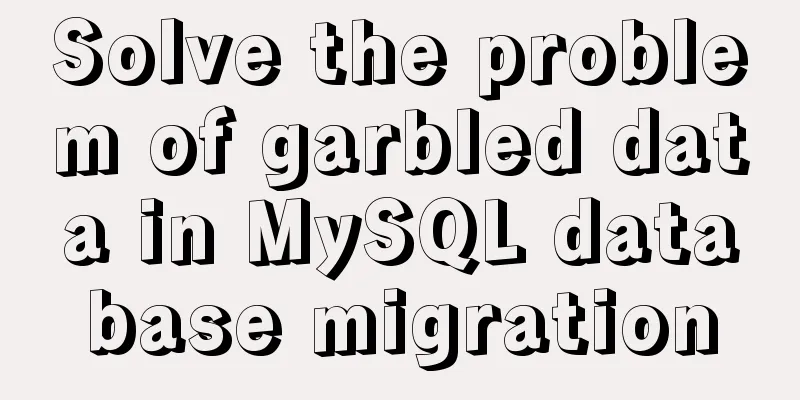
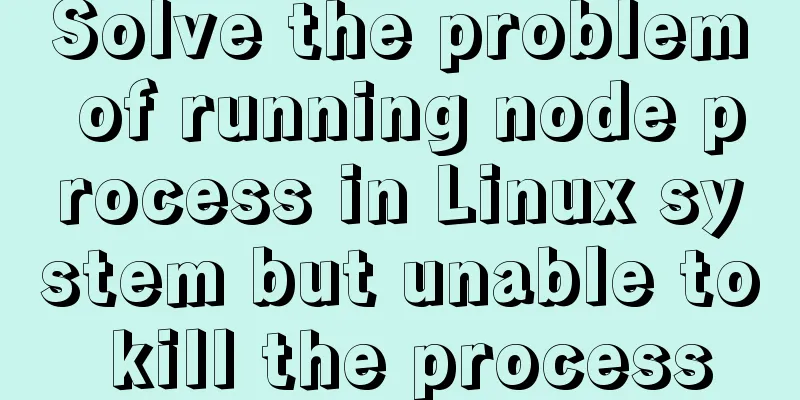
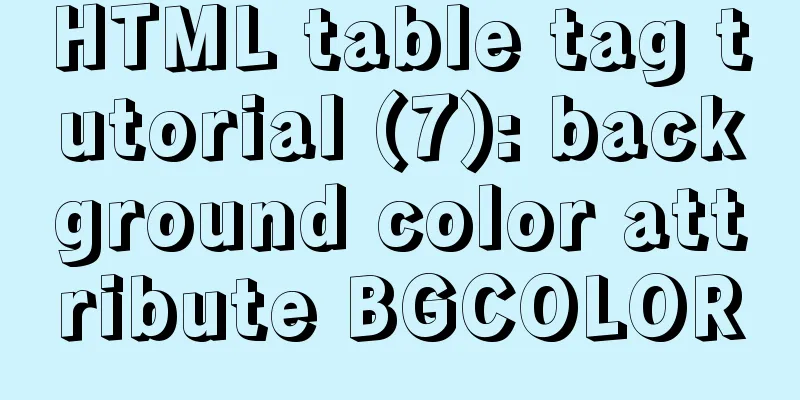
![Detailed explanation of MySQL single table query operation examples [syntax, constraints, grouping, aggregation, filtering, sorting, etc.]](/upload/images/67cad8b54c85c.webp)