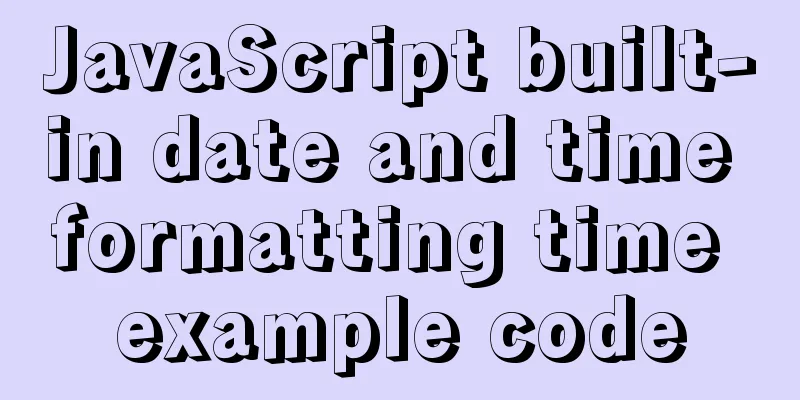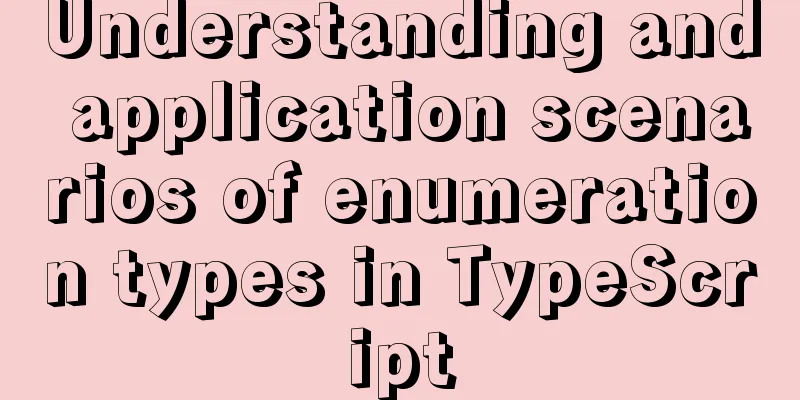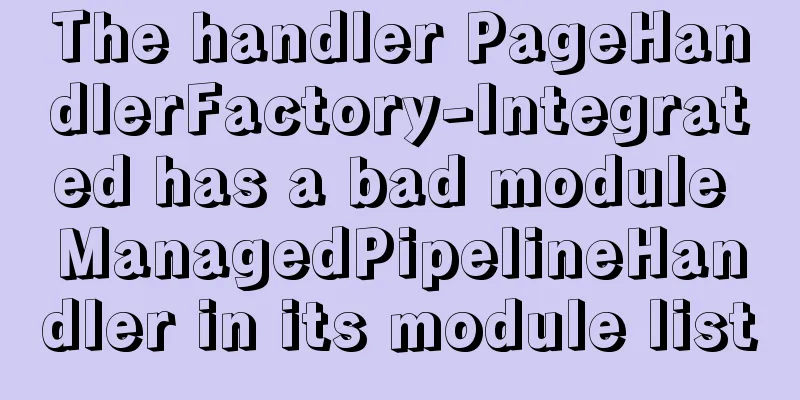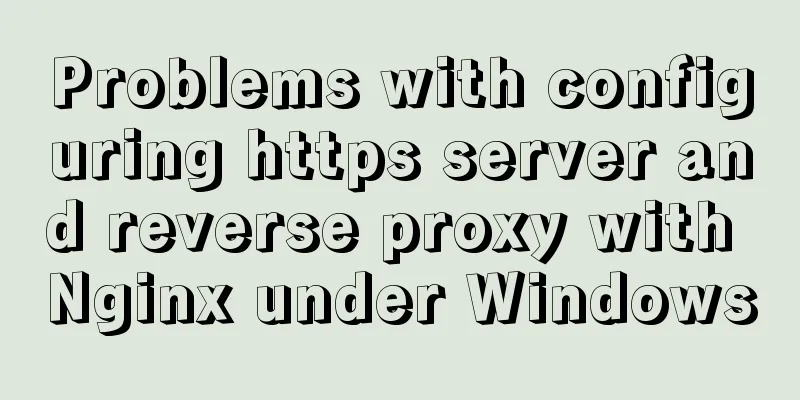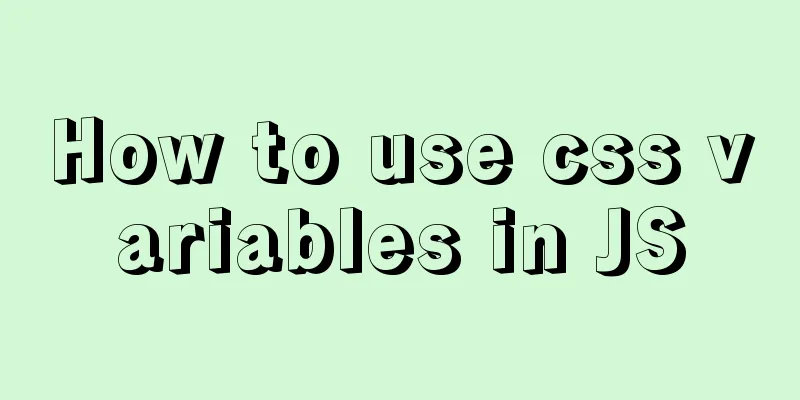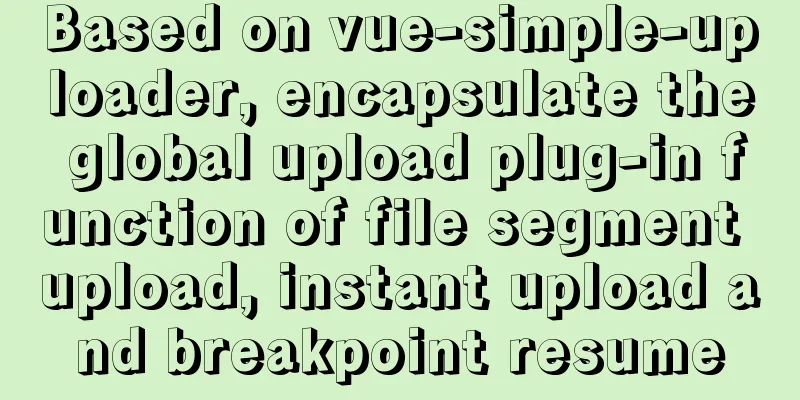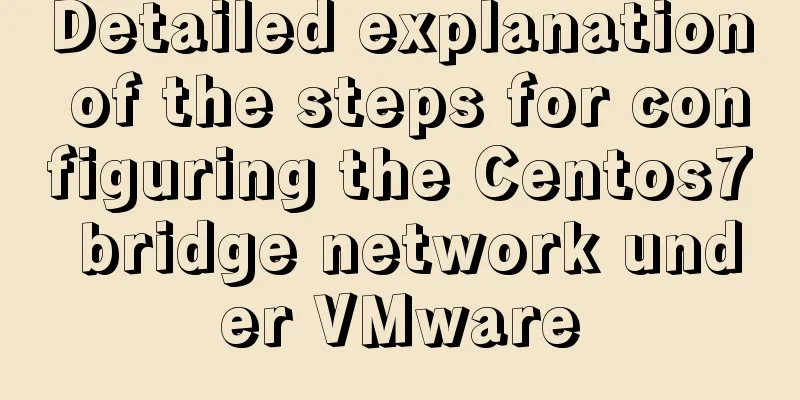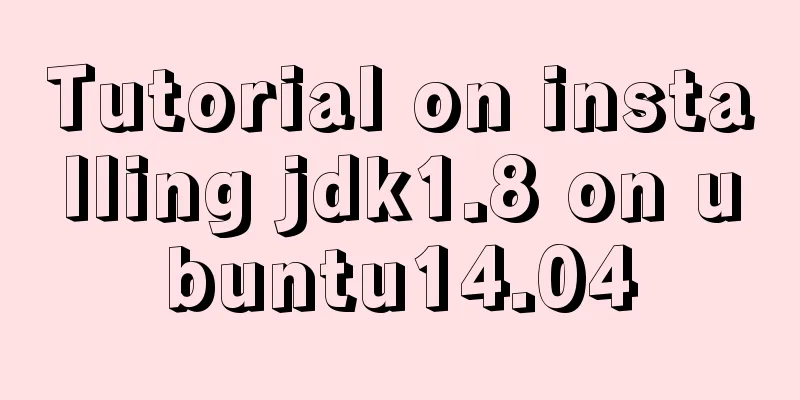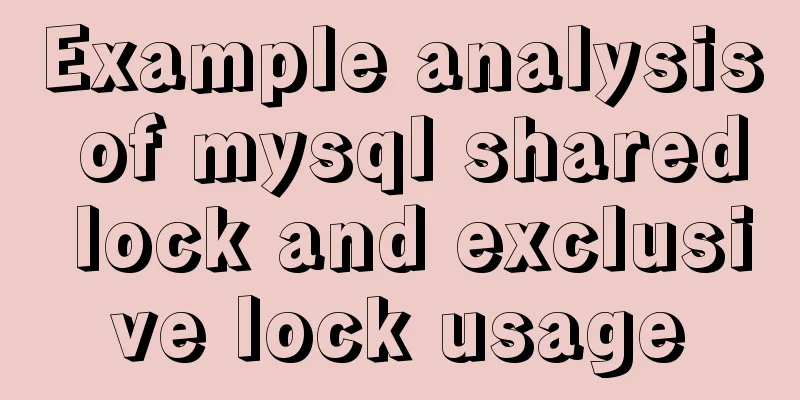Best Practices for Sharing React Code
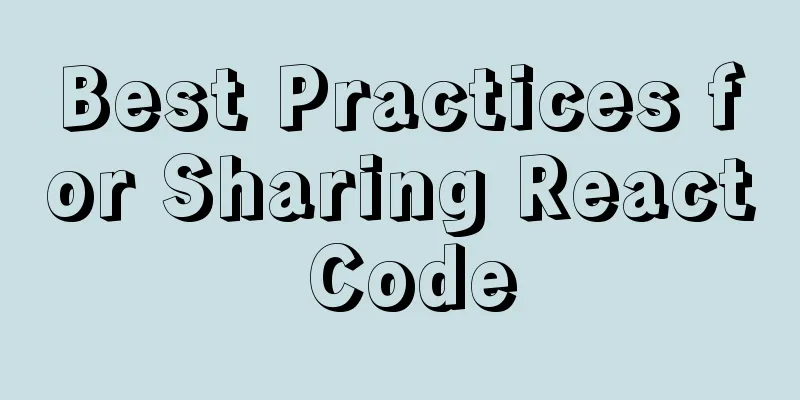
|
When any project develops to a certain complexity, it will inevitably face the problem of logic reuse. There are usually several ways to implement logic reuse in Mixin This may be the first method that developers who have just switched from The generalized mixin method is to use assignment to attach all methods in the mixin object to the original object to achieve object mixing, similar to the function of Object.assign() in ES6. Here’s how it works:
const mixin = function (obj, mixins) {
const newObj = obj
newObj.prototype = Object.create(obj.prototype)
for (let prop in mixins) {
// Traverse the properties of mixins if (mixins.hasOwnPrototype(prop)) {
// Determine whether it is a mixin's own property newObj.prototype[prop] = mixins[prop]; // Assignment}
}
return newObj
};Using Mixins in React Suppose in our project, multiple components need to set the default
const DefaultNameMixin = {
getDefaultProps: function () {
return {
name: "Joy"
}
}
} To use
const ComponentOne = React.createClass({
mixins: [DefaultNameMixin]
render: function () {
return <h2>Hello {this.props.name}</h2>
}
}) The written Since
const DefaultFriendMixin = {
getDefaultProps: function () {
return {
friend: "Yummy"
}
}
}
const ComponentOne = React.createClass({
mixins: [DefaultNameMixin, DefaultFriendMixin]
render: function () {
return (
<div>
<h2>Hello {this.props.name}</h2>
<h2>This is my friend {this.props.friend}</h2>
</div>
)
}
}) We can even include other For example, write a new
const DefaultPropsMixin = {
mixins: [DefaultNameMixin, DefaultFriendMixin]
}
const ComponentOne = React.createClass({
mixins: [DefaultPropsMixin]
render: function () {
return (
<div>
<h2>Hello {this.props.name}</h2>
<h2>This is my friend {this.props.friend}</h2>
</div>
)
}
}) At this point, we can conclude that
However, in different scenarios, advantages may also turn into disadvantages:
In addition, Using React Mixins Mixins Considered Harmful Higher-order components Due to the above defects of
By default, only components that have been rendered by The implementation principle of
const withRouter = (Component) => {
const displayName = `withRouter(${Component.displayName || Component.name})`
const C = props => {
const { wrappedComponentRef, ...remainingProps } = props
return (
<RouterContext.Consumer>
{context => {
invariant
context,
`You should not use <${displayName} /> outside a <Router>`
);
return (
<Component
{...remainingProps}
{...context}
ref={wrappedComponentRef}
/>
)
}}
</RouterContext.Consumer>
)
}Use code:
import React, { Component } from "react"
import { withRouter } from "react-router"
class TopHeader extends Component {
render() {
return (
<div>
Navigation bar {/* Click to jump to login */}
<button onClick={this.exit}>Exit</button>
</div>
)
}
exit = () => {
// After being wrapped by the withRouter high-order function, you can use this.props to jump to the operation this.props.history.push("/login")
}
}
// Use withRouter to wrap the component and return history, location, etc. export default withRouter(TopHeader) Since the essence of For example: Write a high-order function that enables singing
import React, { Component } from 'react'
const widthSinging = WrappedComponent => {
return class HOC extends Component {
constructor () {
super(...arguments)
this.singing = this.singing.bind(this)
}
singing = () => {
console.log('i am singing!')
}
render() {
return <WrappedComponent />
}
}
}Write a high-order function that enables dancing
import React, { Component } from 'react'
const widthDancing = WrappedComponent => {
return class HOC extends Component {
constructor () {
super(...arguments)
this.dancing = this.dancing.bind(this)
}
dancing = () => {
console.log('i am dancing!')
}
render() {
return <WrappedComponent />
}
}
}Use the above high-level components
import React, { Component } from "react"
import { widthSing, widthDancing } from "hocs"
class Joy extends Component {
render() {
return <div>Joy</div>
}
}
// Give Joy the ability to sing and dance export default widthSinging(withDancing(Joy))From the above, we can see that by simply wrapping it with higher-order functions, we can turn the originally simple Joy into a little prince of a nightclub who can both sing and dance! Conventions for using HOCs
Pros and Cons of HOC At this point we can summarize the advantages of
Of course,
Render Props The term "render prop" refers to a technique for sharing code between React components using a prop whose value is a function. This is Official example:
<DataProvider render={(data) => <h1>Hello {data.target}</h1>} /> As shown above, the Readers may wonder, "Why do we need to call We may need to use pop-up windows frequently in project development. The pop-up window UI can be varied, but the functions are similar, that is,
import { Modal, Button } from "antd"
class App extends React.Component {
state = { visible: false }
// Control the display and hiding of the pop-up window toggleModal = (visible) => {
this.setState({ visible })
};
handleOk = (e) => {
// Do something this.setState({ visible: false })
}
render() {
const { visible } = this.state
return (
<div>
<Button onClick={this.toggleModal.bind(this, true)}>Open</Button>
<Modal
title="Basic Modal"
visible={visible}
onOk={this.handleOk}
onCancel={this.toggleModal.bind(this, false)}
>
<p>Some contents...</p>
</Modal>
</div>
)
}
} The above is the simplest example of using
<MyModal>
<Button>Open</Button>
<Modal title="Basic Modal" onOk={this.handleOk}>
<p>Some contents...</p>
</Modal>
</MyModal> The above usage can be achieved through
import { Modal, Button } from "antd"
class MyModal extends React.Component {
state = { on: false }
toggle = () => {
this.setState({
on: !this.state.on
})
}
renderButton = (props) => <Button {...props} onClick={this.toggle} />
renderModal = ({ onOK, ...rest }) => (
<Modal
{...rest}
visible={this.state.on}
onOk={() => {
onOK && onOK()
this.toggle()
}}
onCancel={this.toggle}
/>
)
render() {
return this.props.children({
Button: this.renderButton,
Modal: this.renderModal
})
}
} In this way, we have completed a As can be seen above, Limitations of using
for example:
// Bad example class MouseTracker extends React.Component {
render() {
return (
<Mouse render={mouse => (
<Cat mouse={mouse} />
)}/>
)
}
} This is not a good way to write it, because the So a better way to write it should be to define the function passed into
// Good example class MouseTracker extends React.Component {
renderCat(mouse) {
return <Cat mouse={mouse} />
}
render() {
return (
<Mouse render={this.renderTheCat} />
)
}
}
Pros and Cons of advantage
shortcoming
The following code:
const MyComponent = () => {
return (
<Mouse>
{({ x, y }) => (
<Page>
{({ x: pageX, y: pageY }) => (
<Connection>
{({ api }) => {
// yikes
}}
</Connection>
)}
</Page>
)}
</Mouse>
)
}Hook The core of The The design purpose of React Hooks is to enhance the function component, so that a full-featured component can be written without using "classes" at all. Why are
import React, { Component } from "react"
export default class Button extends Component {
constructor() {
super()
this.state = { buttonText: "Click me, please" }
this.handleClick = this.handleClick.bind(this)
}
handleClick() {
this.setState(() => {
return { buttonText: "Thanks, been clicked!" }
})
}
render() {
const { buttonText } = this.state
return <button onClick={this.handleClick}>{buttonText}</button>
}
}The above is a simple button component, which contains the most basic state and click method. The state changes after clicking the button. This is a very simple functional component, but it requires a lot of code to implement. Since
import React, { useState } from "react"
export default function Button() {
const [buttonText, setButtonText] = useState("Click me, please")
function handleClick() {
return setButtonText("Thanks, been clicked!")
}
return <button onClick={handleClick}>{buttonText}</button>
} In comparison, In the above example, the first hook The flexibility of Hooks Pros and Consadvantage
shortcoming
Summarize In addition to Reference Documents: Using React Mixins Mixins Considered Harmful Higher-Order Components Render Props React Miscellanea: Render Props and Its Use Cases Introduction to Hooks This is the end of this article about the best practices of React code sharing. For more relevant React code sharing content, please search 123WORDPRESS.COM’s previous articles or continue to browse the following related articles. I hope everyone will support 123WORDPRESS.COM in the future! You may also be interested in:
|
<<: MySQL installation diagram summary
>>: Detailed explanation of PHP+nginx service 500 502 error troubleshooting ideas
Recommend
Vue calls the PC camera to realize the photo function
This article example shares the specific code of ...
Ubuntu20.04 VNC installation and configuration implementation
VNC is a remote desktop protocol. Follow the inst...
MySQL error: Deadlock found when trying to get lock; try restarting transaction solution
Find the problem Recently, when I was filling in ...
Example code comparing different syntax formats of vue3
The default template method is similar to vue2, u...
Detailed explanation of how Node.js middleware works
Table of contents What is Express middleware? Req...
How to configure MySQL scheduled tasks (EVENT events) in detail
Table of contents 1. What is an event? 2. Enable ...
Detailed explanation of custom swiper component in JavaScript
Table of contents Effect display Component Settin...
Docker file storage path, get container startup command operation
The container has already been created, how to kn...
The magic of tr command in counting the frequency of English words
We are all familiar with the tr command, which ca...
Implement dynamic management and monitoring of docker containers based on spring-boot and docker-java [with complete source code download]
Introduction to Docker Docker is an open source a...
Vue implements small search function
This article example shares the specific code of ...
Automatic file synchronization between two Linux servers
When server B (172.17.166.11) is powered on or re...
How to set up remote access to a server by specifying an IP address in Windows
We have many servers that are often interfered wi...
How to optimize logic judgment code in JavaScript
Preface The logical judgment statements we use in...
MySQL uses the Partition function to implement horizontal partitioning strategy
Table of contents 1 Review 2 Five strategies for ...