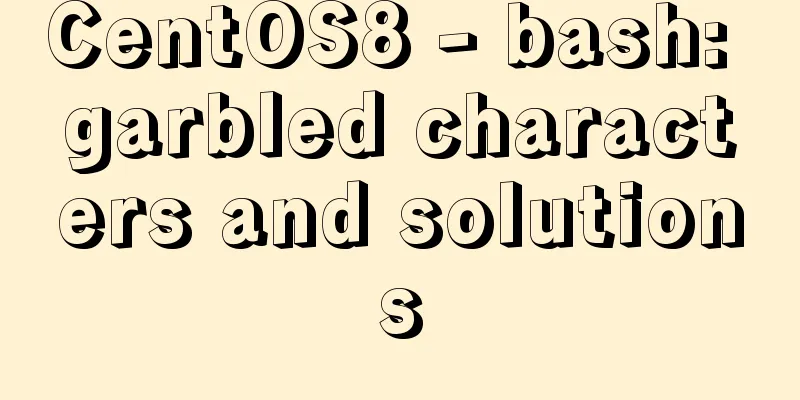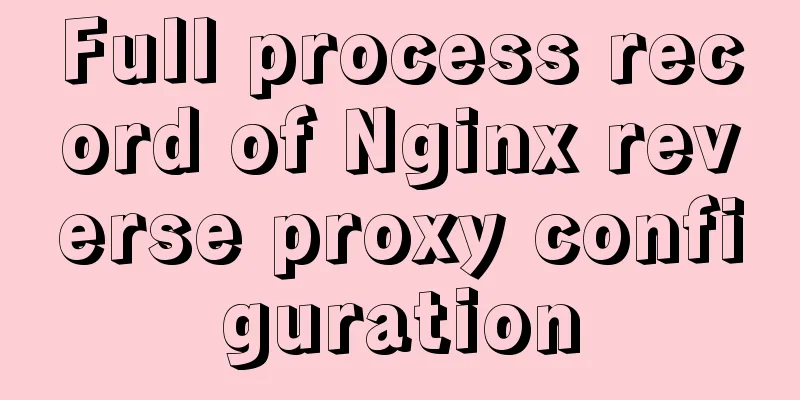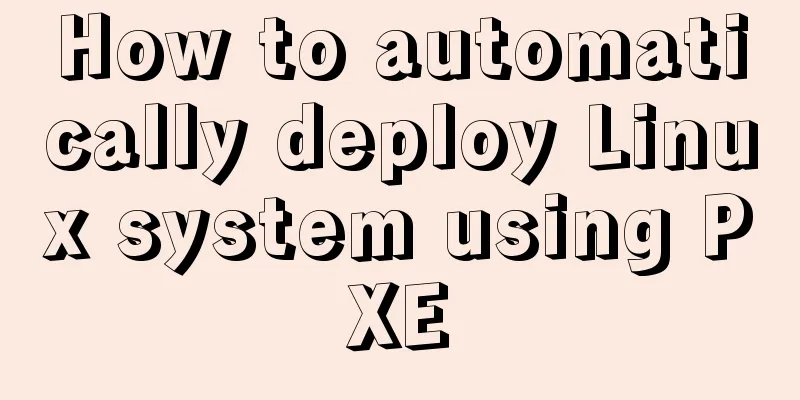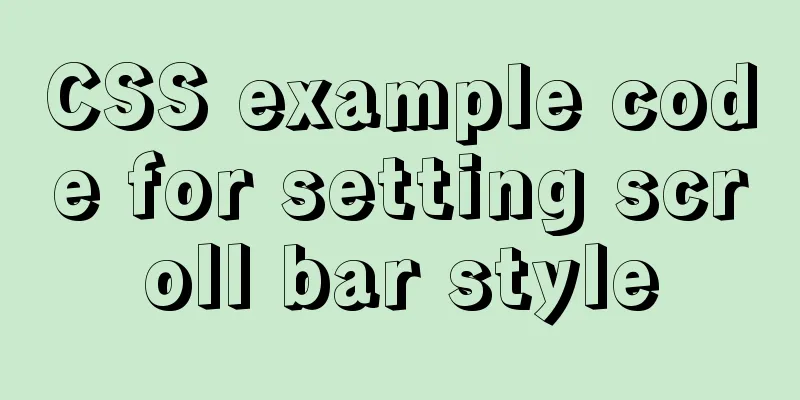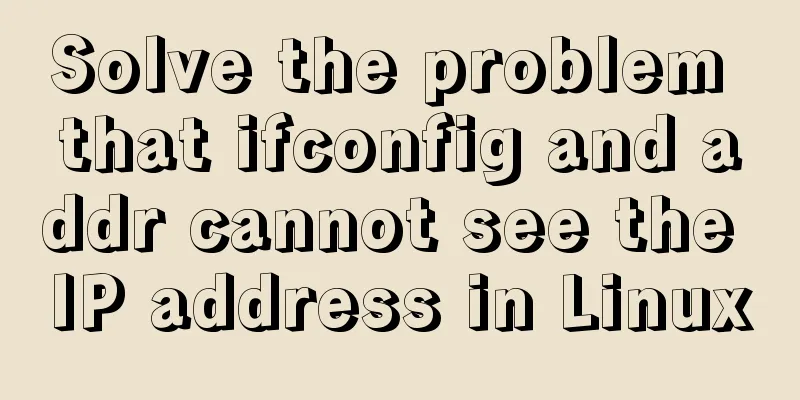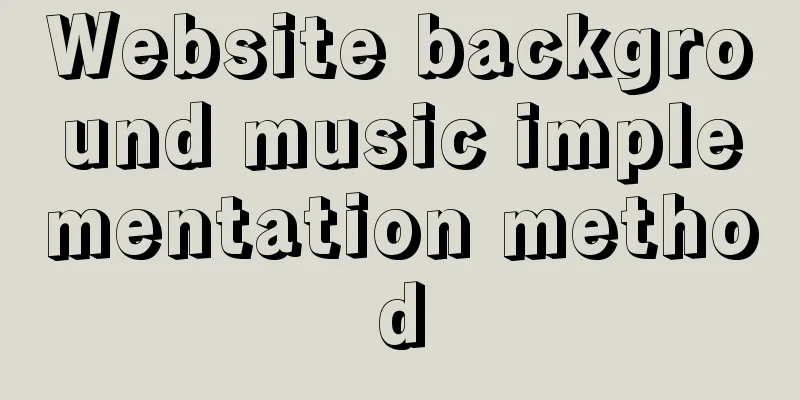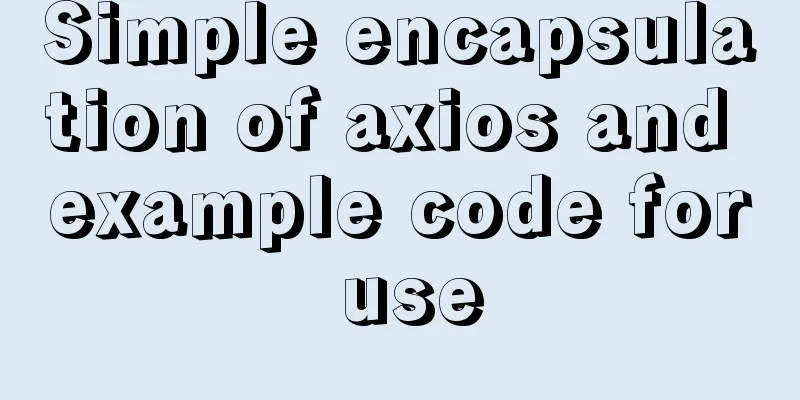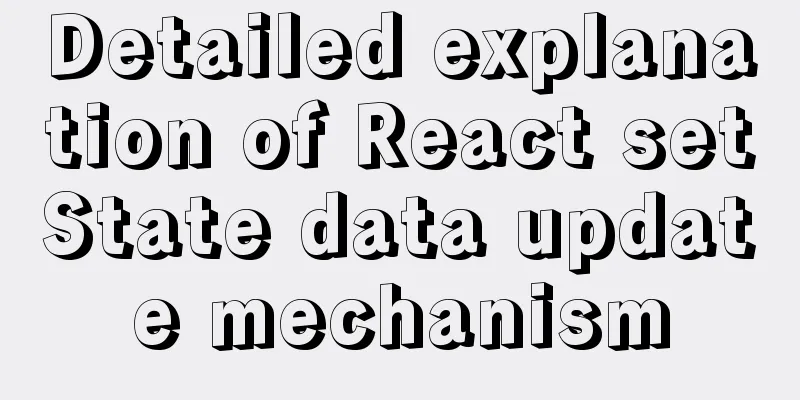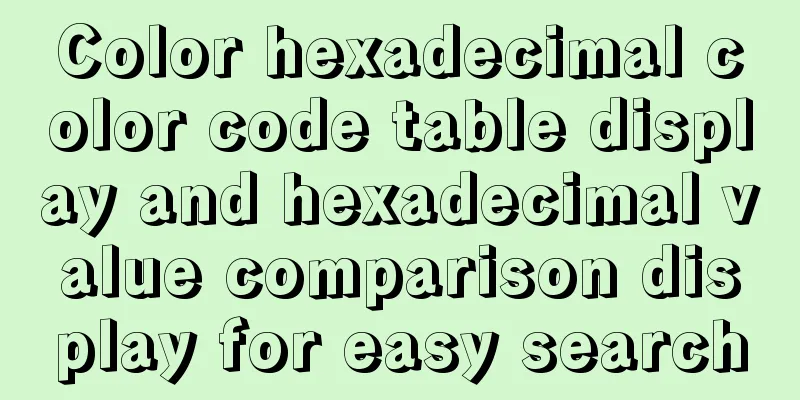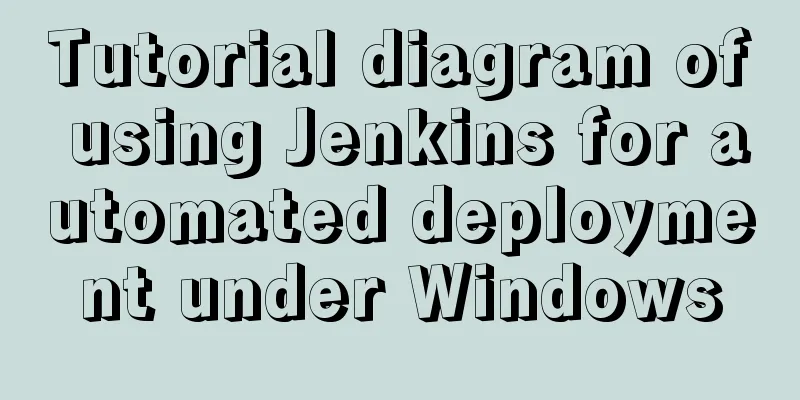The magic of tr command in counting the frequency of English words
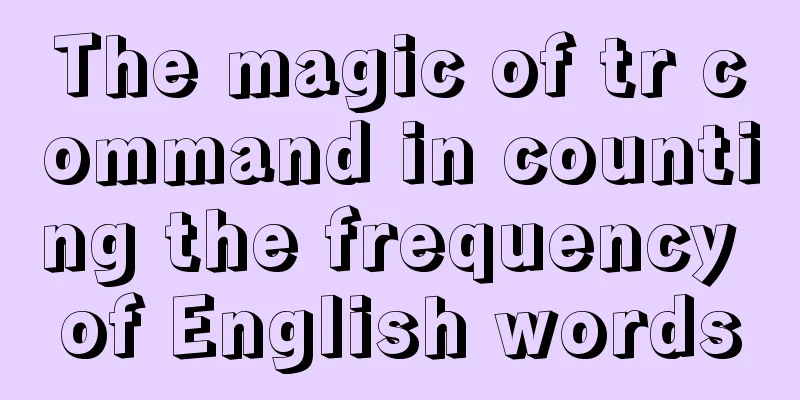
|
We are all familiar with the tr command, which can delete replacements and delete strings. In English, we often need to count the frequency of words that appear in English. If we use the conventional method and set up a calculator to count them one by one, it is quite time-consuming. At this time, use the tr command to replace the space split with a newline character, and then use the tr command to delete the period, comma, and exclamation mark after some words. First look at the this.txt file to be replaced
For the above text file, if you want to count the top 10 words that appear the most times in the text, you can use the following command [root@linux ~]# cat this.txt | tr ' ' '\n' | tr -d '[.,!]' | sort | uniq -c | sort -nr | head -10 10 is 8 better 8 than 5 to 5 the 3 of 3 Although 3 never 3 be 3 one It’s very convenient! Summarize The above is the full content of this article. I hope that the content of this article will have certain reference learning value for your study or work. Thank you for your support of 123WORDPRESS.COM. If you want to learn more about this, please check out the following links You may also be interested in:
|
<<: Detailed explanation of the implementation method of database multi-table connection query
>>: Detailed explanation of Vue3's sandbox mechanism
Recommend
JavaScript canvas to achieve mirror image effect
This article shares the specific code for JavaScr...
Detailed steps to install nginx on Apple M1 chip and deploy vue project
brew install nginx Apple Mac uses brew to install...
Introduction and usage summary of React-Native screenshot component react-native-view-shot
Table of contents 1. Phenomenon 2. Solution 3. Su...
Solve the problem of Tomcat10 Catalina log garbled characters
Running environment, Idea2020 version, Tomcat10, ...
Detailed explanation of three ways to configure Nginx virtual hosts (based on ports)
Nginx supports three ways to configure virtual ho...
How to convert JavaScript array into tree structure
1. Demand The backend provides such data for the ...
Detailed explanation of Nginx http resource request limit (three methods)
Prerequisite: nginx needs to have the ngx_http_li...
Detailed installation and configuration tutorial of MySQL flashback tool binlog2sql
Overview binlog2sql is an open source MySQL Binlo...
JavaScript function call, apply and bind method case study
Summarize 1. Similarities Both can change the int...
How to implement simple data monitoring with JS
Table of contents Overview first step Step 2 Why ...
Vue basic instructions example graphic explanation
Table of contents 1. v-on directive 1. Basic usag...
CSS polar coordinates example code
Preface The project has requirements for charts, ...
20 JavaScript tips to help you improve development efficiency
Table of contents 1. Declare and initialize array...
Vue+axios sample code for uploading pictures and recognizing faces
Table of contents Axios Request Qs processing dat...
Solution to many line breaks and carriage returns in MySQL data
Table of contents Find the problem 1. How to remo...