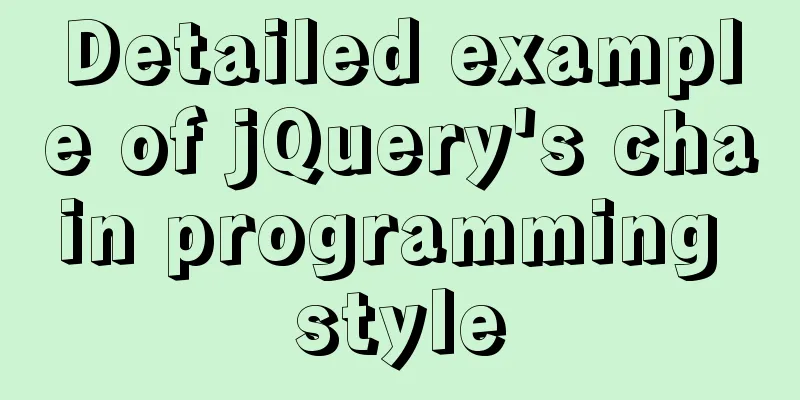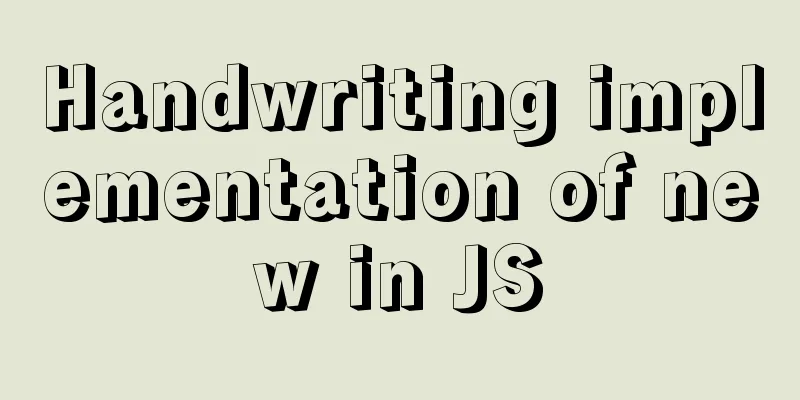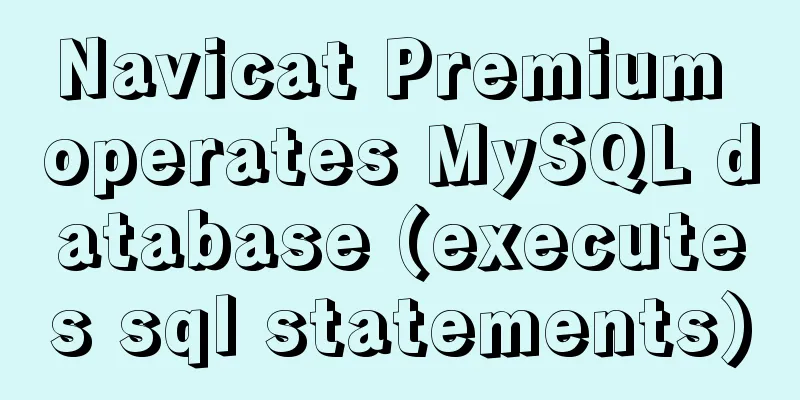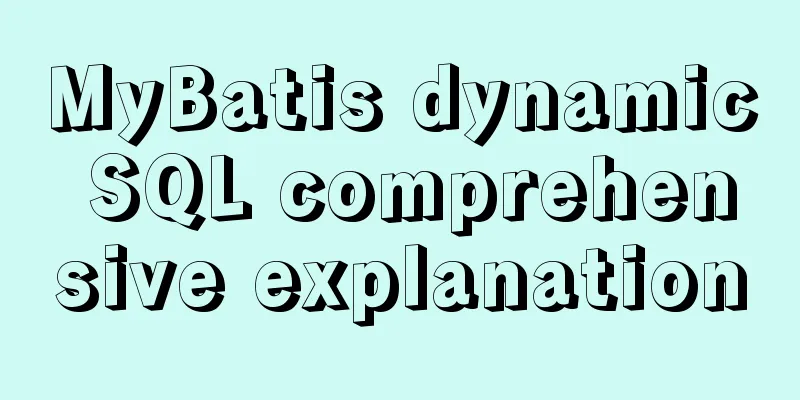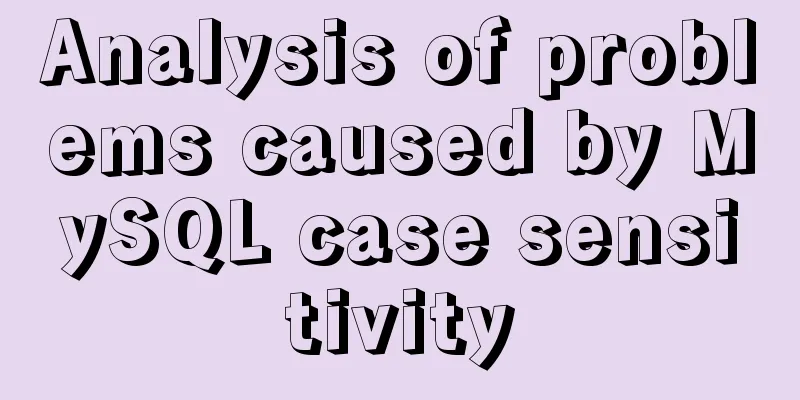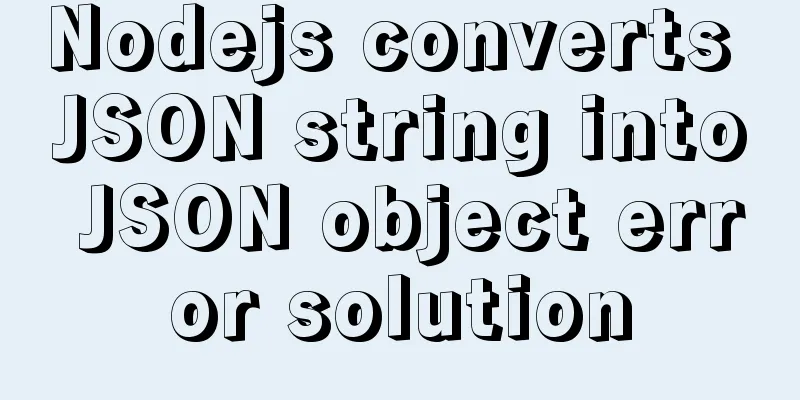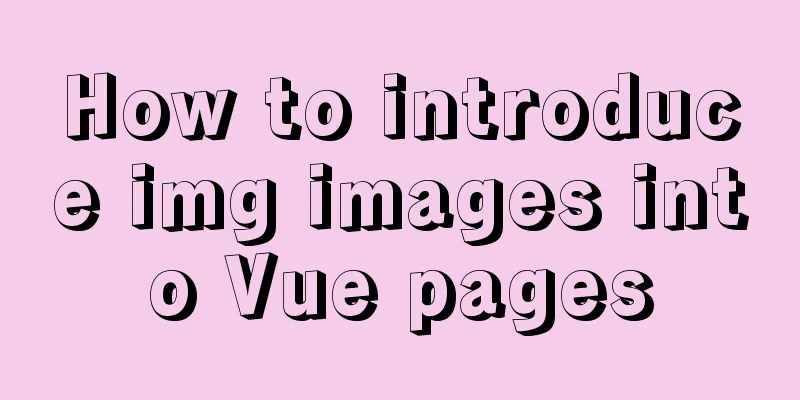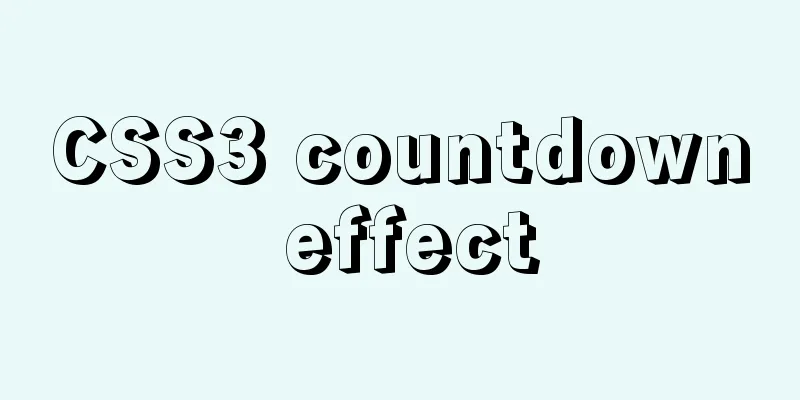Vue+axios sample code for uploading pictures and recognizing faces
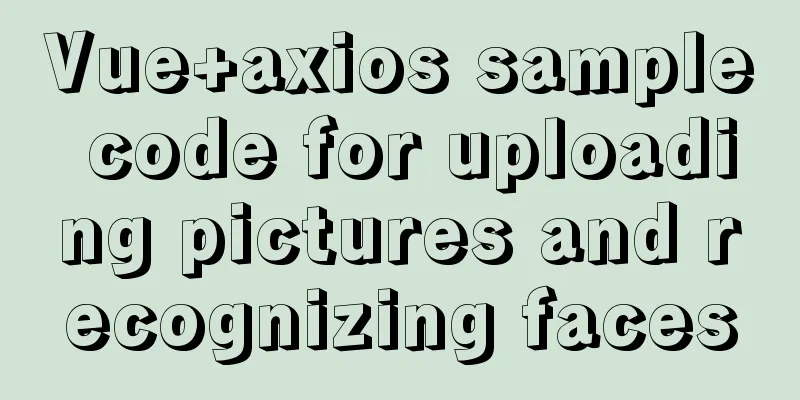
|
This article mainly introduces the sample code of vue+axios to realize face recognition by uploading pictures, and shares it with you, as follows: Let’s take a look at the final effect first:
The file upload component of Vant is used here. The backend recognizes the face in the uploaded picture, returns it to the front end, and obtains the work number or student number that matches the face. This will allow other systems to use it later. For example, if a facial photo is successfully uploaded and recognized, the conference room access can be opened by face. Currently, we have only done the effect of uploading a person’s face. Axios Request When using axios to request data with method: post, the default parameter data type is string. If you need to pass in json format, you need to introduce qs.js, depending on the type accepted by the backend. Qs processing data analysis First of all, qs is a package managed by the npm repository and can be installed through the npm install qs command. qs.parse(), qs.stringify()
The following is how it is used in actual projects:
var data = {
code:GetRequest().code,
file:file.content
}
axios({
method:'post',
url:'/app/face/upload',
data:qs.stringify(data)
}) Vant upload file format When uploading files, we need to pay attention to the format required for passing to the backend, which can be either file stream or base64. Although vant has already handled both types for us, we also want to use formData to pass the file stream directly to the backend. Some backends need to process and filter out base64 by ourselves. Here we need to use regular Complete code
<div id="app">
<div style="display:flex;
justify-content: center;
align-items: center;
width: 100vw;
height: 100vh;">
<div>
<van-uploader v-model="fileList" upload-text='Face front photo' :max-count="1" :after-read="afterRead" ></van-uploader>
<p style="text-align:center;font-size:15px;" v-if="data">Student ID/Work ID: {{data}}</p>
</div>
</div>
</div>
<script>
var app = new Vue({
el: '#app',
data: {
fileList: [],
data:'',
},
methods:{
afterRead(file) {
//Uploading, add the status prompt status to uploading
file.status = 'uploading';
file.message = 'Uploading...';
var data = {
code:this.$route.query.code,
file:file.content
}
axios({
method:'post',
url:'app/face/upload',
data:{
code:GetRequest().code,
file:file.content
}
}).then((res)=>{
//The request returns, and the success status has been obtained. Set the upload success prompt status to done
if(res.data.code == 0){
file.status = 'done';
file.message = '';
this.data = res.data.data.userNo
this.$notify({ type: 'success', message: 'Upload successful' });
// Request returns, receiving the prompt that the upload failed and the status is failed
}else{
file.status = 'failed';
file.message = 'Upload failed';
this.$notify({ type: 'warning', message: res.data.msg });
this.data = ''
}
}).catch(()=>{
file.status = 'failed';
file.message = 'Upload failed';
this.data = ''
})
},
}
})
</script>This concludes this article about the sample code for implementing image upload and face recognition with vue+axios. For more related content on image upload and face recognition with vue axios, please search for previous articles on 123WORDPRESS.COM or continue to browse the following related articles. I hope you will support 123WORDPRESS.COM in the future! You may also be interested in:
|
<<: Causes and solutions for MySQL data loss
Recommend
Introduction to JWT Verification Using Nginx and Lua
Table of contents Preface Lua Script nignx.conf c...
Docker deploys nginx and mounts folders and file operations
During this period of time, I was studying docker...
Example analysis of the impact of MySQL index on sorting
This article uses examples to illustrate the impa...
【Web Design】Share E-WebTemplates exquisite foreign web page templates (FLASH+PSD source file+HTML)
They are all web page templates from the foreign ...
Detailed steps to install mysql5.7.18 on Mac
1. Tools We need two tools now: MySQL server (mys...
vue3.0+echarts realizes three-dimensional column chart
Preface: Vue3.0 implements echarts three-dimensio...
MySQL online log library migration example
Let me tell you about a recent case. A game log l...
JavaScript destructuring assignment detailed explanation
Table of contents concept Array Destructuring Dec...
Complete steps for Nginx proxy front-end and back-end separation projects with the same domain name
The front-end and back-end projects are separated...
Analysis of Sysbench's benchmarking process for MySQL
Preface 1. Benchmarking is a type of performance ...
JS 9 Promise Interview Questions
Table of contents 1. Multiple .catch 2. Multiple ...
How to solve the problem "Unknown column 'password" when resetting MySQL root password
When I turned on my MAC at night, I found that th...
Using JS to implement binary tree traversal algorithm example code
Table of contents Preface 1. Binary Tree 1.1. Tra...
MySQL 5.7.18 version free installation configuration tutorial
MySQL is divided into installation version and fr...
Implementation of formatting partitions and mounting in Centos7
Linux often encounters situations such as adding ...