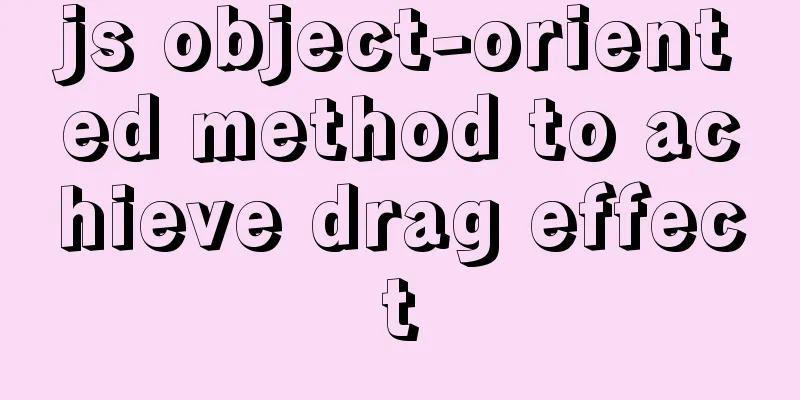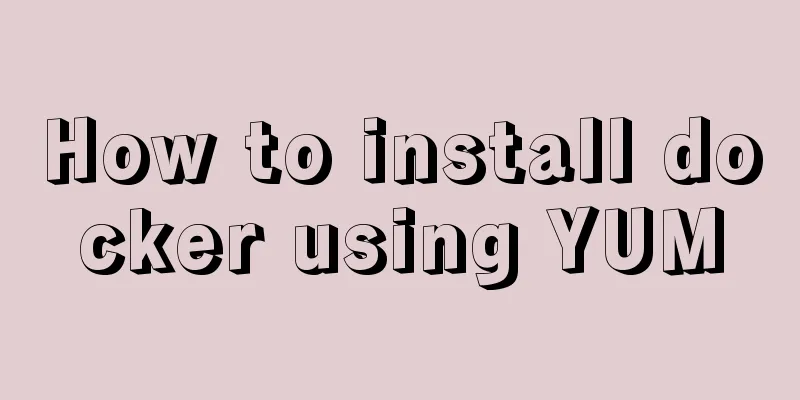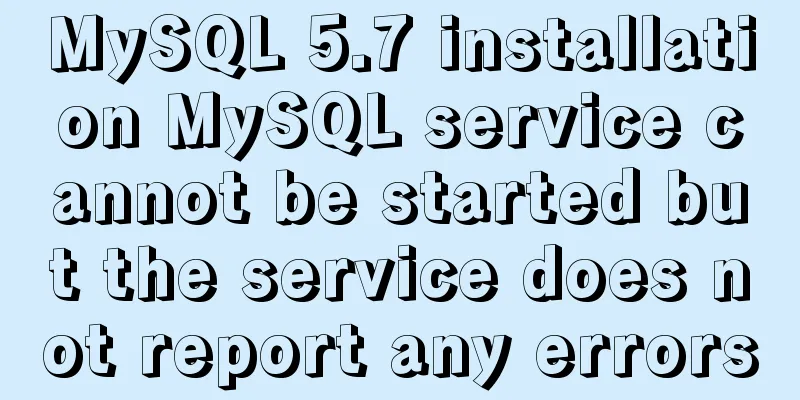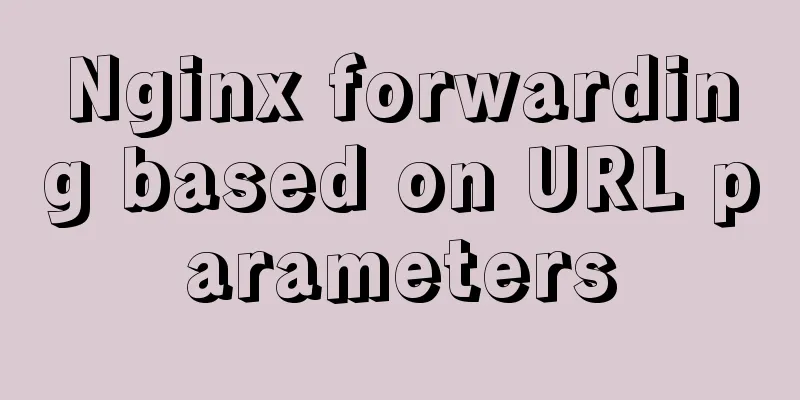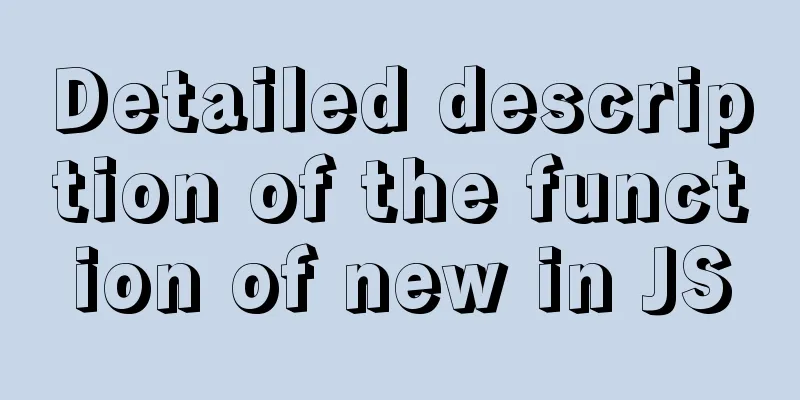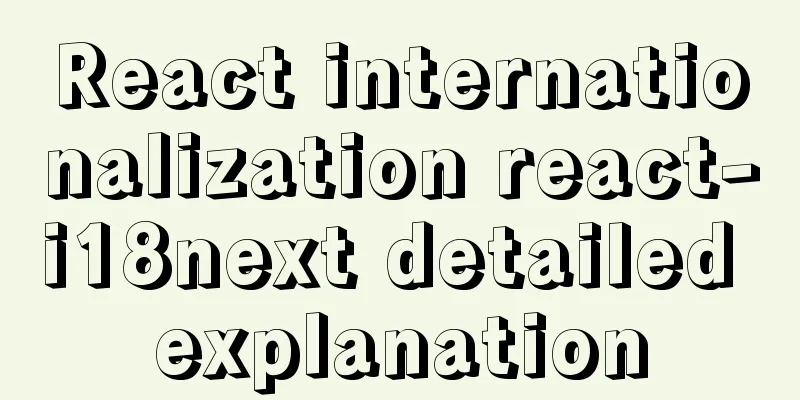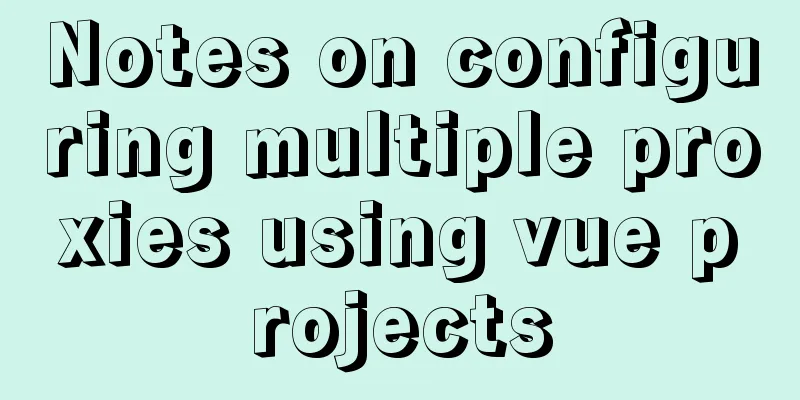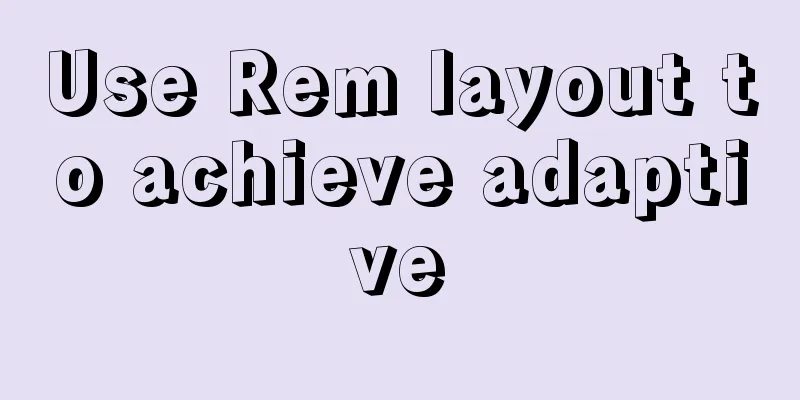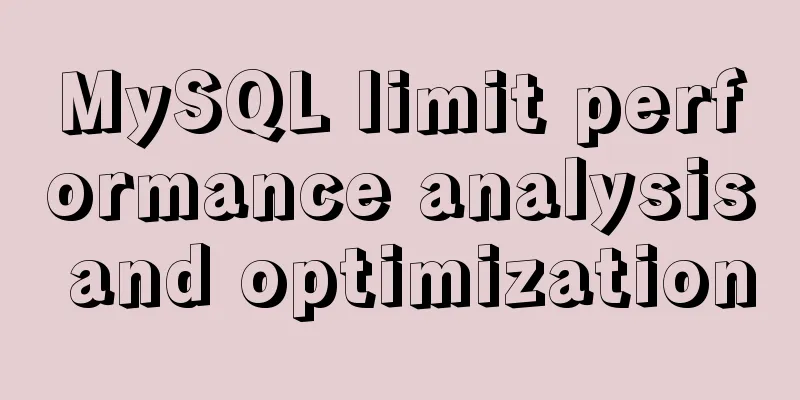How to solve the problem "Unknown column 'password" when resetting MySQL root password
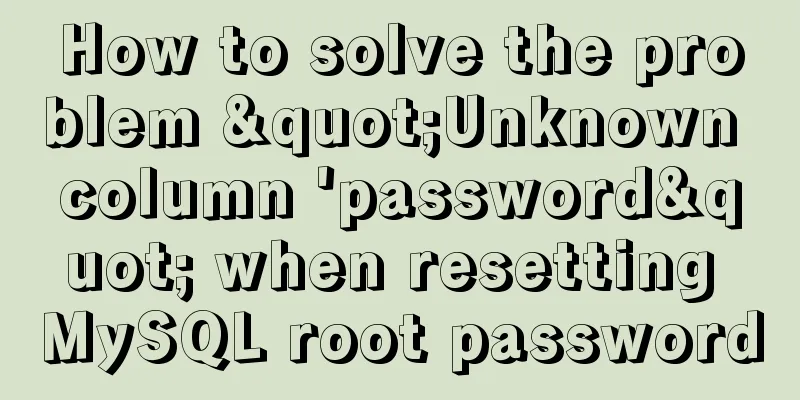
|
When I turned on my MAC at night, I found that the root account suddenly could not log in to MySQL normally, so I planned to reset the password. After reading several articles, I found that the reset was unsuccessful and I always got the error of Unknown column 'password'. I looked at the user table structure and found that there was indeed no such field. After checking, it was found that the field name was changed after MySQL was upgraded, and the password name was changed to authentication_string. After knowing the reason, you can successfully reset the root password by following the command below.
$sudo mysql.server stop #Shut down the normal MySQL service first$sudo mysqld_safe --skip-grant-tables #Skip MySQL authentication$sudo mysql -uroot -p #When prompted for the password, just press ENTER to enter the MySQL command linemysql>use mysql;
mysql>update user set authentication_string=password('newpassword') where user='root';
mysql>exit;
$sudo mysql.server start #Restart the MySQL service and you can log in normally with the new passwordThe MySQL versions for Mac are: mysql Ver 14.14 Distrib 5.7.10, for osx10.11 (x86_64) using EditLine wrapper The above is the solution to the "Unknown column 'password" prompt when resetting the root password of MySQL. I hope it will be helpful to you. If you have any questions, please leave me a message and I will reply to you in time. I would also like to thank everyone for their support of the 123WORDPRESS.COM website! You may also be interested in:
|
<<: Virtual machine clone Linux centos6.5 system network card configuration graphic tutorial
>>: How to use VIM editor in Linux
Recommend
Detailed steps for using jib for docker deployment in Spring Cloud
Introduction to Jib Jib is a library developed by...
8 JS reduce usage examples and reduce operation methods
reduce method is an array iteration method. Unlik...
Using vue3 to implement counting function component encapsulation example
Table of contents Preface 1. The significance of ...
JavaScript explains the encapsulation and use of slow-motion animation
Implementing process analysis (1) How to call rep...
Vue Element-ui table realizes tree structure table
This article shares the specific code of Element-...
Vue implements the magnifying glass function of the product details page
This article shares the specific code of Vue to i...
A brief talk about the knowledge you need to master when getting started with Vue
As one of the most popular front-end frameworks, ...
MySQL database SELECT query expression analysis
A large part of data management is searching, and...
JavaScript to achieve drop-down menu effect
Use Javascript to implement a drop-down menu for ...
Docker installation and configuration steps for RabbitMQ
Table of contents Single-machine deployment Onlin...
Introduction to the difference between OBJECT and EMBED tags used to display flash content
1. Introduction: If we want to display flash conte...
Vue custom table column implementation process record
Table of contents Preface Rendering setTable comp...
Tutorial on building nextcloud personal network disk with Docker
Table of contents 1. Introduction 2. Deployment E...
Specific implementation methods of MySQL table sharding and partitioning
Vertical table Vertical table splitting means spl...
Solution to the problem of IP loss caused by copying centos8 virtual machine under VMWARE
After installing a centos8 service under vmware a...