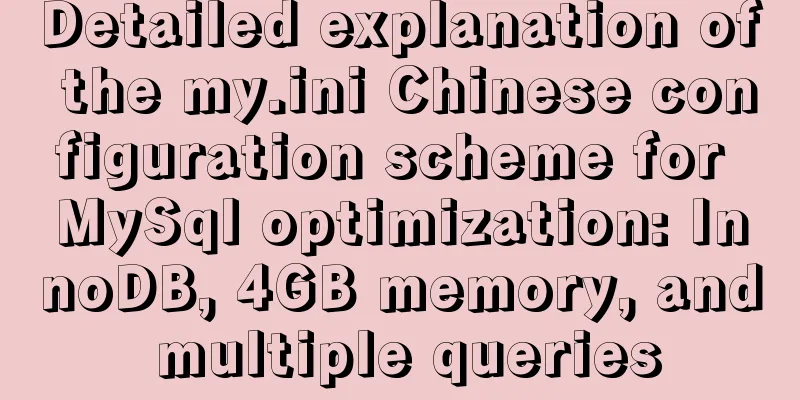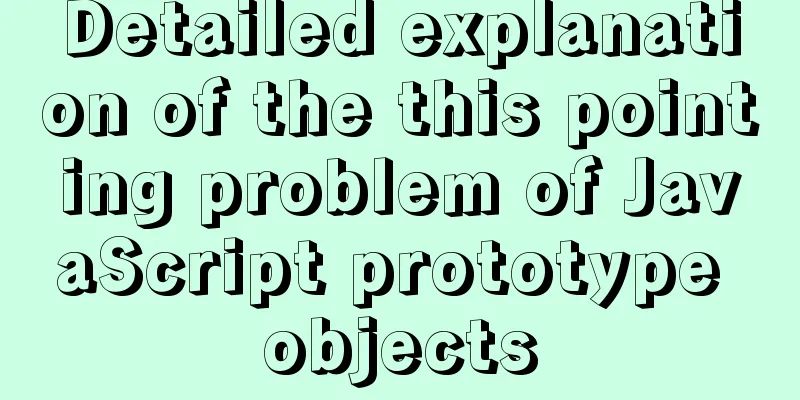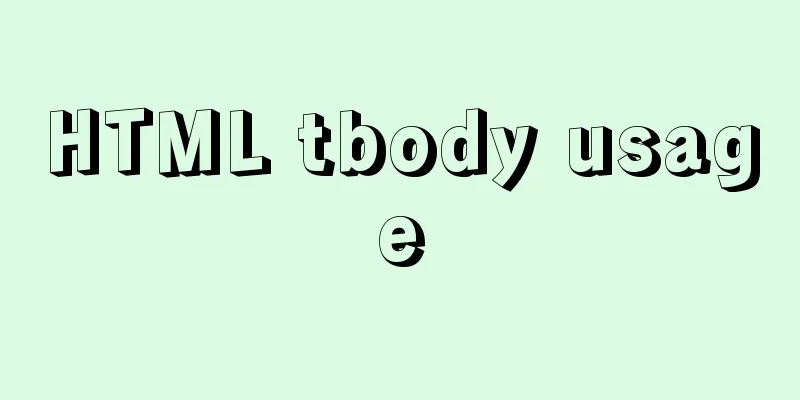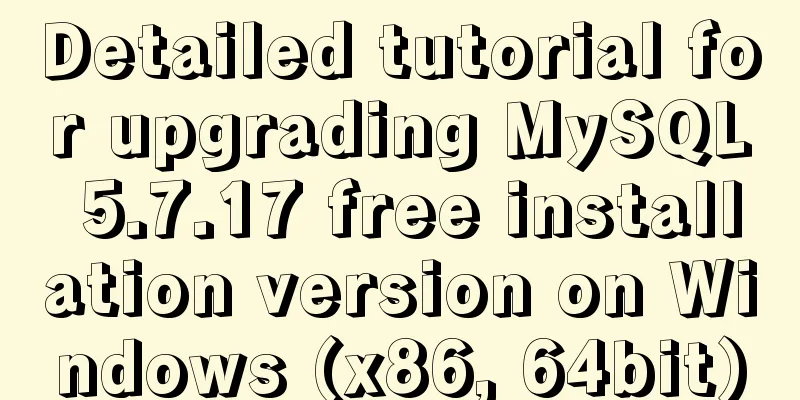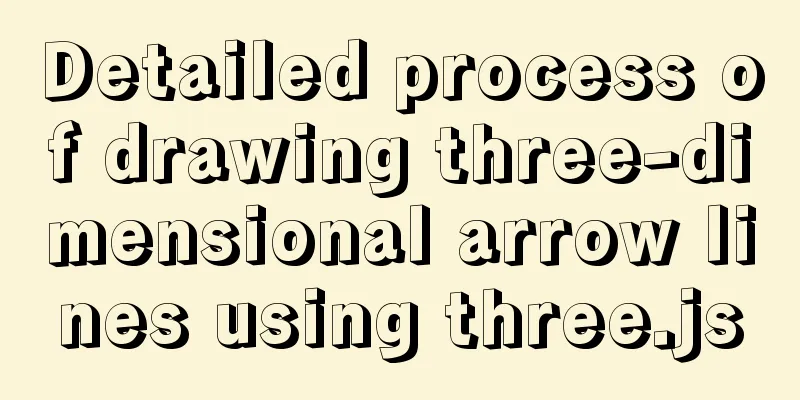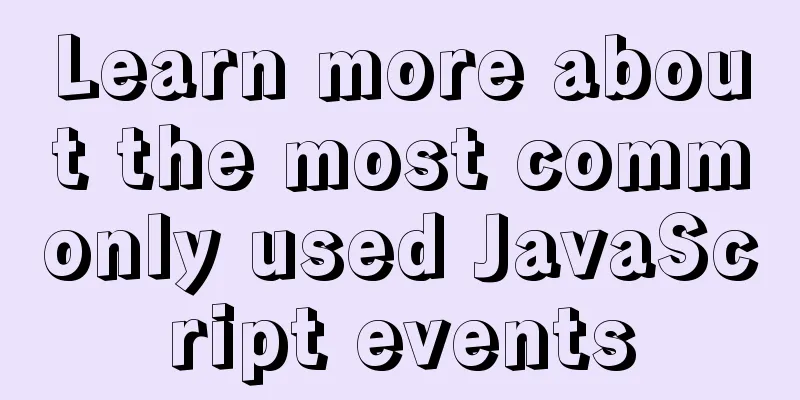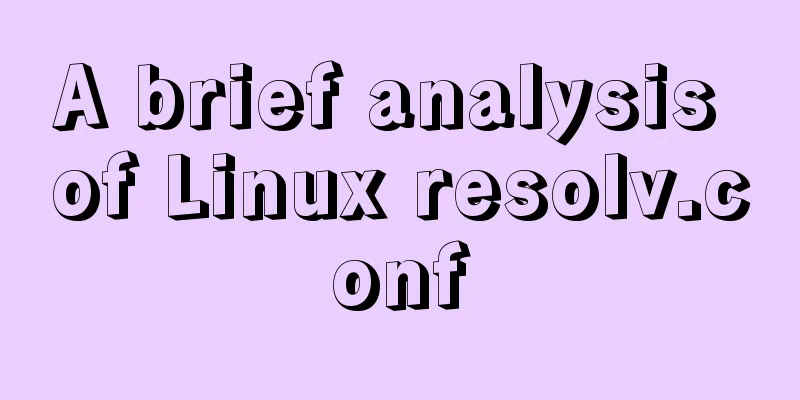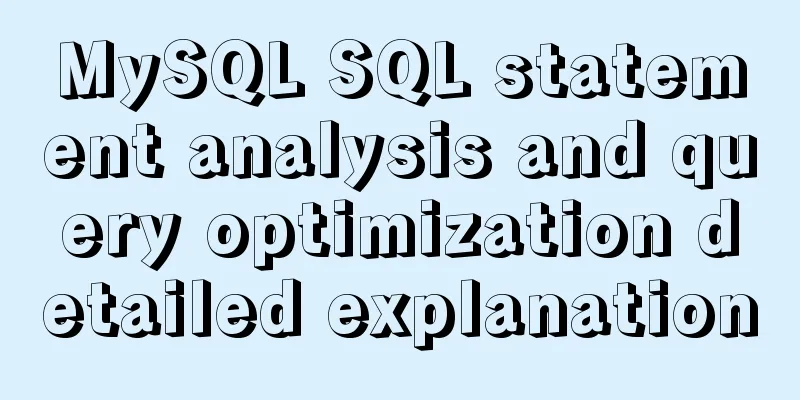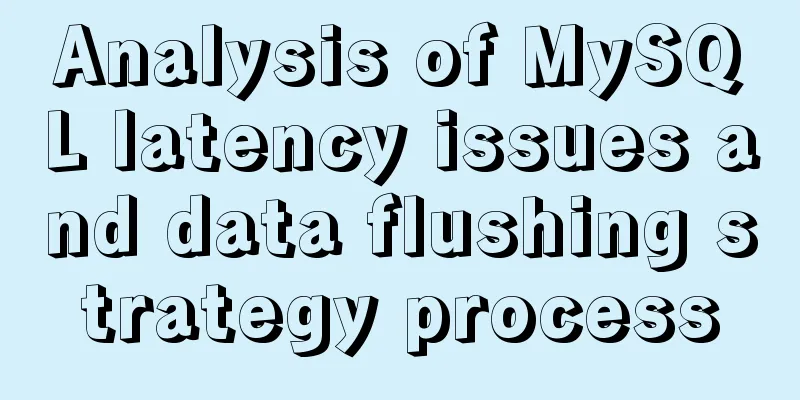How to install docker using YUM
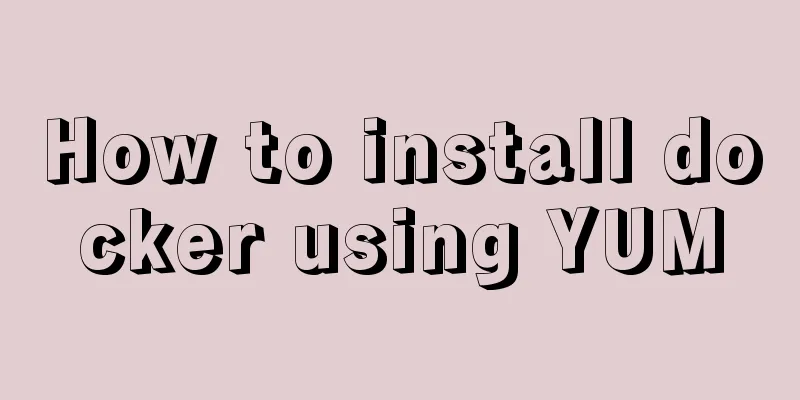
|
As shown in the following figure:
If the version is Centos 7.0 or above, it will be fine. uname -r The running results are as follows:
Step 2: Clean up the installed docker (if you have not installed it, you can skip this step) The cleanup commands are as follows:
yum remove docker \
docker-client \
docker-client-latest \
docker-common \
docker-latest \
docker-latest-logrotate \
docker-logrotate \
docker-selinux \
docker-engine-selinux \
docker-engineStep 3: Install the Device Mapper tool The installation command is as follows: yum install -y yum-utils device-mapper-persistent-data lvm2 Step 4: Configure Docker's yum data source Configure the yum data source command as follows: yum-config-manager --add-repo http://mirrors.aliyun.com/docker-ce/linux/centos/docker-ce.repo The configuration is successful as shown below:
Step 5: Update the yum cache The command is as follows: yum makecache fast Step 6: Install docker-ce (community edition) The installation command is as follows: yum -y install docker-ce Step 7: Start Docker The startup command is as follows: systemctl start docker Startup systemctl enable docker.service Restart: systemctl restart docker Start the container and add --restart=always
If the project has been run, use update to update
After startup, you can use the following command to verify docker -v The results are as follows:
This is the end of this article about how to install docker using YUM. For more information about installing docker with YUM, please search for previous articles on 123WORDPRESS.COM or continue to browse the following related articles. I hope you will support 123WORDPRESS.COM in the future! You may also be interested in:
|
<<: Understand the difference between BR and P tags through examples
>>: CSS3 achieves various border effects
Recommend
Summary of commonly used multi-table modification statements in Mysql and Oracle
I saw this question in the SQL training question ...
CSS screen size adaptive implementation example
To achieve CSS screen size adaptation, we must fi...
Example of using CSS filter to write mouse over effect
Use CSS filter to write mouse over effect <div...
Detailed explanation of the use of shared memory in nginx
In the nginx process model, tasks such as traffic...
Detailed explanation of Linux netfilter/iptables knowledge points
Netfilter Netfilter is a packet processing module...
Example to explain the size of MySQL statistics table
Counting the size of each table in each database ...
MySQL FAQ series: When to use temporary tables
Introduction to temporary tables What is a tempor...
File sharing between Ubuntu and Windows under VMware
This article records the method of sharing files ...
Nginx server adds Systemd custom service process analysis
1. Take nginx as an example Nginx installed using...
Solve the problem of VScode configuration remote debugging Linux program
Let's take a look at the problem of VScode re...
Detailed explanation of gantt chart draggable and editable (highcharts can be used for vue and react)
Preface Excel is powerful and widely used. With t...
Summary of various methods for Vue to achieve dynamic styles
Table of contents 1. Ternary operator judgment 2....
MYSQL local installation and problem solving
Preface This article is quite detailed and even a...
Solve the problem of yum installation error Protected multilib versions
Today, when installing nginx on the cloud server,...
How to use async and await in JS
Table of contents 1. async 2. await: 3. Comprehen...