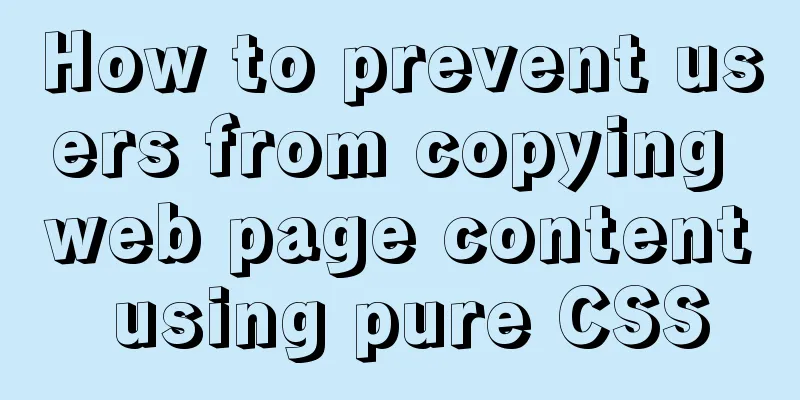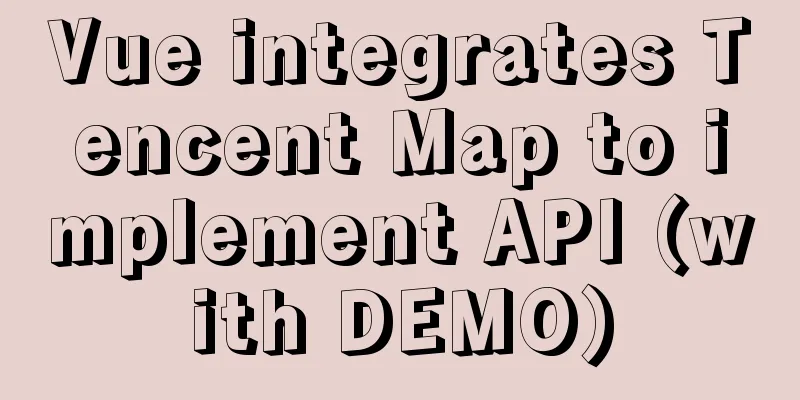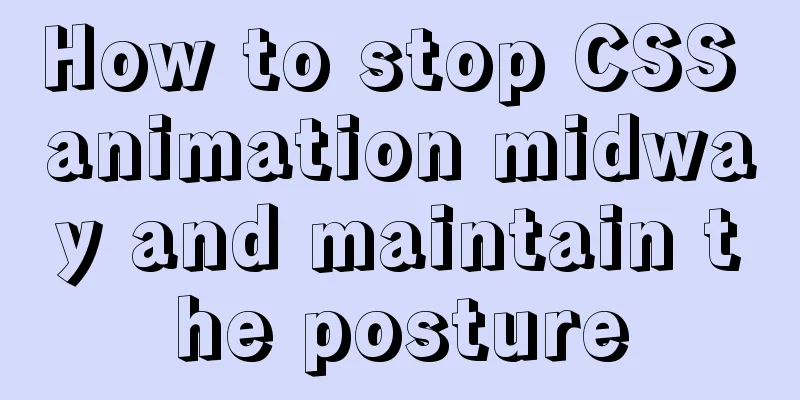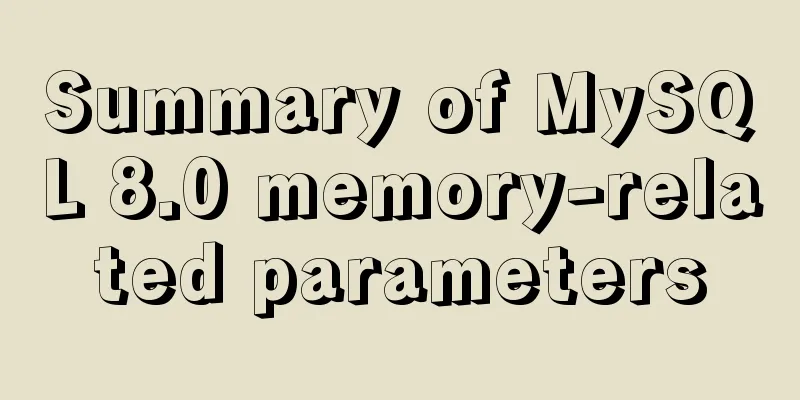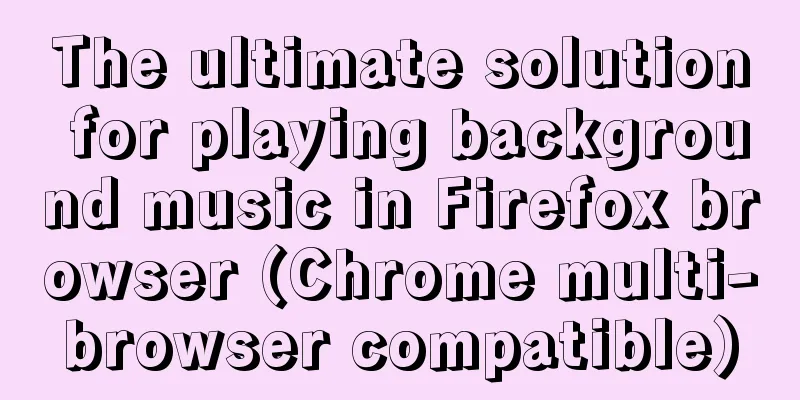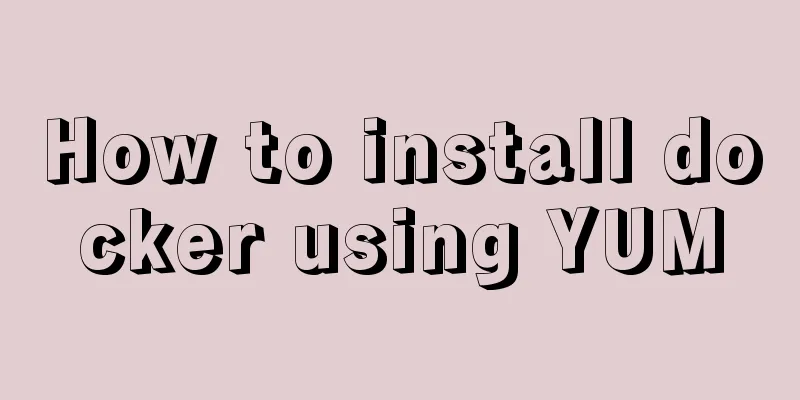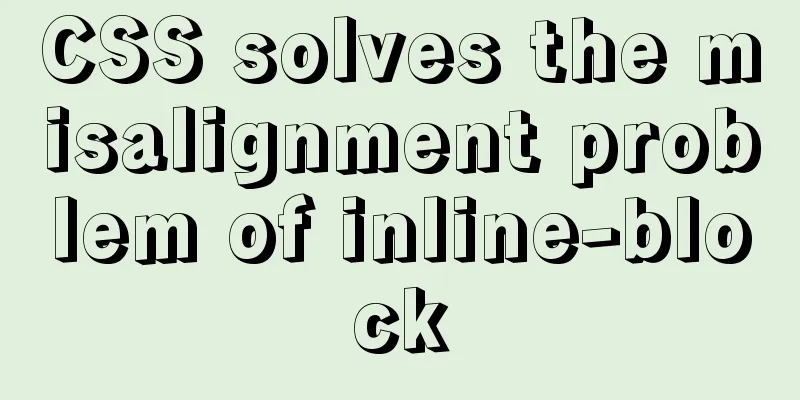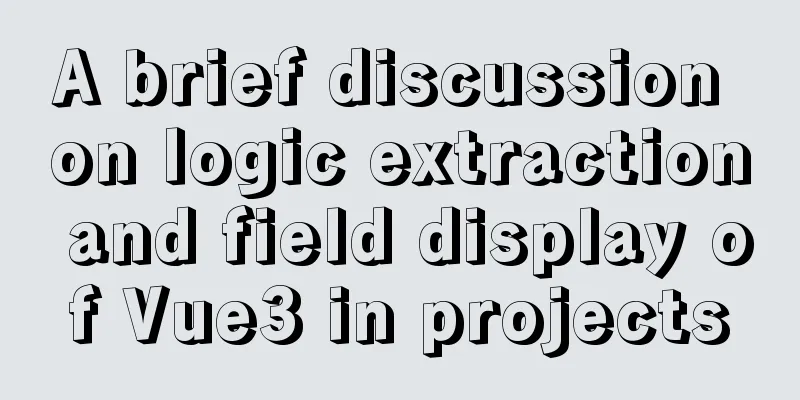Use nginx.vim tool for syntax highlighting and formatting configuration nginx.conf file
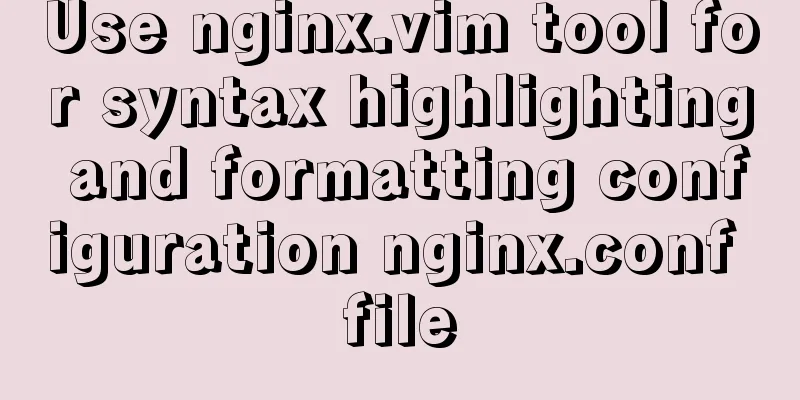
|
I use tengine, the installation directory is /usr/local/tengine. 1. Download nginx.vim https://www.vim.org/scripts/script.php?script_id=1886 2. Upload nginx.vim to ~/.vim/syntax/ and add the following content to the file ~/.vim/filetype.vim: au BufRead,BufNewFile /etc/nginx/*,/usr/local/nginx/conf/* if &ft == '' | setfiletype nginx | endif (Flexible configuration according to Nginx installation directory) If there is no directory or file, create one. My configuration is as follows: au BufRead,BufNewFile /etc/nginx/*,/usr/local/nginx/conf/,/usr/local/tengine/conf/* if &ft == '' | setfiletype nginx | endif 3. Then open nginx.conf, and it has color, haha. It started like this:
Now it looks like this:
Summarize The above is the full content of this article. I hope that the content of this article will have certain reference learning value for your study or work. Thank you for your support of 123WORDPRESS.COM. If you want to learn more about this, please check out the following links You may also be interested in:
|
<<: How to solve the problem of MySQL query character set mismatch
>>: Full analysis of Vue diff algorithm
Recommend
How to uninstall MySQL 8.0 version under Linux
1. Shut down MySQL [root@localhost /]# service my...
Ubuntu16.04 installation mysql5.7.22 graphic tutorial
VMware12.0+Ubuntu16.04+MySQL5.7.22 installation t...
Detailed example of jQuery's chain programming style
The implementation principle of chain programming...
Steps for installing MySQL 8.0.16 on Windows and solutions to errors
1. Introduction: I think the changes after mysql8...
Detailed steps for Python script self-start and scheduled start under Linux
1. Python automatically runs at startup Suppose t...
Example of implementing the Graphql interface in Vue
Note: This article is about the basic knowledge p...
Problem of retrieving root password in MYSQL 5.7 under Linux (tested and available)
Table of contents 1. Retrieve via --skip-grant-ta...
html base url tag
Its function is to set a global style. Then your s...
Use HTML and CSS to create your own warm man "Dabai"
The final result is like this, isn’t it cute… PS:...
Unity connects to MySQL and reads table data implementation code
The table is as follows: Code when Unity reads an...
Solution to the problem that the server cannot remotely connect to the database when installing the Pagoda Panel
I am planning to build my own website, so I took ...
Creating a Secondary Menu Using JavaScript
This article example shares the specific code of ...
Multiple solutions for cross-domain reasons in web development
Table of contents Cross-domain reasons JSONP Ngin...
Solution to MySQL root password error number 1045
Stop MySQL Service Windows can right-click My Com...
Answers to several high-frequency MySQL interview questions
Preface: In interviews for various technical posi...