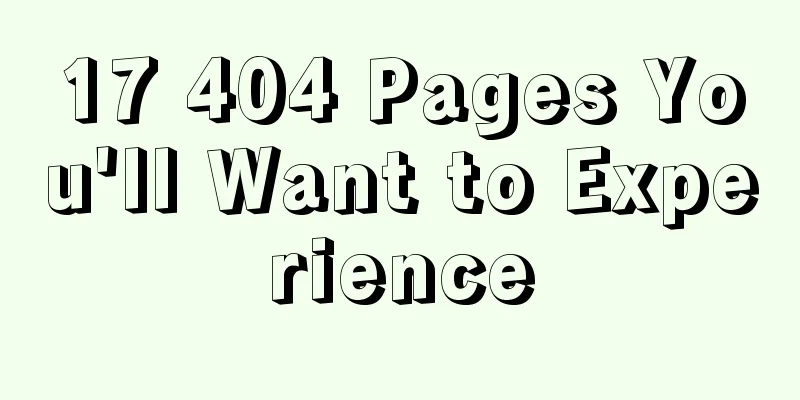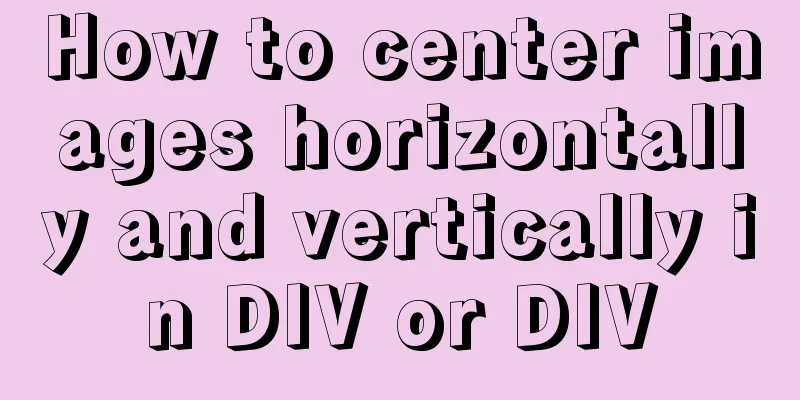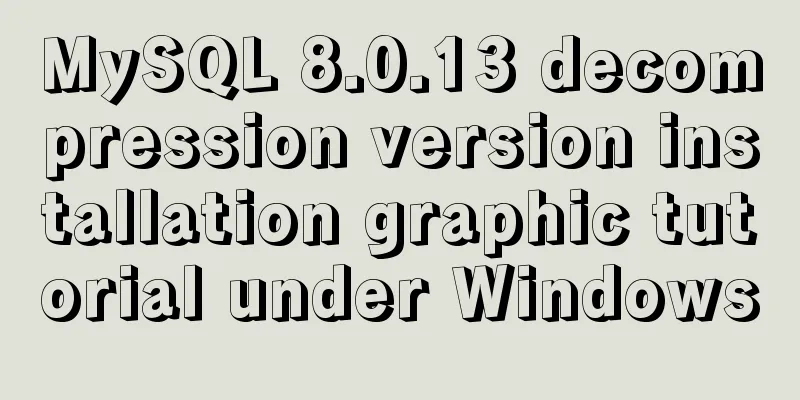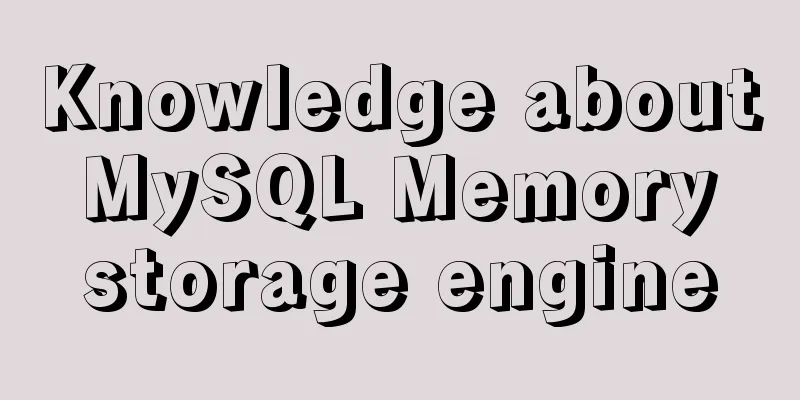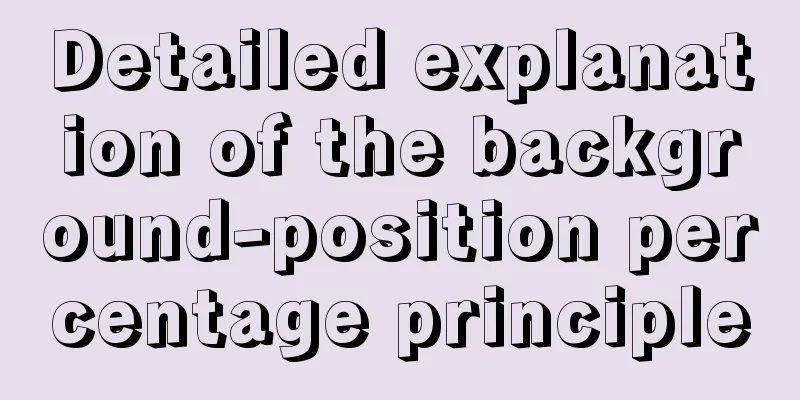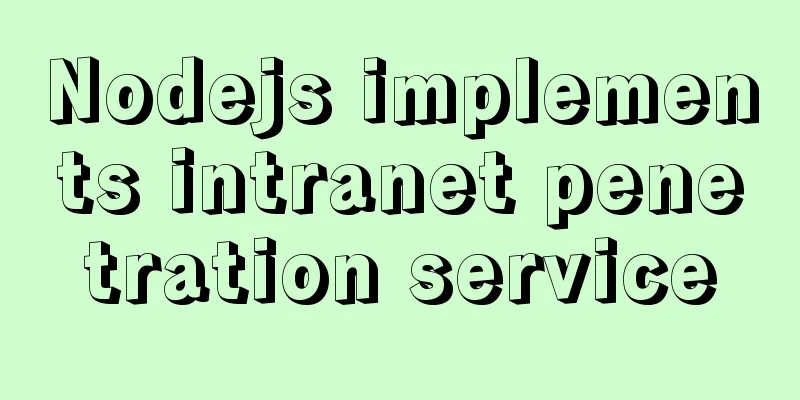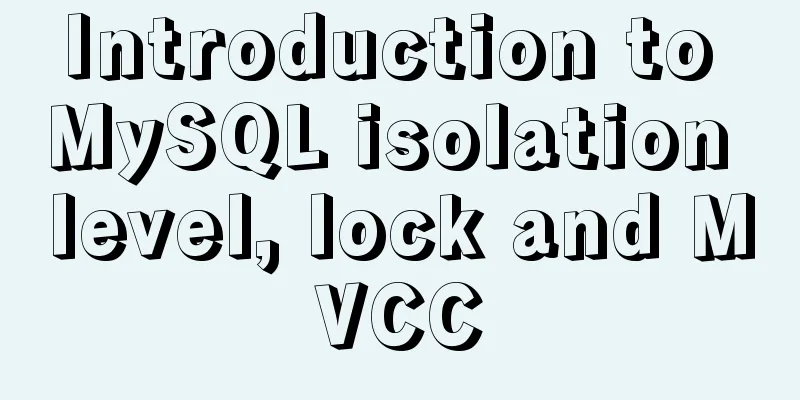Summary of practical experience of HTML knowledge points
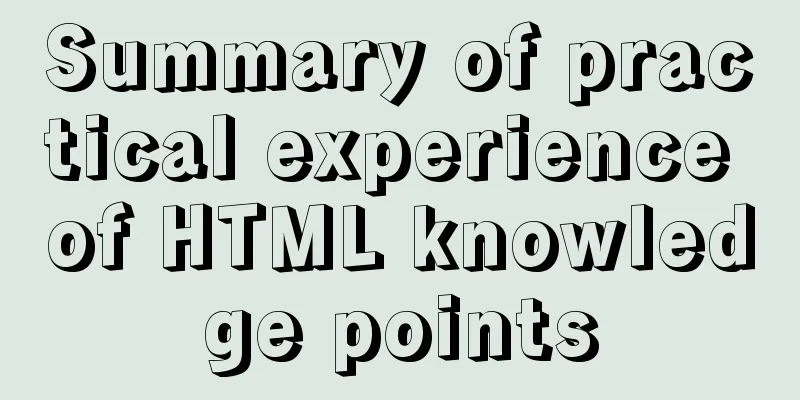
|
1. The table tag is table, tr is row, td is cell, cellspacing is the distance between cells, cellpadding is the inner margin, caption is the title of the table, colspan is the merged column, rowspan is parallel, and the table tbody All are default. If you add multiple tdody, you can solve the problem of page display. 2. Hyperlink email link mailto: [email protected] 3.<input type=”file”> can be used for long transfer 4. Label can set shortcut keys 5.ini is a simple configuration information description, xml is a complex information description 6. Regular expressions are a type of rule used to manipulate strings. They are represented by symbols to simplify string manipulation. Common operations include matches: Find: pattern, and macther object cutting: split Replace: replaceAll Web crawler: reads source files through the network and io, and obtains the meaning of the groups in the regular expression that meet the rules in the web page through the rules: encapsulate some of the rules for reuse. Direction Reference Group 7.html is hypertext markup language, which is composed of tags. Data in html are divided into tags because the data in the division can be operated by changing the attribute value in the tag. Determine the html code range. <html></html> In this scope, China can define two parts, one is the head and the other is the body. Tag features: For data encapsulation, there are start tags and end tags, but some tags only have one function, so there is no need for an end tag. The specification requires that the tag must end, so such tags end internally. 8. Common tags <font></font>. Title tags <h1><h2><h3> List tags: <dl></dl> both have parent items: <dt> Lower level item: <dd> Bullet tag: <ul> is unsigned <ol> is a symbol. Both list items have <li> enclosing image tags: <img> Table tag: <table> is composed of rows, which are composed of cells. There is a default tbody tag in the table to format the table. Hyperlink tag: <a href=” ” > Sina website target When clicked, the corresponding resolution program of the engine will be started to find the specified host. Another function of a hyperlink: positioning mark form tag: this tag can interact with the server. There are 10 types: text, password, file, checkbox, radio, hidden, button, submit, reset, image Image has the ability to submit Drop-down menu: <select> <option></option> </select> Text area: <textarea> form components usually need to define name and value attributes 9. Form components usually need to define name and value attributes because they need to be sent to the server. 10. The difference between get and post get: The submitted data will be displayed in the address bar post: data will not be displayed in the address bar get: The size of the submitted data will be limited by the address bar post: can submit large volume data get: Not safe for sensitive information post: For sensitive information security Get: will encapsulate the submission information in the request line, that is, before the HTTP message header post: will encapsulate the submission information in the data line, that is, after the blank line after the http message header Components that use forms do not necessarily need to define form tags. Form tags are only used when data needs to be submitted to the server. 11. CSS Cascading Style Sheets separate the styles in the web page, and CSS is completely used to control the reusability and scalability of the enhanced styles. Format: Selector Four ways to combine CSS and HTML code 1. Each HTML tag uses a style attribute 2. When a page has multiple tags with the same style, they can be reused 3. When there are multiple pages with the same tag style, you can also encapsulate the style into a separate CSS and define it in each page 4. Link in the head tag via HTML 12. Selector: 1. Tag selector 2. Class Selectors 3. id selector Priority id>class>label extension selector 1Association selector: actually styles the tags in the tags 2 Combination selectors: 3. Pseudo-element selector: 13. The difference between div and span Div: row-level area Span: block-level area |
<<: Detailed explanation of Axios asynchronous communication in Vue
>>: Four categories of CSS selectors: basic, combination, attribute, pseudo-class
Recommend
Use iframe to submit form without refreshing the page
So we introduce an embedding framework to solve th...
Two ways to create SSH server aliases in Linux
Preface If you frequently access many different r...
Solve the compatibility issue between MySQL 8.0 driver and Alibaba Druid version
This article mainly introduces the solution to th...
How to solve the problem of not getting form value after submitting html form input using disabled
After the form input box input is set to the disa...
Detailed explanation of the construction and use of docker private warehouse
1. Download the repository image docker pull regi...
How to use Nginx to realize the coexistence of multiple containers in the server
background There is a Tencent Linux cloud host, o...
Analysis of the difference between HTML relative path and absolute path
HTML beginners often encounter the problem of how ...
MySQL 5.6.27 Installation Tutorial under Linux
This article shares the installation tutorial of ...
JavaScript to achieve full screen page scrolling effect
After I finished reading JavaScript DOM, I had a ...
Modify the boot time of grub in ubuntu
The online search to modify the grub startup time...
CSS3 uses scale() and rotate() to achieve zooming and rotation
1. scale() method Zoom refers to "reducing&q...
Vue implements setting multiple countdowns at the same time
This article example shares the specific code of ...
How to configure SSL for koa2 service
I. Introduction 1: SSL Certificate My domain name...
How to configure multiple tomcats with Nginx load balancing under Linux
The methods of installing nginx and multiple tomc...
The actual process of implementing the guessing number game in WeChat applet
Table of contents Function Introduction Rendering...