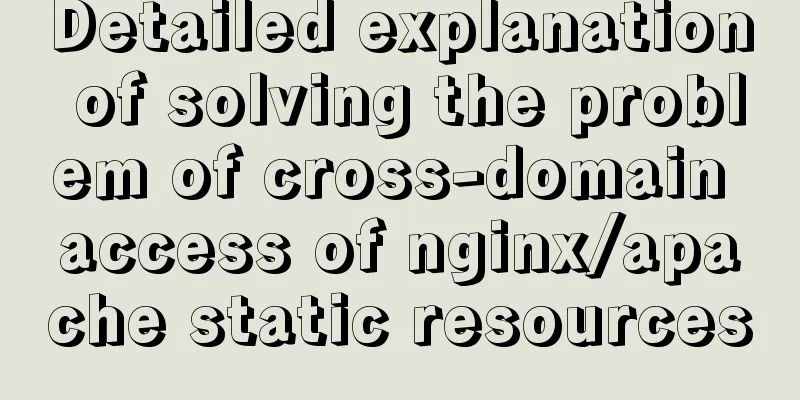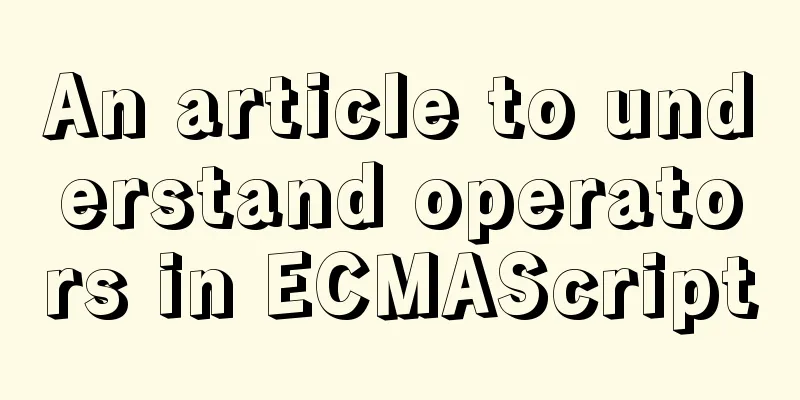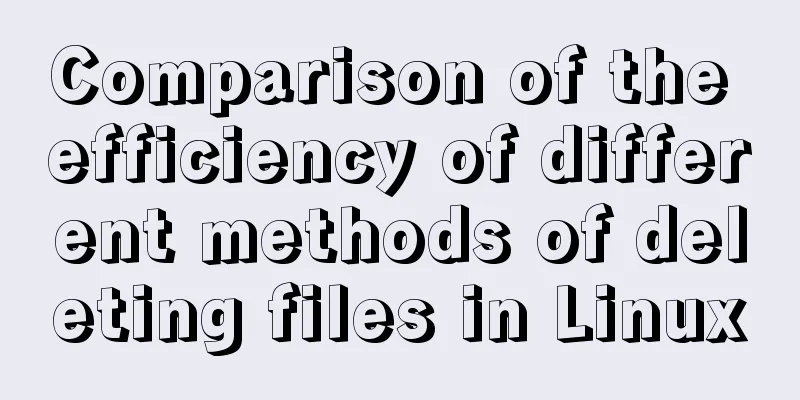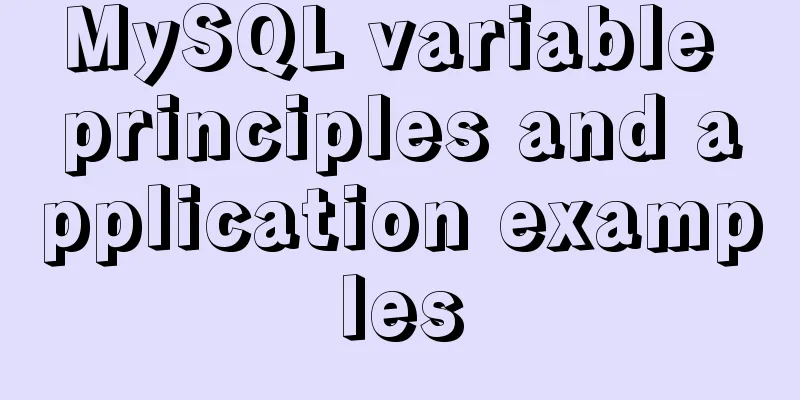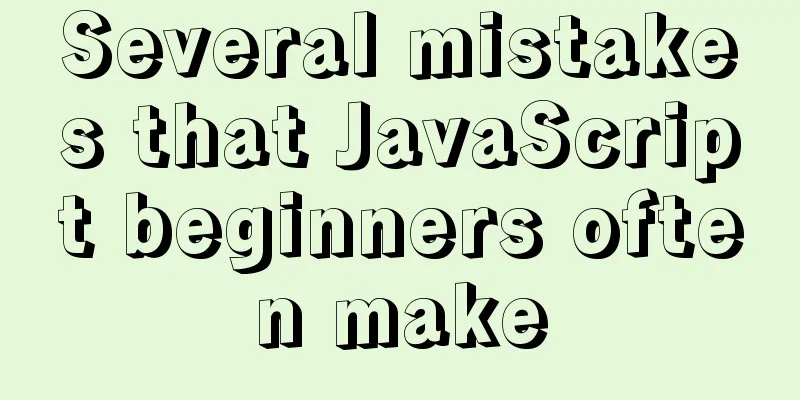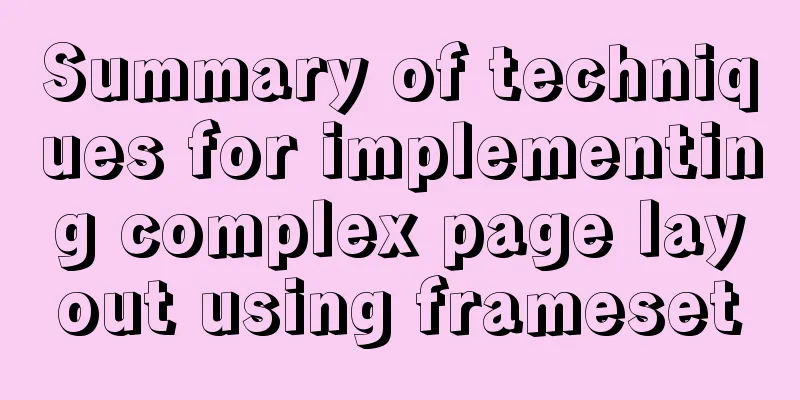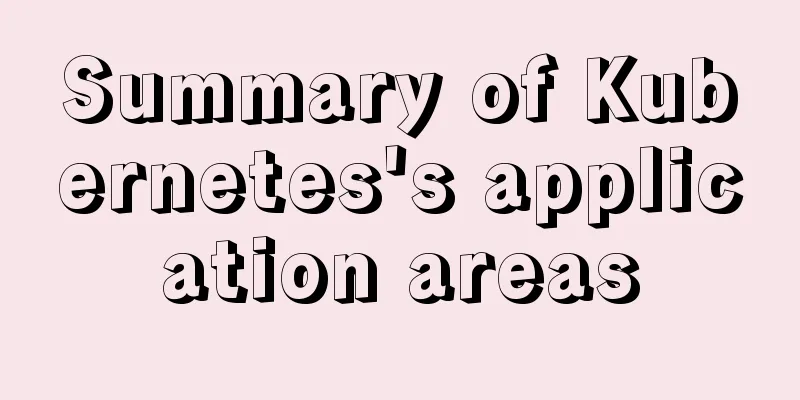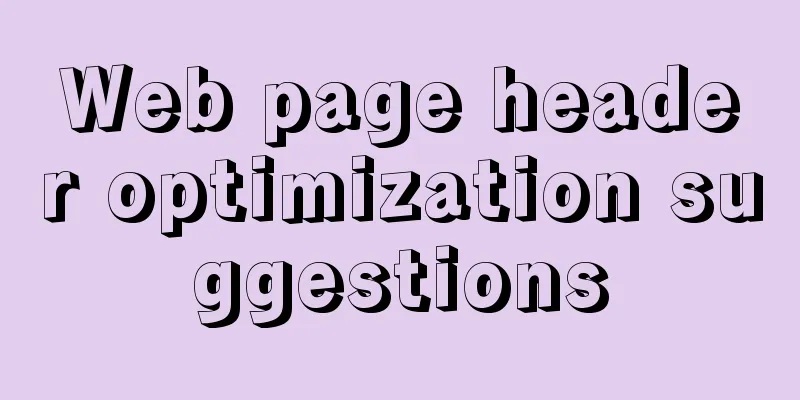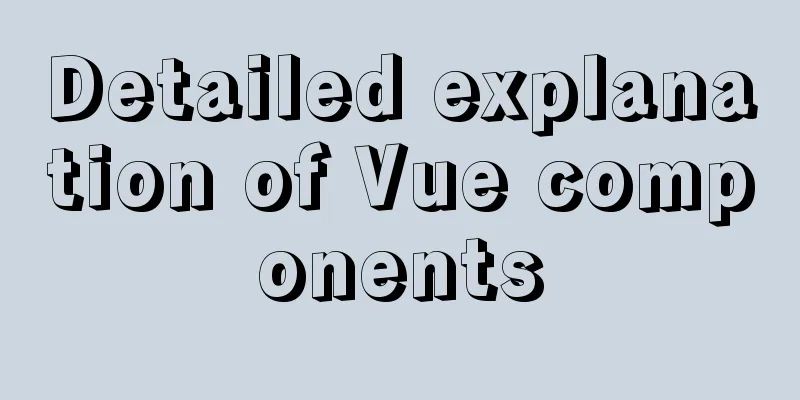Use iframe to submit form without refreshing the page
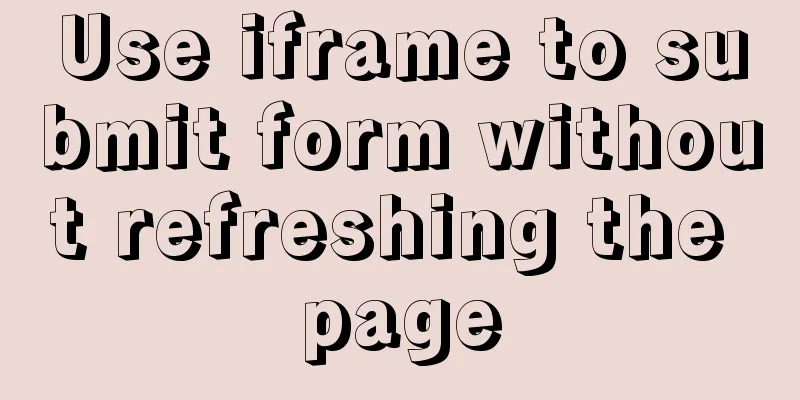
|
So we introduce an embedding framework to solve this problem. The specific principle is: when the form submits data, the submission target is not set to the current page, but to an embedded frame in the current page. First you should insert an inline frame below the body: Copy code The code is as follows: <iframe style="width:0; height:0; margin-top:-10px;" name="submitFrame" src="about:blank"></iframe> You should then set the form's target to be this embedded frame, like this: Copy code The code is as follows: <form name="testform" method="post" action="apply.cgi" target="submitFrame"> <input type="submit" value="Submit"> </form> This way we get what we need. |
>>: Several commonly used single-page application website sharing
Recommend
CSS multi-level menu implementation code
This is a pretty cool feature that makes web page...
HTML symbol to entity algorithm challenge
challenge: Converts the characters &, <, &...
jQuery plugin to achieve seamless carousel
Seamless carousel is a very common effect, and it...
CSS realizes the realization of background image screen adaptation
When making a homepage such as a login page, you ...
Detailed explanation of how to configure Nginx web server sample code
Overview Today we will mainly share how to config...
Mysql GTID Mha configuration method
Gtid + Mha + Binlog server configuration: 1: Test...
Summary of 16 XHTML1.0 and HTML Compatibility Guidelines
1. Avoid declaring the page as XML type . The pag...
Steps of an excellent registration process
For a website, it is the most basic function. So l...
How to set list style attributes in CSS (just read this article)
List style properties There are 2 types of lists ...
CSS3 animation – steps function explained
When I was looking at some CSS3 animation source ...
How to display texture at the position of swipe in CocosCreator
Table of contents 1. Project requirements 2. Docu...
MySQL concurrency control principle knowledge points
Mysql is a mainstream open source relational data...
Analysis of the use and principle of Docker Swarm cluster management
Swarm Cluster Management Introduction Docker Swar...
Summary of methods for writing judgment statements in MySQL
How to write judgment statements in mysql: Method...
Vue realizes web online chat function
This article example shares the specific code of ...