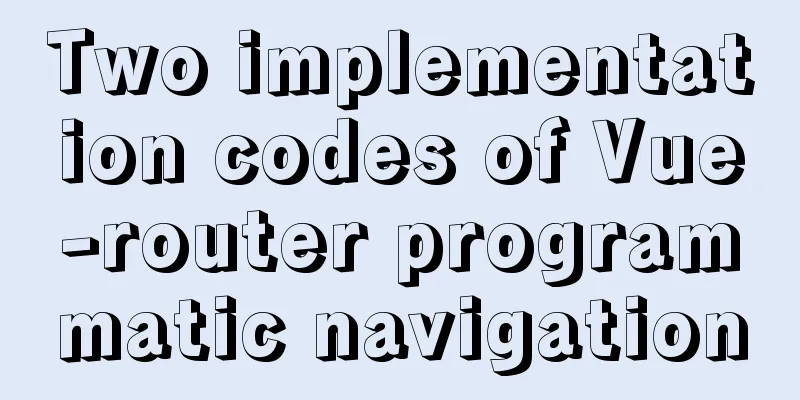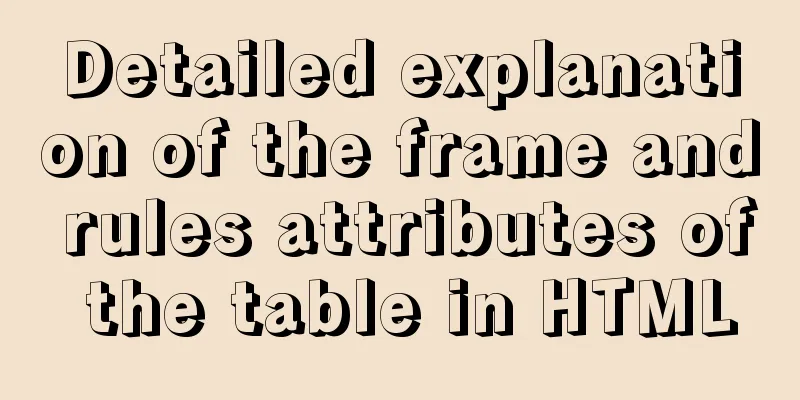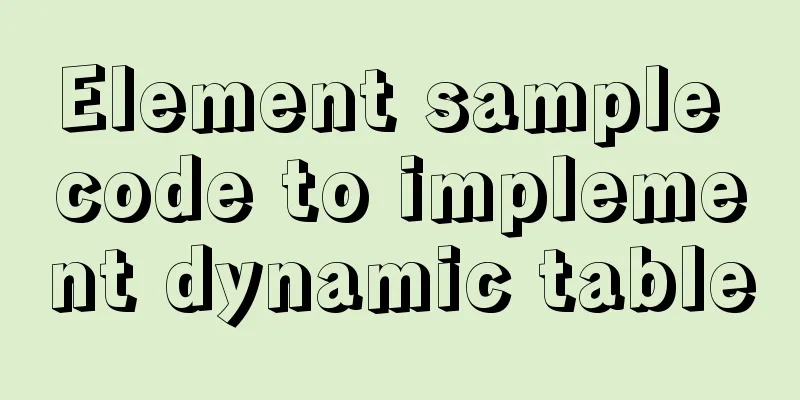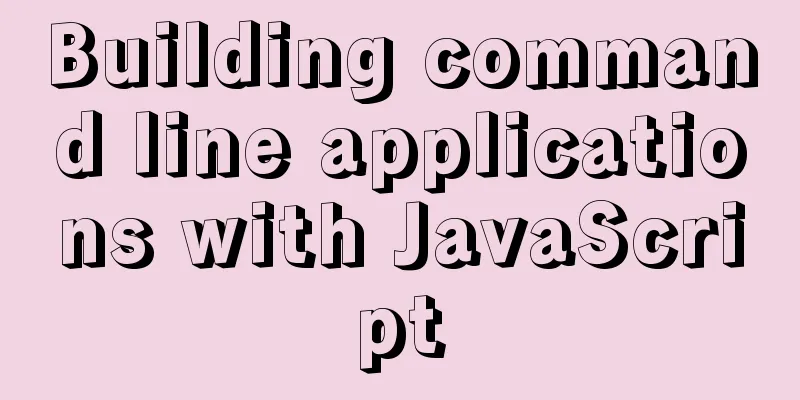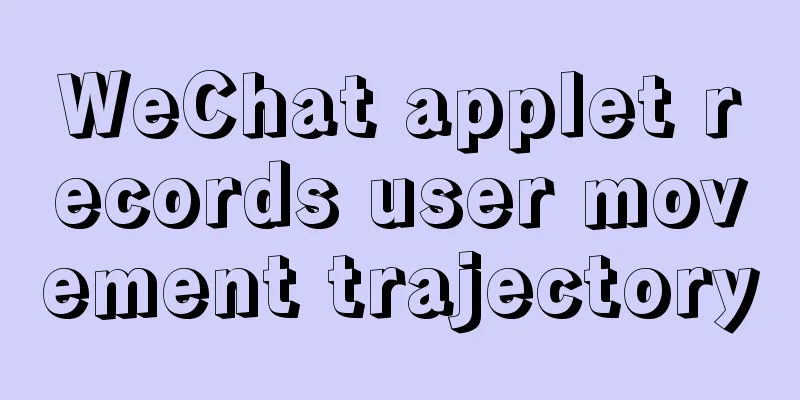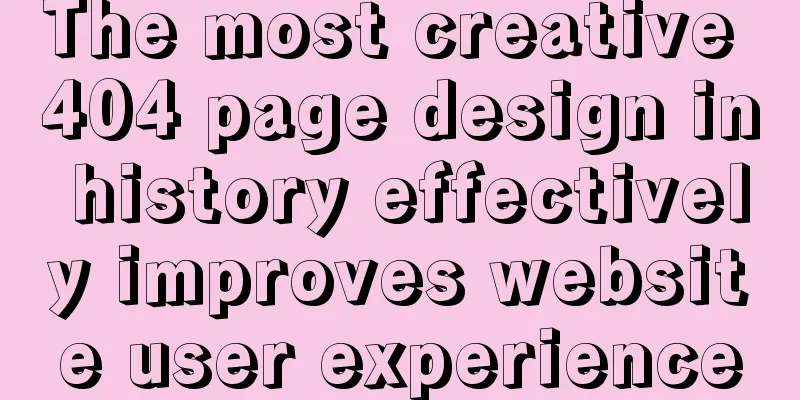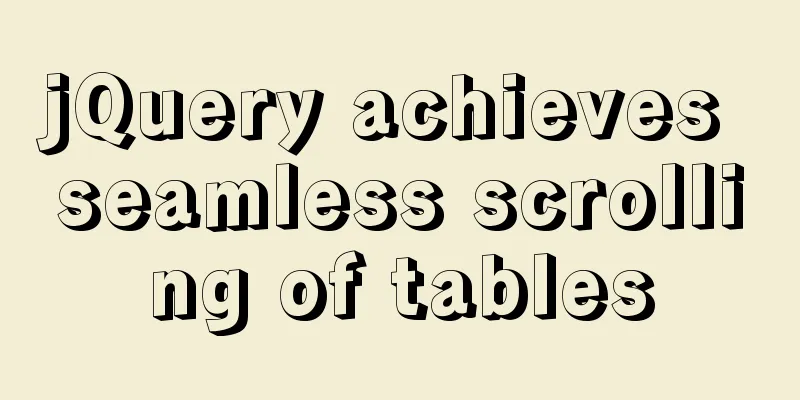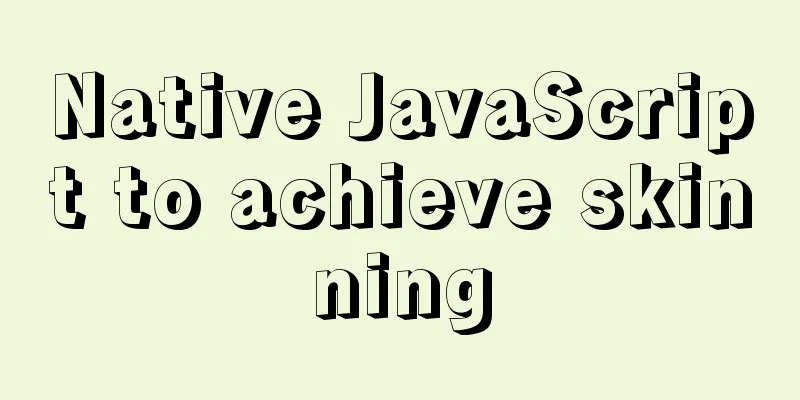Detailed explanation of Vue components
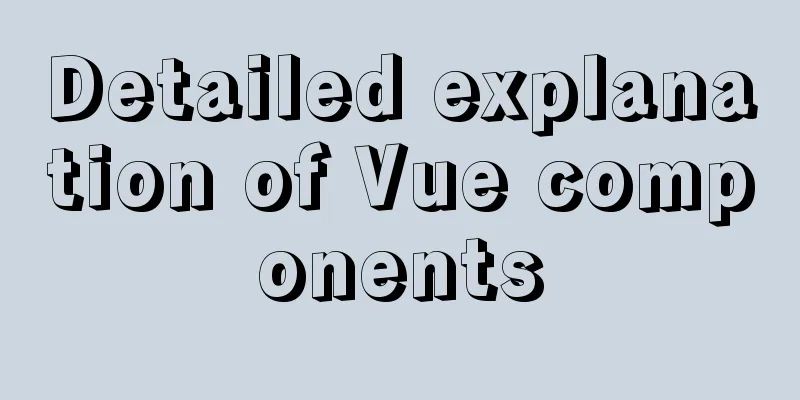
|
<body>
<div id="root">
<h2>{{name}}</h2>
<hr>
<school></school>
<hr>
<student></student>
<hr>
<!-- <h2>Student name: {{name}}</h2>
<h2>Student age: {{age}}</h2> -->
</div>
<div id="root2">
<hello></hello>
</div>
<script>
Vue.config.productionTip = false;
//Create school component//el:'#root'
//When defining a component, be sure not to write the el configuration item, because ultimately all components will be managed by a vm, which will decide which container to serve const school = Vue.extend({
template: `
<div>
<h2>School name: {{schoolName}}</h2>
<h2>School address: {{address}}</h2>
<button @click="showName">Click me to show the school name</button>
</div>
`,
data() {
return {
schoolName: 'Second Middle School',
address: 'Beijing',
}
},
methods: {
showName() {
alert(this.schoolName)
}
}
})
//The first step: create components //Create student components const student = Vue.extend({
template: `
<div>
<h2>Student name: {{name}}</h2>
<h2>Student age: {{age}}</h2>
</div>
`,
data() {
return {
name: 'Xiao Wang',
age: 20,
}
}
})
//Create vm
new Vue({
el: '#root',
data: {
name: 'Hello, World! '
},
//Step 2: Register components (local registration)
components:
school,
student
}
})
const hello = Vue.extend({
template: `
<div><h2>Hello! Student Wang</h2></div>
`
})
Vue.component('hello', hello)
new Vue({
el: '#root2'
})
</script>
</body>
SummarizeThis article ends here. I hope it can be helpful to you. I also hope you can pay more attention to more content on 123WORDPRESS.COM! You may also be interested in:
|
<<: Simple example of using Docker container
>>: CSS hacks \9 and \0 may not work for hacking IE11\IE9\IE8
Recommend
Build nginx virtual host based on domain name, port and IP
There are three types of virtual hosts supported ...
Detailed explanation of the use of MySQL group links
Grouping and linking in MYSQL are the two most co...
Tutorial on binary compilation and installation of MySql centos7 under Linux
// It took me a whole afternoon to install this, ...
How to deploy stand-alone Pulsar and clustered Redis using Docker (development artifact)
Table of contents 1. Introduction: 2. Docker: 1 C...
Solution to garbled display of Linux SecureCRT
Let's take a look at the situation where Secu...
JS, CSS style reference writing
CSS: 1. <link type="text/css" href=&q...
Troubleshooting process for Docker container suddenly failing to connect after port mapping
1. Background Generally, for Docker containers th...
How to Install Oracle Java 14 on Ubuntu Linux
Recently, Oracle announced the public availabilit...
mysql data insert, update and delete details
Table of contents 1. Insert 2. Update 3. Delete 1...
Complete code for implementing the popular astronaut watch face based on JavaScript
1. Effect display An astronaut watch face written...
The difference and usage of LocalStorage and SessionStorage in vue
Table of contents What is LocalStorage What is Se...
MySQL 8.0.22 winx64 installation and configuration graphic tutorial
mysql 8.0.22 winx64 installation and configuratio...
HTML Several Special Dividing Line Effects
1. Basic lines 2. Special effects (the effects ar...
Getting Started with Vue 3.0 Custom Directives
Table of contents 1. Custom instructions 1. Regis...
JavaScript to implement voice queuing system
Table of contents introduce Key Features Effect d...