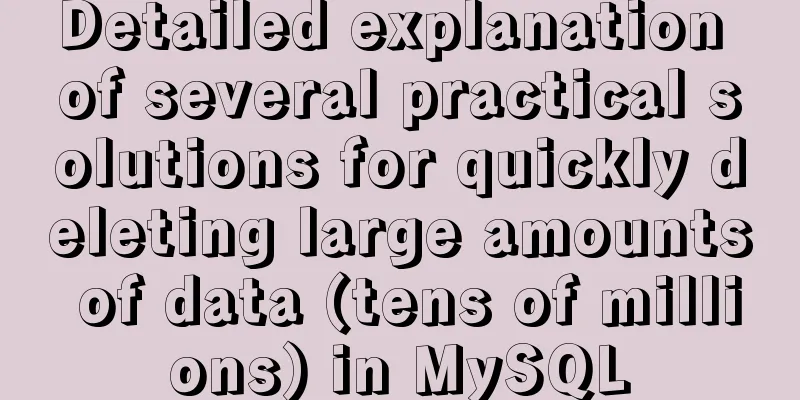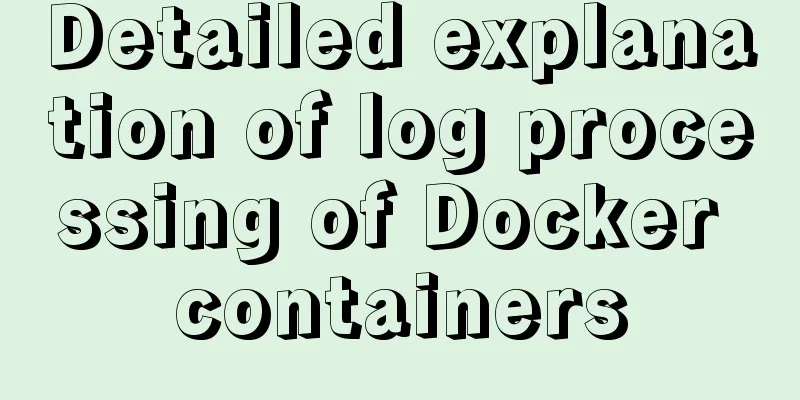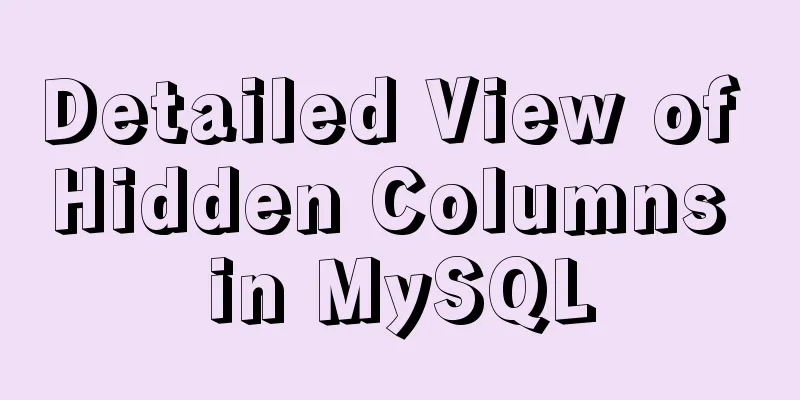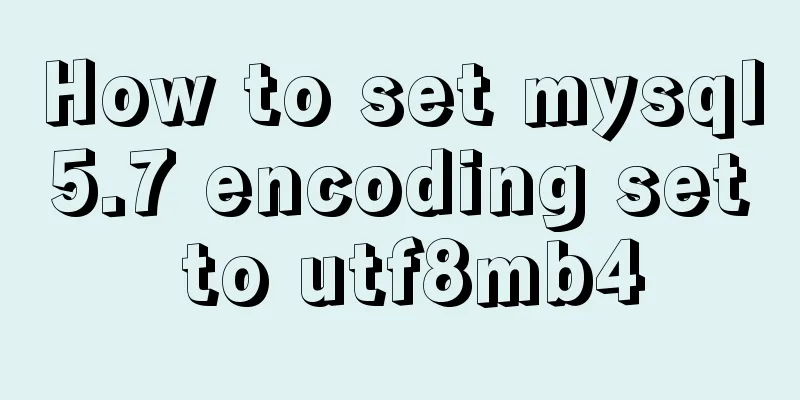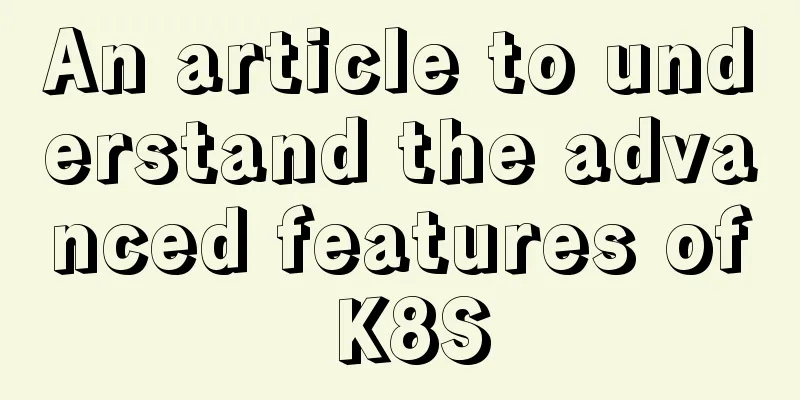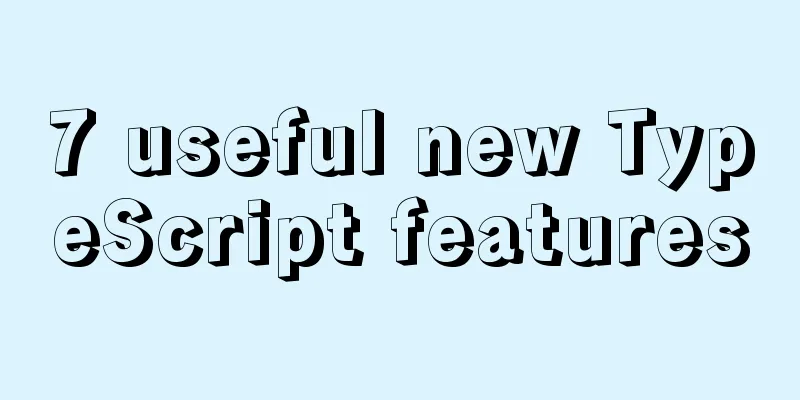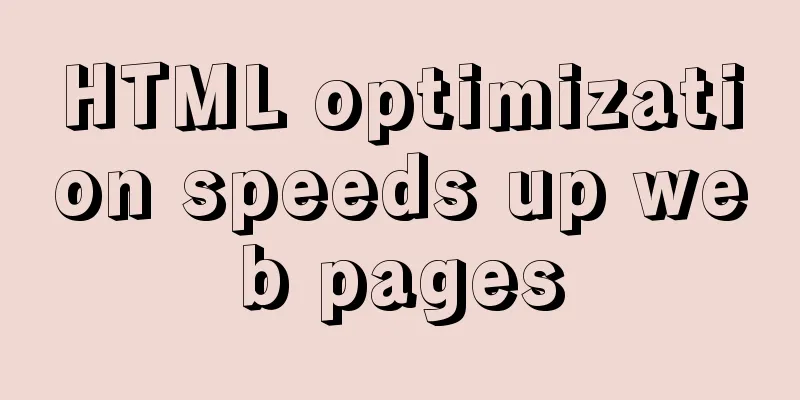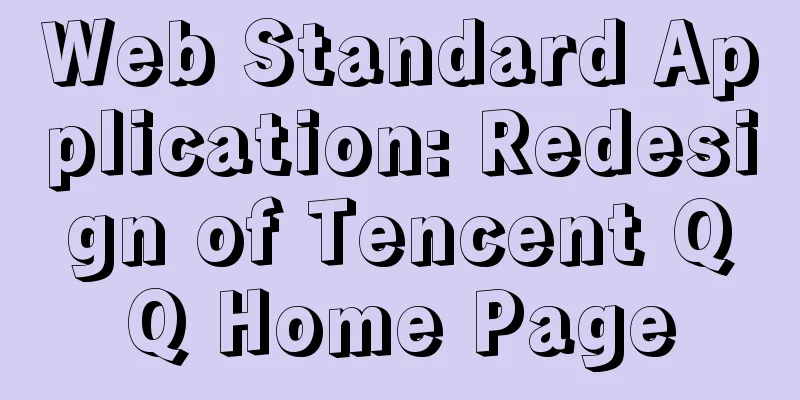JavaScript to implement voice queuing system
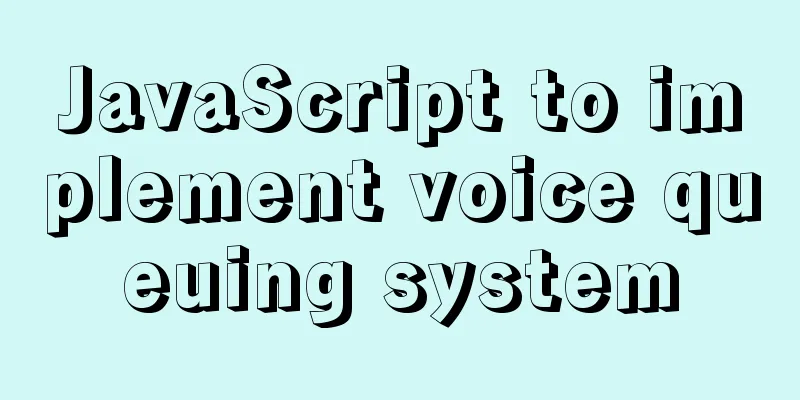
introduceVoice queuing system is widely used in banks, restaurants, hospitals and other scenarios. This system is completed using the Layui framework, with a good front-end experience. It implements role-based permission management, unlimited level expansion of database menus and dynamic control of menu links. The system also implements functions such as code scanning queuing and voice calling. Development language: C# Database: sql server 2017 Development tools: vs2019 Technology: asp.net+layui Key FeaturesLogin interface with verification code and replaceable background. Role-based permission management. The system has the function of printing and exporting data tables. Supports filtering columns and combined queries. The system implements the skin-changing function. Effect display
Key Code
<%@ Page Language="C#" AutoEventWireup="true" CodeBehind="TbLineUpList.aspx.cs" Inherits="PaiDuiSys.page.TbLineUpList" %>
<!DOCTYPE html>
<html xmlns="http://www.w3.org/1999/xhtml">
<head runat="server">
<meta http-equiv="Content-Type" content="text/html; charset=utf-8"/>
<title>Nighthawk Queuing System v1.0</title>
<meta charset="utf-8"/>
<meta name="renderer" content="webkit"/>
<meta http-equiv="X-UA-Compatible" content="IE=edge,chrome=1"/>
<meta name="viewport" content="width=device-width, initial-scale=1, maximum-scale=1"/>
<link rel="stylesheet" href="../lib/layui-v2.6.3/css/layui.css" rel="external nofollow" media="all"/>
<link rel="stylesheet" href="../css/public.css" rel="external nofollow" media="all"/>
</head>
<body>
<div class="layuimini-container">
<div class="layuimini-main">
<fieldset class="table-search-fieldset">
<legend>Search Information</legend>
<div style="margin: 10px 10px 10px 10px">
<form id="form1" class="layui-form layui-form-pane" action="">
<div class="layui-form-item">
<div class="layui-inline">
<label class="layui-form-label">Business type:</label>
<div class="layui-input-inline">
<select name="BuType" lay-verify="required">
<option value="0" selected="selected">All</option>
<option value="1">Personal business</option>
<option value="2">Corporate business</option>
</select>
</div>
</div>
<div class="layui-inline">
<label class="layui-form-label">Keywords</label>
<div class="layui-input-inline">
<input type="text" name="SearchKey" autocomplete="off" class="layui-input"/>
</div>
</div>
<div class="layui-inline">
<button type="submit" class="layui-btn layui-btn-primary" lay-submit lay-filter="data-search-btn"><i class="layui-icon"></i> Search</button>
</div>
</div>
</form>
</div>
</fieldset>
<script type="text/html" id="toolbarDemo">
<div class="layui-btn-container">
<button class="layui-btn layui-btn-sm layui-btn-normal data-add-btn" lay-event="add"> Add</button>
<button class="layui-btn layui-btn-sm layui-btn-normal data-add-btn" lay-event="edit"> Edit</button>
<button class="layui-btn layui-btn-sm layui-btn-normal data-add-btn" lay-event="delete"> Delete</button>
<button class="layui-btn layui-btn-sm layui-btn-normal data-add-btn" lay-event="showdetail"> View</button>
</div>
</script>
<table class="layui-hide" id="currentTableId" lay-filter="currentTableFilter"></table>
</div>
<script type="text/html" id="currentTableBar">
<a class="layui-btn layui-btn-normal layui-btn-xs data-count-edit" lay-event="classnum">Call number</a>
<a class="layui-btn layui-btn-normal layui-btn-xs data-count-edit" lay-event="classfinish">Complete</a>
<a class="layui-btn layui-btn-normal layui-btn-xs data-count-edit" lay-event="classovertime">Expired</a>
<a class="layui-btn layui-btn-normal layui-btn-xs data-count-edit" lay-event="showview">View</a>
</script>
</div>
<script src="../lib/layui-v2.6.3/layui.js" charset="utf-8"></script>
<script>
layui.use(['form', 'table'], function () {
var $ = layui.jquery;
form = layui.form;
table = layui.table;
layer = layui.layer;
table.render({
elem: '#currentTableId',
url: '../Ajax.ashx?rnum=2',
toolbar: '#toolbarDemo',
defaultToolbar: ['filter', 'exports', 'print', {
title: 'Tips',
layEvent: 'LAYTABLE_TIPS',
icon: 'layui-icon-tips'
}],
cellMinWidth: 80,
cols: [[
{ type: "checkbox", width: 50 },
{ field: 'ID', width: 80, title: 'ID' },
{ field: 'CreateTime', width: 200, title: 'Creation time' },
{ field: 'CustName', width: 100, title: 'Customer Name'},
{ field: 'CustIDCard', width:200, title: 'ID card' },
{ field: 'CustTel', width: 120, title: 'Customer Phone', edit: 'text'},
{ field: 'LineNum', width: 60, title: 'Line number' },
{ field: 'WindowNumStr', width: 120, title: 'Current window' },
{ field: 'BuType', title: 'Type', width: 120, hide: true },
{ field: 'BuTypeStr', title: 'Type', width: 120},
{ field: 'BuStatusStr', width: 80, title: 'Status'},
{ field: 'Memo', title: 'Memo (click on the cell to change the memo)', event: 'setMemo' },
{ field: 'CallTime', title: 'Last call time', hide: true },
{ field: 'FinishTime', title: 'Business completion time', hide: true },
{ field: 'OptName', title: 'Business processing personnel', hide: true },
{ field: 'OptUserId', title: 'Business processing personnel ID', hide: true },
{ field: 'WindowNum', title: 'Window number', hide: true },
{ field: 'LineNum', title: 'Queue number', hide: true },
{title: 'Operation', width:300, toolbar: '#currentTableBar', align: "center"}
]],
limits: [10, 15, 20, 25, 50, 100],
limit: 10,
page: true,
skin: 'line',
done(res, curr, count) {
let data = res.data;
data.forEach((value, i) => {
//console.log(value.BuStatus);
// According to the status field of each row, set the background color of the current row if (value.BuStatus == "1") {
$('.layui-table tr[data-index="' + i + '"]').css({ 'background-color': 'red','color':'#fff'});
} else if (value.BuStatus == "2") {
$('.layui-table tr[data-index="' + i + '"]').css({ 'background-color': '#3cb371', 'color': '#fff'});
} else if (value.BuStatus == "3"){
$('.layui-table tr[data-index="' + i + '"]').css({ 'background-color': '#ccc', 'color': '#fff'});
}
});
}
});
// Listen for search operations form.on('submit(data-search-btn)', function (data) {
//Execute search reload table.reload('currentTableId', {
page: {
curr: 1
}
, where: {
BuType: data.field.BuType,
SearchKey: data.field.SearchKey
}
}, 'data');
return false;
});
/**
* Toolbar listener events */
table.on('toolbar(currentTableFilter)', function (obj) {
if (obj.event === 'add') { // Listen for add operations var index = layer.open({
title: 'New User',
type: 2,
zIndex: layer.zIndex,
id: 'LAY_layuiproadd', //Set an id to prevent repeated pop-ups shade: 0.1,
maxmin: true,
// shadeClose: true,
area: ['60%', '520px'],
content: '../page/table/TbLineUpAdd.aspx',
success: function (layero, index) {
layer.setTop(layero);
}
});
$(window).on("resize", function () {
layer.full(index);
});
} else if (obj.event === 'delete') { // Listen for delete operations var checkStatus = table.checkStatus('currentTableId');
var dataarray = checkStatus.data;
var ids = "0";
for (var i = 0; i < dataarray.length; i++) {
ids += "," + dataarray[i].ID;
}
ids += ",0";
layer.confirm('Are you sure you want to delete this record? Once deleted, it cannot be restored!', { icon: 3, title: 'Prompt' }, function (index) {
$.ajax({
url: '../Ajax.ashx', //URL address to request type: 'POST', //Request method GET or POST
async: true, //Whether to use asynchronous request method timeout: 5000, //Request timeout, in milliseconds data: {
rnum: 10,
ids: ids
},
dataType: 'json',
success: function (data) {
console.log(obj);
layer.alert("Deleted successfully");
table.reload('currentTableId', {})
}
});
});
} else if (obj.event === 'edit') {
var checkStatus = table.checkStatus('currentTableId');
var dataarray = checkStatus.data;
console.log(dataarray);
if (dataarray.length > 0) {
layer.open({
type: 2 // Here we take iframe as an example, title: 'Edit User'
, area: ['60%', '520px']
, shade: 0.1
, maxmin: true
, id: 'LAY_layuipro' //Set an id to prevent repeated pop-ups, content: '../page/table/TbLineUpEdit.aspx'
, zIndex: layer.zIndex
, success: function (layero, index) {
var item = dataarray[0];
var body = layer.getChildFrame('body', index);
console.log(o);
body.find("[name='rid']").val(item.ID);
body.find("[name='CustName']").val(item.CustName);
body.find("input[name='CustIDCard']").val(item.CustIDCard);
console.log(item.BuType);
console.log(body.find("input[name='BuType'][value='2']"));
if (item.BuType == "1") {
body.find("input[name='BuType'][value='1']").prop("checked", true);
}
else {
$(body).find("input[name='BuType'][value='2']").prop("checked", true);
}
body.find("[name='CustTel']").val(item.CustTel);
body.find("[name='Memo']").val(item.Memo);
layer.setTop(layero);
//Key point: The parent window calls the getformobj function of the child page, returns the form object of the child page, and then redraws the data of the child page.
var iframeWin = window[layero.find('iframe')[0]['name']];
var o = iframeWin.getformobj();
o.render();
}
});
}
else {
layer.msg('Please check the data you want to edit first');
}
} else if (obj.event === 'showdetail') {
var checkStatus = table.checkStatus('currentTableId');
var dataarray = checkStatus.data;
if (dataarray.length > 0) {
layer.open({
type: 2
, title: 'View User'
, area: ['50%', '520px']
, shade: 0.1
, maxmin: true
, id: 'layuiproview' //Set an id to prevent repeated pop-ups, content: '../page/table/TbLineUpView.aspx'
, zIndex: layer.zIndex
, success: function (layero, index) {
var item = dataarray[0];
var body = layer.getChildFrame('body', index);
console.log(item);
body.find("[name='rid']").val(item.ID);
body.find("[name='CustName']").val(item.CustName);
body.find("input[name='CustIDCard']").val(item.CustIDCard);
body.find("input[name='CreateTime']").val(item.CreateTime);
body.find("input[name='CallTime']").val(item.CallTime);
body.find("input[name='FinishTime']").val(item.FinishTime);
body.find("input[name='OptName']").val(item.OptName);
body.find("input[name='LineNum']").val(item.LineNum);
body.find("input[name='WindowNum']").val(item.WindowNum);
if (item.BuType == "1") {
body.find("input[name='BuType'][value='1']").prop("checked", true);
}
else {
$(body).find("input[name='BuType'][value='2']").prop("checked", true);
}
body.find("[name='CustTel']").val(item.CustTel);
body.find("[name='Memo']").val(item.Memo);
layer.setTop(layero);
//Key point: The parent window calls the getformobj function of the child page, returns the form object of the child page, and then redraws the data of the child page.
var iframeWin = window[layero.find('iframe')[0]['name']];
var o = iframeWin.getformobj();
o.render();
}
});
}
else {
layer.msg('Please check the data you want to edit first');
}
}
});
//Monitor cell editing table.on('edit(currentTableFilter)', function (obj) {
var v = obj.value; //Get the modified value var data = obj.data; //Get all key values in the row var CurrentField = obj.field; //Modified field $.ajax({
url: '../Ajax.ashx', //URL address to request type: 'POST', //Request method GET or POST
async: true, //Whether to use asynchronous request method timeout: 5000, //Request timeout, in milliseconds data: {
rnum: "11",
id:data.ID,
value:v,
Field:CurrentField
},
dataType: 'json', // expected server return parameter type beforeSend: function () {
},
success: function (data) {
layer.msg("Modification successful");
},
error: function () {
},
complete: function () {
}
});
});
//Listen to the table checkbox selection table.on('checkbox(currentTableFilter)', function (obj) {
//console.log(obj)
});
function getWindowVoice()
{ // Get the voice in the browser (Chinese + local service)
return window.speechSynthesis.getVoices().find(item => item.localService && item.lang === 'zh-CN');
}
table.on('tool(currentTableFilter)', function (obj) {
var data = obj.data;
if (obj.event === 'classnum') {
const synth = window.speechSynthesis
const message = new SpeechSynthesisUtterance();
function voice_playback(text) {
message.text = text;
message.lang = 'zh';
message.volume = 1; // Sound volume: 1
message.rate = 1; // Speech rate: 1
message.pitch = 1; // Pitch: 1
message.voice = getWindowVoice(); // Use local service to synthesize voice (if it cannot be obtained, please obtain it asynchronously, add a setTimeout)
//synth.cancel(message);
window.speechSynthesis.cancel();
synth.speak(message)
}
/*
* text – the text content to be synthesized, a string * lang – the language to be used, a string, for example: "zh-cn"
* voiceURI – specifies the voice and service you want to use, a string * volume – the volume of the voice, ranging from 0 to 1, the default is 1
* rate – speaking rate, numerical value, the default value is 1, the range is 0.1 to 10, indicating the multiple of speaking rate, for example, 2 means twice the normal speaking rate.
* pitch – represents the pitch of the voice, a numerical value ranging from 0 (minimum) to 2 (maximum). The default value is 1
*/
var s = "Please" + obj.data.LineNum + "Customer No." + obj.data.CustName + "Go to" + obj.data.WindowNumStr + "Window No. to handle business";
voice_playback(s);
setstatus("4", obj.data.ID, obj.tr);
return false;
} else if (obj.event === 'classfinish') {
setstatus("5", obj.data.ID, obj.tr);
return false;
} else if (obj.event === 'classovertime') {
setstatus("6", obj.data.ID, obj.tr);
return false;
}
else if (obj.event === 'setMemo') {
layer.prompt({
formType: 2
, title: 'Modify user [' + data.CustName + ']'
, value: data.Memo
}, function (value, index) {
layer.close(index);
$.ajax({
url: '../Ajax.ashx', //URL address to request type: 'POST', //Request method GET or POST
async: true, //Whether to use asynchronous request method timeout: 5000, //Request timeout, in milliseconds data: {
rnum:"7",
id: obj.data.ID,
memo: value
},
dataType: 'json', // expected server return parameter type beforeSend: function () {
},
success: function (data) {
//console.log(data);
//Synchronously update the corresponding value in the cache in the table obj.update({
Memo: value
});
},
error: function () {
},
complete: function () {
}
});
});
}
else if (obj.event === 'showview') {
layer.open({
type: 2
, title: 'View User'
, area: ['50%', '520px']
, shade: 0.1
, maxmin: true
, id: 'layuiproview' //Set an id to prevent repeated pop-ups, content: '../page/table/TbLineUpView.aspx'
, zIndex: layer.zIndex
, success: function (layero, index) {
var item = obj.data;
var body = layer.getChildFrame('body', index);
body.find("[name='rid']").val(item.ID);
body.find("[name='CustName']").val(item.CustName);
body.find("input[name='CustIDCard']").val(item.CustIDCard);
body.find("input[name='CreateTime']").val(item.CreateTime);
body.find("input[name='CallTime']").val(item.CallTime);
body.find("input[name='FinishTime']").val(item.FinishTime);
body.find("input[name='OptName']").val(item.OptName);
body.find("input[name='LineNum']").val(item.LineNum);
body.find("input[name='WindowNum']").val(item.WindowNum);
if (item.BuType == "1") {
body.find("input[name='BuType'][value='1']").prop("checked", true);
}
else {
$(body).find("input[name='BuType'][value='2']").prop("checked", true);
}
body.find("[name='CustTel']").val(item.CustTel);
body.find("[name='Memo']").val(item.Memo);
layer.setTop(layero);
//Key point: The parent window calls the getformobj function of the child page, returns the form object of the child page, and then redraws the data of the child page.
var iframeWin = window[layero.find('iframe')[0]['name']];
var o = iframeWin.getformobj();
o.render();
}
});
}
});
function setstatus(currentrnum,currentid,objtr) {
$.ajax({
url: '../Ajax.ashx', //URL address to request type: 'POST', //Request method GET or POST
async: true, //Whether to use asynchronous request method timeout: 5000, //Request timeout, in milliseconds data: {
rnum: currentrnum,
id: currentid
},
dataType: 'json', // expected server return parameter type beforeSend: function () {
},
success: function (data) {
//console.log(data);
switch (currentrnum) {
case "4": $(objtr).css({ "background-color": "red", "color": "#fff" }); $(objtr).find("td[data-field='BuStatusStr']").find("div").text("Processing"); break;
case "5": $(objtr).css({ "background-color": "#3cb371", "color": "#fff" });$(objtr).find("td[data-field='BuStatusStr']").find("div").text("Completed"); break;
case "6": $(objtr).css({ "background-color": "#ccc", "color": "#fff" }); $(objtr).find("td[data-field='BuStatusStr']").find("div").text("Expired"); break;
}
},
error: function () {
},
complete: function () {
}
});
}
});
</script>
</body>
</html>The above is the details of JavaScript's voice queuing system. For more information about JavaScript's voice queuing system, please pay attention to other related articles on 123WORDPRESS.COM! You may also be interested in:
|
<<: A brief discussion on front-end network, JavaScript optimization and development tips
>>: Detailed steps to install Hadoop cluster under Linux
Recommend
Nodejs error handling process record
This article takes the connection error ECONNREFU...
Detailed explanation of Vue's commonly used built-in instructions
<body> <div id="root"> <...
Tips and precautions for using MySQL index
1. The role of index In general application syste...
How to use Vue's idea to encapsulate a Storage
Table of contents background Function Purpose Ide...
Steps to use VMWare to build a Linux environment under Windows (picture and text)
Since I returned the Mac, my original laptop has ...
Experience sharing by a front-end supervisor with 7 years of practical experience
Today, I am sharing the valuable experience of a ...
Gallery function implemented by native Js
Table of contents The first The second Native Js ...
The latest 36 high-quality free English fonts shared
01. Infinity Font Download 02. Banda Font Download...
Vant uploader implements the drag-and-drop function for uploading pictures (set as cover)
The effect diagram is as follows: <!DOCTYPE ht...
Thumbnail hover effect implemented with CSS3
Achieve resultsImplementation Code html <heade...
IDEA complete code to connect to MySQL database and perform query operations
1. Write a Mysql link setting page first package ...
JavaScript imitates the complete page implementation process of Xiaomi Mall official website
Table of contents 1. Home Page Production 1. Prod...
HTML pop-up div is very useful to realize mobile centering
Copy code The code is as follows: <!DOCTYPE ht...
An article tells you how to write a Vue plugin
Table of contents What is a plugin Writing plugin...
Vue two-choice tab bar switching new approach
Problem Description When we are working on a proj...