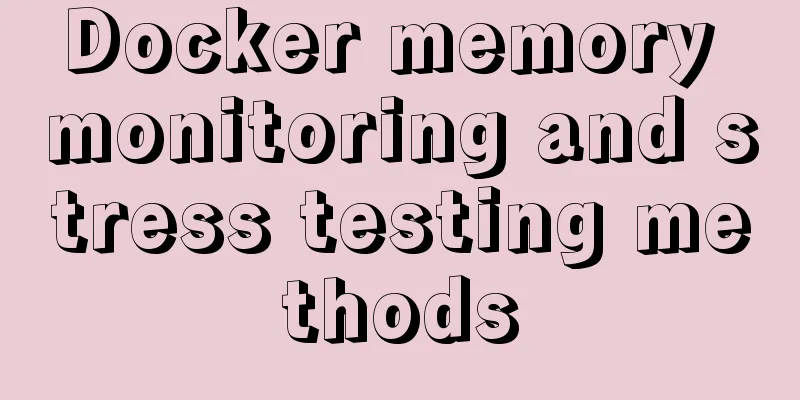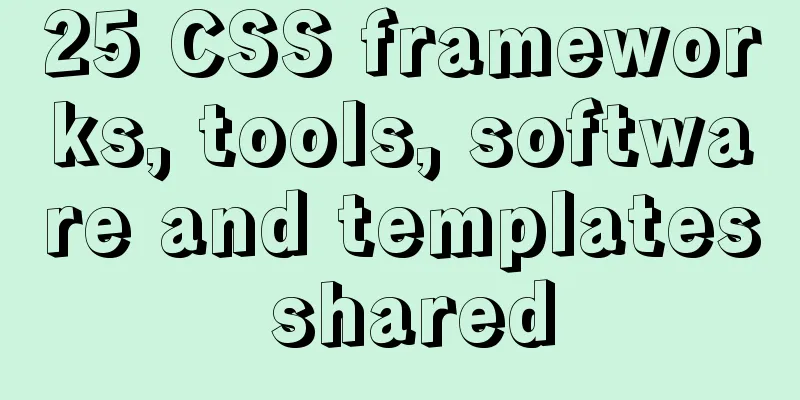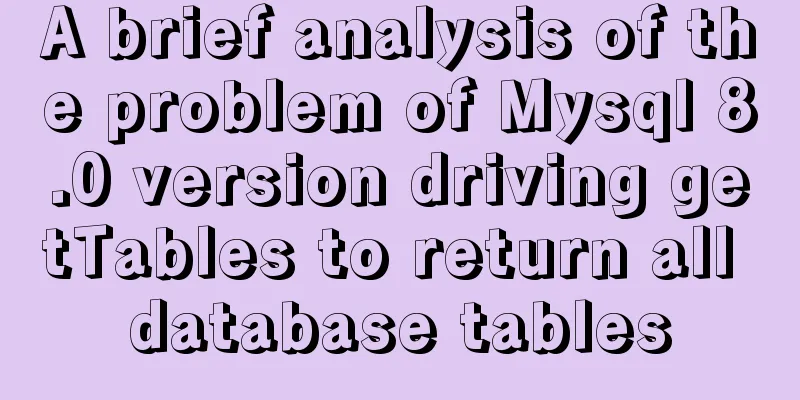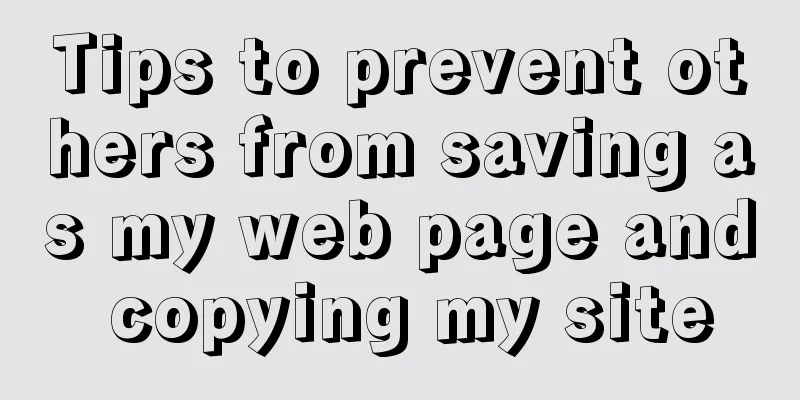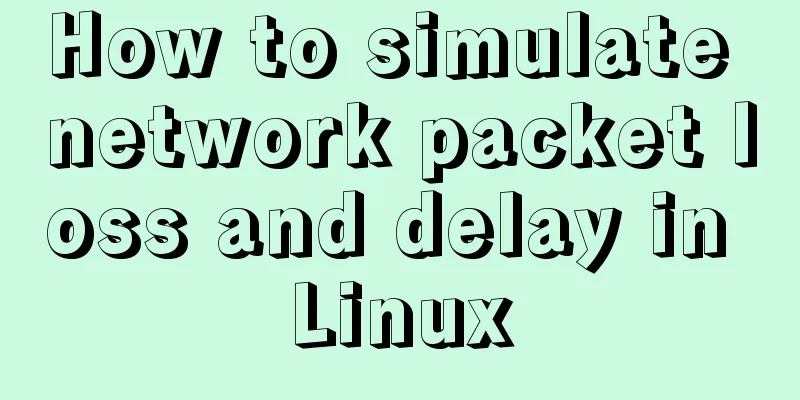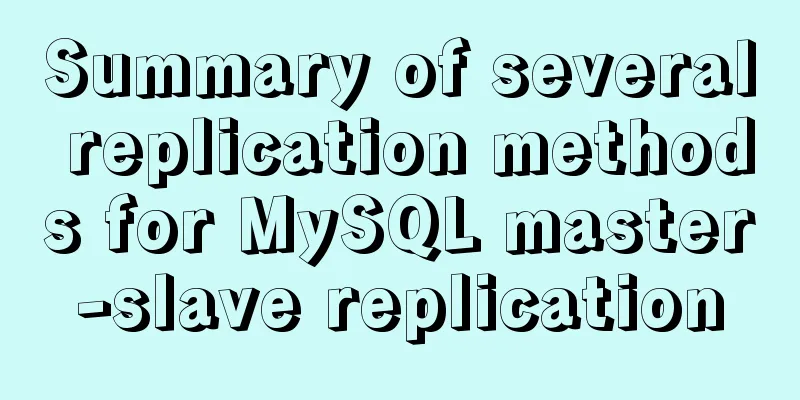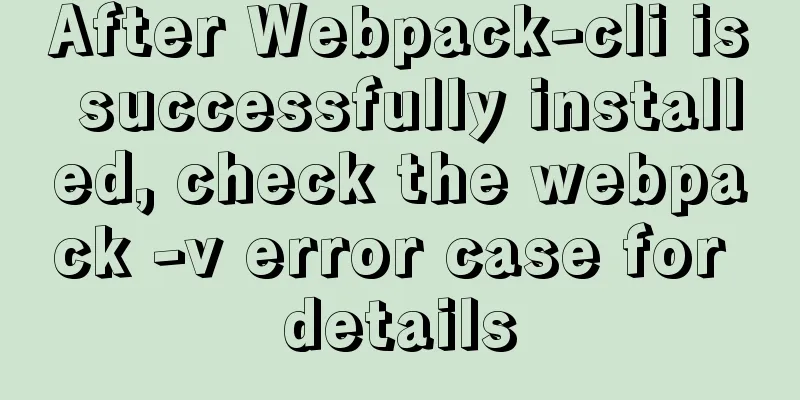IDEA complete code to connect to MySQL database and perform query operations
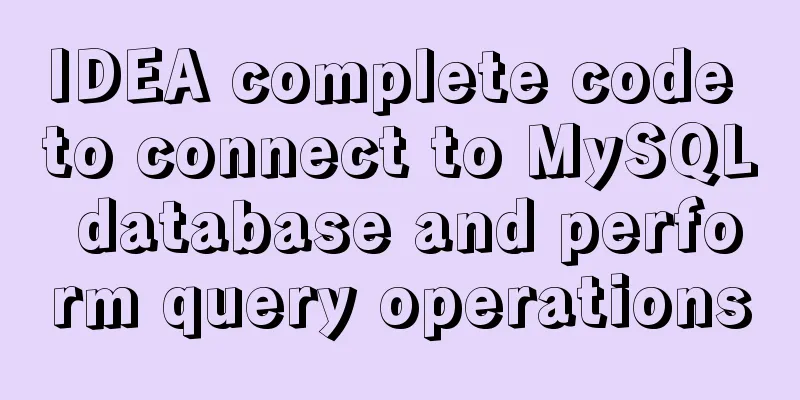
|
1. Write a Mysql link setting page first
package com.wretchant.fredis.menu.mysql;
import com.intellij.notification.NotificationType;
import com.intellij.openapi.actionSystem.AnAction;
import com.intellij.openapi.actionSystem.AnActionEvent;
import com.wretchant.fredis.gui.dialog.TableDialog;
import com.wretchant.fredis.util.NotifyUtils;
import com.wretchant.fredis.util.PropertiesUtils;
import org.jetbrains.annotations.NotNull;
import javax.swing.*;
import java.util.Map;
import java.util.Properties;
/**
* @author Created by Tan Jian on 2020/8/26. Wednesday. 15:24.
* © All Rights Reserved.
*/
public class MysqlConfig extends AnAction {
@Override
public void actionPerformed(@NotNull AnActionEvent event) {
Properties properties = PropertiesUtils.readFromSystem();
if (properties != null) {
TableDialog.TableField build = TableDialog.TableField.build(properties.stringPropertyNames());
TableDialog dialog = new TableDialog("Mysql connection configuration", build);
for (int i = 0; i < dialog.getLabels().size(); i++) {
JLabel label = dialog.getLabels().get(i);
JTextField textField = dialog.getInputs().get(i);
String property = properties.getProperty(label.getText());
textField.setText(property);
}
dialog.show();
if (dialog.isOK()) {
Map<String, String> valueMap = dialog.getValueMap();
valueMap.forEach(properties::setProperty);
PropertiesUtils.write2System(properties);
}
} else {
NotifyUtils.notifyUser(event.getProject(), "Failed to read configuration file, configuration file does not exist", NotificationType.ERROR);
}
}
}
2. Then simply write a JDBC support class for operating the database
package com.wretchant.fredis.support;
import cn.hutool.core.util.StrUtil;
import com.intellij.notification.NotificationType;
import com.intellij.openapi.actionSystem.AnActionEvent;
import com.intellij.openapi.actionSystem.PlatformDataKeys;
import com.intellij.openapi.editor.SelectionModel;
import com.wretchant.fredis.util.ClipboardUtils;
import com.wretchant.fredis.util.NotifyUtils;
import com.wretchant.fredis.util.PropertiesUtils;
import com.wretchant.fredis.value.StringValue;
import org.apache.commons.lang.StringUtils;
import org.jetbrains.annotations.NotNull;
import java.sql.*;
import java.util.*;
/**
* @author Created by Tan Jian on 2020/8/12. Wednesday. 17:42.
* © All Rights Reserved.
*/
public class Mysql {
/**
* Execute the query statement to return the result */
public static class Rs {
public Rs(List<Map<String, Object>> r) {
this.r = r;
this.count = r.size();
}
private List<Map<String, Object>> r = new ArrayList<>();
private int count;
public List<Map<String, Object>> getR() {
return r;
}
public void setR(List<Map<String, Object>> r) {
this.r = r;
}
public int getCount() {
return count;
}
public void setCount(int count) {
this.count = count;
}
public Map<String, Object> one() {
if (Objects.isNull(r) || r.isEmpty()) {
return null;
}
return r.get(0);
}
public Object oneGet(String key) {
return one().get(key);
}
}
// Reference: https://www.cnblogs.com/jyroy/p/9637149.html
public static class JDBCUtil {
/**
* Execute sql and return map data *
* @param sql
* @return
*/
public static Rs rs(String sql) {
Connection connection = null;
Statement statement = null;
ResultSet resultSet = null;
List<Map<String, Object>> r = new ArrayList<>();
try {
connection = Mysql.DatabaseUtils.getConnection();
statement = connection.createStatement();
resultSet = statement.executeQuery(sql);
// Basic information ResultSetMetaData metaData = resultSet.getMetaData();
// How many fields are returned int columnCount = metaData.getColumnCount();
while (resultSet.next()) {
Map<String, Object> valueMap = new LinkedHashMap<>();
for (int i = 0; i < columnCount; i++) {
// What data type is this field? String columnClassName = metaData.getColumnClassName(i);
//Field name String columnName = metaData.getColumnName(i);
Object value = resultSet.getObject(columnName);
valueMap.put(columnName, value);
}
r.add(valueMap);
}
} catch (Exception e1) {
NotifyUtils.notifyUser(null, "error", NotificationType.ERROR);
e1.printStackTrace();
finally
release(connection, statement, resultSet);
}
return new Rs(r);
}
public static ResultSet es(String sql) {
Connection connection;
Statement statement;
ResultSet resultSet = null;
try {
connection = Mysql.DatabaseUtils.getConnection();
statement = connection.createStatement();
resultSet = statement.executeQuery(sql);
} catch (Exception e1) {
NotifyUtils.notifyUser(null, "error", NotificationType.ERROR);
e1.printStackTrace();
}
return resultSet;
}
public static void release(Connection connection, Statement st, ResultSet rs) {
closeConn(connection);
closeRs(rs);
closeSt(st);
}
public static void closeRs(ResultSet rs) {
try {
if (rs != null) {
rs.close();
}
} catch (SQLException e) {
e.printStackTrace();
finally
rs = null;
}
}
private static void closeSt(Statement st) {
try {
if (st != null) {
st.close();
}
} catch (SQLException e) {
e.printStackTrace();
finally
st = null;
}
}
private static void closeConn(Connection connection) {
try {
if (connection != null) {
connection.close();
}
} catch (SQLException e) {
e.printStackTrace();
finally
connection = null;
}
}
}
public static class DatabaseUtils {
private static Connection connection = null;
static {
Properties properties = PropertiesUtils.readFromSystem();
try {
if (properties != null) {
Class.forName("com.mysql.cj.jdbc.Driver");
connection = DriverManager.getConnection(
properties.getProperty("mysql.url"),
properties.getProperty("mysql.username"),
properties.getProperty("mysql.password")
);
NotifyUtils.notifyUser(null, "Database connection successful", NotificationType.INFORMATION);
}
} catch (Exception e) {
NotifyUtils.notifyUser(null, "Database connection failed", NotificationType.ERROR);
e.printStackTrace();
}
}
public static Connection getConnection() {
return connection;
}
}
public static void exec(@NotNull AnActionEvent event, Template template) {
StringValue stringValue = new StringValue(template.getDefaultValue());
Optional.ofNullable(event.getData(PlatformDataKeys.EDITOR)).
ifPresent(editor -> {
SelectionModel selectionModel = editor.getSelectionModel();
String selectedText = selectionModel.getSelectedText();
if (StringUtils.isNotBlank(selectedText)) {
stringValue.setValue(StrUtil.format(template.getDynamicValue(), selectedText));
}
});
ClipboardUtils.clipboard(stringValue.getValue());
NotifyUtils.notifyUser(event.getProject(), stringValue.getValue(), NotificationType.INFORMATION);
}
/**
* sql statement template */
public enum Template {
SELECT("SELECT * FROM x WHERE 1 = 1 AND ", "SELECT * FROM {} WHERE 1 = 1 AND ", "Query statement"),
UPDATE("UPDATE x SET x = x WHERE 1 = 1 AND ", "UPDATE {} SET x = x WHERE 1 = 1 AND ", "Update statement"),
DELETE("DELETE FROM x WHERE 1 = 1 ", "DELETE FROM {} WHERE 1 = 1 ", "delete statement"),
INSERT("INSERT INTO * (x) VALUES (x) ", "INSERT INTO {} (x) VALUES (x) ", "New statement"),
;
Template(String defaultValue, String dynamicValue, String describe) {
this.defaultValue = defaultValue;
this.dynamicValue = dynamicValue;
this.describe = describe;
}
public String getDynamicValue() {
return dynamicValue;
}
public String getDefaultValue() {
return defaultValue;
}
public String getDescribe() {
return describe;
}
/**
* Template content: default value*/
private final String defaultValue;
/**
* Dynamic content */
private final String dynamicValue;
/**
* Description */
private final String describe;
}
}3. Write a test connection class to test whether mysql can connect normally
package com.wretchant.fredis.menu.mysql;
import com.intellij.notification.NotificationType;
import com.intellij.openapi.actionSystem.AnAction;
import com.intellij.openapi.actionSystem.AnActionEvent;
import com.wretchant.fredis.support.Mysql;
import com.wretchant.fredis.util.NotifyUtils;
import org.jetbrains.annotations.NotNull;
import java.sql.ResultSet;
/**
* @author Created by Tan Jian on 2020/9/15. Tuesday. 10:17.
* © All Rights Reserved.
*/
public class MysqlConn extends AnAction {
@Override
public void actionPerformed(@NotNull AnActionEvent event) {
try {
ResultSet es = Mysql.JDBCUtil.es("select 1 as ct");
es.next();
int ct = es.getInt("ct");
if (ct == 1) {
NotifyUtils.notifyUser(null, "The connection is normal", NotificationType.INFORMATION);
} else {
NotifyUtils.notifyUser(null, "Connection is abnormal", NotificationType.ERROR);
}
Mysql.JDBCUtil.closeRs(es);
} catch (Exception e1) {
e1.printStackTrace();
NotifyUtils.notifyUser(null, "Connection is abnormal", NotificationType.ERROR);
}
}
}
The above is the details of the complete code of IDEA connecting to MySQL database and executing query operations. For more information about IDEA connecting to MySQL to execute query operations, please pay attention to other related articles on 123WORDPRESS.COM! You may also be interested in:
|
<<: What does this.parentNode.parentNode (parent node of parent node) mean?
>>: JavaScript in-depth analysis of the direction of this and how to modify the direction
Recommend
Analysis of the principles and usage of Docker container data volumes
What is a container data volume If the data is in...
Use of MySQL query rewrite plugin
Query Rewrite Plugin As of MySQL 5.7.6, MySQL Ser...
HTML+CSS to achieve layered pyramid example
This article mainly introduces the example of imp...
Use CSS content attr to achieve mouse hover prompt (tooltip) effect
Why do we achieve this effect? In fact, this ef...
CSS3 realizes the effect of triangle continuous enlargement
1. CSS3 triangle continues to zoom in special eff...
MySQL data table partitioning strategy and advantages and disadvantages analysis
Table of contents Why do we need partitions? Part...
Vue3 (V) Details of integrating HTTP library axios
Table of contents 1. Install axios 2. Use of axio...
Vue recursively implements custom tree components
This article shares the specific code of Vue recu...
Example of how to exit the loop in Array.forEach in js
Table of contents forEach() Method How to jump ou...
JavaScript counts the number of times a character appears
This article example shares the specific code of ...
jQuery clicks on the love effect
This article shares the specific code of jQuery&#...
Vue implements multiple ideas for theme switching
Table of contents Dynamically change themes The f...
Chrome plugin (extension) development guide (complete demo)
Table of contents Written in front Preface What i...
Summary of all HTML interview questions
1. The role of doctype, the difference between st...
MySQL full-text search Chinese solution and example code
MySQL full text search Chinese solution Recently,...