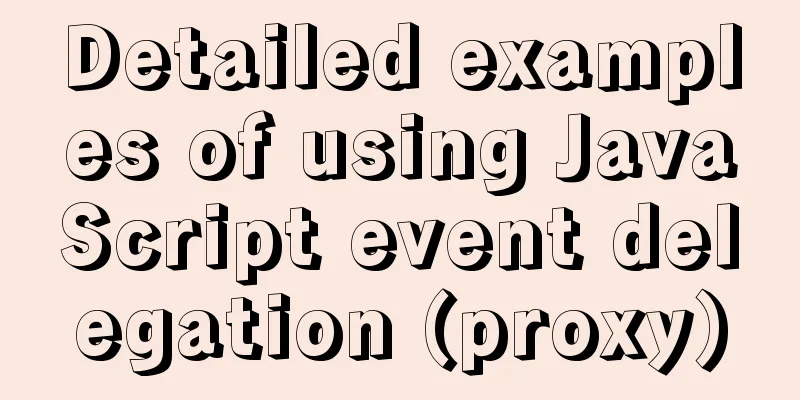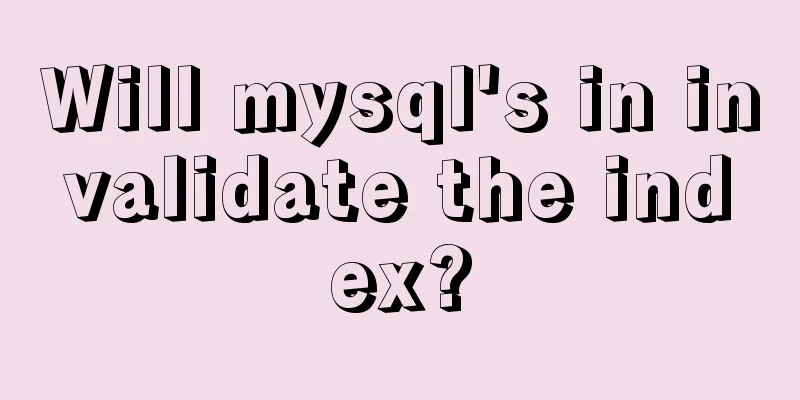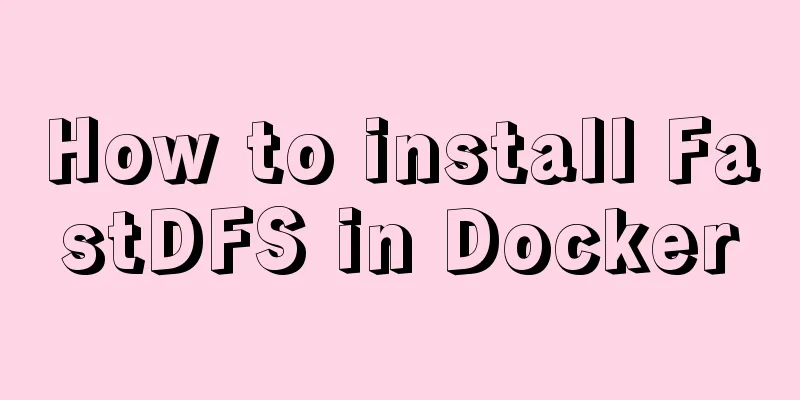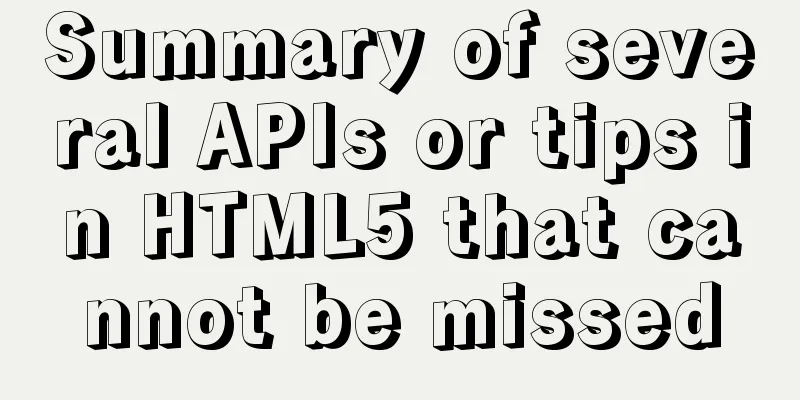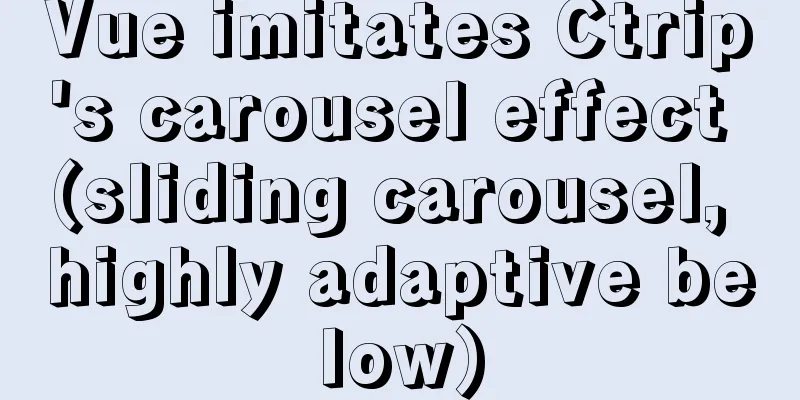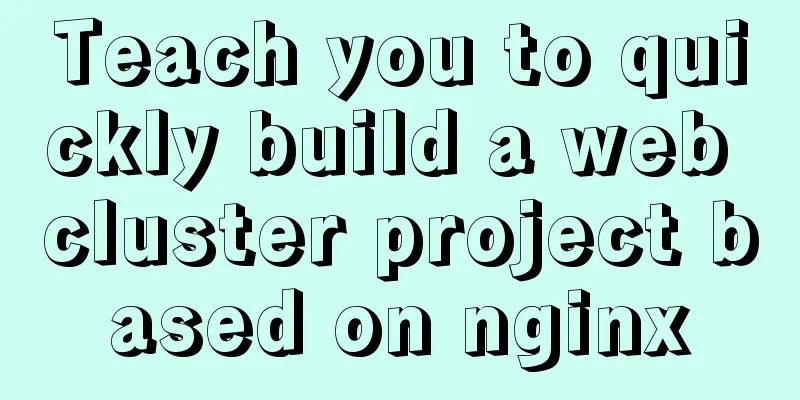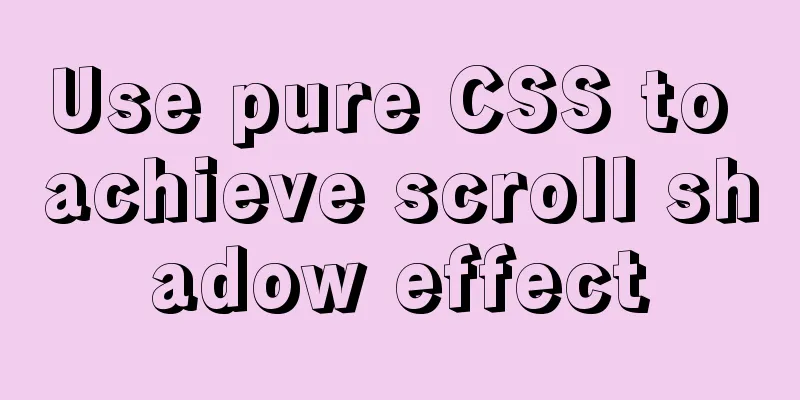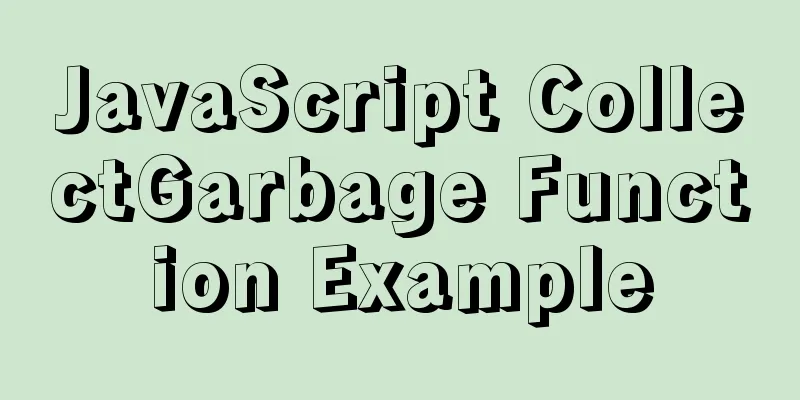MySQL 5.7.24 installation and configuration graphic tutorial

|
This article shares the installation and configuration tutorial of MySQL 5.7.24 for your reference. The specific contents are as follows 1. Operating environment: window10 2. Download object:mysql-5.7.24-winx64.ZIP 3. Download MySQL Log in to the MySQL official website (https://www.mysql.com/)-->Downloads (top)-->community (below Downloads)-->MySQL Community Server (leftmost)-->
4. Select the lower right corner MySQL Community Server 5.7 »Download 5. Unzip and configure environment variables 5.1 Right-click MySQL Community Server 5.7 .zip-->Click Unzip File (A)...-->Select the target path (choose your own) 5.2 Configuring the Environment Right-click This Computer-->Click Properties-->Click Advanced System Settings-->Click Environment Variables (N)...-->Click New under System Variables (S)--> 1). Write MYSQL_HOME in the first line The second line is C:\Program Files\mysql-5.7.17-win32 2). Click on the path in the system variables Click New-->Write %MYSQL_HOME$\bin 5.3 Enter the cmd command line (open as an administrator)--->Enter the bin directory under the MySQL installation directory (in my case: cd D:\Mysql\mysql-5.7.24- winx64\bin)-->Enter the command mysqld --install mysql (a window pops up with Service successfully installed)-->Enter the command mysqld --initialize-insecure (initialize the data directory)-->Enter the command net start mysql (a message appears saying that the MySQL service has been started successfully) The above is the full content of this article. I hope it will be helpful for everyone’s study. I also hope that everyone will support 123WORDPRESS.COM. You may also be interested in:
|
<<: A brief discussion on the differences between several ways of executing .sh files in Ubuntu
>>: vue-cli4.5.x quickly builds a project
Recommend
How to deploy SpringBoot project using Docker
The development of Docker technology provides a m...
Tutorial on building nextcloud personal network disk with Docker
Table of contents 1. Introduction 2. Deployment E...
Use elasticsearch to delete index data regularly
1. Sometimes we use ES Due to limited resources o...
Why the disk space is not released after deleting data in MySQL
Table of contents Problem Description Solution Pr...
Two ways to introduce svg icons in Vue
How to introduce svg icons in Vue Method 1 of int...
Parent-child component communication in Vue and using sync to synchronize parent-child component data
Table of contents Preface Child components pass d...
SSH port forwarding to achieve intranet penetration
The machines in our LAN can access the external n...
Detailed explanation of the use of CSS pointer-events attribute
In front-end development, we are in direct contac...
MySQL json format data query operation
The default table name is base_data and the json ...
How to add default time to a field in MySQL
Date type differences and uses MySQL has five dat...
Detailed explanation of Nginx Location configuration (Location matching order)
Location means "positioning", which is ...
Front-end state management (Part 2)
Table of contents 1. Redux 1.1. Store (librarian)...
Docker container deployment attempt - multi-container communication (node+mongoDB+nginx)
The reason is this I wanted to deploy a mocker pl...
WeChat applet realizes the function of uploading pictures
This article example shares the specific code for...
How to deploy SpringBoot project using Dockerfile
1. Create a SpringBooot project and package it in...