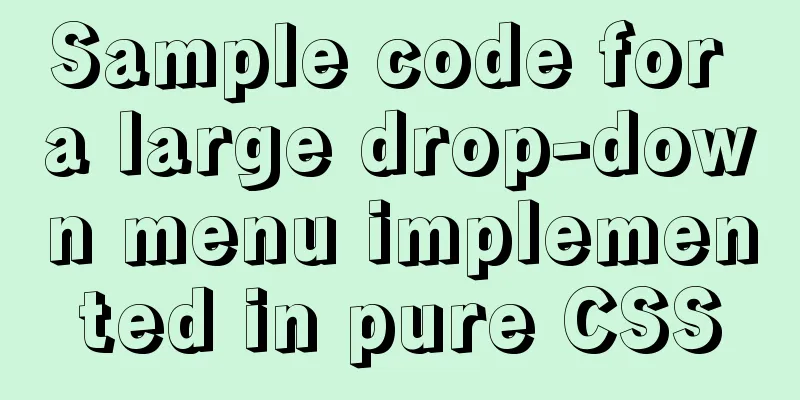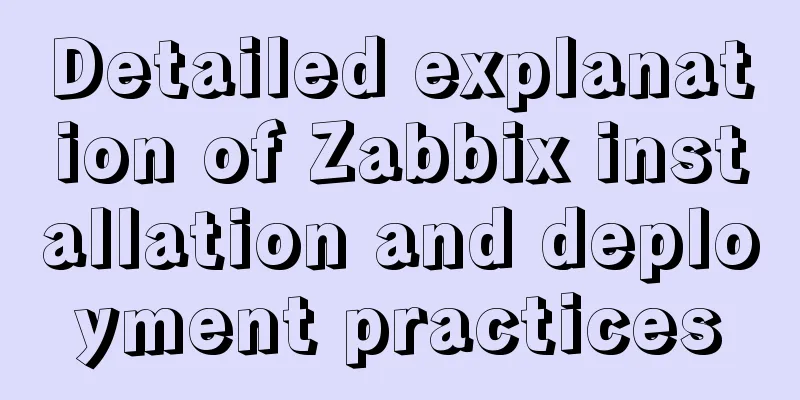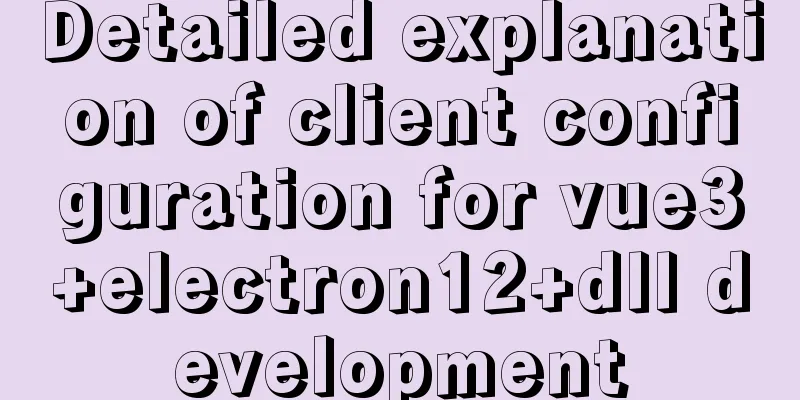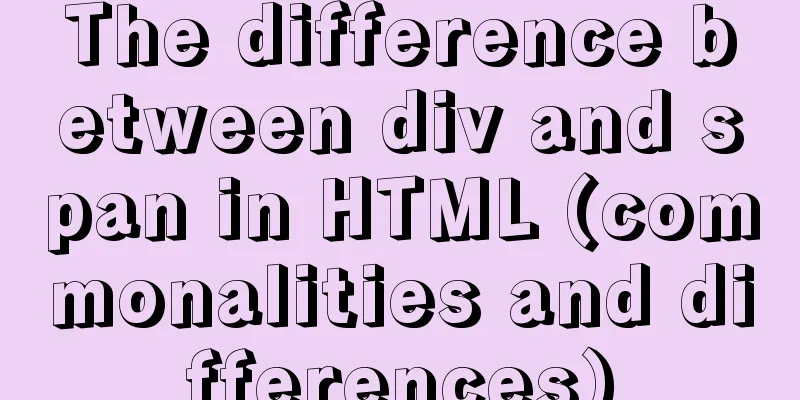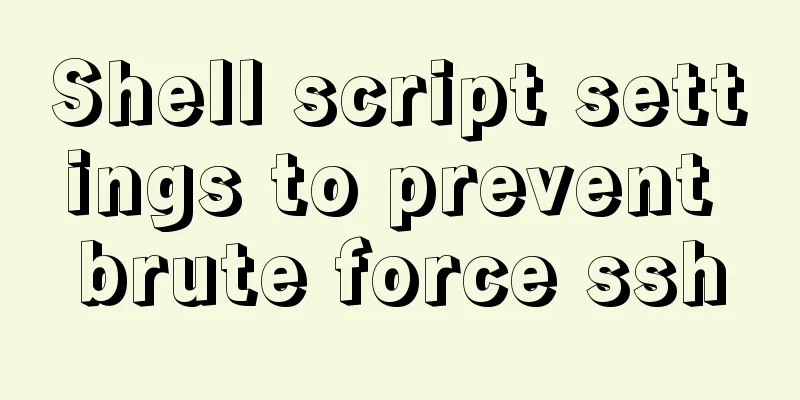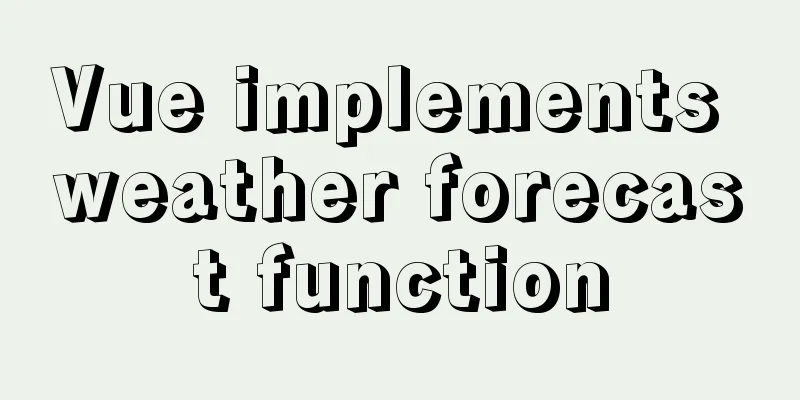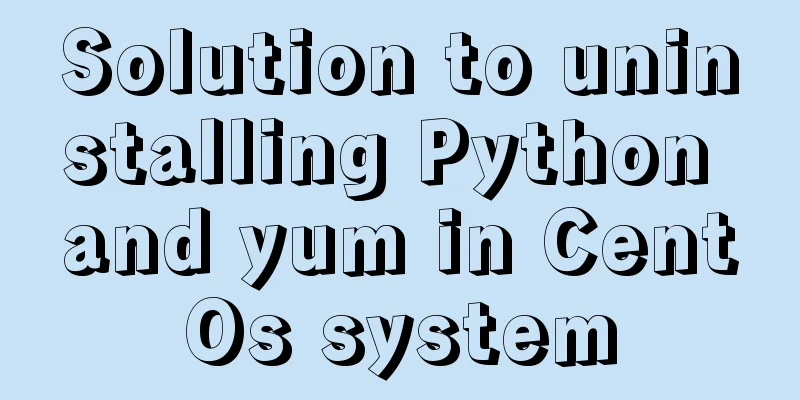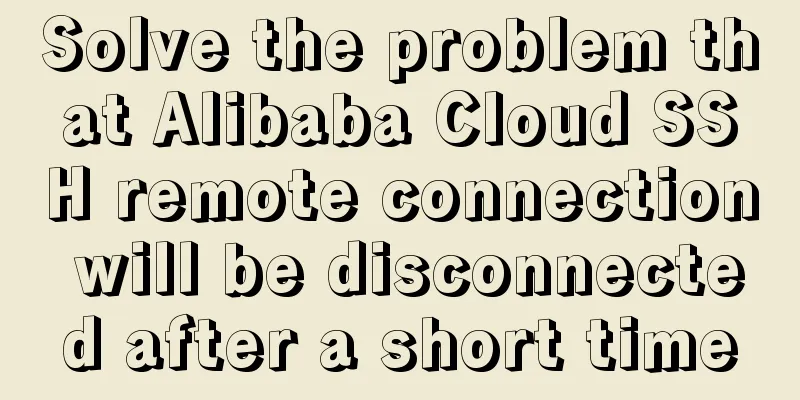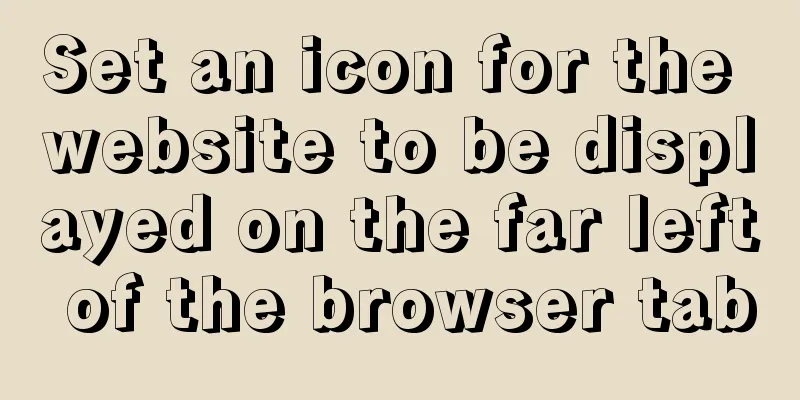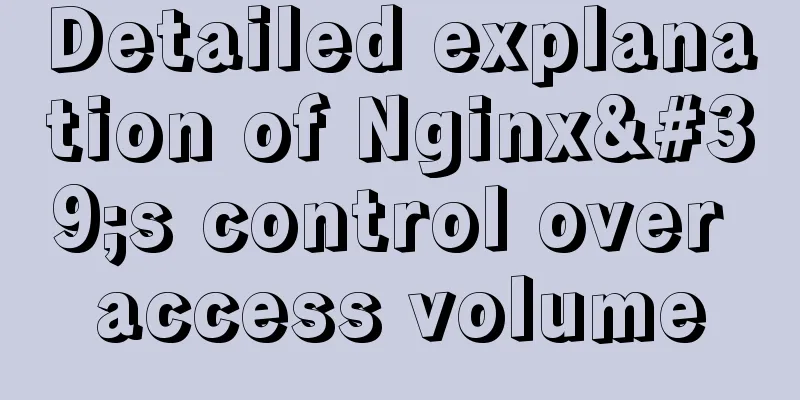Vue imitates Ctrip's carousel effect (sliding carousel, highly adaptive below)
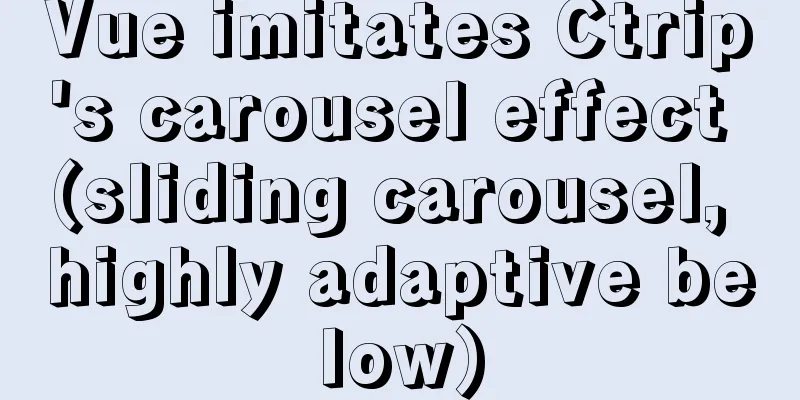
|
Let's look at the case first. Use vue+swiper to implement it. When the slide has different heights, the box height is dynamically calculated to make the height below it adaptive.
First, build the vue project. I won’t explain it in detail here. Then install swiper. npm install swiper --save-dev 1. js part: initialize the swiper component. vue needs to be initialized in the mounted life cycle. The code is as follows:
import Swiper from 'swiper'
import { TweenMax, Power2 } from 'gsap'
The resize function is called during initialization to calculate the width and height of the screen container. The code is as follows
// Recalculate screen width and height resize(swiper) {
this.clientWidth = document.documentElement.clientWidth||document.body.clientWidth;
this.clientHeight = document.documentElement.clientHeight||document.body.clientHeight;
this.draw(swiper)
},After the calculation, the draw function is called to dynamically calculate the height of the carousel container according to the sliding slide. Note that the TweenMax framework is referenced here and needs to be installed before use. For detailed usage methods, please refer to the official website TweenMax npm install gsap -D Let's take a look at how to use TweenMax first.
// Dynamically calculate swiper-container height draw(swiper) {
TweenMax.to(this.tweenObj, 0.5, {translate: swiper.translate, ease: Power2.easeOut,
onUpdate: () => {
let translate = this.tweenObj.translate
// Left slide index let iLeft = Math.floor(-translate / this.clientWidth)
if (iLeft > this.slidesLength) {
iLeft = this.slidesLength
}
// Right slide index let iRight = iLeft + 1
if (iRight > this.slidesLength) {
iRight = this.slidesLength
}
for(let i=0; i< this.swiperSlide.length; i++){
//When the image width is full screen, the height of each image this.swiperSlide[i].fullHeight = this.clientWidth/this.swiperSlide[i].getBoundingClientRect().width * this.swiperSlide[i].getBoundingClientRect().height;
}
//Movement ratio The height changes from 0 to 1 to 0 during movement let percent = Number((-translate / this.clientWidth).toFixed(5)) - iLeft
//According to the left and right pictures and the movement ratio, the corresponding height is obtained let currentHeight = (this.swiperSlide[iRight].fullHeight - this.swiperSlide[iLeft].fullHeight )*percent + this.swiperSlide[iLeft].fullHeight
// Carousel container height swiper.el.style.height = currentHeight + 'px'
}
})
}2.html part
<!--Imitating Ctrip's carousel effect-->
<div class="swiper-demo">
<div class="swiper-container">
<div class="swiper-wrapper">
<!--You must increase the height here, otherwise there will be problems! ! ! -->
<div class="swiper-slide" style="height: 222px;">
<div class="wrap" v-for="(item, index) in category1" :key="index">
<img src="../assets/wish.png" alt="">
<span>{{item.name}}</span>
</div>
</div>
<!--You must increase the height here, otherwise there will be problems! ! ! -->
<div class="swiper-slide" style="height: 400px;">
<div class="wrap" v-for="(item, index) in category2" :key="index">
<img src="../assets/wish.png" alt="">
<span>{{item.name}}</span>
</div>
</div>
</div>
</div>
<div style="background: salmon; height: 80vh">Write your own UI</div>
</div>
3.css part
.swiper-slide {
width: auto;
height: 100%;
display: flex;
flex-wrap: wrap;
justify-content: space-between;
}
.wrap {
width: 24%;
height: 100px;
display: flex;
flex-direction: column;
align-items: center;
justify-content: center;
}
img {
width: 60px;
}This way, a highly adaptive carousel effect is achieved. Three or more carousels are no problem. If you like it, please follow us. Hehe~
This is the end of this article about the Vue imitation Ctrip carousel effect (sliding carousel, highly adaptive below). For more relevant Vue carousel content, please search 123WORDPRESS.COM's previous articles or continue to browse the following related articles. I hope everyone will support 123WORDPRESS.COM in the future! You may also be interested in:
|
<<: Initial settings after installing Ubuntu 16 in the development environment
>>: Summary of several important performance index calculation and optimization methods for MySQL
Recommend
Mysql Workbench query mysql database method
Mysql Workbench is an open source database client...
Detailed tutorial on building a private Git server on Linux
1. Server setup The remote repository is actually...
JavaScript destructuring assignment detailed explanation
Table of contents concept Array Destructuring Dec...
Solution for adding iptables firewall policy to MySQL service
If your MySQL database is installed on a centos7 ...
Detailed explanation of how to pass password to ssh/scp command in bash script
Install SSHPASS For most recent operating systems...
Detailed explanation of the process of building an MQTT server using Docker
1. Pull the image docker pull registry.cn-hangzho...
Two methods of MySql comma concatenation string query
The following two functions are used in the same ...
The difference between Div and table in HTML (discussed in detail in all aspects)
1: Differences in speed and loading methods The di...
JavaScript canvas to achieve meteor effects
This article shares the specific code for JavaScr...
Sample code for implementing multi-application deployment using tomcat+nginx
Table of contents Multi-application deployment 1-...
CSS realizes that the left side of the webpage column is fixed and automatically adjusts the position when scrolling to the bottom
Preview address: https://ovsexia.gitee.io/leftfix...
Analysis and explanation of the differences between DIV, Table and XHTML website building
To put it simply, website construction is about &q...
Specific use of MySQL binlog_ignore_db parameter
Preface: After studying the previous article, we ...
How to make JavaScript sleep or wait
Table of contents Overview Checking setTimeout() ...
Pure CSS to hide the scroll bar but still have the scrolling effect (mobile and PC)
Mobile Mobile pages only need to be compatible wi...