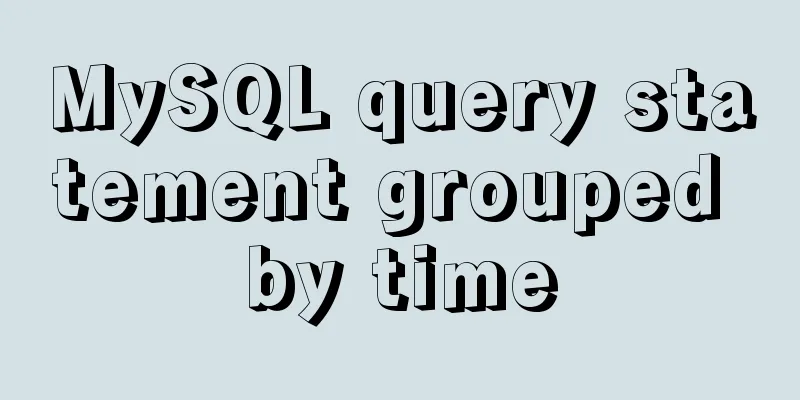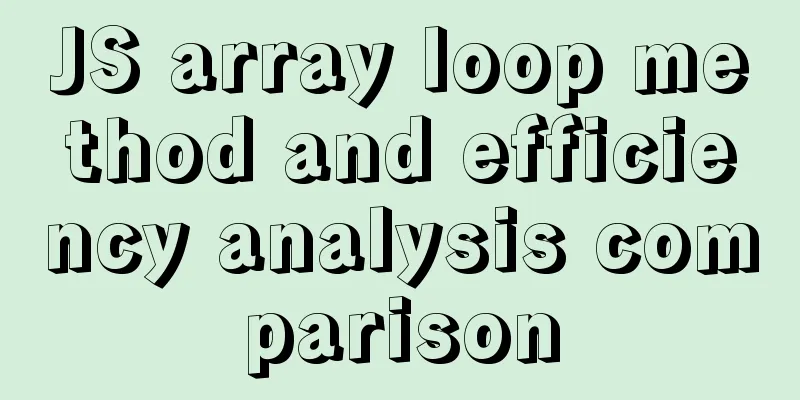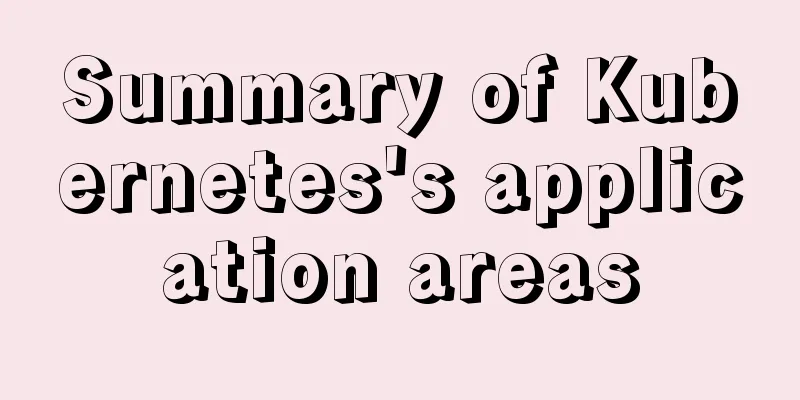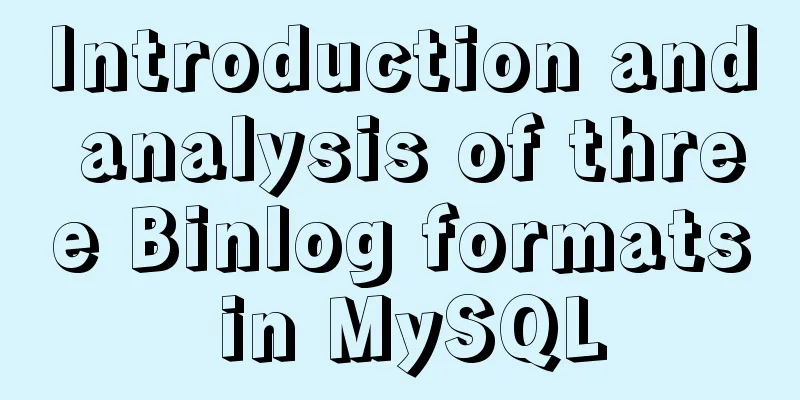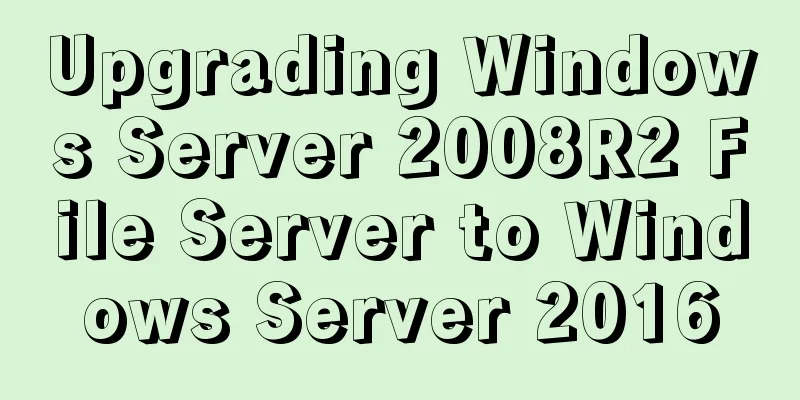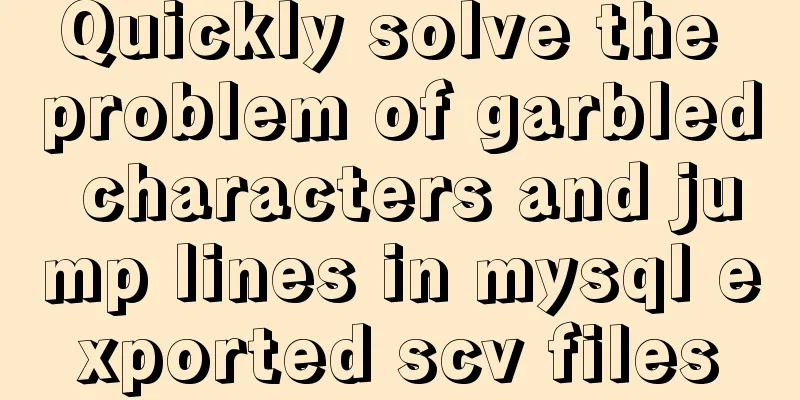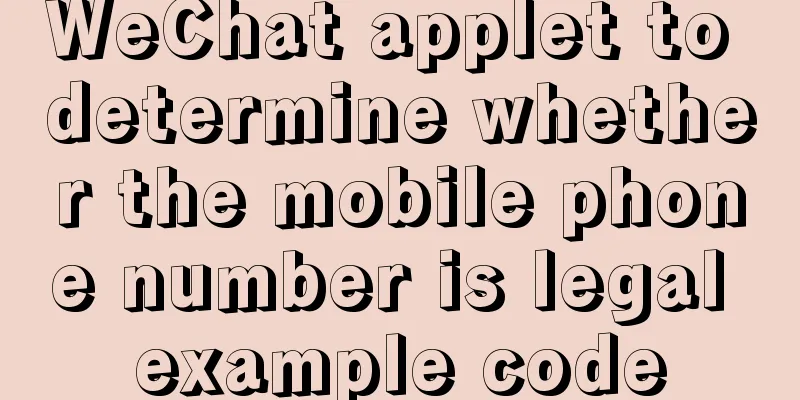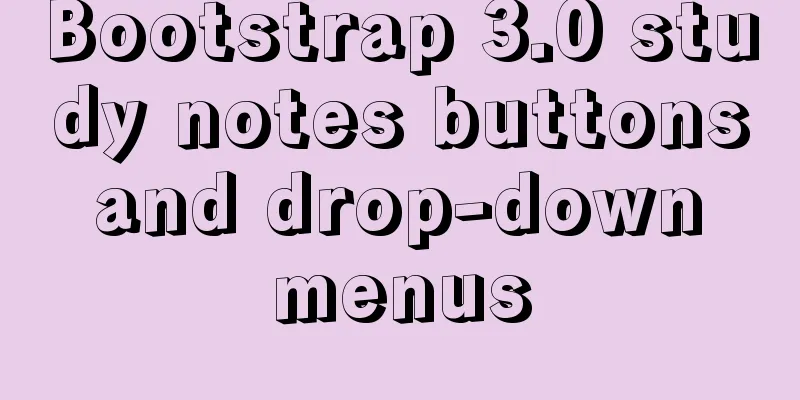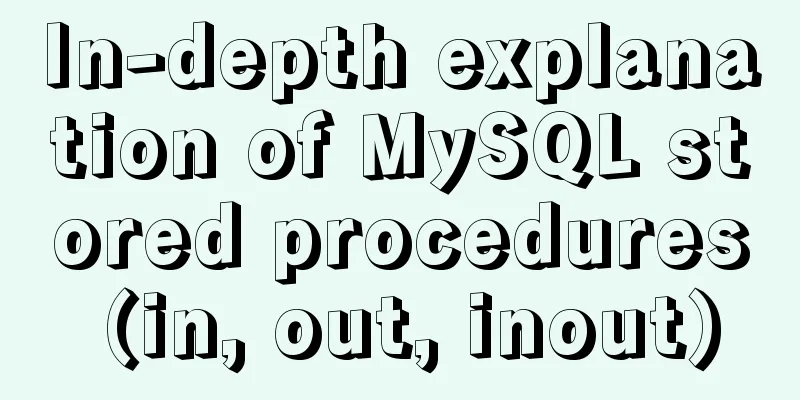Detailed explanation of how to pass password to ssh/scp command in bash script
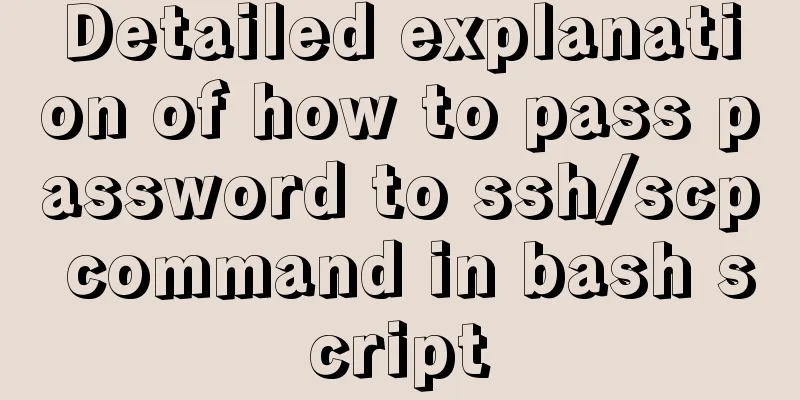
|
Install SSHPASS For most recent operating systems, the sshpass package is available in the default package repositories. It can be installed on your system using the following command. On Debian:
On CentOS:
Using SSHPASS sshspass uses the sshspass environment variable to store the user password. You need to first use the sshspass variable and password and then use this command. Below is a simple shell script using sshspass.
You can also run ssh commands using sshpass as shown below
Solve the problem of SCP command requiring password in shell script Use a key file. Here it is assumed that host A (192.168.100.3) is used to obtain the file of host B (192.168.100.4). Execute the following command on host A to generate a pairing key: ssh-keygen -t rsa Press Enter when prompted. The public key is saved in the .ssh directory under the user directory. For example, root is stored in: /root/.ssh/id_rsa.pub Copy the id_rsa.pub file in the .ssh directory to the ~/.ssh/ directory of host B and rename it to authorized_keys. Execute commands on host A to establish trust with host B, for example (assuming the IP of host B is: 192.168.100.4): scp ~/.ssh/id_rsa.pub 192.168.100.4:/root/.ssh/authorized_keys Next, you can use the scp and ssh commands to obtain files from host B without a password. ssh 192.168.100.4 Press Enter and no password is required. Note: Actually, just add the content of id_rsa.pub to the authorized_keys of the other machine. You may also be interested in:
|
<<: MySQL batch removes spaces in a certain field
>>: A brief discussion on the efficiency of MySQL subquery union and in
Recommend
CentOS 7.9 installation and configuration process of zabbix5.0.14
Table of contents 1. Basic environment configurat...
CSS overflow-wrap new property value anywhere usage
1. First, understand the overflow-wrap attribute ...
CSS transparent border background-clip magic
This article mainly introduces the wonderful use ...
Practical method of upgrading PHP to 5.6 in Linux
1: Check the PHP version after entering the termi...
Detailed explanation of the usage of common Linux commands (Part 2) ———— Text editor commands vi/vim
Introduction to vi/vim They are both multi-mode e...
Detailed explanation of docker version es, milvus, minio startup commands
1. es startup command: docker run -itd -e TAKE_FI...
Detailed explanation of the error problem of case when statement
Preface In the MySQL database, sometimes we use j...
Solution to overflow:hidden failure in CSS
Cause of failure Today, when I was writing a caro...
Two methods of MySql comma concatenation string query
The following two functions are used in the same ...
How to use CSS styles and selectors
Three ways to use CSS in HTML: 1. Inline style: s...
Introduction to HTML_PowerNode Java Academy
What is HTML? HTML is a language used to describe...
How to modify the scroll bar style in Vue
Table of contents First of all, you need to know ...
Specific use of MySQL window functions
Table of contents 1. What is a window function? 1...
Detailed explanation of the practical record of solving network isolation through Nginx
need Recently, we need to migrate Node online ser...
How to modify Flash SWF files in web pages
I think this is a problem that many people have en...