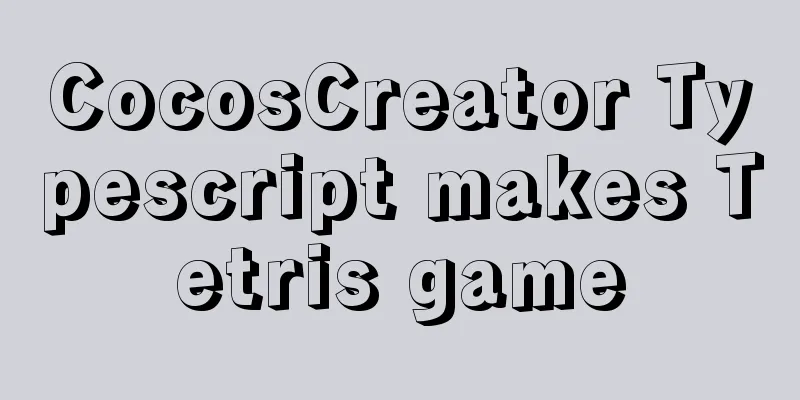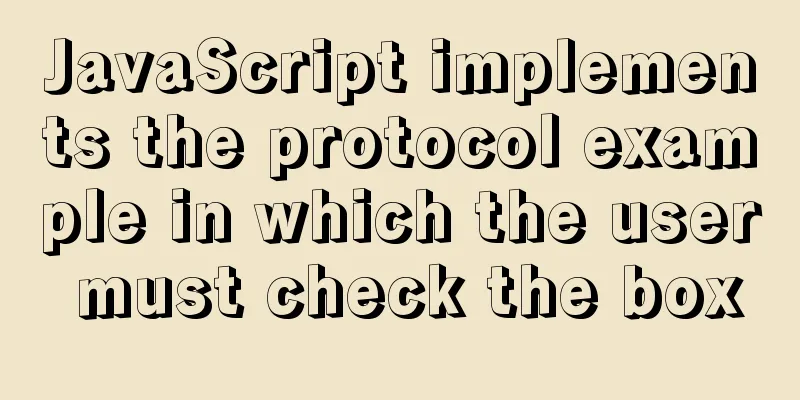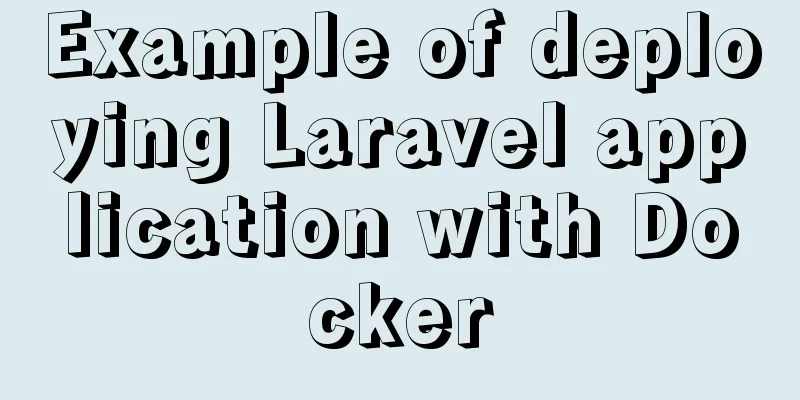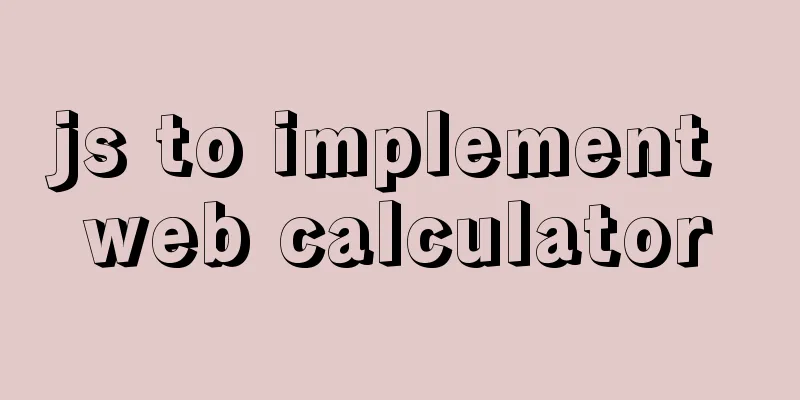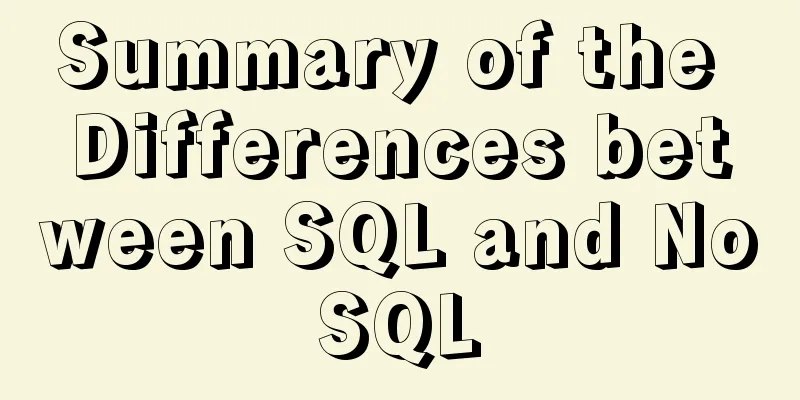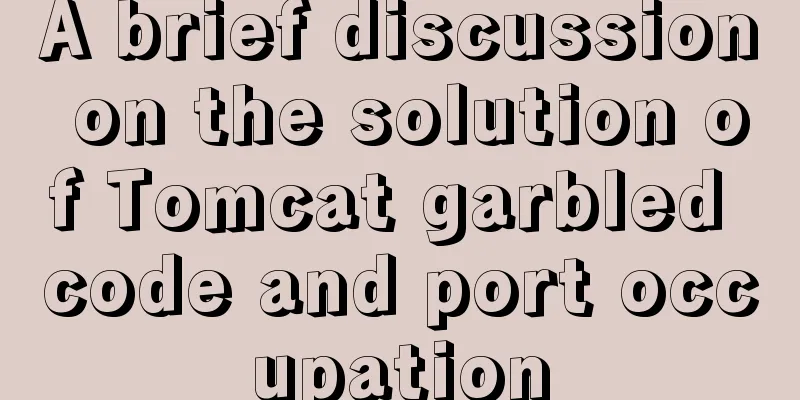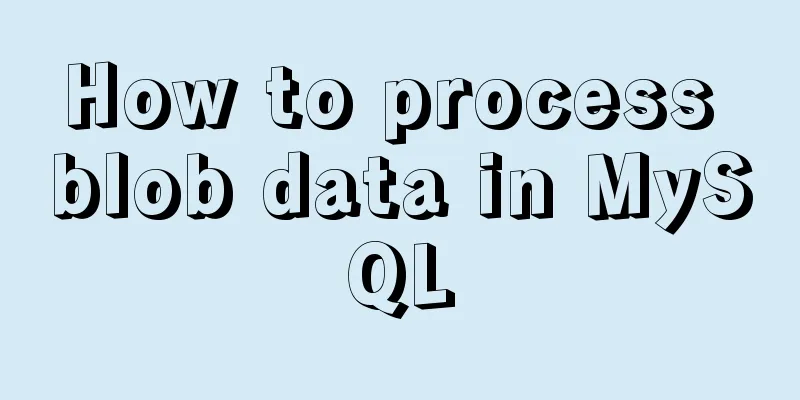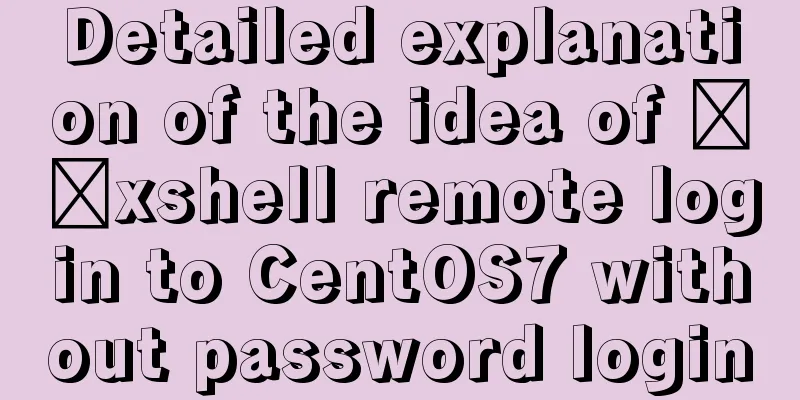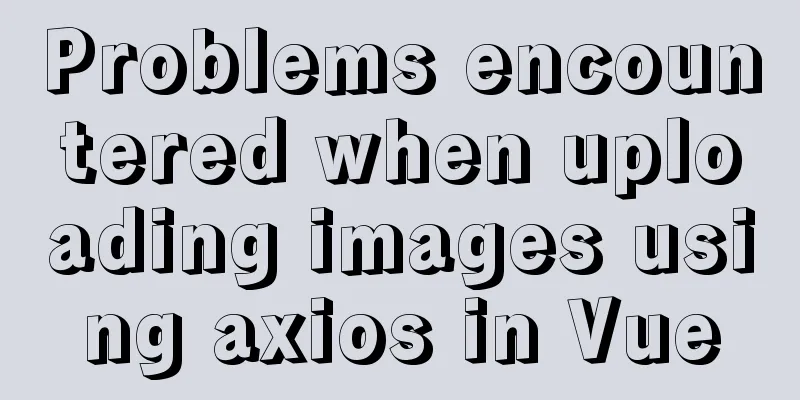Front-end state management (Part 2)
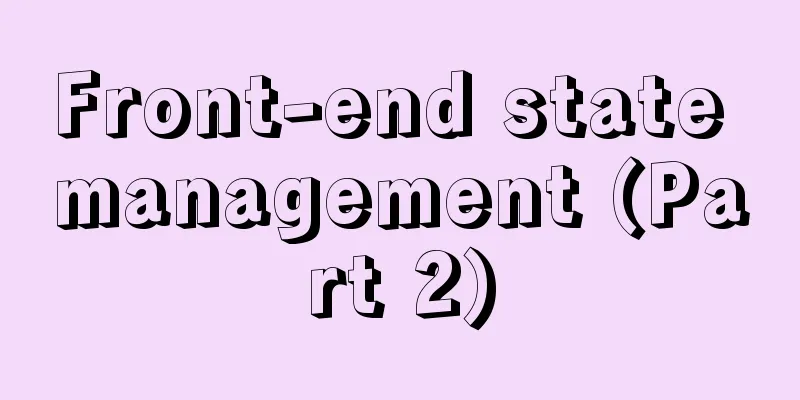
|
Preface: Continuing from the previous article, Front-end State Management (Part 1), I didn’t expect so many readers to pay so much attention to it. Thank you all for your support and suggestions. I am just expressing my personal opinions and some of my own thoughts, which may not be comprehensive enough. The example of using Vue is just a guide and Vue also has a high level of attention. Some friends want to hear other solutions besides Vuex. Today we will start with Redux and gradually expand (just like the title). 1. Redux As a member of the The basic operations of Redux are roughly as follows:
1.1. Store (librarian)
import { createStore } from 'redux'
const store = createStore(reducer);
1.2. State (Book) For Use
import { createStore } from 'redux'
const store = createStore(reducer)
store.getState()
1.3. Action (Book Borrowing List) What if you want to borrow a book? Of course, you need to submit a book borrowing list to the administrator. Then the user cannot access
const action = {
type: 'click',
info: 'Submit borrowing list'
}
1.4、store.dispatch (submit borrowing list) store.dispatch(action) 1.5. Reducer (Packaging Books) After
const reducer = (state, action) => {
return `action.info: ${state}` // => Submit borrowing list: Dream of the Red Chamber}
store.subscribe (receive books)
Once the State changes, store.subscribe() will listen to it and automatically update the View.
const unsubscribe = store.subscribe(() => {
render() {
// Update the view
}
})
// You can also unsubscribe (listen)
unsubscribe()
summary:
I believe that students who have just come into contact with Although it is still impossible to make everything deterministic in
As for why we should do this, I have already mentioned it in the previous article. Its importance lies in: facilitating application testing, error diagnosis and 2. Purpose of state managementIn fact, the most common scenario for most programmers to use Redux is to return to page B from page A and need to save the status of page B. If the project is not large, would using But unfortunately there is no Let’s use the library as an example. Now there is a library management system. When you jump from the list page (list) to Assuming that the technology stack you use is (
//KeepAlive.js
export default function keepAliveWrapper() {
return function keepAlive(WrappedComponent) {
return class KeepAlive extends WrappedComponent { // ps
constructor(props) {
super(props)
// do something ...
}
componentDidMount() {
const {
keepAlive: { fieldsValue },
} = this.context
// do something ...
super.componentDidMount()
}
render() {
// do something ...
return super.render()
}
}
}
}
Here is why we need to inherit the original component If the conventional writing method returns a class component ( If
// main.jsx root component import React from 'react'
const appContext = React.createContext()
class App extends React.Component {
constructor(props) {
super(props)
this.state = {
keepAlive: {}, // Cache object isCache: false, // Whether to cache fieldsValue: {} // Cache form value }
}
componentDidMount() {
// Initialize const keepAlive = {
isCache: this.state.isCache,
toggle: this.toggleCache.bind(this),
fieldsValue: this.state.fieldsValue,
}
this.setState({ keepAlive })
}
// Here is a method to clear the state to prevent rendering warnings (you can't set fields before render ...)
// For example, list1 => list1/detail => list2 needs to put the jump in the following callback and clear the status toggleCache(isCache = false, payload, callback) {
const { fieldsValue = null } = payload
const keepAlive = {
isCache,
fieldsValue,
toggle: this.toggleCache.bind(this),
}
const fn = typeof callback === 'function' ? callback() : void 0
this.setState(
{
keepAlive,
},
() => {
fn
}
)
}
render() {
const { keepAlive } = this.state
<appContext.Provider value={{ keepAlive }}>
// your routes...
</appContext.Provider>
}
}
As for why we don’t use
// import React from 'react' when using it on the page
import keepAlive from '../keepAlive'
// keepAlive needs to be placed closest to the original component @keepAlive()
class App extends React.Component {
constructor(props){
super(props)
this.state = {
// init something...
}
}
componentDidMount() {
// do something...
if(this.context.keepAlive.fieldsValue) {
const { tableList } = this.context.keepAlive.fieldsValue
console.log('Cached:',tableList) // Cache: ['1', '2']
}
}
// View details detail = () => {
this.context.keepAlive.fieldsValue = {
tableList: ['1', '2']
}
// jump...
}
// When you need to jump across the first-level route, such as list1 => list1/detail (the following method should be in the details page) => list2, you need to handle the warning toList2 = () => {
this.context.keepAlive.toggle(false, {}, () => {
// jump...
})
}
}
In the above, decorator writing is used. To put it simply, you need to configure the following Configure in
{
"compilerOptions": {
"experimentalDecorators": true
},
"exclude": [
"node_modules",
"dist"
]
}
Configure in .babelrc:
{
"plugins": [
"@babel/plugin-proposal-decorators",
{
"legacy": true
}
]
}
The above method is more suitable for the scenario just mentioned (returning from page A to page B requires saving the status of page B). Some people say that you might as well use Summarize: This is the end of this article about front-end status management. For more content related to front-end status management, please search for previous articles on 123WORDPRESS.COM or continue to browse the following related articles. I hope you will support 123WORDPRESS.COM in the future! Review of the previous article: A brief discussion on front-end state management (Part 1) You may also be interested in:
|
<<: MySQL select results to perform update example tutorial
>>: Nginx tp3.2.3 404 problem solution
Recommend
Implementation of fuzzy query like%% in MySQL
1, %: represents any 0 or more characters. It can...
Vue implements QR code scanning function (with style)
need: Use vue to realize QR code scanning; Plugin...
MySQL sorting by conventional sorting, custom sorting, and sorting by Chinese pinyin letters
MySQL regular sorting, custom sorting, and sortin...
Detailed explanation of the differences between SQL joint query inner join, outer join and cross join
When developing applications that use a database,...
How to install and configure MySQL 8.0.12 decompressed version under Windows 10 with graphic tutorials
This article records the installation and configu...
In-depth explanation of the global status of WeChat applet
Preface In WeChat applet, you can use globalData ...
Two ways to use react in React html
Basic Use <!DOCTYPE html> <html lang=&qu...
Native JS to achieve directory scrolling effects
Here is a text scrolling effect implemented with ...
MySQL 5.7.17 installation and configuration method graphic tutorial under win7
I would like to share with you the graphic tutori...
MySQL database table and database partitioning strategy
First, let's talk about why we need to divide...
Implement 24+ array methods in JavaScript by hand
Table of contents 1. Traversal Class 1. forEach 2...
Detailed explanation of Linux host name modification command
Linux change hostname command 1. If you only need...
Summary of MySQL Undo Log and Redo Log
Table of contents Undo Log Undo Log Generation an...
MySql8 WITH RECURSIVE recursive query parent-child collection method
background When developing a feature similar to c...
MySQL 5.7.17 installation and configuration tutorial for Mac
1. Download MySQL Click on the official website d...