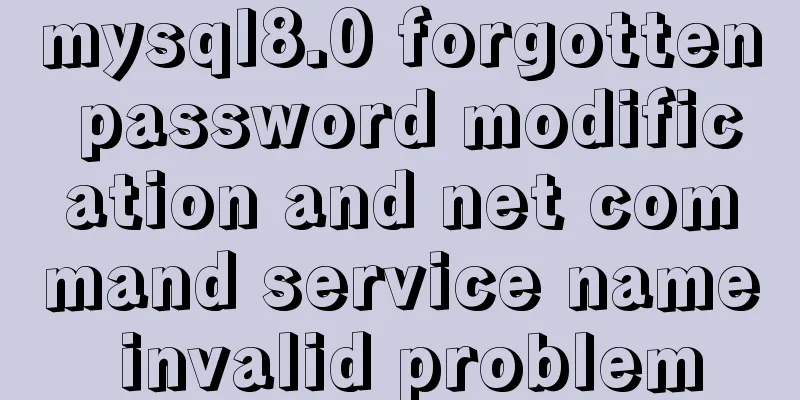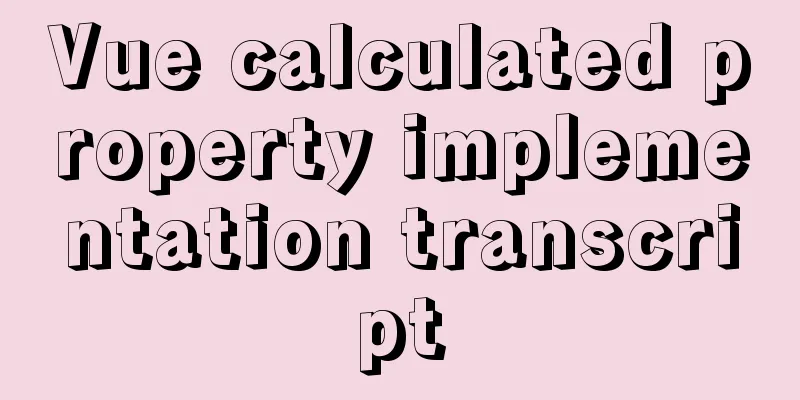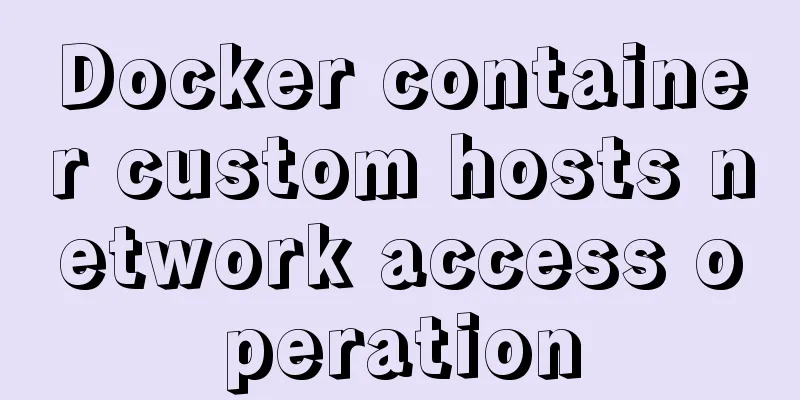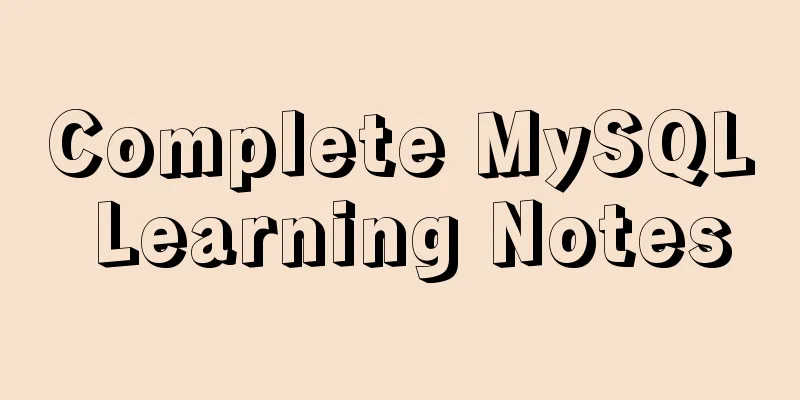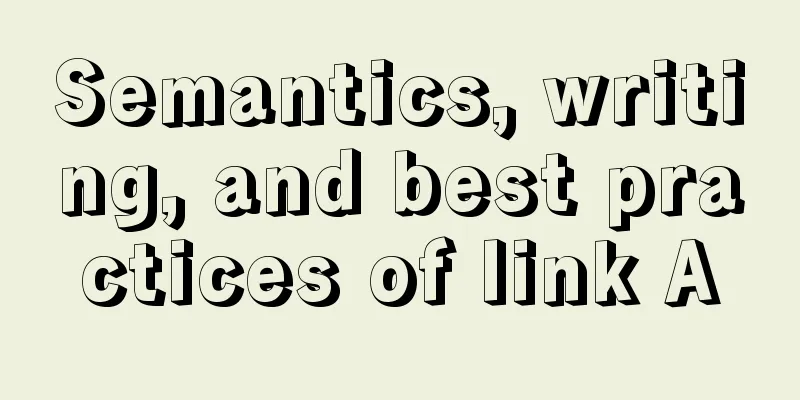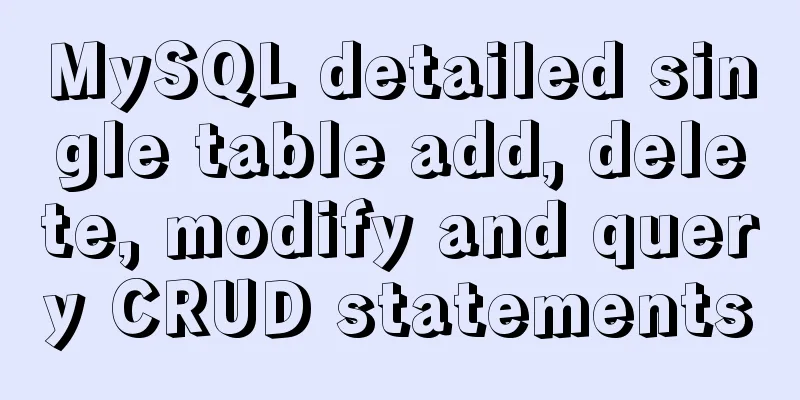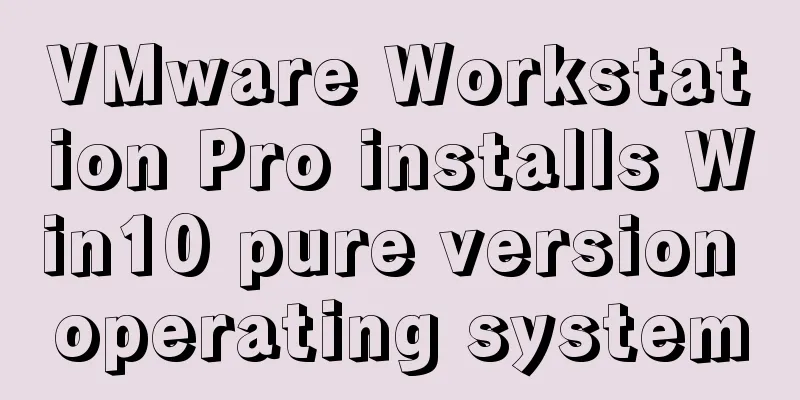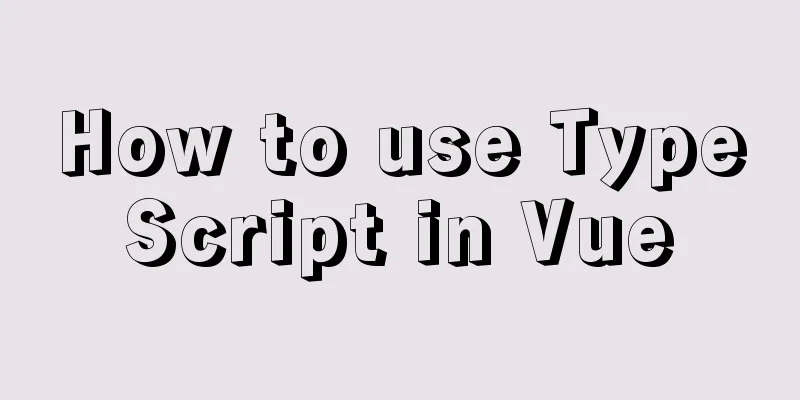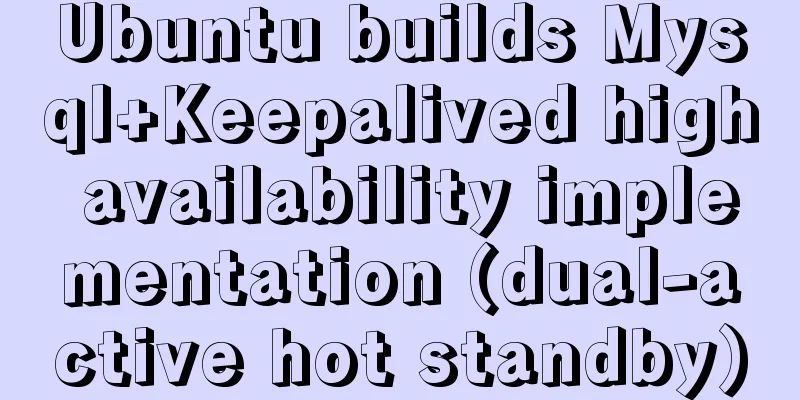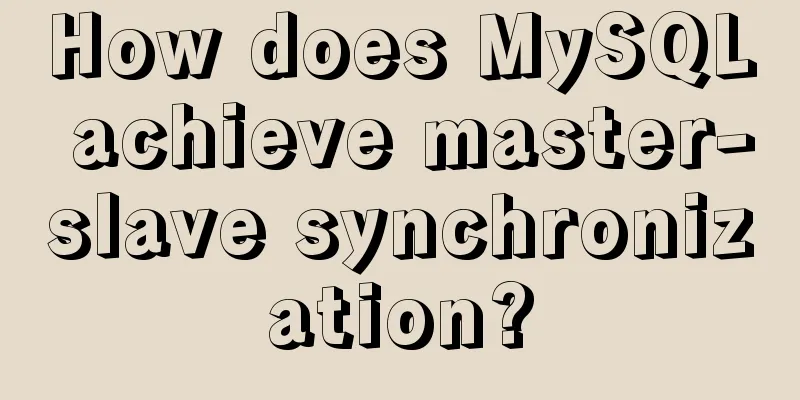How to solve jQuery conflict problem
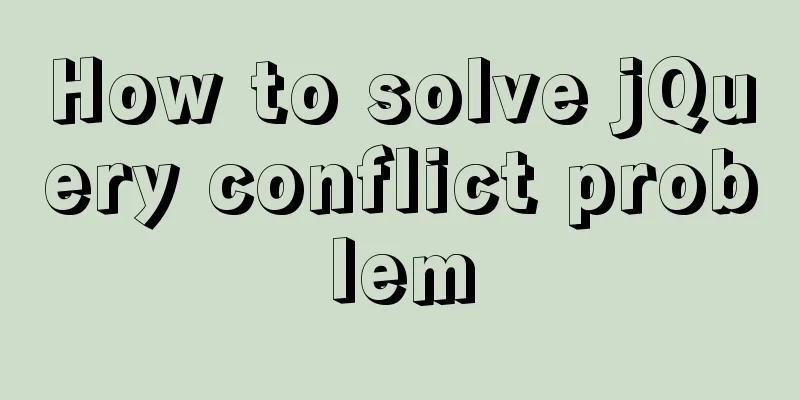
|
In front-end development, $ is a function in jQuery. If the parameters of $ are different, the functions implemented are different. During programming, $, as a symbol, may conflict with defined names in other files. So how do we handle this conflict? This article introduces two methods: 1. Solve the problem by releasing the right to use the $ symbol in the jQuery framework; 2. Solve using custom access symbols. Method 1: Releasing the right to use the $ symbol in the jQuery frameworkProcessing instructions: $ is just an alias of jquery. If you need to use another js library other than jquery, you can return control to the library by calling $.noConflict().
jQuery.noConflict();
jQuery(function () {
alert("hellow")
});Note: The release operation must be written before writing other jQuery codes, and after the release, $ cannot be used, use jQuery instead. Method 2: Use custom access symbols to solveProcessing instructions: Customize a nj to replace the function of $
var nj =jQuery.noConflict();
nj(function(){
alert("hello inj custom access symbol")
});This is the end of this article on how to solve the jQuery conflict problem. For more information on how to deal with the jQuery conflict problem, please search for previous articles on 123WORDPRESS.COM or continue to browse the following related articles. I hope you will support 123WORDPRESS.COM in the future! You may also be interested in:
|
<<: Nginx proxy forwarding implementation code uploaded by Alibaba Cloud OSS
>>: MySQL 5.7.10 winx64 installation and configuration method graphic tutorial (win10)
Recommend
Detailed explanation of mysql permissions and indexes
mysql permissions and indexes The highest user of...
Do you know how to use mock in vue project?
Table of contents first step: The second step is ...
Installation of CUDA10.0 and problems in Ubuntu
The correspondence between tensorflow version and...
Detailed explanation of 30 SQL query optimization techniques for MySQL tens of millions of large data
1. To optimize the query, try to avoid full table...
Detailed operations of building RabbitMq's common cluster and mirror cluster with Docker
Table of contents 1. Build the operating environm...
Low-version Druid connection pool + MySQL driver 8.0 causes thread blocking and performance limitation
Table of contents Phenomenon Root Cause Analysis ...
Flex layout achieves fixed number of rows per line + adaptive layout
This article introduces the flex layout to achiev...
How to implement online hot migration of KVM virtual machines (picture and text)
1. KVM virtual machine migration method and issue...
Linux user and group command example analysis [switching, adding users, permission control, etc.]
This article describes the Linux user and group c...
Introduction to CSS3 color value RGBA and gradient color usage
Before CSS3, gradient images could only be used a...
Solution to the problem that the text is on the lower left and cannot be resized when the textarea is laid out
Two small problems, but they bothered me for a lon...
MySQL constraint types and examples
constraint Constraints ensure data integrity and ...
Solve the problem that await does not work in forEach
1. Introduction A few days ago, I encountered a p...
Python connects to the database MySQL decompressed version installation configuration and encountered problems
introduction Today I learned how to connect to th...
Several methods of deploying multiple front-end projects with nginx
I have summarized 3 methods to deploy multiple fr...