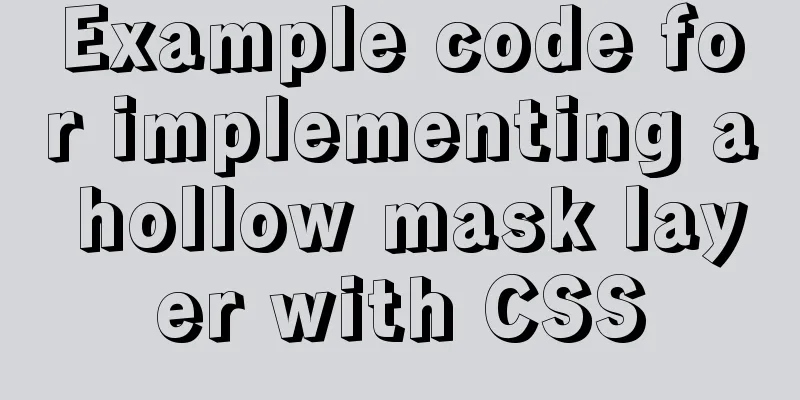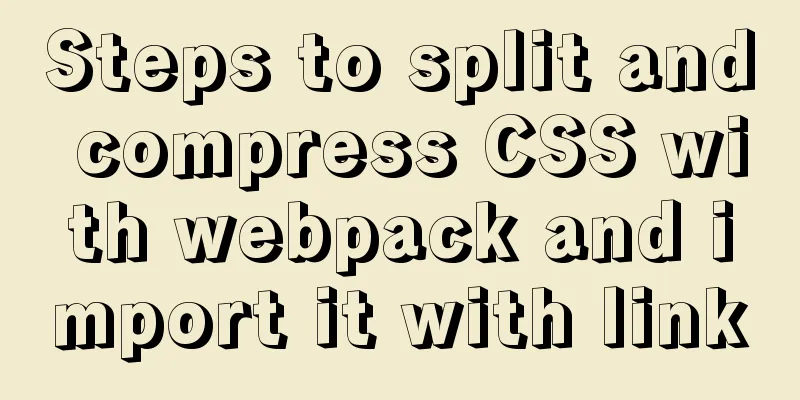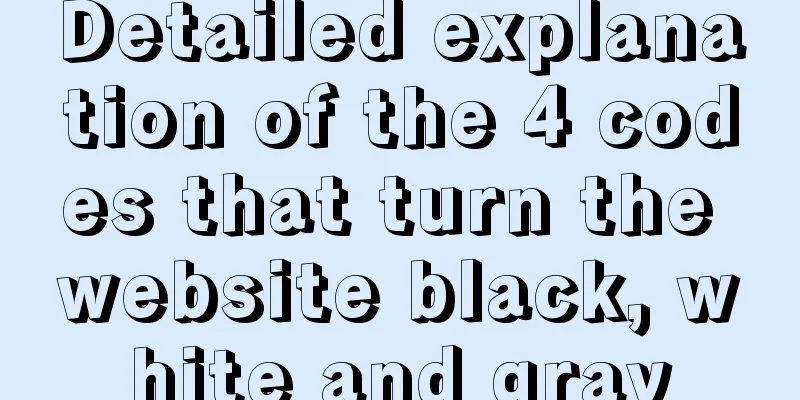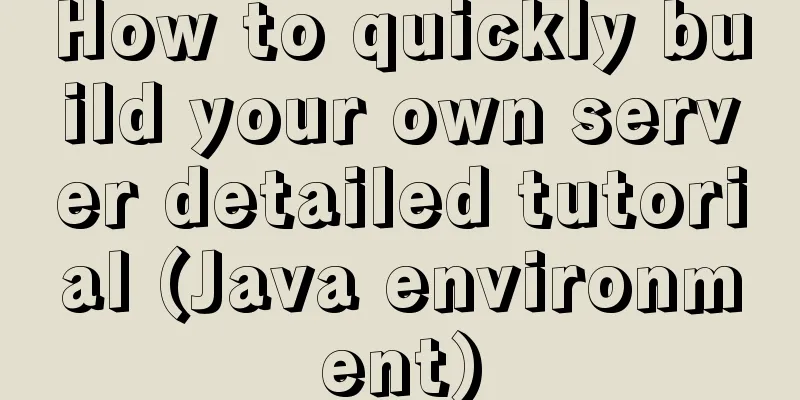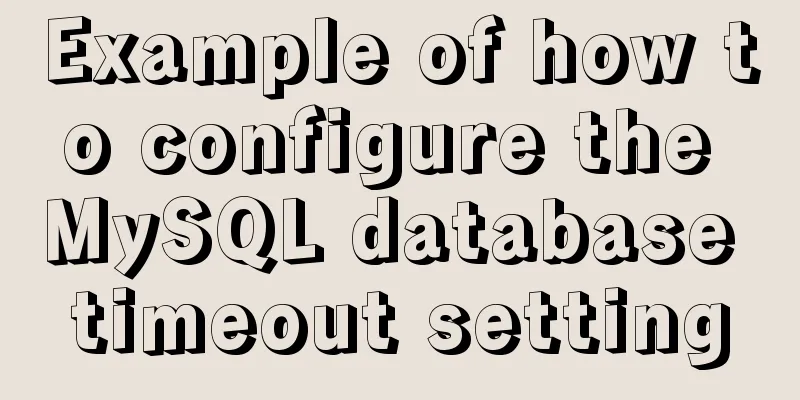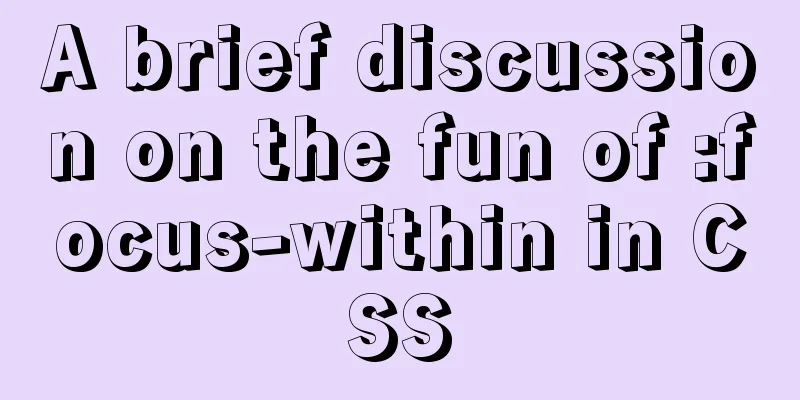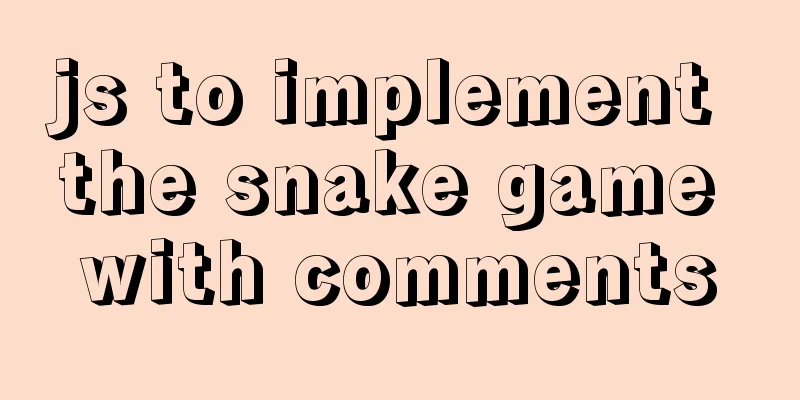Installation of CUDA10.0 and problems in Ubuntu
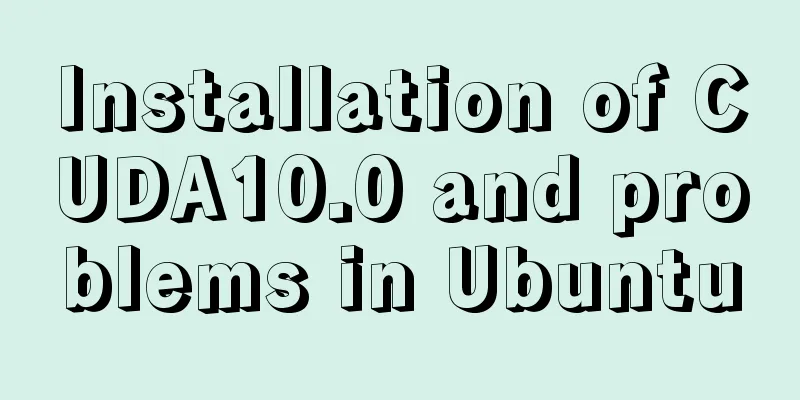
|
The correspondence between tensorflow version and cuda and cudnn: https://tensorflow.google.cn/install/source When installing, be sure to check the Driver Version under Linux required by CUDA. The link is as follows: https://docs.nvidia.com/cuda/cuda-toolkit-release-notes/index.html The additional drivers include the graphics card driver used by this machine.
The message "Incomplete installation!" appears. You don't need to worry about it. The CUDA driver is not installed, but the graphics driver has been selected before. The command to uninstall CUDA is also mentioned, as shown in the afternoon.
Add three paths in the user bashrc file. sudo gedit ~/.bashrc
Remember to add: Test whether CUDA is installed successfully. Enter the command in the terminal: After success, the following is displayed:
But it was found that the installation was not successful, and the graphics card driver version Execute a program in one of the samples to test it: cd /usr/local/cuda-10.0/samples/1_Utilities/deviceQuery sudo make ./deviceQuery
The CUDA driver version does not correspond to the CUDA acceleration version, that is, the driver version I use is inconsistent with the version required by the downloaded CUDA10.0. The file I downloaded is called cuda_10.0.130_410.48_linux.run and the graphics driver version under my Linux is 384. I will not continue to upgrade the graphics driver here, because randomly upgrading the Linux graphics driver may cause display failure. This failed experience ends here.
Write down the method of uninstalling cuda: Uninstall software location: usr/local/cuda-10.0/bin The file name is: uninstall_cuda_10.0.pl Enter the following command directly in the terminal: sudo /usr/local/cuda-10.0/bin/uninstall_cuda_10.0.pl After uninstallation, delete the remaining CUDA directories. choose a responding cudnn version: Reference article: https://blog.csdn.net/weixin_40702638/article/details/83304415 This is the end of this article about installing CUDA10.0 in Ubuntu and its problems. For more information about installing CUDA10.0 in Ubuntu, please search for previous articles on 123WORDPRESS.COM or continue to browse the following related articles. I hope you will support 123WORDPRESS.COM in the future! You may also be interested in:
|
<<: How to query date and time in mysql
>>: JavaScript to implement the aircraft war game
Recommend
Specific use of Linux which command
We often want to find a file in Linux, but we don...
Improve the efficiency of page code modification and master the core knowledge of HTML language
When building a website, HTML language may seem un...
Pure CSS to achieve horizontal line animation under the element (background-image)
Effect picture: html: <div class='site_bar...
Complete steps to build a squid proxy server in linux
Preface This article mainly introduces the releva...
How to use resize to implement image switching preview function
Key Points The CSS resize property allows you to ...
How to use Linux paste command
01. Command Overview The paste command will merge...
Difference and implementation of JavaScript anti-shake and throttling
Table of contents 1. Anti-shake 2. Throttling 3. ...
js uses Canvas to merge multiple pictures into one implementation code
Solution function mergeImgs(list) { const imgDom ...
Details on using bimface in vue
Table of contents 1. Install Vue scaffolding 2. C...
Common usage of hook in react
Table of contents 1. What is a hook? 2. Why does ...
Sample code for implementing 3D book effect with CSS
Without further ado, let's take a look at the...
Solve the problem when setting the date to 0000-00-00 00:00:00 in MySQL 8.0.13
I just started learning database operations. Toda...
The easiest way to reset mysql root password
My mysql version is MYSQL V5.7.9, please use the ...
Vue implements the requirement of dragging and dropping dynamically generated components
Table of contents Product Requirements Ideas Prob...
MySQL Database Basics SQL Window Function Example Analysis Tutorial
Table of contents Introduction Introduction Aggre...