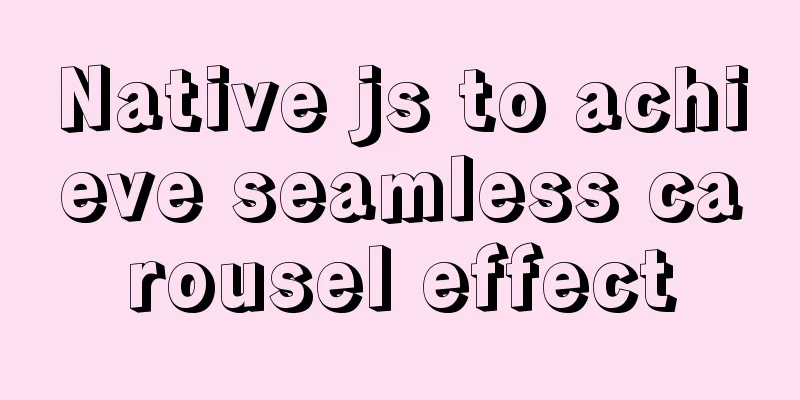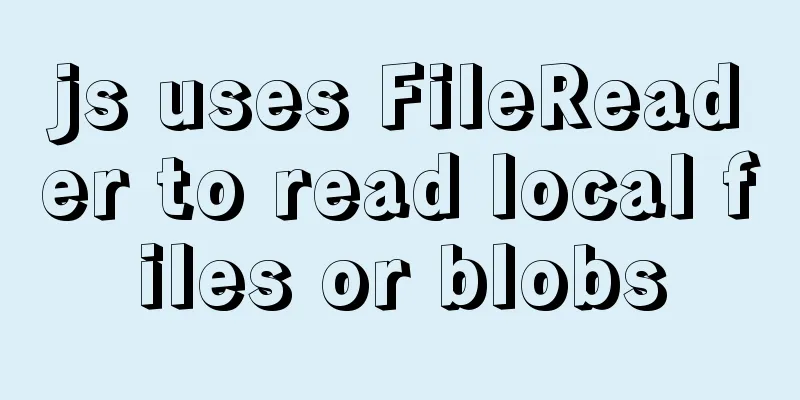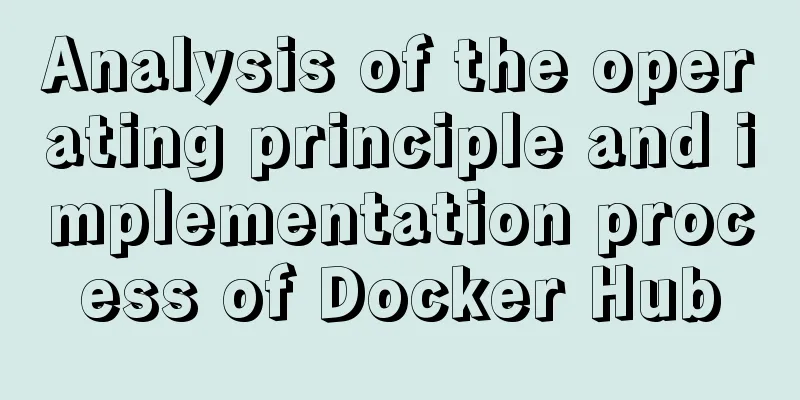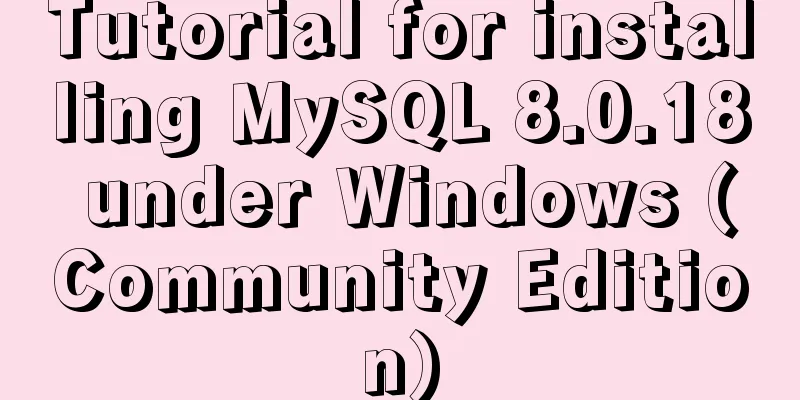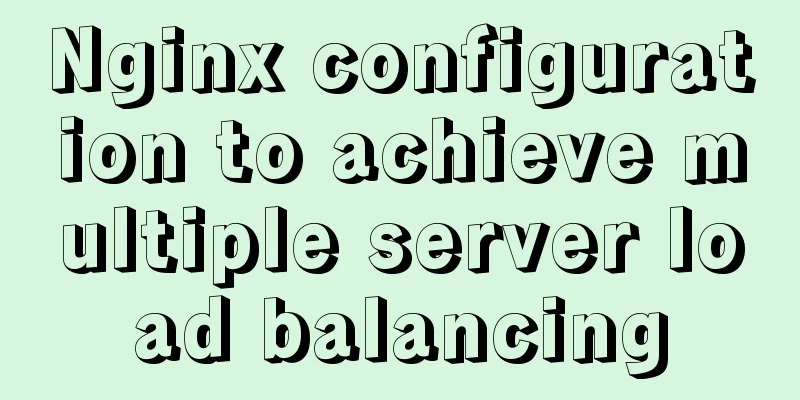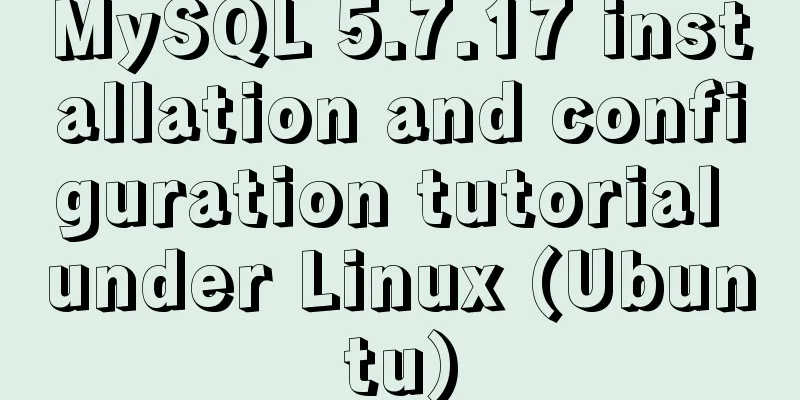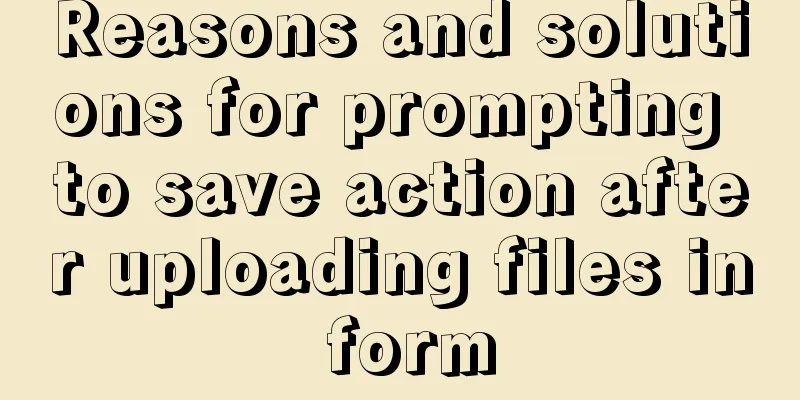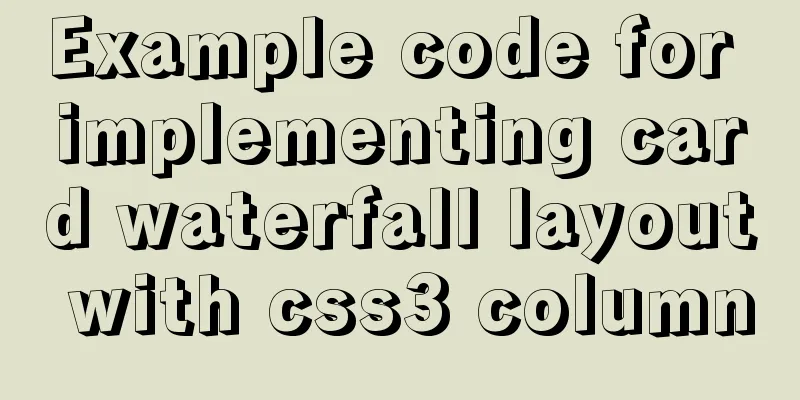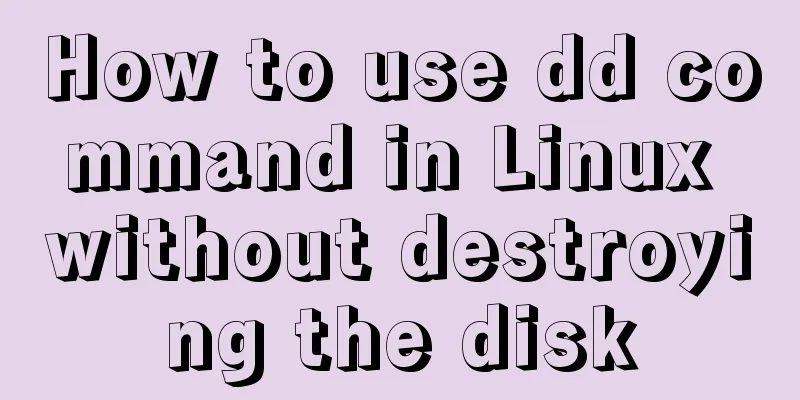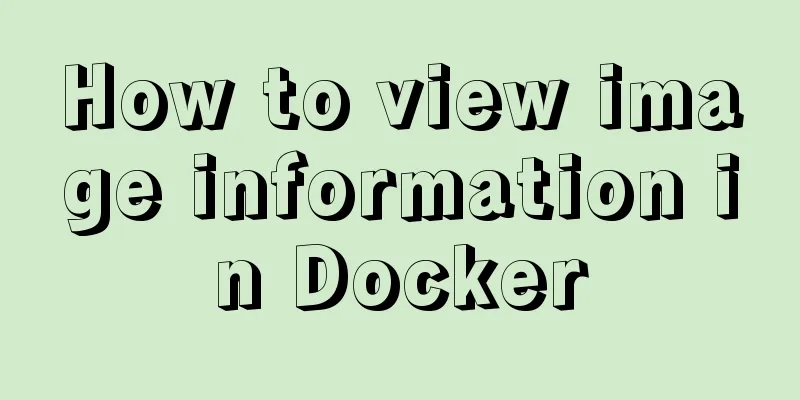A brief discussion on the fun of :focus-within in CSS
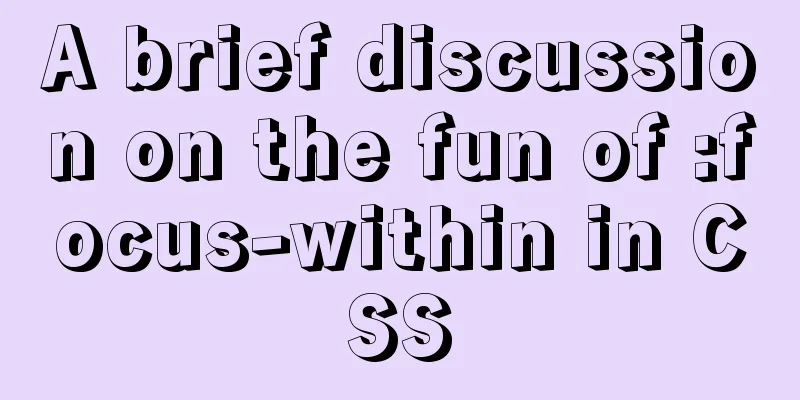
|
I believe some people have seen this picture of covering their eyes when entering the password on B station Here we use :focus-within to play a bit
The layout is like this There is a ctn outside which can be ignored, it is just a fixed position in the center The "suo" icon in xPassword is hidden before clicking on it. The "r6m" after the xPassword is displayed at this time When we click xPassword, the first image of the same level 'r6m' is hidden At the same time, a picture of 'suo' in xPassword is displayed! At this time, you enter the password and I pretend not to see it.
<div class="ctn">
<div class="xPassword">
<input type="password" placeholder="Please enter your password" class="input">
<img src="http://suo.im/5UnnjN" alt="">
</div>
<img src="http://r6m.cn/csAC" alt="">
</div>
.ctn {
position: relative;
width: 318px;
margin: 100px auto;
height: 370px;
padding: 20px;
box-sizing: border-box;
background: #fff;
z-index: 10;
box-shadow: 0 0 15px #cfcfcf;
}
.ctn h2 {
font-size: 20px;
font-weight: bold;
margin-bottom: 30px;
}
.ctn input {
padding: 10px;
width: 100%;
border: 1px solid #e9e9e9;
border-radius: 2px;
outline: none;
box-sizing: border-box;
font-size: 16px;
}
img {
position: absolute;
top: -23%;
left: 50%;
width: 80px;
height: auto;
transform: translate(-50%, 0);
}
.xPassword img {
display: none;
width: 103px;
height: auto;
top: -26%;
}
//The above are worthless and can be ignored. The following two are the key points. xPassword:focus-within ~ img {
display: none;
}
.xPassword:focus-within img {
display: block;
}This is the end of this article about the fun of :focus-within in CSS. For more relevant CSS :focus-within content, please search 123WORDPRESS.COM’s previous articles or continue to browse the related articles below. I hope that everyone will support 123WORDPRESS.COM in the future! |
<<: Solution to the problem that Xshell cannot connect to the virtualBox virtual machine
>>: Introduction to TypeScript interfaces
Recommend
Detailed explanation of the working principle and solution of Js modularization
Table of contents 1. Modular concept 2. Modulariz...
Detailed explanation of HTML area tag
The <area> tag defines an area in an image ...
Bootstrap FileInput implements image upload function
This article example shares the specific code of ...
Introduction to the use of CSS3 filter attribute
1. Introduction When writing animation effects fo...
Detailed tutorial on using the Prettier Code plugin in vscode
Why use prettier? In large companies, front-end d...
Detailed explanation based on event bubbling, event capture and event delegation
Event bubbling, event capturing, and event delega...
Detailed explanation of building MySQL master-slave environment with Docker
Preface This article records how I use docker-com...
Automatically build and deploy using Docker+Jenkins
This article introduces Docker+Jenkins automatic ...
How to use Vue to implement CSS transitions and animations
Table of contents 1. The difference between trans...
How to solve the problem of ERROR 2003 (HY000) when starting mysql
1. Problem Description When starting MYSQL, a pro...
How to locate MySQL slow queries
Preface I believe that everyone has had experienc...
Automatic file synchronization between two Linux servers
When server B (172.17.166.11) is powered on or re...
The process of installing SVN on Ubuntu 16.04.5LTS
This article briefly introduces the process of se...
A brief analysis of the issues that should be paid attention to when making 404 error pages
When optimizing a website, we must learn to use e...
Using react-virtualized to implement a long list of images with dynamic height
Table of contents Problems encountered during dev...