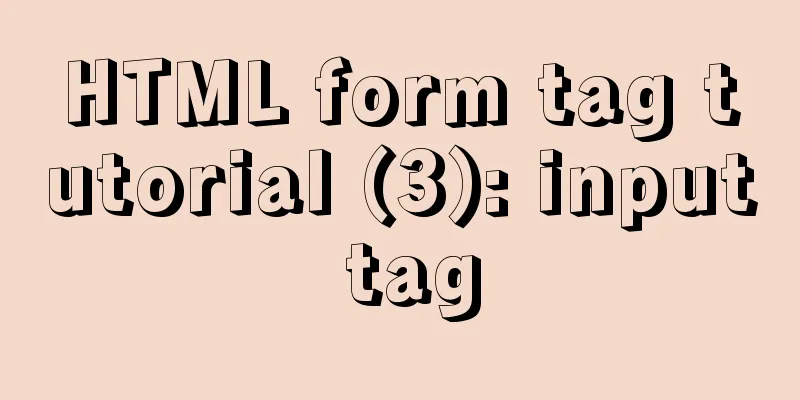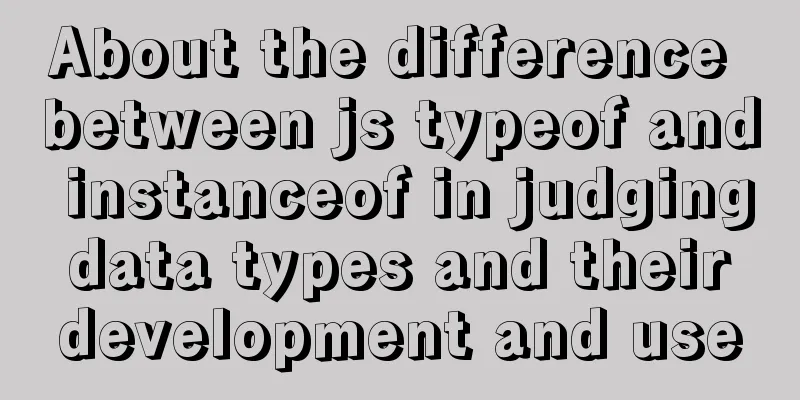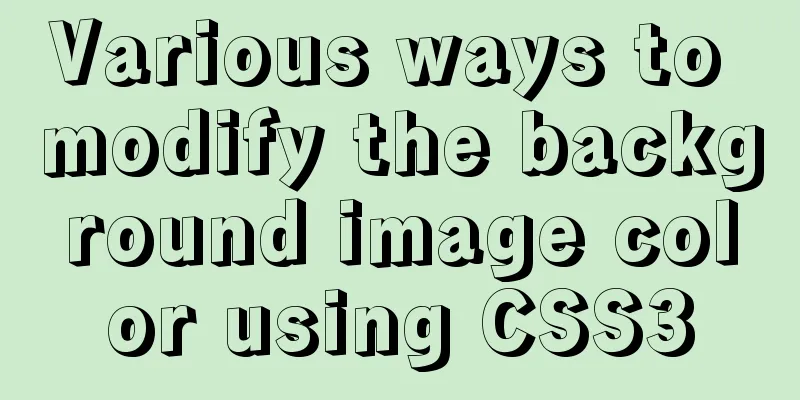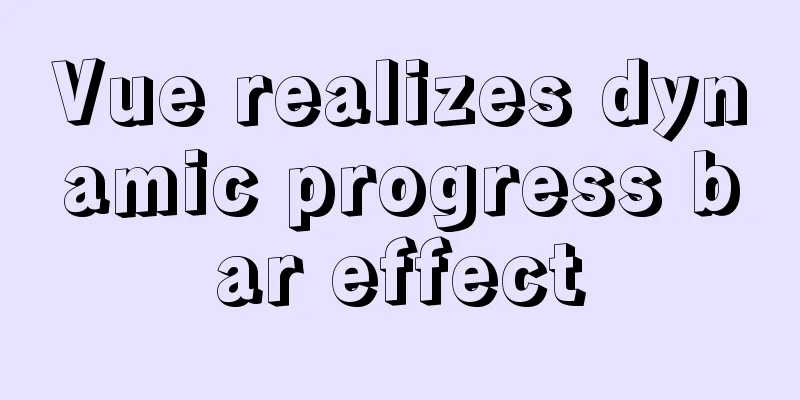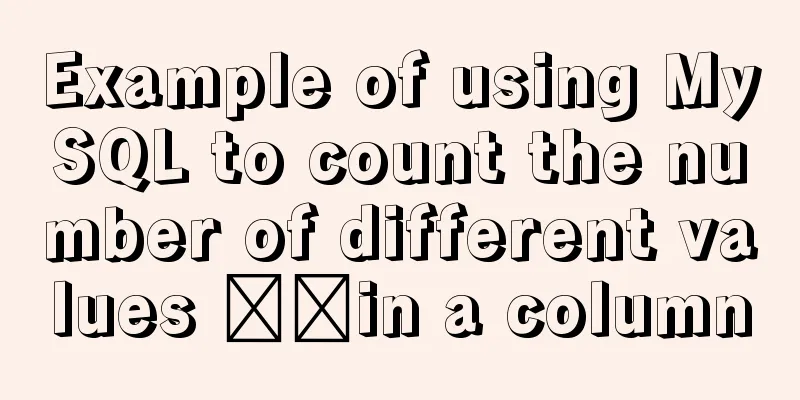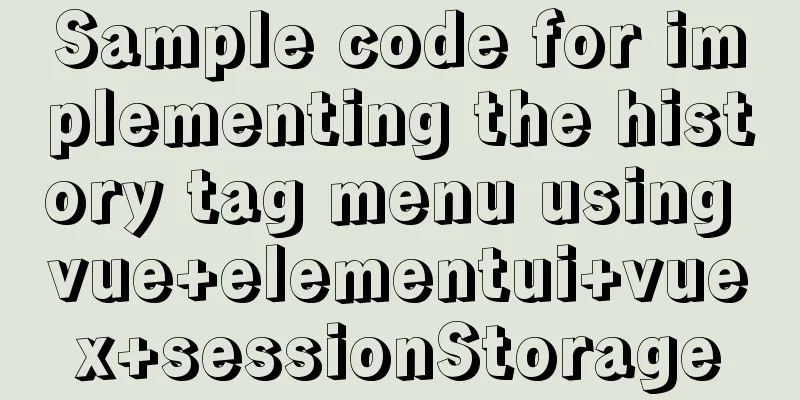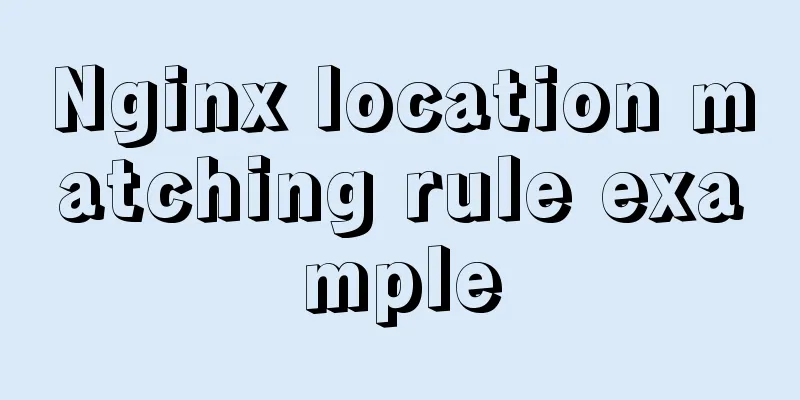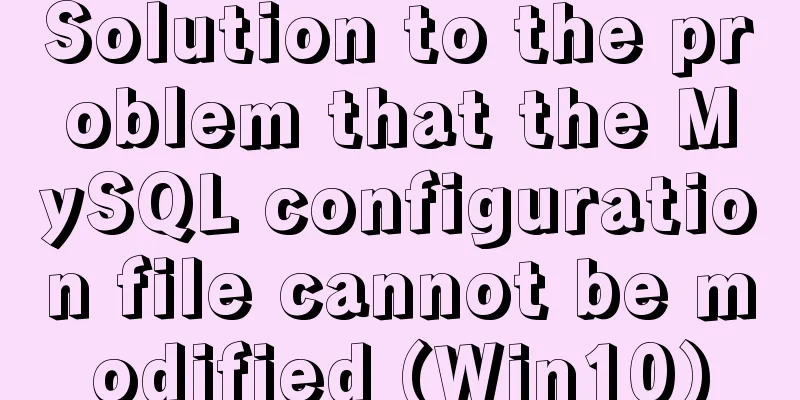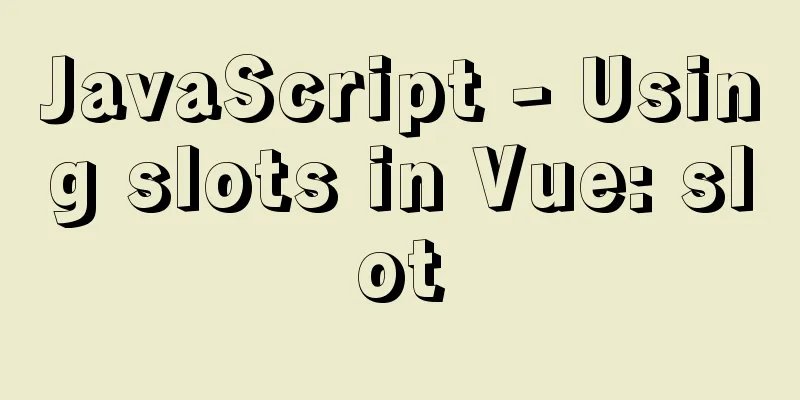How to solve the problem of ERROR 2003 (HY000) when starting mysql
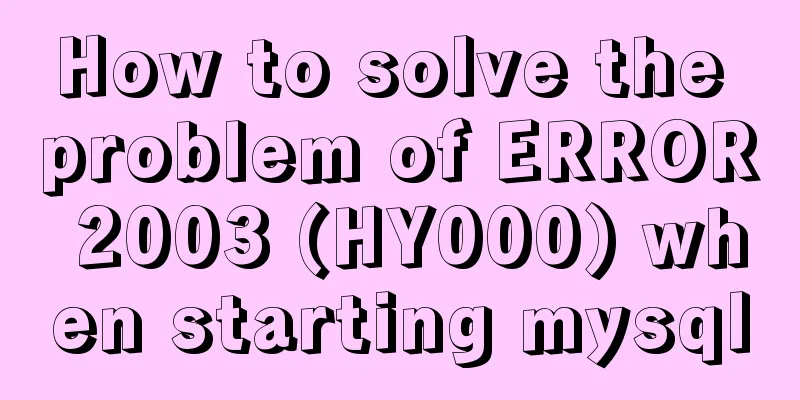
|
1. Problem Description When starting MYSQL, a problem occurs: "ERROR 2003 (HY000): Can't connect to MySQL server on 'localhost' (10061)", as shown in the figure:
2. Problem Analysis From the error message, we can see that the MySQL service is not started, so we just need to start the MySQL service. 3. Problem Solving You can start the MySQL service directly using net start MySQL , but an error still occurs after entering the command:
You can see the error message: "Invalid service name", which means that the MySQL service does not exist, but it is confirmed that MySQL has been installed, so open Computer Management and find the Service tab, where you can find the MySQL service, as shown in the figure:
I found that the service name of the MySQL service on my computer is "MySQL57". In fact, you can directly click to start this service to solve the problem, and you can enter the properties and change the startup type to automatic. However, I plan to continue to use the CMD command to start it. At this time, enter net start MySQL57 , and the result is as shown in the figure:
Another error occurred, and the error message was "System error 5. Access denied." After searching for information, I found that the reason for this problem was that CMD was not run as an administrator, so I restarted CMD as an administrator and entered net start MySQL57 again. The result is as shown in the figure:
The service was started successfully and the problem was solved. 4. Other questions Why is my MySQL service named MySQL57? This is because I installed MySQL 5.7, and during the custom installation process the default service name was MySQL 57. The above is the full content of this article. I hope it will be helpful for everyone’s study. I also hope that everyone will support 123WORDPRESS.COM. You may also be interested in:
|
<<: How to enable Flash in Windows Server 2016
>>: Detailed explanation of LVM seamless disk horizontal expansion based on Linux
Recommend
How to use vue-cli to create a project and package it with webpack
1. Prepare the environment (download nodejs and s...
Solution to the problem "/bin/sh: pip: command not found" during Dockerfile build
The content of the written Dockerfile is: FROM py...
Detailed basic operations on data tables in MySQL database
Table of contents 1. View the tables in the curre...
JavaScript custom calendar effect
This article shares the specific code of JavaScri...
Personalized and creative website design examples (30)
Therefore, we made a selection of 30 combinations ...
Installation and use of Ubuntu 18.04 Server version (picture and text)
1 System Installation Steps OS Version:1804 Image...
A brief discussion on using Vue to complete the mobile apk project
Table of contents Basic Configuration Entry file ...
Analysis of Vue element background authentication process
Preface: Recently, I encountered a management sys...
Summary of CSS counter and content
The content property was introduced as early as C...
How to manually scroll logs in Linux system
Log rotation is a very common function on Linux s...
3 solutions to make your website support old versions of IE6, 7, 8, and 9 browsers
Although Microsoft has done a lot of research and ...
Detailed explanation of Vue routing router
Table of contents Using routing plugins in a modu...
VMware vSAN Getting Started Summary
1. Background 1. Briefly introduce the shared sto...
Web page creation basic declaration document type description (DTD
Using CSS layout to create web pages that comply w...
Analysis of the advantages and disadvantages of MySQL stored procedures
MySQL version 5.0 began to support stored procedu...