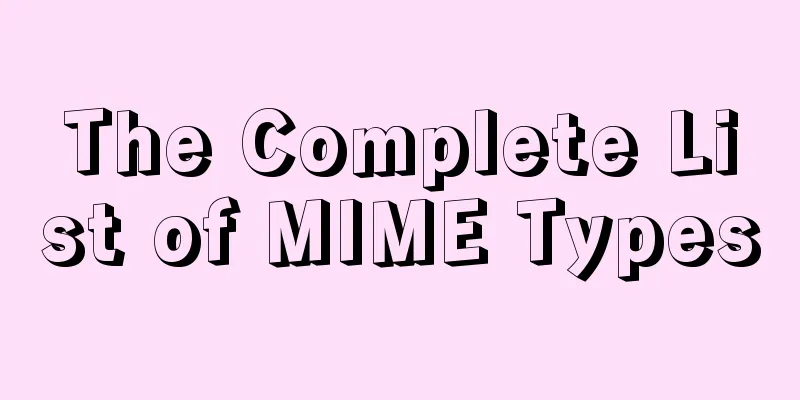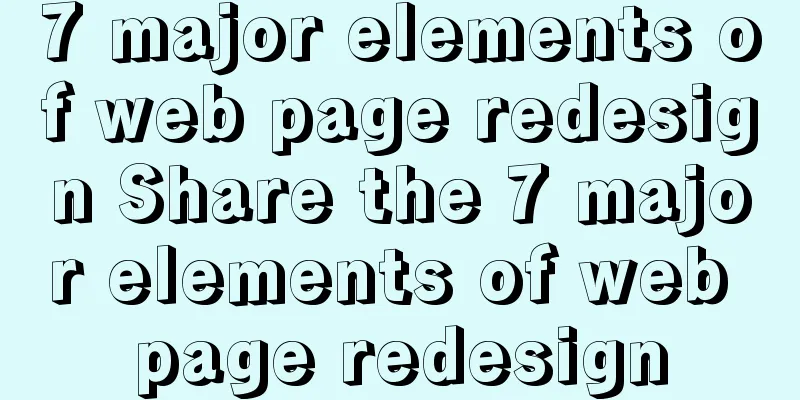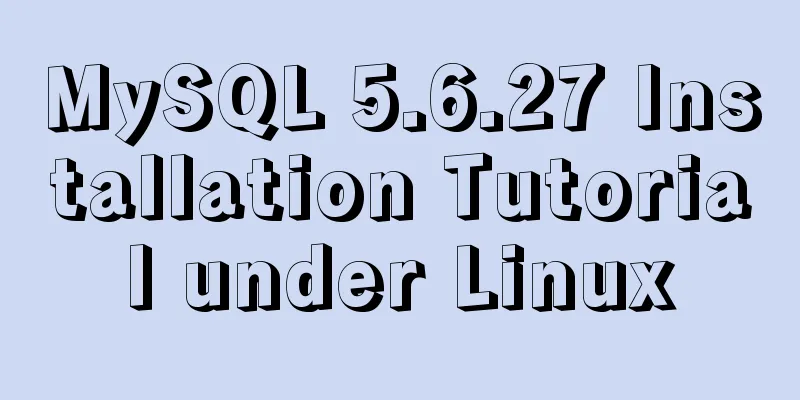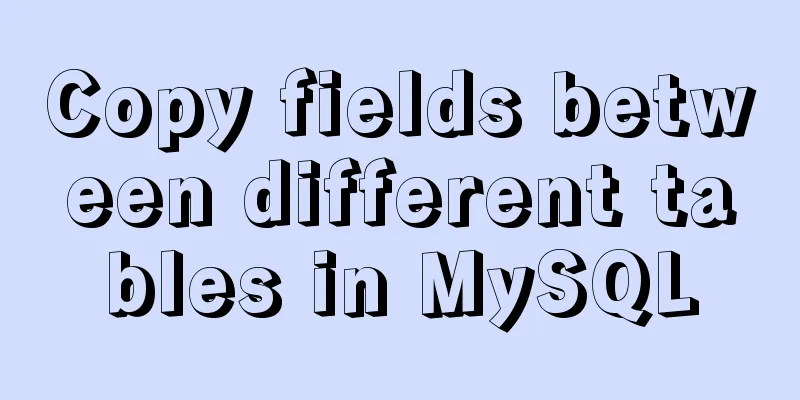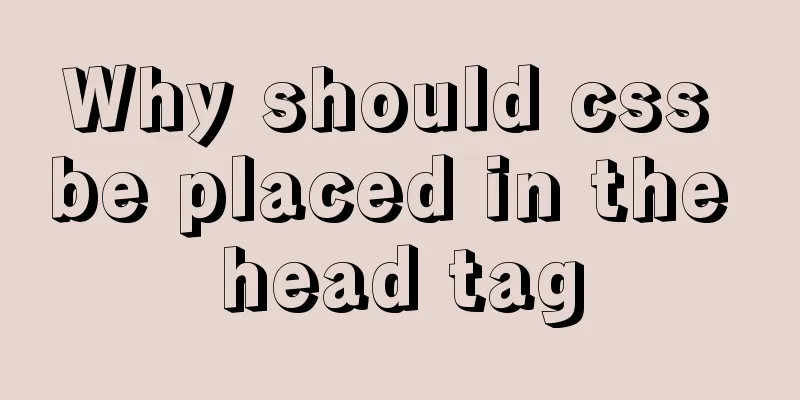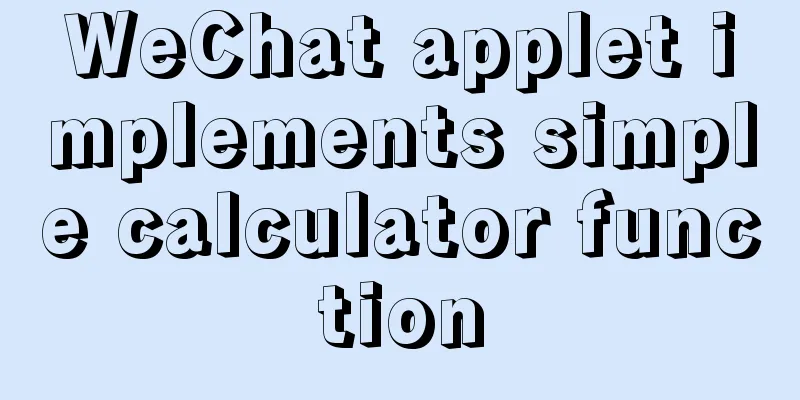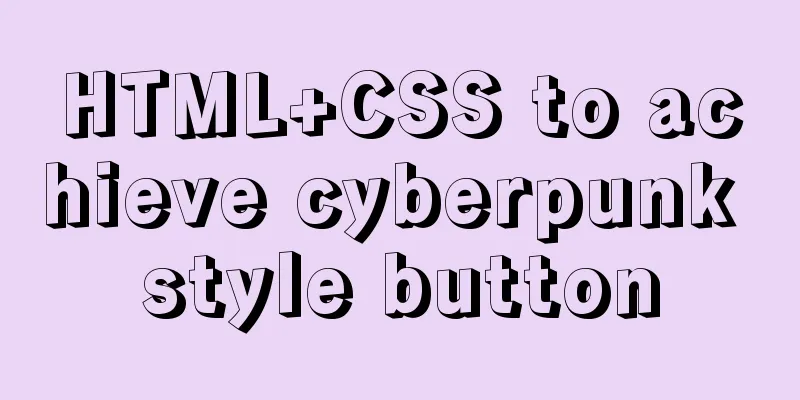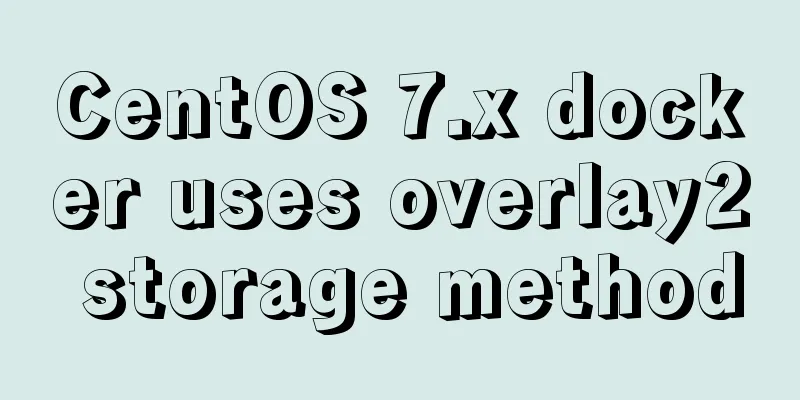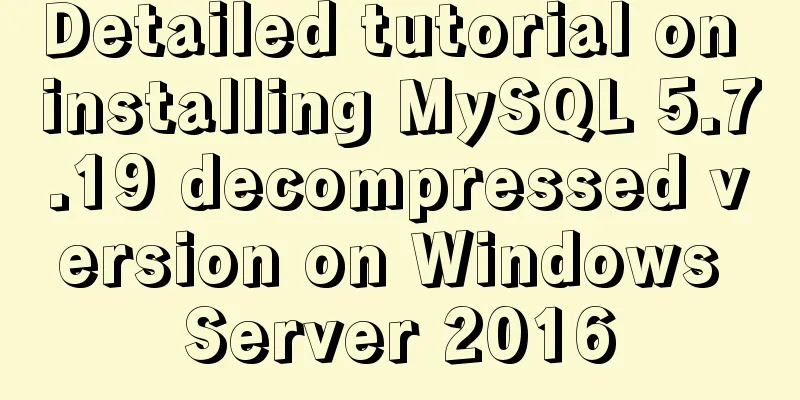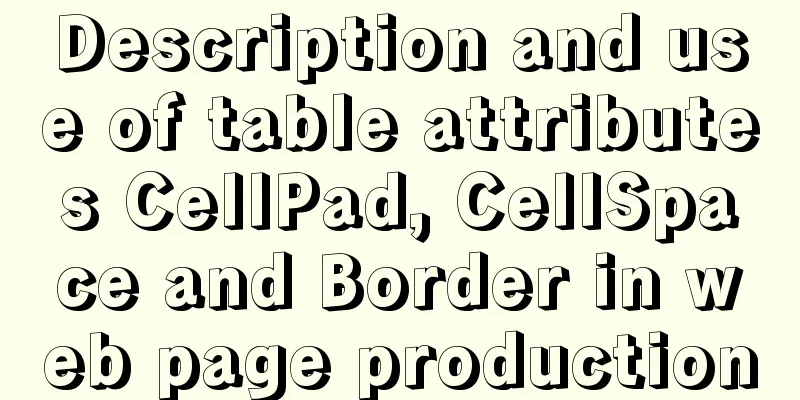Nginx location matching rule example
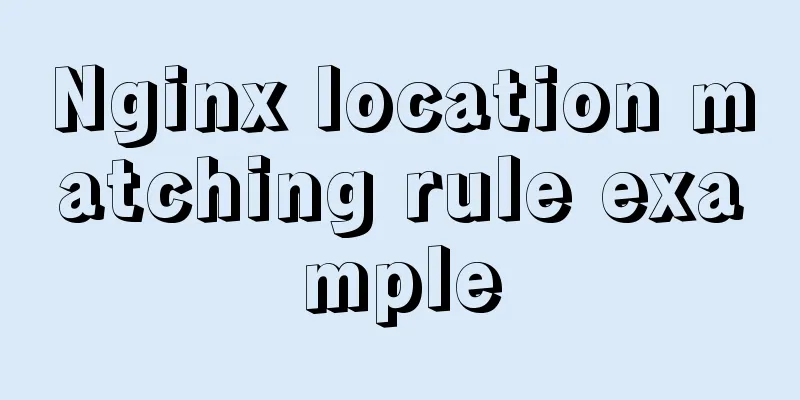
|
1. Grammar
location [=|~|~*|^~|@] /uri/ {
...
}
2. Description From the above syntax, we can see that location can be divided into three parts. Let's study them one by one. 1) [=|~|~*|^~|@]
Several different symbols are defined above, representing different matching rules, so what is the order?
Test Example 1:
location = /world {
return 600;
}
location = /hello {
return 600;
}
location ~ /hellowo {
return 602;
}
location ^~ /hello {
return 601;
}
- Request localhost/world returns 600 - Request localhost/world2 localhost/test/world returns others - Request localhost/hello returns 600 - Request localhost/hello/123 returns 601 - Request localhost/hellow returns 601 - Request localhost/hellowo returns 601 - Request localhost/test/hellowo returns 602 - Request localhost/test/hello returns other Therefore, we can know:
Test Example 2:
location ~ /hello {
return 602;
}
location ~ /helloworld {
return 601;
}
- Request localhost/world/helloworld returns 602 - Request localhost/helloworld returns 602 Adjust the order above
location ~ /helloworld {
return 601;
}
location ~ /hello {
return 602;
}
- Request localhost/helloworld returns 601 - Request localhost/world/helloworld returns 601 - Request localhost/helloWorld returns 602 So when the regular expression matches
Test Example 3:
location ^~ /hello/ {
return 601;
}
location /hello/world {
return 602;
}
In this scenario, there is a routing rule that is not matched, so what is the actual test like? - http://localhost/hello/wor returns 601 - http://localhost/hello/world returns 602 - http://localhost/hello/world23 returns 602 - http://localhost/hello/world/123 returns 602 From the above example, we can see
2) [uri] The main thing to fill in here is the path path that needs to be matched. According to the previous symbols, you can fill in the exact path path or a regular expression. The following mainly explains the regular expression.
Routing and forwarding Request path matching is only the first step. After the matching is completed, how to forward the request to other web services? 1. Reverse Proxy A common usage posture is to use nginx to proxy requests and forward them to other internal web services. Mainly achieved through prixy_pass
location ^~ /webs {
proxy_pass http://127.0.0.1:8080/webs;
}
The meaning of the above rule is to forward all requests starting with webs to the web service on port 8080. The above is directly forwarded to an IP address. If multiple machines provide services, you can configure it like this
## Put the following in the brackets of http as the first upstream layer test.online {
server 120.11.11.11:8080 weight=1;
server 120.11.11.12:8080 weight=1;
}
location ^~ /webs {
proxy_pass http://test.online;
proxy_redirect default;
}
2. Rewrite command The rewrite function uses the global variables provided by nginx or the variables set by yourself, combined with regular expressions and flags to achieve URL rewriting and redirection. rewrite can only be placed in server{}, location{}, if{}, and can only work on the string after the domain name excluding the passed parameters, such as http://jb51.net/a/we/index.php?id=1&u=str Only rewrite /a/we/index.php. Syntax: rewrite regex replacement [flag]; Example:
location ^~ /hexo {
root '/Users/yihui/GitHub/';
}
location ~ /hello {
rewrite ^(/hello).*$ /hexo/public/index.html last;
return 603;
}
Forward all the files starting with hello to /hexo/public/index.html The above is the full content of this article. I hope it will be helpful for everyone’s study. I also hope that everyone will support 123WORDPRESS.COM. You may also be interested in:
|
<<: Detailed discussion on the issue of mysqldump data export
Recommend
How to implement hot deployment and hot start in Eclipse/tomcat
1. Hot deployment: It means redeploying the entir...
React implements multi-component value transfer function through conetxt
The effect of this function is similar to vue的pro...
Detailed usage of Vue more filter widget
This article example shares the implementation me...
Fall in love with the simple CSS details, although insignificant, can improve efficiency
The future of CSS is so exciting: on the one hand,...
Limiting the number of short-term accesses to a certain IP based on Nginx
How to set a limit on the number of visits to a c...
How to add Nginx to system services in CentOS7
Introduction After compiling, installing and solv...
Two ways to introduce svg icons in Vue
How to introduce svg icons in Vue Method 1 of int...
Detailed tutorial on installing Docker on CentOS 8
1. Previous versions yum remove docker docker-cli...
SQL Aggregation, Grouping, and Sorting
Table of contents 1. Aggregate Query 1. COUNT fun...
Vue keeps the user logged in (various token storage methods)
Table of contents How to set cookies Disadvantage...
The relationship between web page production and steamed buns (sharing experience)
I slept late yesterday and was awake the whole da...
Centos8 (minimum installation) tutorial on how to install Python3.8+pip
After minimizing the installation of Python8, I i...
MySql 5.7.21 free installation version configuration method under win10
1. Unzip to the location where you want to instal...
How to create a MySQL database (de1) using commands
1. Connect to MYSQL Format: mysql -h host address...
CSS style does not work (the most complete solution summary in history)
When we write pages, we sometimes find that the C...