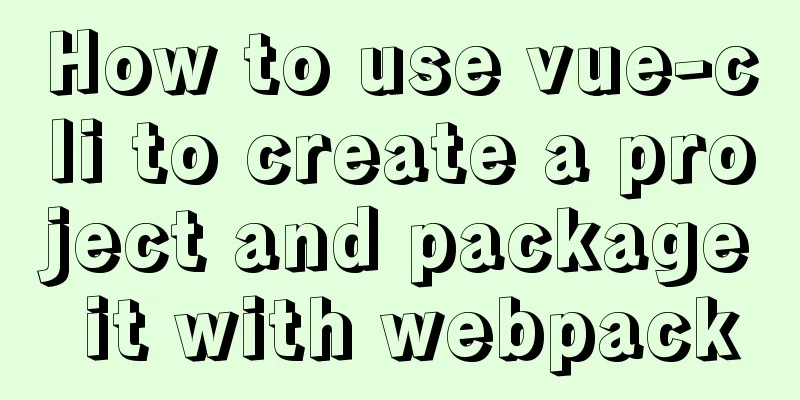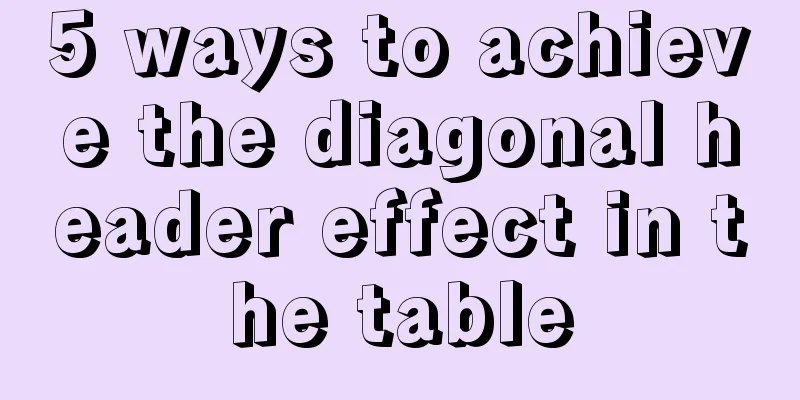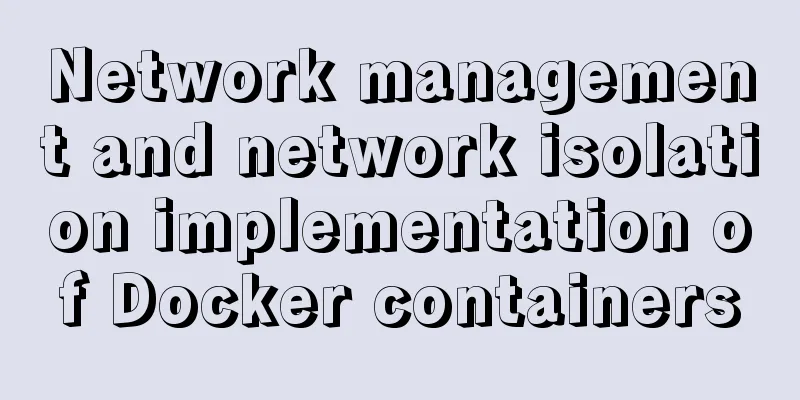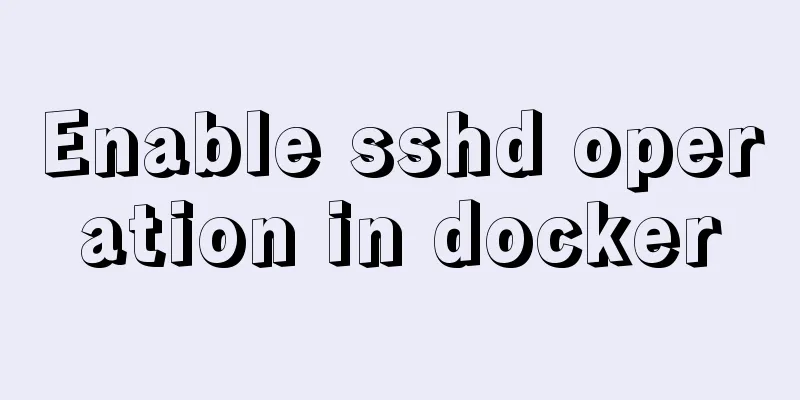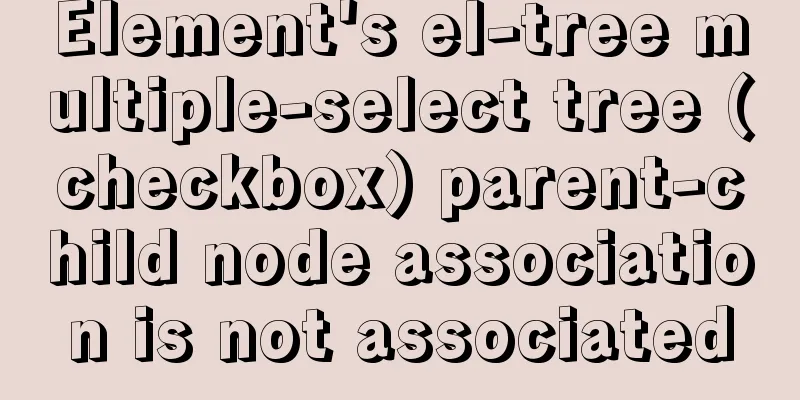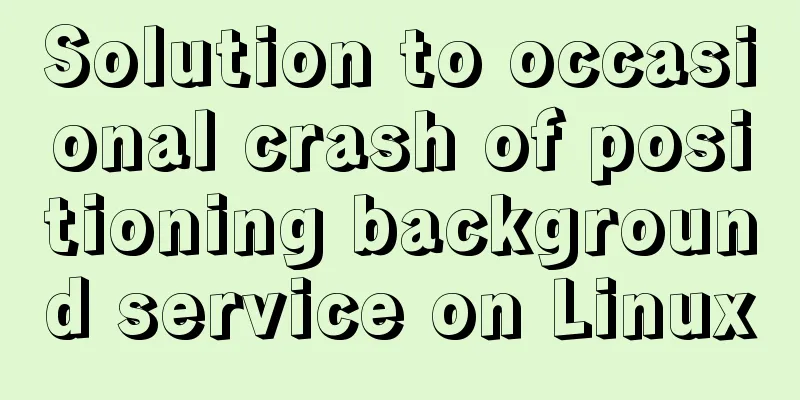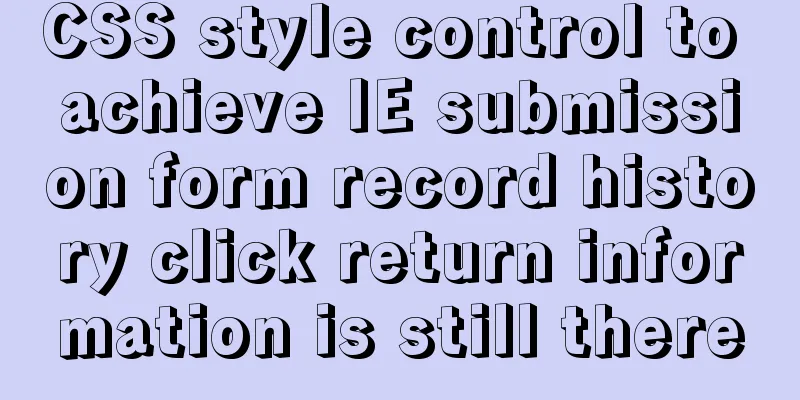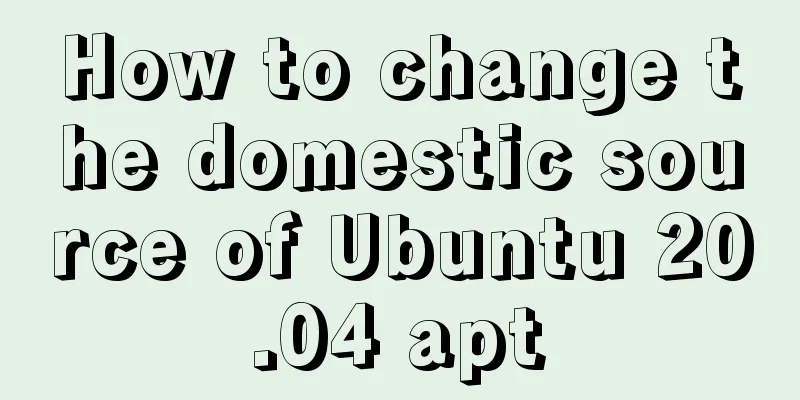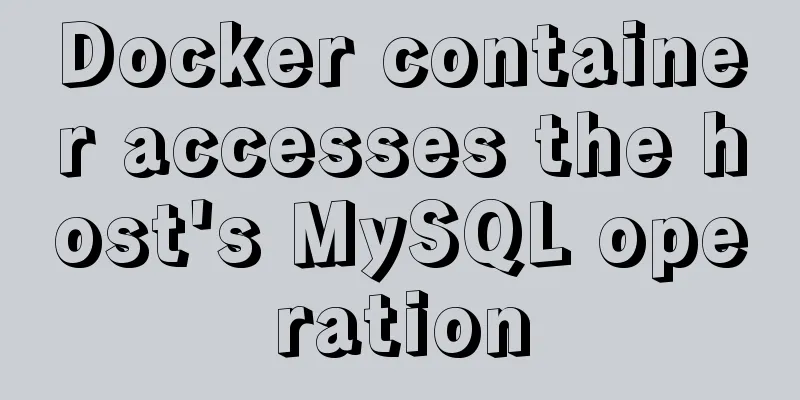MySQL detailed single table add, delete, modify and query CRUD statements
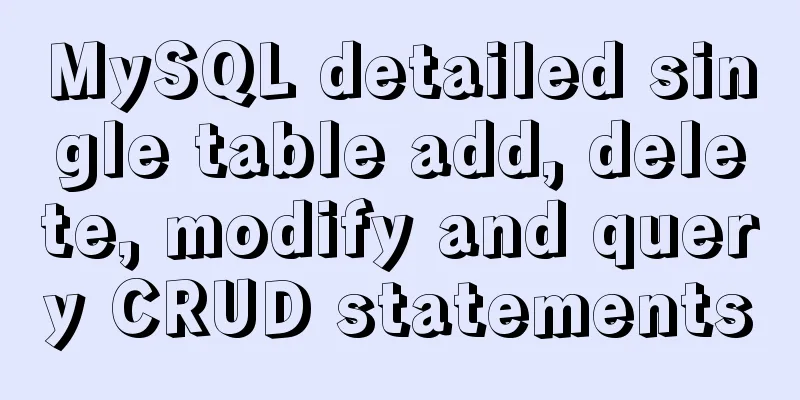
|
MySQL add, delete, modify and query statements 1. Create a practice sheet
1.1 User Table (user) CREATE TABLE `user`( `id` INT AUTO_INCREMENT PRIMARY KEY COMMENT 'User id (primary key)', `username` VARCHAR(50) COMMENT 'User name', `age` CHAR(3) COMMENT 'User age' ); Inserting Data INSERT INTO USER VALUES(2,'小等',12); INSERT INTO USER VALUES(3,'张三',33); INSERT INTO USER VALUES(4,'李四',24); INSERT INTO USER VALUES(5,'王五',17); INSERT INTO USER VALUES(6,'赵六',36); INSERT INTO USER VALUES(7,'七七',18); After completion, the table name is user
1.2 Student Table CREATE TABLE `students`( `id` INT AUTO_INCREMENT PRIMARY KEY COMMENT 'student id (primary key)', `name` VARCHAR(10) COMMENT 'Student name', `grade` VARCHAR(10) COMMENT 'Student grade', `chinese` INT COMMENT 'Chinese language score', `math` INT COMMENT 'Mathematics results', `english` INT COMMENT 'English scores' ); Inserting Data INSERT INTO students VALUES(1,'迪丽热巴','第二年级',100,100,100); INSERT INTO students VALUES(2,'Gulinaza','First Grade',99,88,98); INSERT INTO students VALUES(3,'Malzahar','Grade 3',46,20,99); INSERT INTO students VALUES(4,'Alibaba','First Grade',78,81,100); INSERT INTO students VALUES(5,'哈哈哈哈','六年级',20,10,5); INSERT INTO students VALUES(6,'Author','Second Grade',100,100,100); INSERT INTO students VALUES(7,'嘻嘻哈哈','五年级',70,99,60); INSERT INTO students VALUES(8,'crying','fourth grade',33,15,54);
After completion, the table name is students
2. Query 2.1 Query all (here using the user table) Select * from table name; SELECT * FROM USER; 2.2 Query users who have reached adulthood (using where condition query)
SELECT * FROM USER WHERE age >= 18;
2.3 Query the name of the underage user SELECT field name FROM table name WHERE condition; SELECT username FROM USER WHERE age < 18;
2.4 Use Alias Query Use the as keyword (as can be omitted) SELECT u.* FROM USER AS u;
2.5 Query using logical operators Logical operators (and: and or && or or not: not or !) Search for names of Xiaoer and ages of 12 (display name and age) SELECT u.`username`,u.`age` FROM USER u WHERE u.`username`='小等' && u.`age`=12;
Search for people whose name is Zhang San and who are underage (the query result is empty, there is no such person) SELECT * FROM USER WHERE username='张三' && age < 18;
2.6 Use operators to query (start using the students table here)
Query the operator priority of hahahaha's total score in three subjects: SELECT s.chinese + s.math + s.english FROM students s WHERE s.name = '哈哈哈哈';
2.7 Range query (between condition 1 and condition 2)
Query the names of students whose Chinese scores are good to medium SELECT NAME FROM students WHERE chinese BETWEEN 60 AND 80;
Query the names of students who failed math two where field (column name) not between condition 1 and condition 2; SELECT NAME FROM students WHERE math NOT BETWEEN 60 AND 100;
Query the ID and name of students with excellent English scores; three where !(field name between condition 1 and condition 2); SELECT s.`id`,s.`name` FROM students s WHERE !(s.`english` BETWEEN 0 AND 90);
2.8 Collection query to query the information of first-year and second-year students where column name in (value1, value2, value3);
SELECT * FROM students WHERE grade IN ('First grade','Second grade');
*Query information of students other than first, second and third graders
SELECT * FROM students WHERE grade NOT IN ('First grade','Second grade','Third grade');
2.9 NULL Value Query Note: If the value in the column is null, you cannot use = to query Query the student data whose name is null (no data is stored, so there is nothing) SELECT * FROM students WHERE `name` IS NULL;
2.10 Fuzzy query (like)% represents 0 to n characters where column name like '%巴'; -- means ending with 巴; where column name like '巴%'; -- means starting with 巴; where column name like '%巴巴%' -- means the data contains 巴巴; Find students whose names end with 巴; SELECT * FROM students WHERE `name` LIKE '%巴';
Find students whose names begin with author; SELECT * FROM students WHERE `name` LIKE '作者%';
Find students whose names contain hip-hop; SELECT * FROM students WHERE `name` LIKE '%嘻哈%';
_ represents a character and can be used multiple times Search for students whose second to last character in their name contains "ha" SELECT * FROM students WHERE `name` LIKE '%哈_';
2.11 Result Sorting Sort the results by row (sort the query results by one or more columns in ascending or descending order, ascending order is ASC, descending order is DESC, ascending order is the default). Please note that you cannot use Chinese or Chinese alias sorting. Query the data of first-grade, second-grade, and third-grade students, and sort them by Chinese scores in descending order.
SELECT * FROM students WHERE grade IN ('First grade','Second grade','Third grade') ORDER BY chinese DESC;
2.12 Pagination Query Pagination query (beginIndex indicates the number of data to start from (or how many pages to skip), the first page starts at 0. pageSize indicates how many data are displayed per page); Paging algorithm formula (current page - 1) * pageSize; For example, there are 10 pages per page. Note that when we use select * from students; (the bottom-level execution statement paginates limit 0, 1000) Query all students, three records per page, first page SELECT * FROM students LIMIT 0,3;
SELECT * FROM students LIMIT 3,3;
Page 3 SELECT * FROM students LIMIT 6,3;
2.13 Aggregate Functions Acts on a set of data and returns a value for that set
Note the grouping function group by. If you want to filter the grouped data, you must use the having keyword, and the condition should be written after having;
Insert the city table we need to practice CREATE TABLE `city` ( `id` INT AUTO_INCREMENT PRIMARY KEY COMMENT 'Primary key', `city_name` VARCHAR(100) COMMENT 'city name', `city_year` VARCHAR(4) COMMENT 'Year, yyyy', `city_gdp` DOUBLE COMMENT 'The GDP of the city for the current year, in 100 million yuan', `city_population` DOUBLE COMMENT 'The total population of the city in the current year of good harvest, in 10,000 people' ); Add data INSERT INTO city VALUES(1,'Shanghai',2018,32679,2418); INSERT INTO city VALUES(2,'Beijing',2018,30320,2171); INSERT INTO city VALUES(3,'深圳',2018,24691,1253); INSERT INTO city VALUES(4,'Guangzhou',2018,23000,1450); INSERT INTO city VALUES(5,'重庆',2018,20363,3372); INSERT INTO city VALUES(6,'Shanghai',2019,38155,2424); INSERT INTO city VALUES(7,'Beijing',2019,35371,2171); INSERT INTO city VALUES(8,'深圳',2019,26927,1302); INSERT INTO city VALUES(9,'Guangzhou',2019,23628,1491); INSERT INTO city VALUES(10,'重庆',2019,23605,3372); COUNT SELECT COUNT(*) FROM city WHERE city_year = '2019';
MAX SELECT MAX(city_gdp) FROM city WHERE city_year = '2018';
MIN SELECT MIN(city_gdp) FROM city WHERE city_year = '2018';
SUM SELECT SUM(city_gdp) FROM city WHERE city_year = '2019';
AVG SELECT AVG(city_gdp) FROM city WHERE city_year = '2019';
3. Increase insert into table name (field 1, field 2, field 3, ...) values (value 1, value 2, value 3, ...); Add student cock INSERT INTO students(id,NAME,grade,chinese,math,english) VALUES(9,'鸡鸡鸡鸡','七年级',77,77,77);
Other insertion methods INSERT INTO table name (field 1, field 2, field 3) VALUES (value 1, value 2, value 3), (value 1, value 2, value 3); -- Insert multiple data INSERT INTO table name VALUES (value 1, value 2); -- Insert all fields of the table INSERT INTO table name (field) SELECT field FROM table 2; -- Insert the query results INSERT INTO table name SELECT field FROM table 2; -- Query results, insert the entire table 4. Update update table name set field = value where condition; -- Modify the specified data with condition, otherwise modify the entire table; Modify the English score of student 'Hahahaha' to 10; UPDATE students SET english = 10 WHERE `name` = '哈哈哈哈';
5. Delete delete from table name where condition; -- delete data with condition, otherwise delete all data in the table Delete student '鸡鸡鸡'; DELETE FROM students WHERE `name` = '鸡鸡鸡鸡';
6. Statement execution order from -> on -> join -> where -> group by -> having -> select -> distinct -> order by -> limit For other MySQL articles, please see the following links MySQL DDL statements MySQL CRUD statements MySQL Aggregate Functions MySQL multi-table query END… This is the end of this article about MySQL detailed single table CRUD statements. For more relevant MySQL CRUD statements, please search 123WORDPRESS.COM's previous articles or continue to browse the following related articles. I hope everyone will support 123WORDPRESS.COM in the future! You may also be interested in:
|
<<: Tomcat maxPostSize setting implementation process analysis
>>: Implementation of two-way binding of parent-child component data in front-end framework Vue
Recommend
In-depth study of vue2.x--Explanation of the h function
Table of contents Solution, Summarize: vue projec...
Differences and usage examples of for, for...in, for...of and forEach in JS
for loop Basic syntax format: for(initialize vari...
This article teaches you how to play with CSS border
Border Style The border-style property specifies ...
Docker build PHP environment tutorial detailed explanation
Docker installation Use the official installation...
Detailed explanation of the sticky position attribute in CSS
When developing mobile apps, you often encounter ...
Implementation of CentOS8.0 network configuration
1. Differences in network configuration between C...
Implementation of Nginx configuration https
Table of contents 1: Prepare https certificate 2:...
Introduction to JavaScript strict mode use strict
Table of contents 1. Overview 1.1 What is strict ...
Seven solutions for classic distributed transactions between MySQL and Golan
Table of contents 1. Basic theory 1.1 Transaction...
Detailed explanation of how to solve the circular reference problem encountered when using JSON.stringify
When programmers do TypeScript/JavaScript develop...
Write a formal blog using XHTML CSS
The full name of Blog should be Web log, which me...
Detailed explanation of the correct way to open em in CSS
Why do we say “usually 1em=16px”? The default tex...
Ubuntu 16.04 installation tutorial under VMware 12
This article shares with you the installation tut...
How to create a MySQL database and support Chinese characters
Let's first look at the MySQL official docume...
jQuery implements a simple comment area
This article shares the specific code of jQuery t...