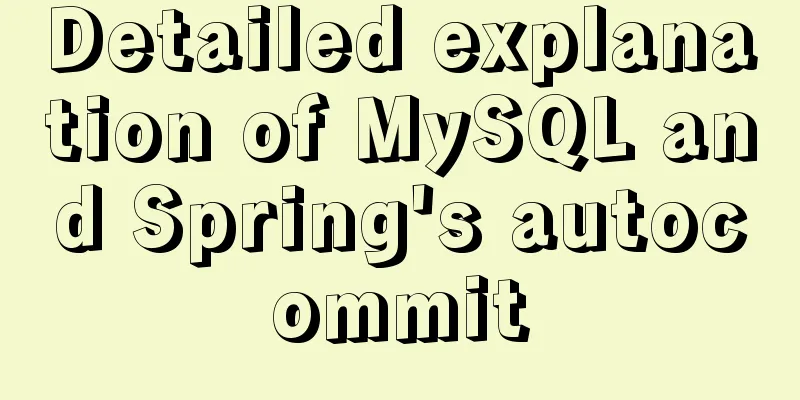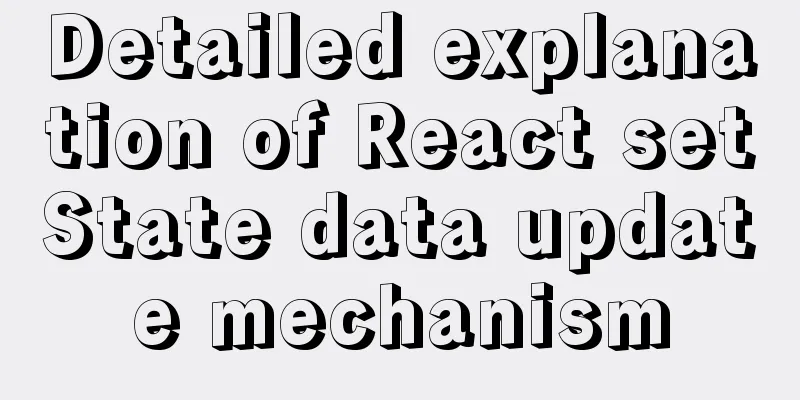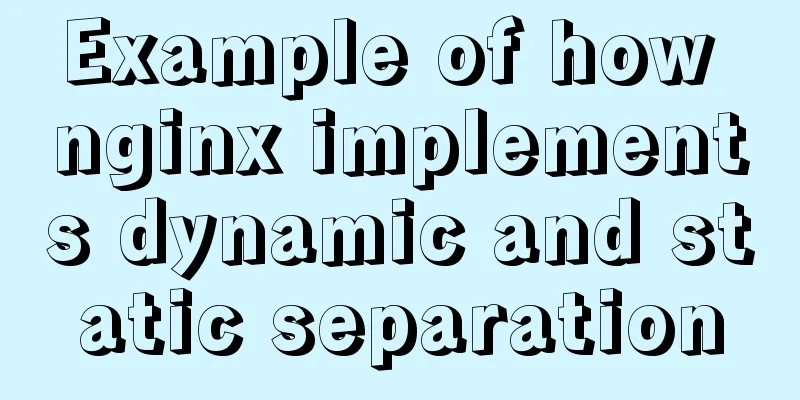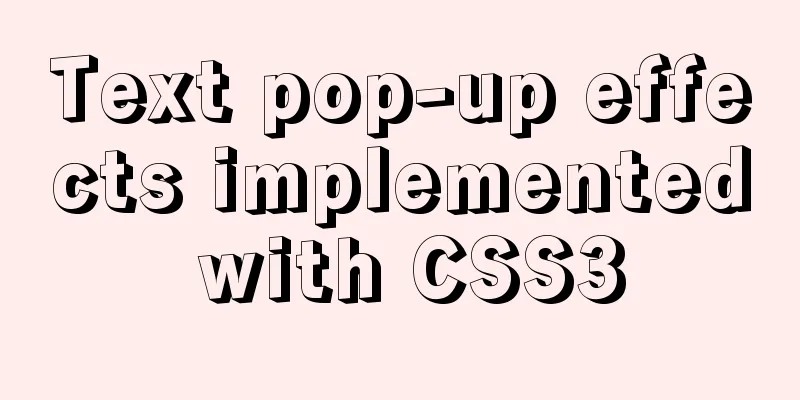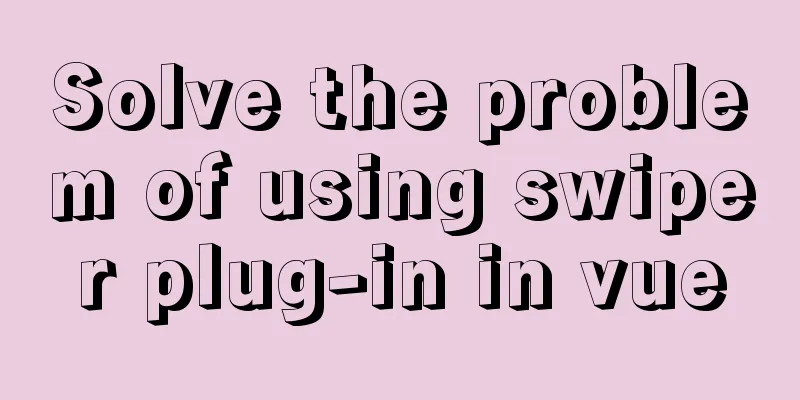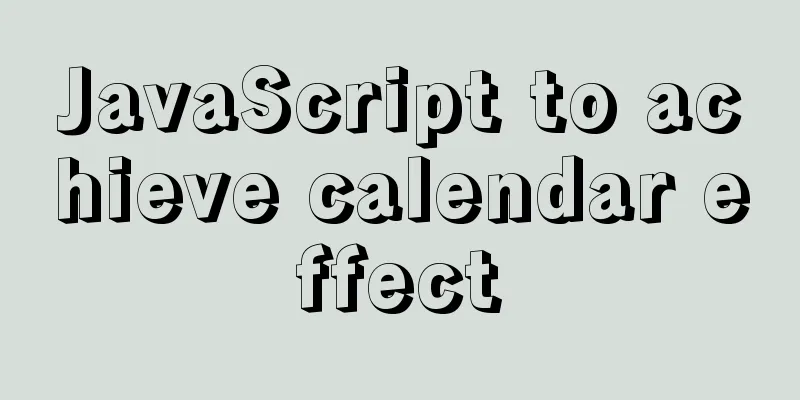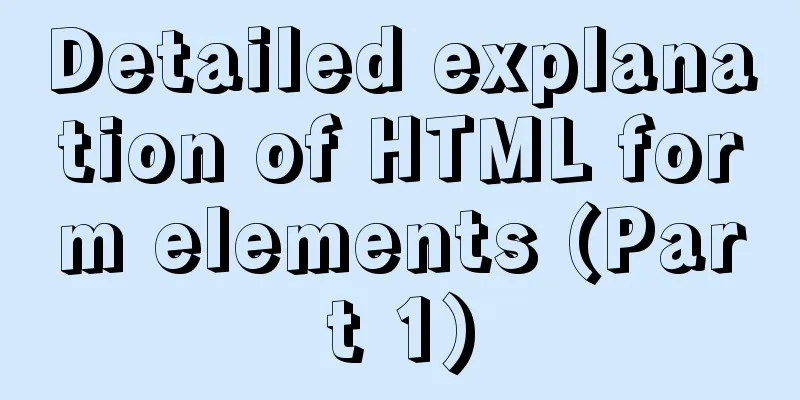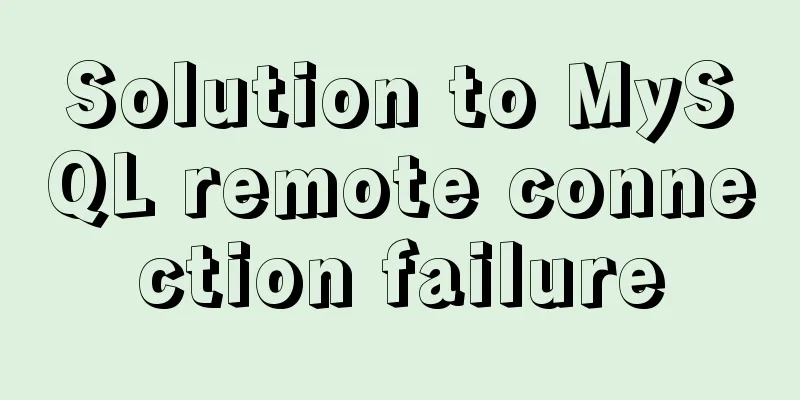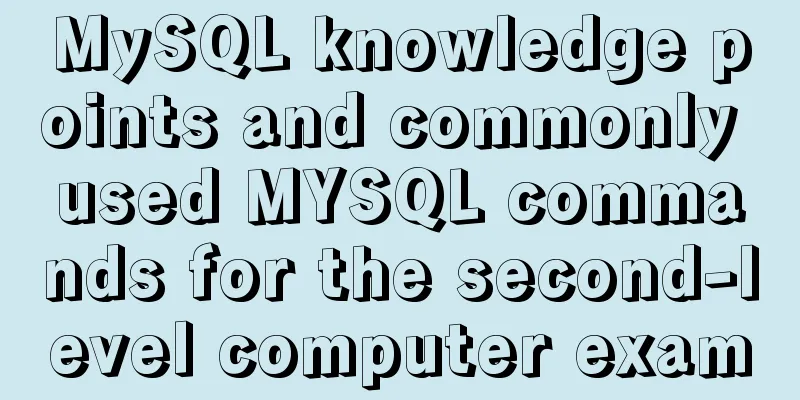Linux user and group command example analysis [switching, adding users, permission control, etc.]
![Linux user and group command example analysis [switching, adding users, permission control, etc.]](/upload/images/67cad98225284.webp)
|
This article describes the Linux user and group commands with examples. Share with you for your reference, the details are as follows: 1. User-related commands newgrp Switch group identity
whoami View the current login name 2. Add users in batches Create many accounts in Linux, put the information into a text file, and then import it into the system. 1) Edit user files
2) Edit the password file
3) newusers
4) pwunconv writes the password in /etc/shadow back to the /etc/passwd file
5)chpasswd writes the password file we wrote to /etc/passwd
6)pwconv writes the password in /etc/passwd back to shadow
3. Grant special permissions to ordinary users
visudo This command is used to manage the /etc/sudoers file I hope this article will help you maintain your Linux system. You may also be interested in:
|
<<: Why is it slow when using limit and offset paging scenarios?
>>: Use Vue3 to implement a component that can be called with js
Recommend
How to deploy nodejs service using Dockerfile
Initialize Dockerfile Assuming our project is nam...
Implementing timed page refresh or redirect based on meta
Use meta to implement timed refresh or jump of th...
Solution to the blank page after vue.js packaged project
I believe that many partners who have just come i...
MySQL database query performance optimization strategy
Optimize queries Use the Explain statement to ana...
How to install Elasticsearch7.6 cluster in docker and set password
Table of contents Some basic configuration About ...
Introduction to common commands and shortcut keys in Linux
Table of contents 1 System Introduction 2 System ...
Shell script nginx automation script
This script can satisfy the operations of startin...
docker run -v mounts data volumes abnormally, and the container status is always restarting
Problems: After adding the -v parameter to docker...
Detailed explanation of MySQL index selection and optimization
Table of contents Index Model B+Tree Index select...
Detailed graphic explanation of Mysql5.7.18 installation and master-slave replication
Install mysql5.7.18 on CentOS6.7 1. Unzip to the ...
How to use CSS counters to beautify ordered lists of numbers
In web design, it is very important to use an org...
Tutorial on installing the latest MySQL 8.0.18 using a compressed package on Win10 64-bit (with pictures and text)
WIN10 64-bit install the latest MySQL8.0.18 downl...
MySQL complete collapse query regular matching detailed explanation
Overview In the previous chapter, we learned abou...
Two common solutions to html text overflow display ellipsis characters
Method 1: Use CSS overflow omission to solve The ...
Implementation of debugging code through nginx reverse proxy
background Now the company's projects are dev...