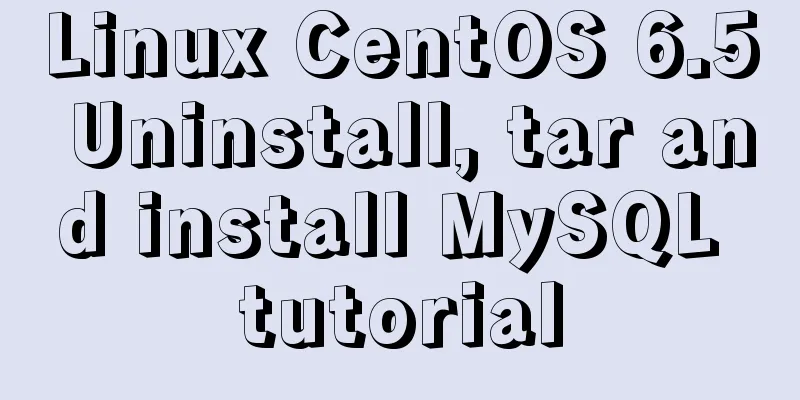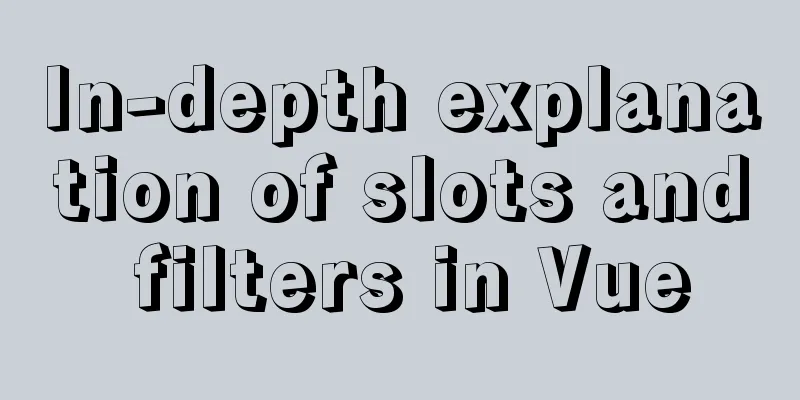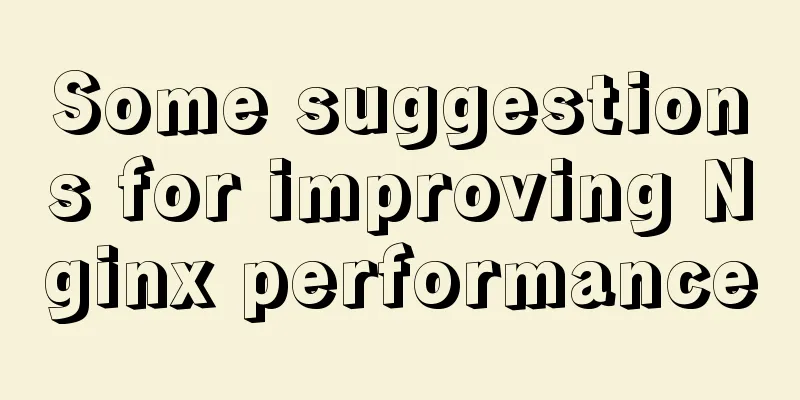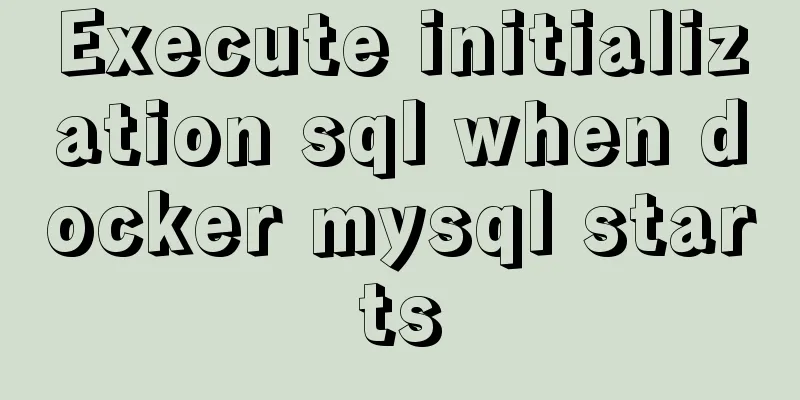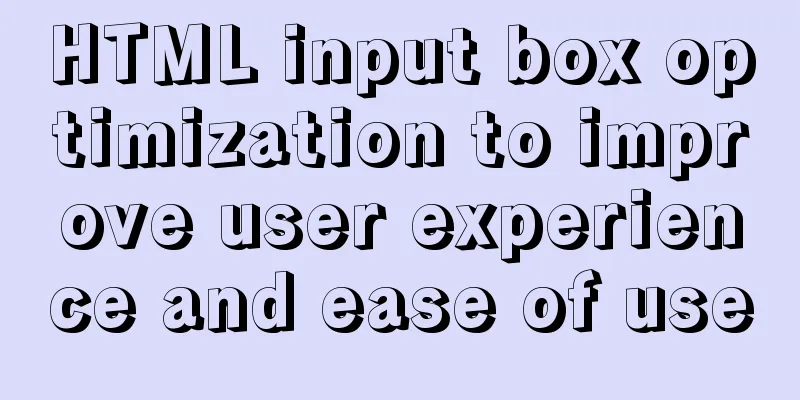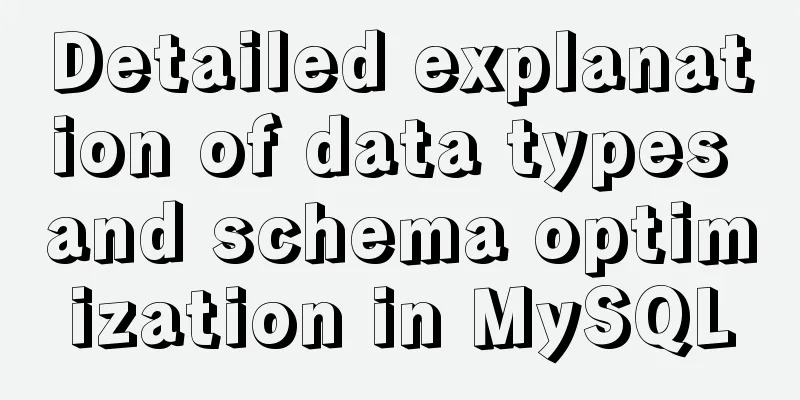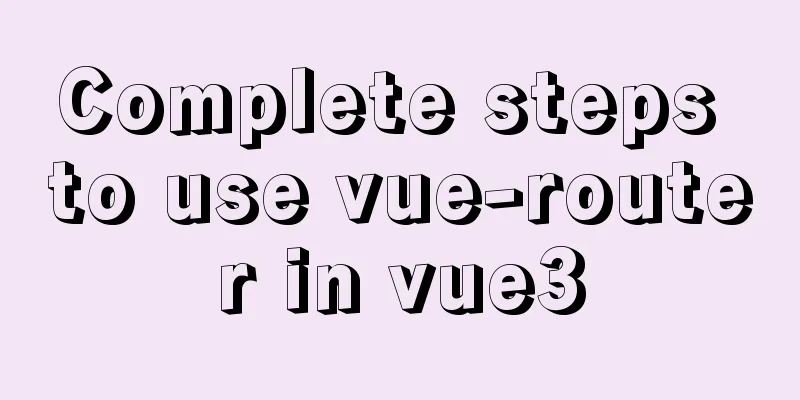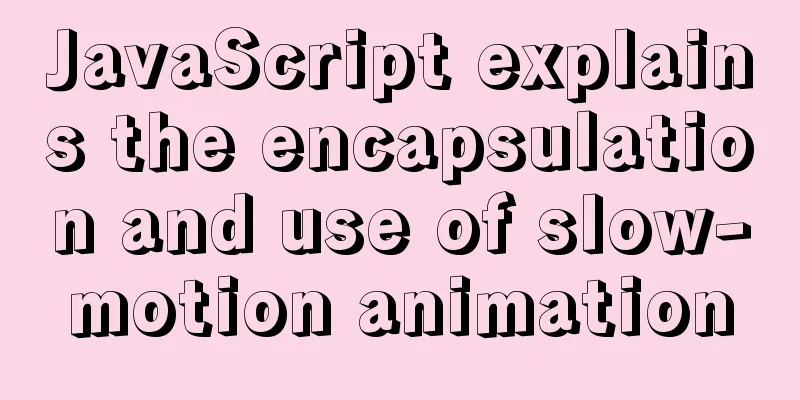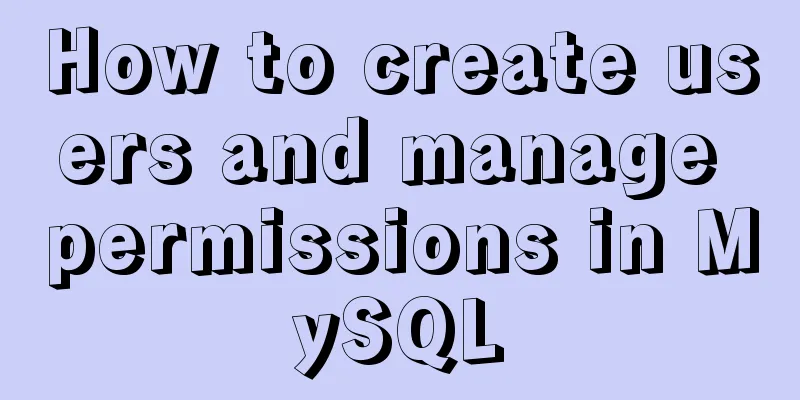Introduction to HTML for front-end developers
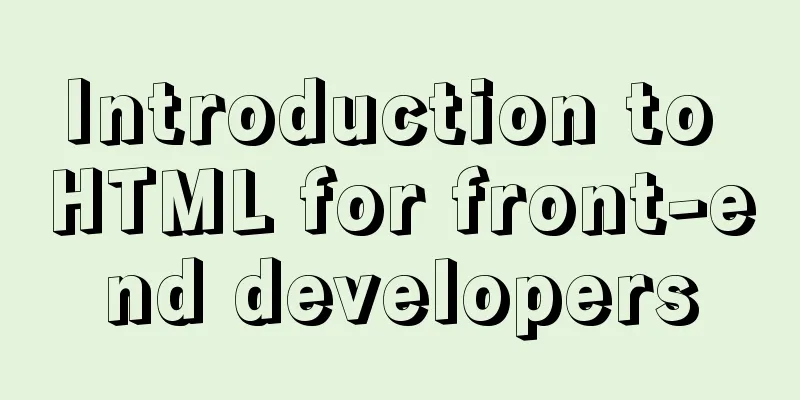
|
1 Introduction to HTML 1.1 First experience with code, making the first web page XML/HTML CodeCopy content to clipboard
1.2 The relationship between HTML and CSS To learn the basic technologies of web front-end development, you need to master: HTML, CSS, and JavaScript languages. Let's take a look at what these three technologies are used to achieve: XML/HTML CodeCopy content to clipboard
(1) Line 8 of the code affects the text size of the window. 1.3 Understanding HTML tags There are various web pages, all of which are composed of html tags. Here is a simple web page: XML/HTML CodeCopy content to clipboard
The effect is as follows:
Analyze the HTML components of this web page: 1.4 Tag Syntax 1. Tags are enclosed by English angle brackets < and >, such as < and >.
4. Label examples: (1) <p></p>
6. HTML tags are not case sensitive. <h1> and <H1> are the same, but lowercase is recommended because most programmers use lowercase. XML/HTML CodeCopy content to clipboard
1.5 html/head/body Understand the basic structure of HTML files Learn the structure of HTML files: An HTML file has its own fixed structure. XML/HTML CodeCopy content to clipboard
Code explanation: The HTML file structure of the following code is incomplete because the tags <html> and </html> are missing: XML/HTML CodeCopy content to clipboard
•The role of tags: The header of a document describes various properties and information of the document, including the title of the document. Most document headers contain data that is not actually displayed to the reader as content. XML/HTML CodeCopy content to clipboard
•<title> tag: The text between the <title> and </title> tags is the title information of the web page, which will appear in the title bar of the browser. The title tag of a web page is used to tell users and search engines what the main content of the web page is. Search engines can quickly determine the theme of the web page through the title of the web page. The content of each web page is different, and each web page should have a unique title. XML/HTML CodeCopy content to clipboard
The role of code comments: help programmers mark the purpose of the code. After a period of time, when you look back at the code you wrote, you can quickly remember the purpose of the code. Code comments not only help programmers recall the purpose of previous codes, but also help other programmers quickly understand the functions of your program, making it easier for multiple people to collaborate in the development of web page codes. <!--Comment text--> Lines 8 and 12 of the following code are comment codes, but it is found that they will not be displayed in the result window: XML/HTML CodeCopy content to clipboard
The above is the full content of this article. I hope it will be helpful for everyone’s study. I also hope that everyone will support 123WORDPRESS.COM. Original address: http://blog.csdn.net/qq_17416741/article/details/51416313 |
<<: CSS3+HTML5+JS realizes the shrinking and expanding animation effect of a block
>>: Very practical MySQL function comprehensive summary detailed example analysis tutorial
Recommend
Difference between var and let in JavaScript
Table of contents 1. Scopes are expressed in diff...
Example of how to increase swap in CentOS7 system
Preface Swap is a special file (or partition) loc...
Axios cancels repeated requests
Table of contents Preface 1. How to cancel a requ...
How to automatically import Vue components on demand
Table of contents Global Registration Partial Reg...
Font references and transition effects outside the system
Copy code The code is as follows: <span style=...
Solution to the problem "/bin/sh: pip: command not found" during Dockerfile build
The content of the written Dockerfile is: FROM py...
Docker installs the official Redis image and enables password authentication
Reference: Docker official redis documentation 1....
Web front-end development course What are the web front-end development tools
With the development of Internet technology, user...
js realizes horizontal and vertical sliders
Recently, when I was doing a practice project, I ...
Vue uses Amap to realize city positioning
This article shares the specific code of Vue usin...
Specific use of MySQL window functions
Table of contents 1. What is a window function? 1...
Detailed explanation of MySQL data rows and row overflow mechanism
1. What are the formats of lines? You can see you...
How to create a MySQL database and support Chinese characters
Let's first look at the MySQL official docume...
Detailed explanation of the basic commands of Docker run process and image
Table of contents 1. Run workflow 2. Basic comman...
Ubuntu installs scrcpy to complete mobile phone screen projection and control (another way to use QQ WeChat in Ubuntu)
Scrcpy Installation snap install scrcpy adb servi...