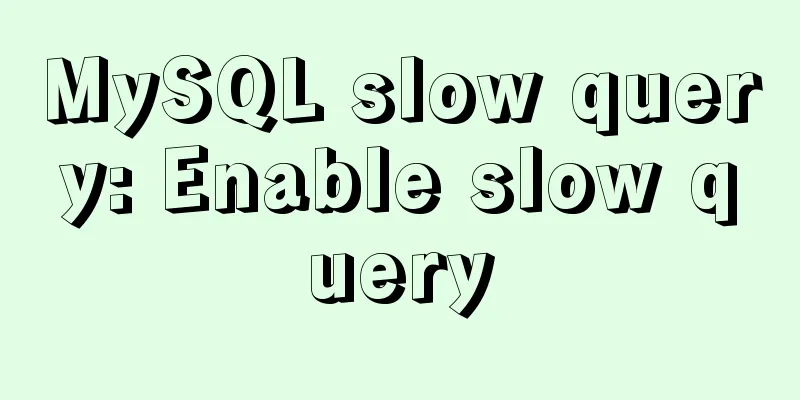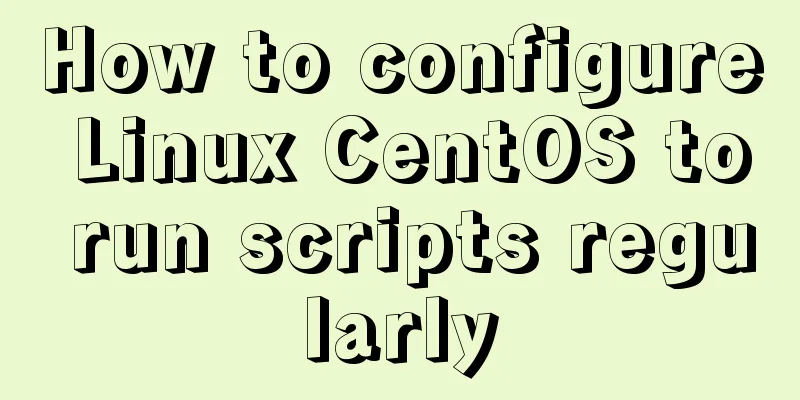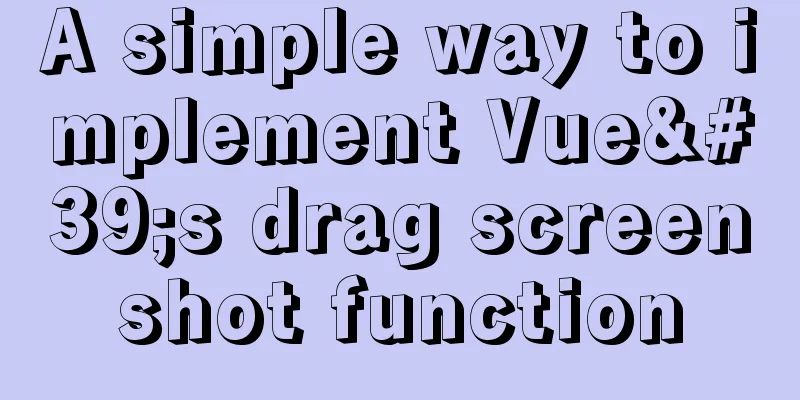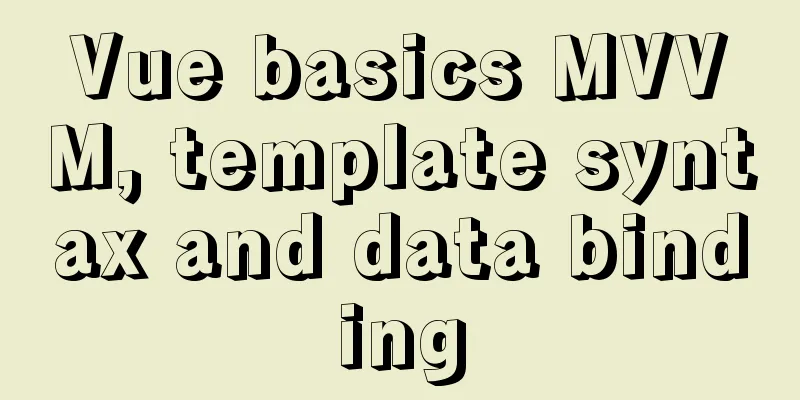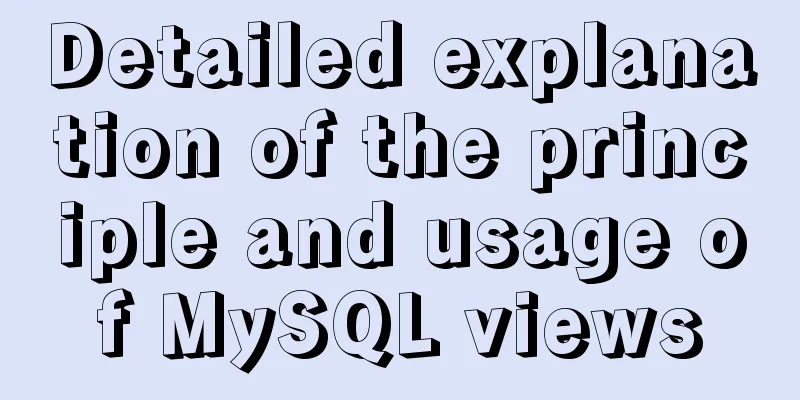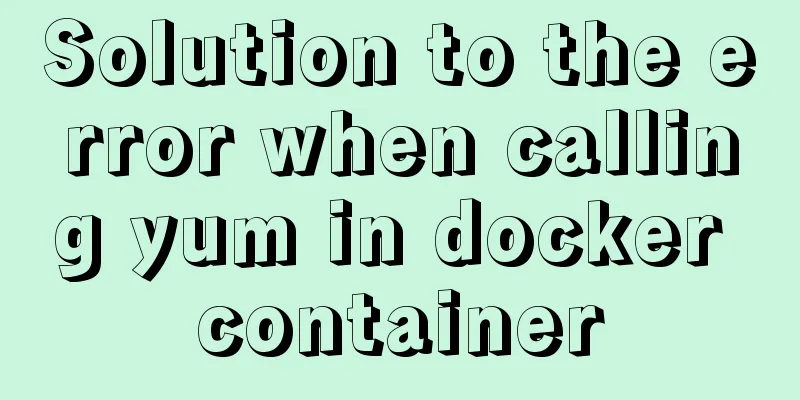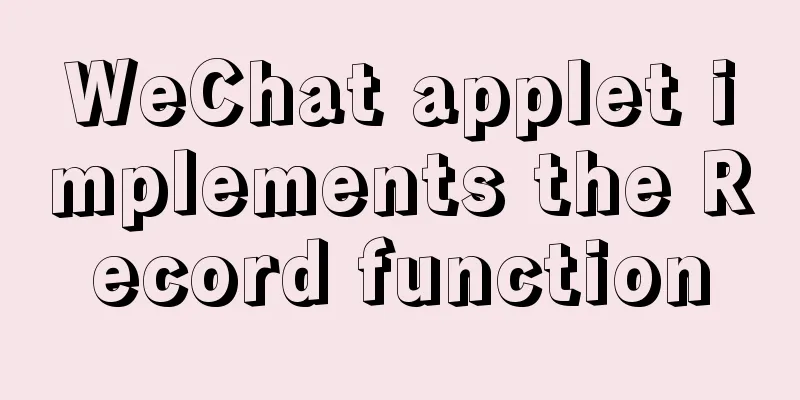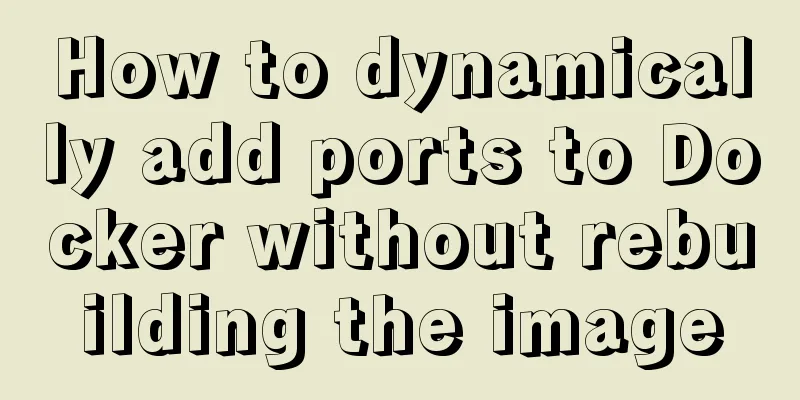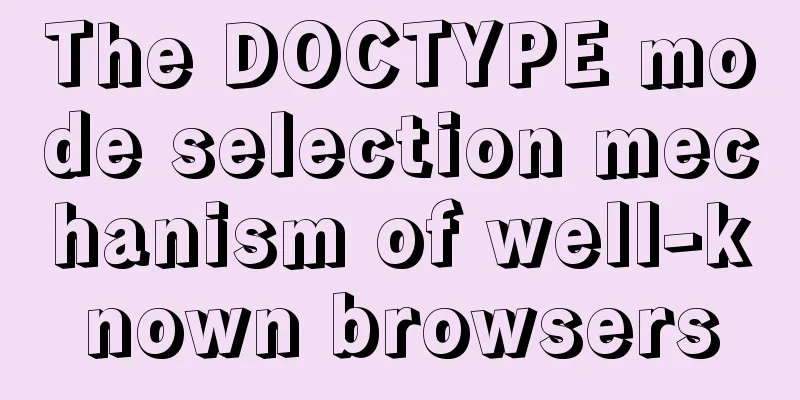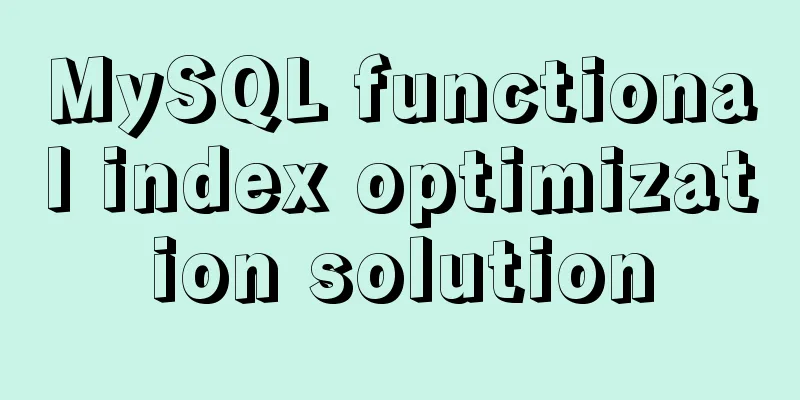Vue component to realize carousel animation
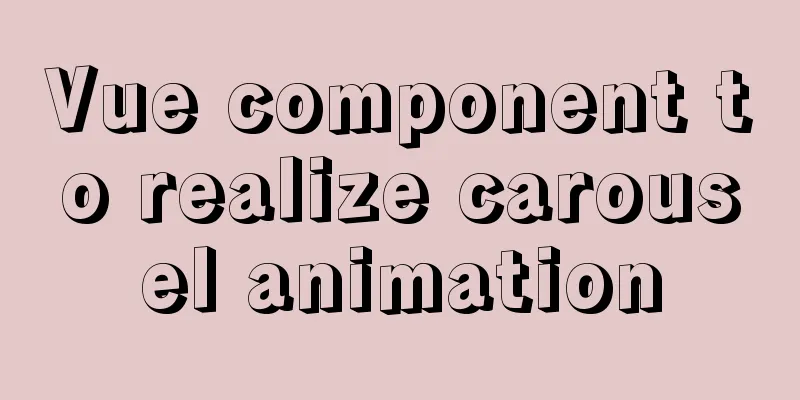
|
This article example shares the specific code of Vue component to realize carousel animation for your reference. The specific content is as follows The source code is as follows
<template>
<div id="wrapper">
<transition-group name="list" tag="ul" mode="out-in">
<li v-for="(item,index) in piclist" :key="item.url" :style="config[index]">
<img :src="item.url">
</li>
</transition-group>
<a href="javascript:;" id="arrLeft" class="prev" @click="turnleft"></a>
<a href="javascript:;" id="arrRight" class="next" @click="turnright"></a>
</div>
</template>js:
export default {
data() {
return {
piclist: [
{ url: require("../image/pic1.png") },
{ url: require("../image/pic2.png") },
{ url: require("../image/pic3.png") }
],
//File image configuration config: [
{
position: "absolute",
width: "400px",
top: "20px",
left: "50px",
opacity: 0.2,
zIndex: 2,
transition: "1s"
},
{
position: "absolute",
width: "800px",
top: "100px",
left: "200px",
opacity: 1,
zIndex: 4,
transition: "1s"
},
{
position: "absolute",
width: "400px",
top: "20px",
left: "750px",
opacity: 0.2,
zIndex: 2,
transition: "1s"
}
],
previous: 0,
now: Date.now()
};
},
methods: {
//Realize the animation of clicking the button to switch, set the time parameter to prevent multiple clicks turnleft: function() {
this.now = Date.now();
if (this.now - this.previous > 1000) {
this.config.push(this.config.shift());
this.previous = this.now;
}
},
turnright: function() {
this.now = Date.now();
if (this.now - this.previous > 1000) {
this.config.unshift(this.config.pop());
this.previous = this.now;
}
}
}
};css:
* {
margin: 0;
padding: 0;
}
#wrapper {
margin: auto;
height: 500px;
width: 79%;
position: relative;
}
ul {
list-style: none;
}
li img {
height: 500px;
width: 100%;
}
.prev,
.next {
position: absolute;
height: 60px;
width: 60px;
border-radius: 50%;
top: 50%;
margin-top: -56px;
overflow: hidden;
text-decoration: none;
background-color: aqua;
z-index: 5;
opacity: 1;
}
.prev {
left: 0;
}
.next {
right: 0;
}
.picleft {
width: 400;
top: 20;
left: 50;
opacity: 0.2;
z-index: 2;
}
.piccenter {
width: 800;
top: 100;
left: 200;
opacity: 1;
z-index: 4;
}
.picright {
width: 400;
top: 20;
left: 750;
opacity: 0.2;
z-index: 2;
}The above is the full content of this article. I hope it will be helpful for everyone’s study. I also hope that everyone will support 123WORDPRESS.COM. You may also be interested in:
|
<<: How to create a database in navicat 8 for mysql
>>: How to automatically backup the script for Linux servers (mysql, attachment backup)
Recommend
Detailed explanation of ensuring the consistency of MySQL views (with check option)
This article uses an example to illustrate how to...
js returns to the previous page and refreshes the code
1. Javascript returns to the previous page history...
4 solutions to CSS browser compatibility issues
Front-end is a tough job, not only because techno...
Implementation of grayscale release with Nginx and Lua
Install memcached yum install -y memcached #Start...
mysql5.7.19 winx64 decompressed version installation and configuration tutorial
Recorded the installation tutorial of mysql 5.7.1...
Navicat multiple ways to modify MySQL database password
Method 1: Use the SET PASSWORD command First log ...
The whole process of developing a Google plug-in with vue+element
Simple function: Click the plug-in icon in the up...
How to prompt and open hyperlink a
<br />The countless information on the Inter...
W3C Tutorial (16): Other W3C Activities
This section provides an overview of some other i...
Implementation of dynamic particle background plugin for Vue login page
Table of contents The dynamic particle effects ar...
mysql gets yesterday's date, today's date, tomorrow's date, and the time of the previous hour and the next hour
1. Current date select DATE_SUB(curdate(),INTERVA...
nginx+tomcat example of accessing the project through the domain name
I was curious about how to access the project usi...
Angular performance optimization: third-party components and lazy loading technology
Table of contents Overview Environment Preparatio...
Deployment and configuration of Apache service under Linux
Table of contents 1 The role of Apache 2 Apache I...
A Deeper Look at the Differences Between Link and @import
There are three main ways to use CSS in a page: ad...