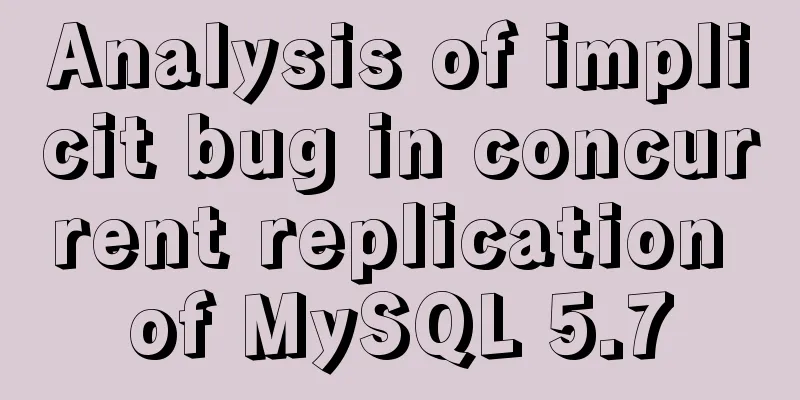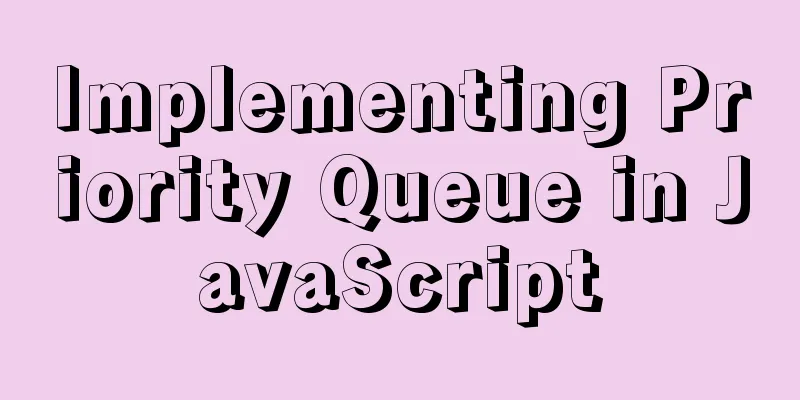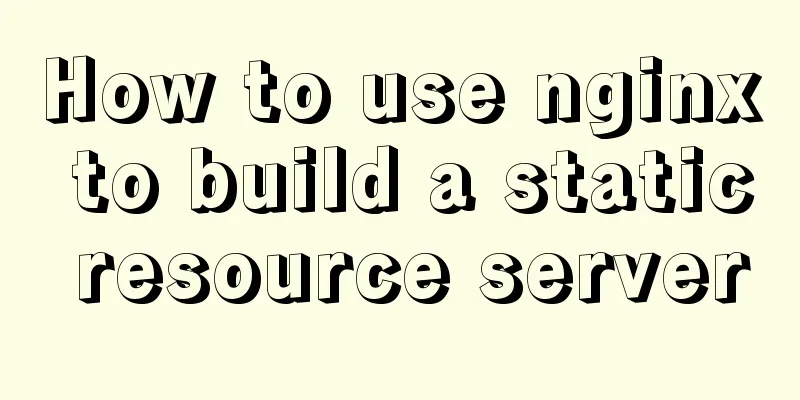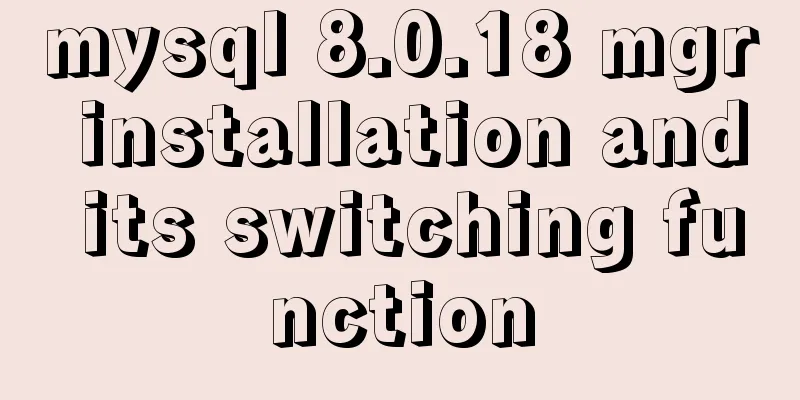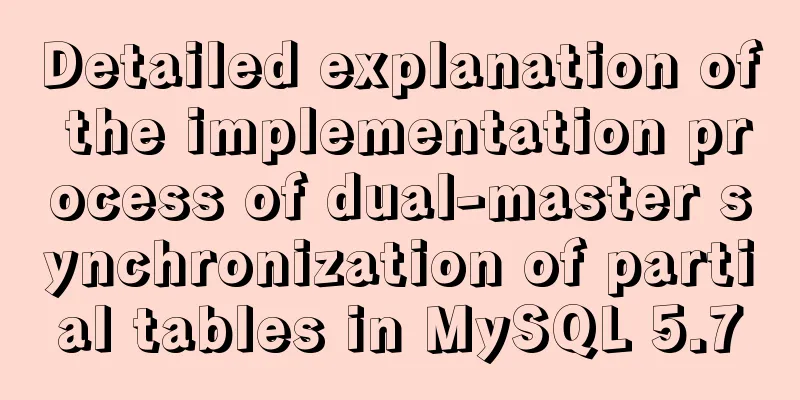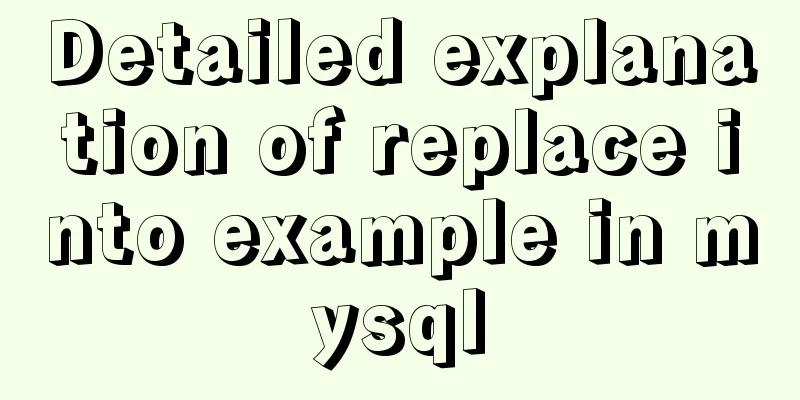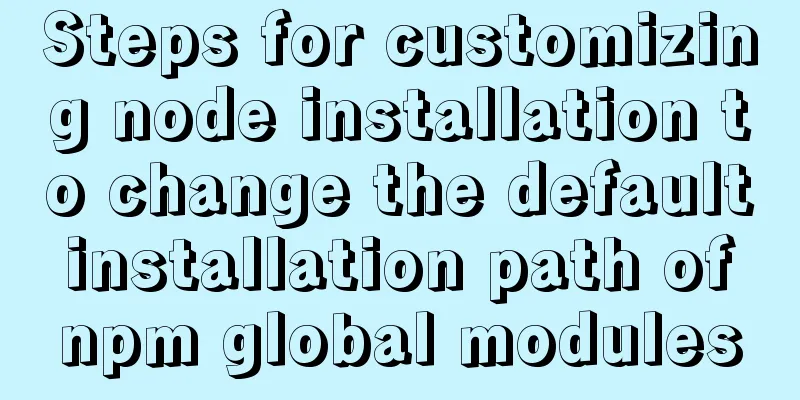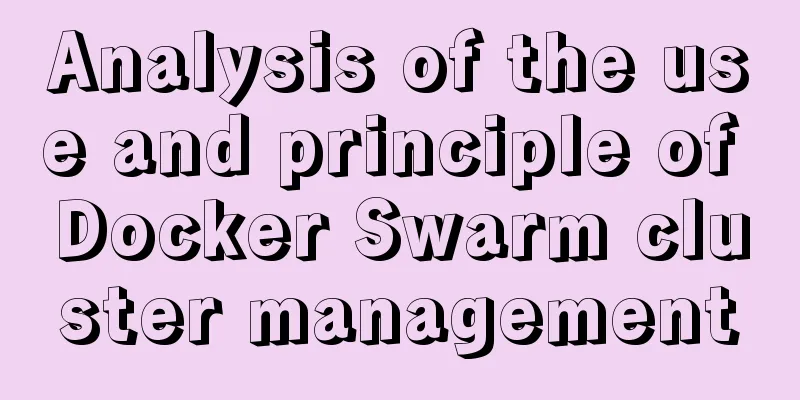js returns to the previous page and refreshes the code
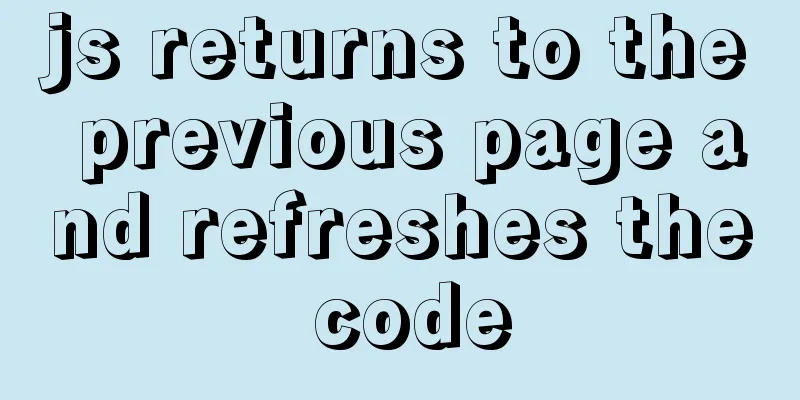
|
1. Javascript returns to the previous page history.go(-1), returns two pages: history.go(-2); 2. history.back(). 3. window.history.forward() returns to the next page 4. window.history.go (return to the page number, you can also use the visited URL) example: <a href="javascript:history.go(-1);">Up page</a> response.Write("<script language=javascript>") response.Write("if(!confirm('Complete the task?')){history.back();}") response.Write("</script>") response.Write("<script language=javascript>history.go(-1);</script>") <a href="javascript:history.go(-1);">Up page</a> Page jump: onclick="window.location.href='list.aspx'" PS Tips (JS references JS): <script type=text/javascript> <!-- if (typeof SWFObject == "undefined") { document.write('<scr' + 'ipt type="text/javascript" src="/scripts/swfobject-1.5.js"></scr' + 'ipt>');} //--> </script> Several ways to refresh the page with Javascript: 1 history.go(0) 2 location.reload() 3 location=location 4 location.assign(location) 5 document.execCommand('Refresh') 6 window.navigate(location) 7 location.replace(location) 8 document.URL=location.href How to automatically refresh the page: 1. Automatic page refresh: Add the following code to the <head> area <meta http-equiv="refresh" content="20"> 20 means refreshing the page every 20 seconds. 2. Automatic page jump: Add the following code to the <head> area <meta http-equiv="refresh" content="20;url=http://www.javaeye.com"> 20 means jumping to http://www.javaeye.com after 20 seconds. 3. Page automatic refresh js version <script language="JavaScript"> function myrefresh() { window.location.reload(); } setTimeout('myrefresh()',1000); //Specify refresh once every 1 second </script> How to output script statements to refresh the parent window in ASP.NET 1. this.response.write("<script>opener.location.reload();</script>"); 2. this.response.write("<script>opener.window.location.href = opener.window.location.href;</script>"); 3. Response.Write("<script language=javascript>opener.window.navigate(''The page you want to refresh.asp'');</script>") JS refresh frame script statement //How to refresh the page containing the frame <script language=JavaScript> parent.location.reload(); </script> //The child window refreshes the parent window <script language=JavaScript> self.opener.location.reload(); </script> (or <a href="javascript:opener.location.reload()">refresh</a> ) //How to refresh the page of another frame <script language=JavaScript> parent.anotherFrameID.location.reload(); </script> If you want to refresh when closing the window or when opening the window, just call the following statement in <body>. <body onload="opener.location.reload()"> Refresh when opening the window <body onUnload="opener.location.reload()"> Refresh on close <script language="javascript"> window.opener.document.location.reload() </script> |
<<: Navigation Design and Information Architecture
>>: MySQL query optimization using custom variables
Recommend
Mysql 8.0 installation and password reset issues
Mysql 8.0 installation problems and password rese...
W3C Tutorial (12): W3C Soap Activity
Web Services are concerned with application-to-ap...
How to use indexes to optimize MySQL ORDER BY statements
Create table & create index create table tbl1...
In-depth analysis of MySQL query interception
Table of contents 1. Query Optimization 1. MySQL ...
Detailed tutorial on installation and configuration of compressed version of MySQL database
Table of contents 1. Download MySQL 2. Unzip the ...
How to use echarts to visualize components in Vue
echarts component official website address: https...
Detailed explanation of the basic usage of MySQL triggers [create, view, delete, etc.]
Table of contents 1. MySQL trigger creation: 1. M...
Example of using rem to replace px in vue project
Table of contents tool Install the plugin Add a ....
Sample code for implementing music player with native JS
This article mainly introduces the sample code of...
VMware Workstation virtual machine installation operation method
Virtual machines are very convenient testing soft...
Selection and thinking of MySQL data backup method
Table of contents 1. rsync, cp copy files 2. sele...
Practical solution for Prometheus container deployment
environment Hostname IP address Serve Prometheus ...
Summary of shell's method for determining whether a variable is empty
How to determine whether a variable is empty in s...
Detailed explanation of installing redis in docker and starting it as a configuration file
Update: Recently, it was discovered that the serv...
The docker-maven-plugin plugin cannot pull the corresponding jar package
When using the docker-maven-plugin plug-in, Maven...