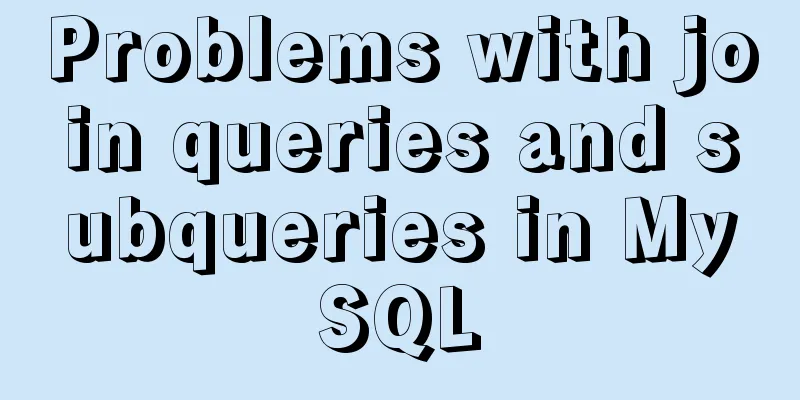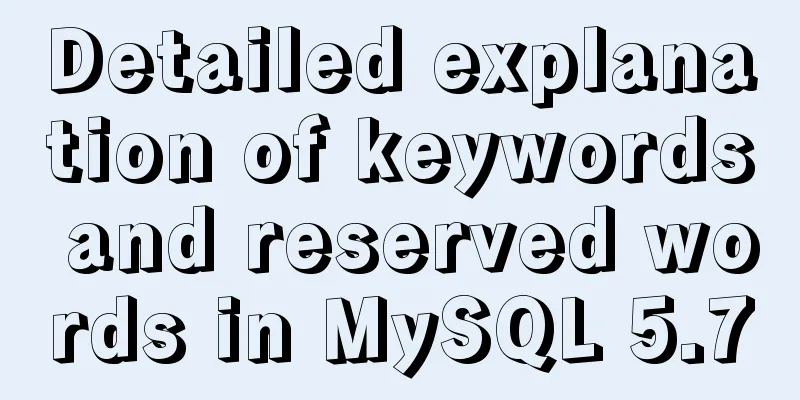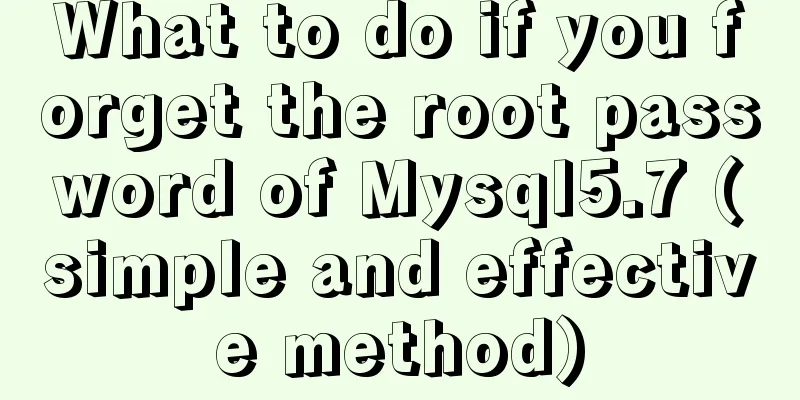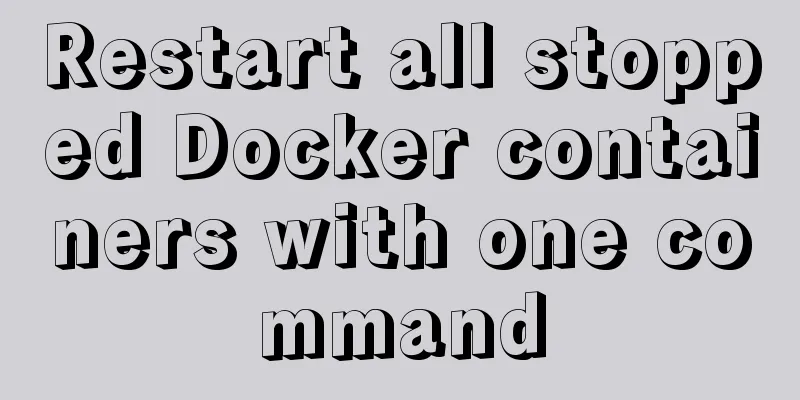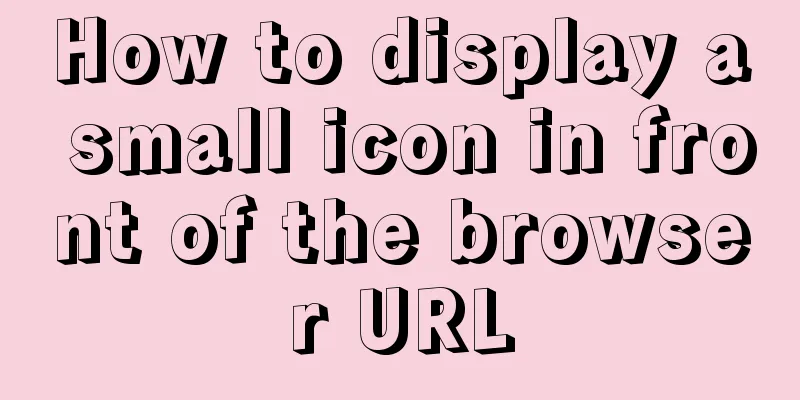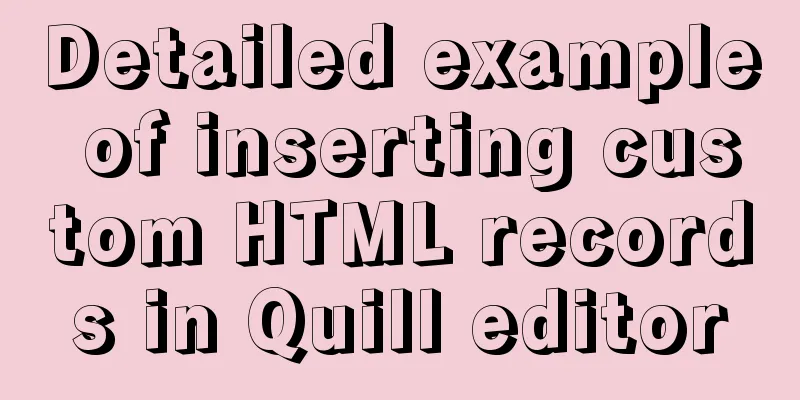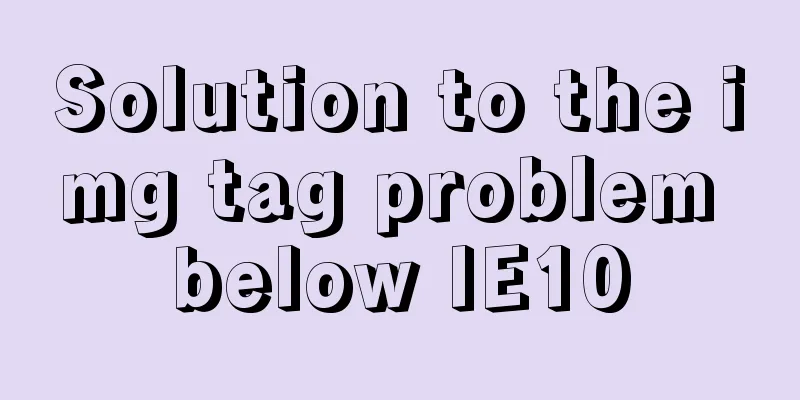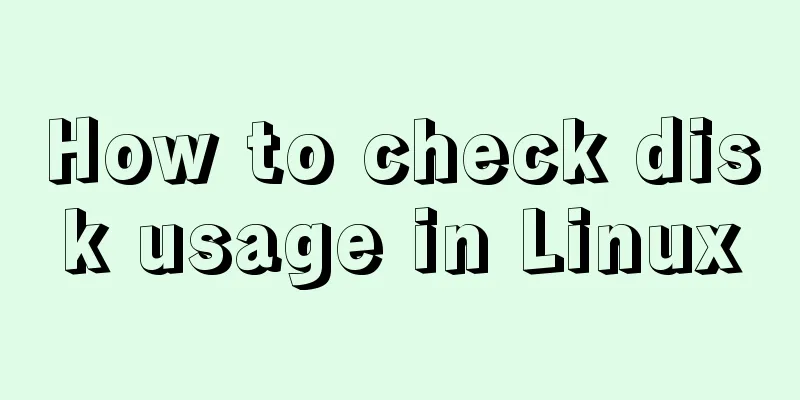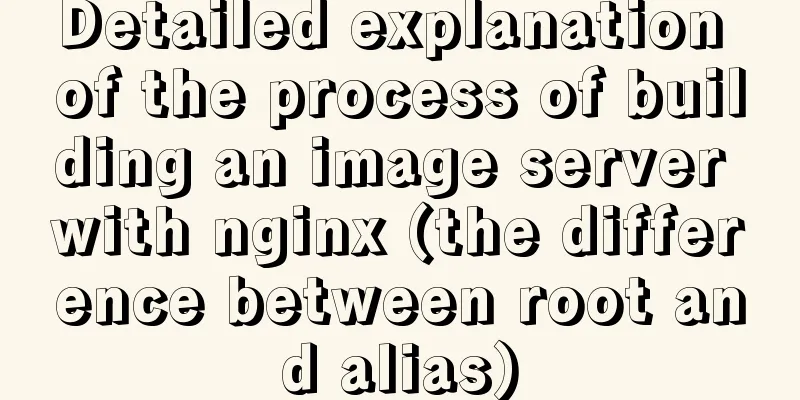Detailed explanation of the basic usage of MySQL triggers [create, view, delete, etc.]
![Detailed explanation of the basic usage of MySQL triggers [create, view, delete, etc.]](/upload/images/67cad55e47ecc.webp)
|
This article uses examples to illustrate the basic usage of MySQL triggers. Share with you for your reference, the details are as follows: 1. MySQL trigger creation: 1. MySQL trigger creation syntax:
CREATE [DEFINER = { 'user' | CURRENT_USER }]
TRIGGER trigger_name
trigger_time trigger_event
ON table_name
FOR EACH ROW
[trigger_order]
trigger_body
2. Explanation of keywords in MySQL creation syntax:
3. OLD, NEW in the trigger execution statement content (trigger_body): In trigger_body, we can use NEW to indicate new rows to be inserted (equivalent to MS SQL's
Since 4. MySQL delimiter (DELIMITER): MySQL uses ";" as a delimiter by default, and the SQL statement will be submitted when it encounters ";". There may be multiple ";" characters in our trigger. In order to prevent the trigger creation statement from being submitted prematurely, we need to temporarily modify the MySQL delimiter and change the delimiter back after creation. Use DELIMITER $ ... --trigger creation statement; $ --Submit the creation statement; DELIMITER ; 2. Advanced MySQL trigger creation: 1. Using variables in MySQL triggers: In MySQL triggers, variables are preceded by '@' and can be used directly without definition: --Variable direct assignment set @num=999; -- Use the data from the select statement to assign a value, brackets are required: set @name =(select name from table); 2. Use if statement in MySQL trigger to make conditional judgment:-- Simple if statement: set sex = if (new.sex=1, 'male', 'female'); --Multiple conditional if statements: if old.type=1 then update table ...; elseif old.type=2 then update table ...; end if; 3. MySQL view trigger: You can view the triggers using " -- View the triggers through the information_schema.triggers table: select * from information_schema.triggers; --mysql shows triggers to view the current database; -- mysql shows triggers from aiezu for the specified database "aiezu"; 4. MySQL delete trigger: 1. You can use drop trigger to delete the trigger:drop trigger trigger_name; 2. Check whether the trigger exists before deleting:drop trigger if exists trigger_name 5. Examples of Msql trigger usage: 1. MySQL trigger Insert triggers update of the same table: Below we have a table " Create a test table and trigger: -- Create a test table drop table if exists tmp1; create table tmp1 (n1 int, n2 int); -- Create trigger DELIMITER $ drop trigger if exists tmp1_insert$ create trigger tmp1_insert before insert on tmp1 for each row begin set new.n2 = new.n1*5; end$ DELIMITER ; Test trigger update effect: mysql> insert tmp1(n1) values(18); Query OK, 1 row affected (0.01 sec) mysql> insert tmp1(n1) values(99); Query OK, 1 row affected (0.00 sec) mysql> select * from tmp1; +------+------+ | n1 | n2 | +------+------+ | 18 | 90 | | 99 | 495 | +------+------+ 2 rows in set (0.00 sec) 2. MySQL trigger Update triggers to update another table: Below are two tables tmp1 and tmp2, both of which have the same field Create a test table and trigger: -- Create a test table and insert test data drop table if exists tmp1; drop table if exists tmp2; create table tmp1 (id int, name varchar(128)) default charset='utf8'; create table tmp2 (fid int, name varchar(128)) default charset='utf8'; insert into tmp1 values(1, '爱E族'); insert into tmp2 values(1, '爱E族'); -- Create trigger DELIMITER $ drop trigger if exists tmp1_update$ create trigger tmp1_update after update on tmp1 for each row begin update tmp2 set name=new.name where fid=new.id; end$ DELIMITER ; Test trigger update effect: mysql> select * from tmp1; +------+---------+ | id | name | +------+---------+ | 1 | Love E tribe | +------+---------+ 1 row in set (0.00 sec) mysql> select * from tmp2; +------+---------+ | fid | name | +------+---------+ | 1 | Love E tribe | +------+---------+ 1 row in set (0.00 sec) mysql> update tmp1 set name='aiezu.com' where id=1; Query OK, 1 row affected (0.00 sec) Rows matched: 1 Changed: 1 Warnings: 0 mysql> select * from tmp1; +------+-----------+ | id | name | +------+-----------+ | 1 | aiezu.com | +------+-----------+ 1 row in set (0.00 sec) mysql> select * from tmp2; +------+-----------+ | fid | name | +------+-----------+ | 1 | aiezu.com | +------+-----------+ 1 row in set (0.00 sec) Readers who are interested in more MySQL-related content can check out the following topics on this site: "MySQL query skills", "MySQL transaction operation skills", "MySQL stored procedure skills", "MySQL database lock related skills summary" and "MySQL common function summary" I hope this article will be helpful to everyone's MySQL database design. You may also be interested in:
|
<<: Nexus private server construction principle and tutorial analysis
>>: Centos7 implements sample code for restoring data based on MySQL logs
Recommend
Example of implementing TikTok text shaking effect with CSS
In daily development, front-end students often ar...
JavaScript jigsaw puzzle game
This article example shares the specific code of ...
A brief discussion on two methods of achieving semi-transparent background color in CSS
When laying out the page, in order to give users ...
SQL GROUP BY detailed explanation and simple example
The GROUP BY statement is used in conjunction wit...
Analysis of MySQL lock mechanism and usage
This article uses examples to illustrate the MySQ...
Web Design TabIndex Element
TabIndex is to press the Tab key to sequentially o...
Nginx dynamically forwards to upstream according to the path in the URL
In Nginx, there are some advanced scenarios where...
Interview questions: The difference between the Holy Grail layout and the double-wing layout
Preface Today I will share with you a holy grail ...
Completely delete MySQL steps
Table of contents 1. Stop MySQL Server first 2. U...
Three ways to implement text color gradient in CSS
In the process of web front-end development, UI d...
Detailed explanation of the new features of ES9: Async iteration
Table of contents Asynchronous traversal Asynchro...
20 JS abbreviation skills to improve work efficiency
Table of contents When declaring multiple variabl...
How to let https website send referrer https and http jump referrer
This article describes a proposal for a metadata ...
Can you do all the web page making test questions?
Web page design related questions, see if you can...
3 ways to create JavaScript objects
Table of contents 1. Object literals 2. The new k...