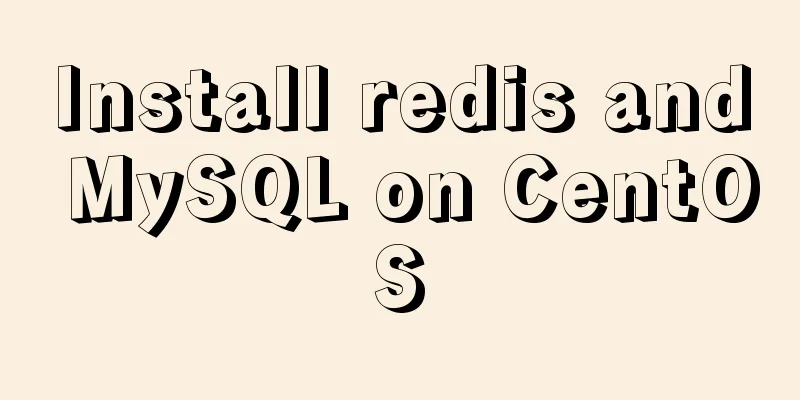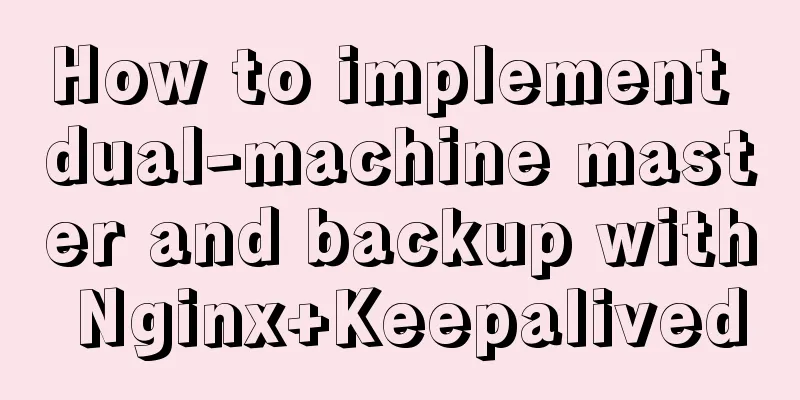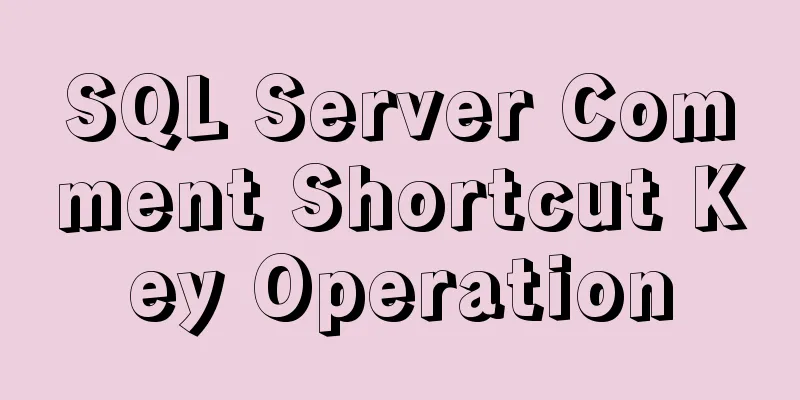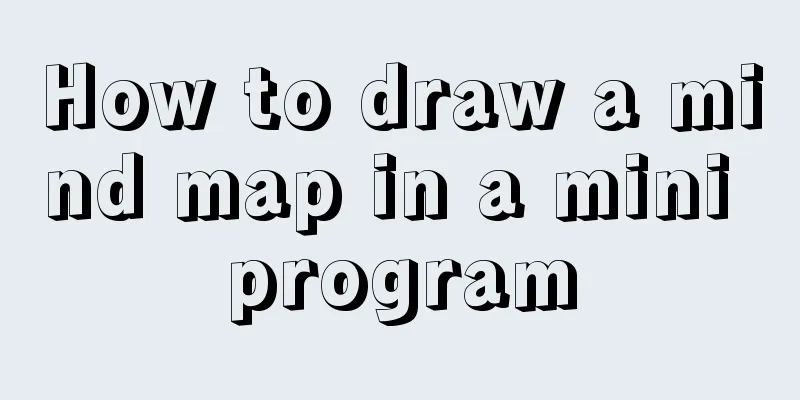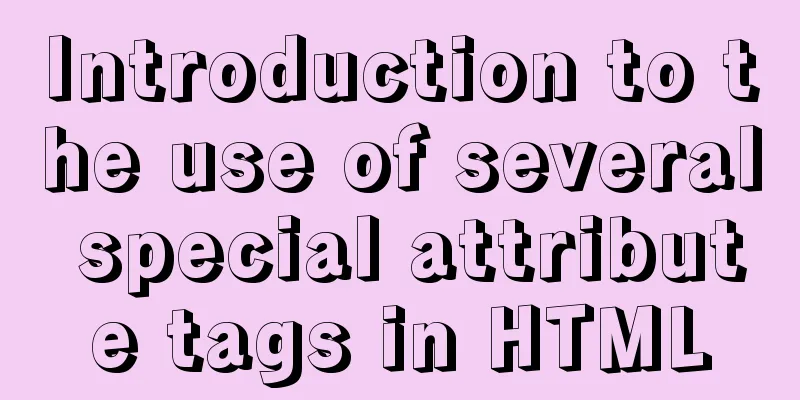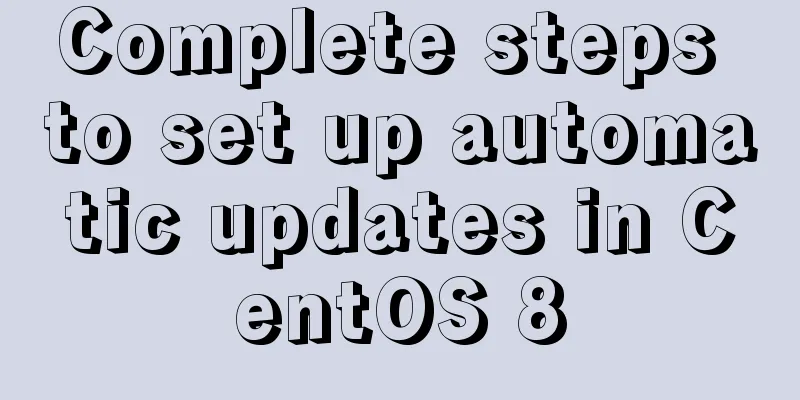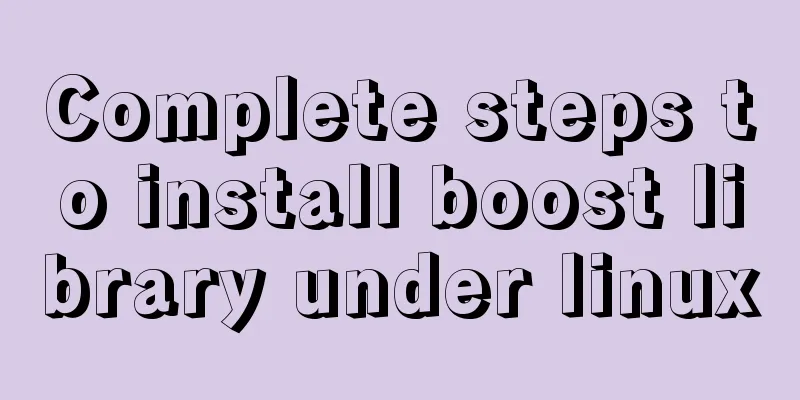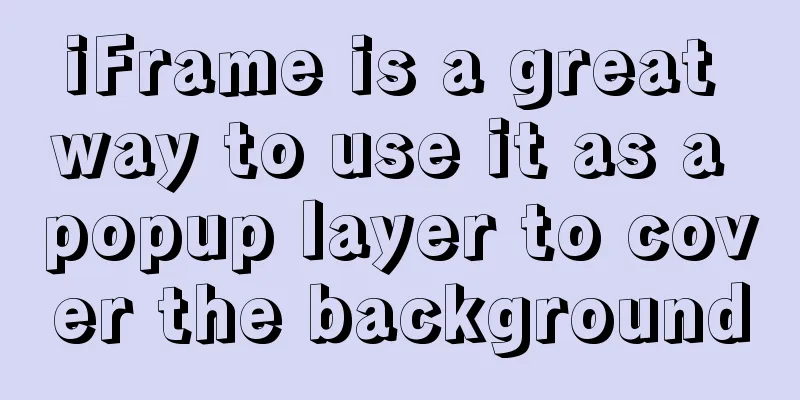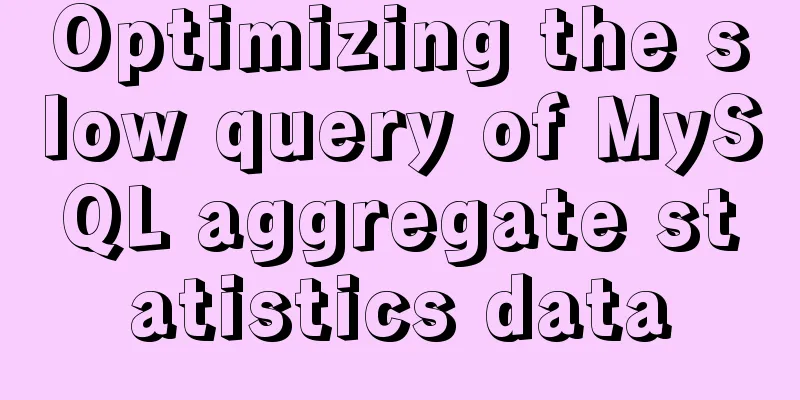Navicat multiple ways to modify MySQL database password
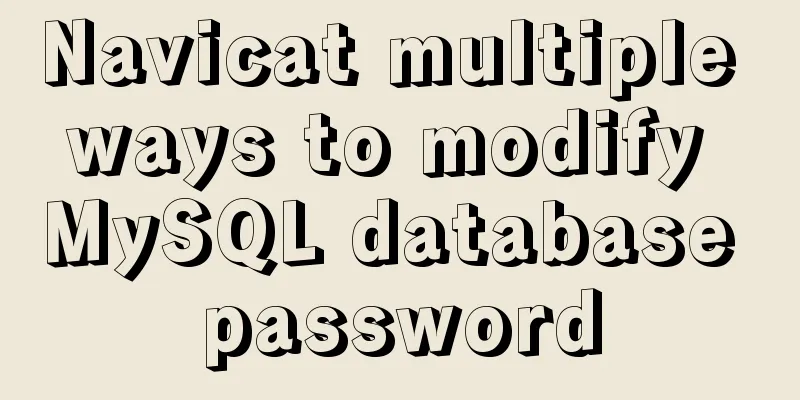
|
Method 1: Use the SET PASSWORD command First log in to MySQL. Format: mysql> set password for username@localhost = password('new password'); Example:mysql> set password for root@localhost = password('123'); Method 2: Using mysqladmin Format: mysqladmin -u username -p old password password new password Example: mysqladmin -uroot -p123456 password 123 Method 3: Use UPDATE to edit the user table directly First log in to MySQL.
mysql> use mysql;
mysql> update user set password=password('123') where user='root' and host='localhost';
mysql> flush privileges; Method 4: When you forget the root password, you can do this Take Windows as an example: 1. Shut down the running MySQL service. Summarize The above are the various methods that I introduced to you about how to modify the MySQL database password using Navicat. I hope it will be helpful to you. If you have any questions, please leave me a message and I will reply to you in time! You may also be interested in:
|
<<: React Native environment installation process
>>: How to configure common software on Linux
Recommend
Reasons and solutions for MySQL selecting the wrong index
In MySQL, you can specify multiple indexes for a ...
Implementation of Redis master-slave cluster based on Docker
Table of contents 1. Pull the Redis image 2. Crea...
Detailed steps for developing WeChat mini-programs using Typescript
We don't need to elaborate too much on the ad...
How to fix some content in a fixed position when scrolling HTML page
This article mainly introduces how some content i...
Detailed explanation of the differences between similar tags and attributes in HTML
【1】<i></i> and <em></em> ...
Detailed explanation of Vue configuration request multiple server solutions
1. Solution 1.1 Describing the interface context-...
Example of stars for CSS rating effect
What? What star coat? Well, let’s look at the pic...
Nginx configuration file detailed explanation and optimization suggestions guide
Table of contents 1. Overview 2. nginx.conf 1) Co...
HTML code example: detailed explanation of hyperlinks
Hyperlinks are the most frequently used HTML elem...
Analysis of the difference between the usage of left join setting conditions in on and where in mysql
This article uses examples to illustrate the diff...
Linux performance monitoring tool nmon installation and usage tutorial analysis
1. Introduction to nmon Nmon (Nigel's Monitor...
JavaScript to achieve lottery effect
This article shares the specific code of JavaScri...
mysql solves the problem of finding records where two or more fields are NULL
Core code /*-------------------------------- Find...
React ref usage examples
Table of contents What is ref How to use ref Plac...
18 Web Usability Principles You Need to Know
You can have the best visual design skills in the...