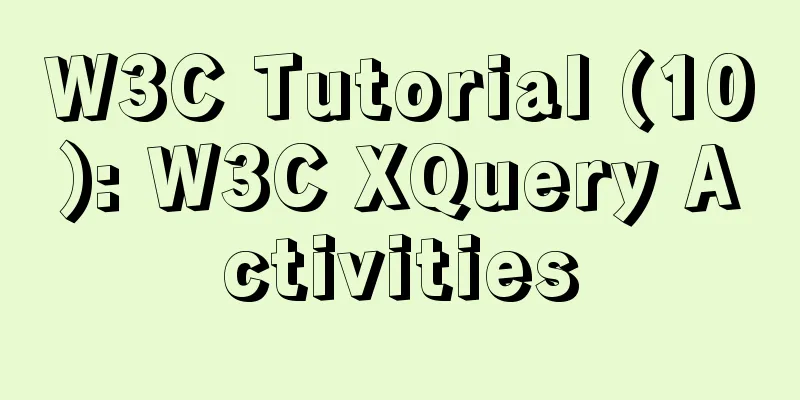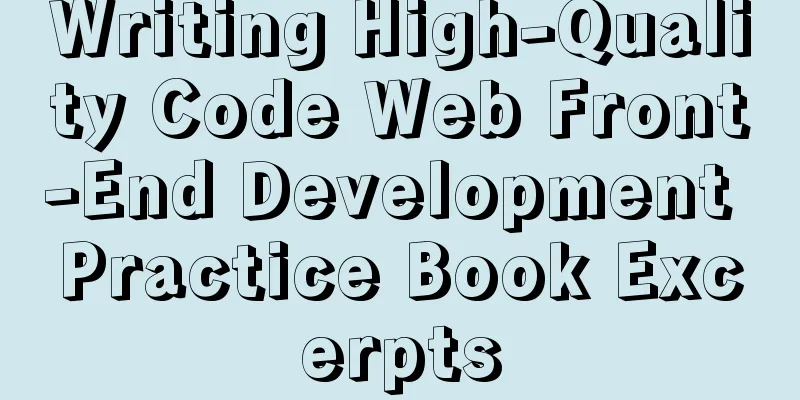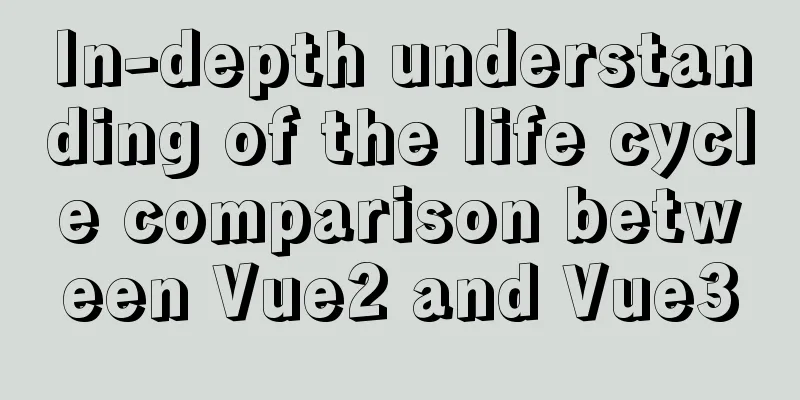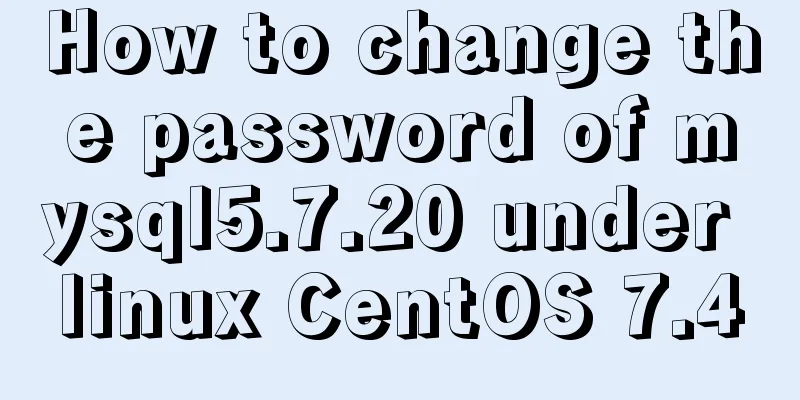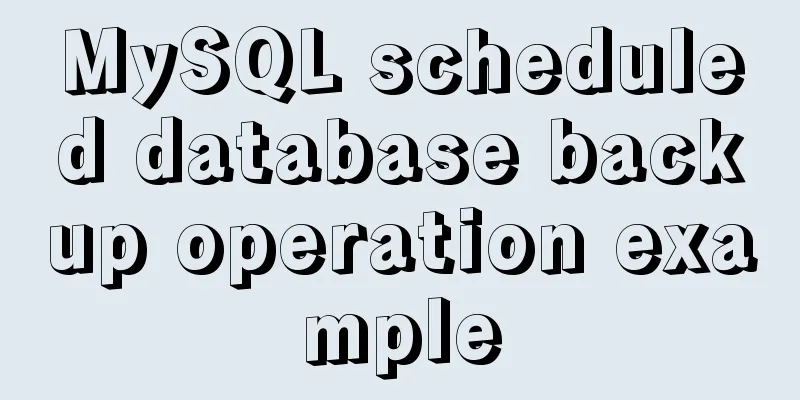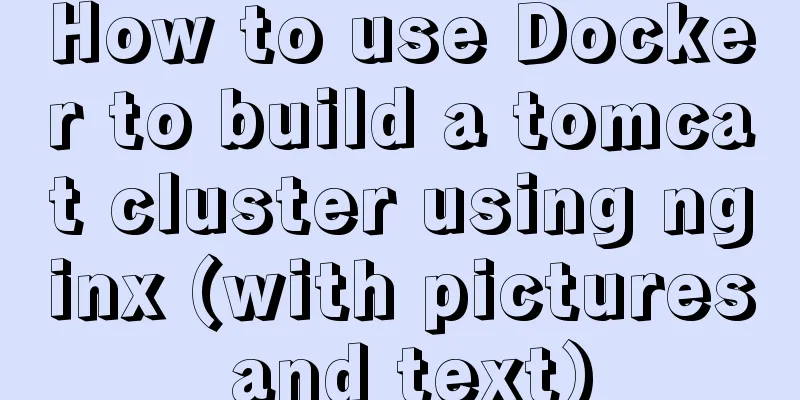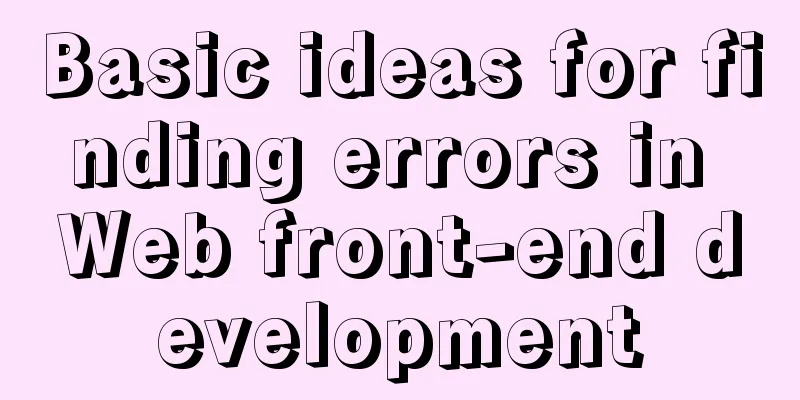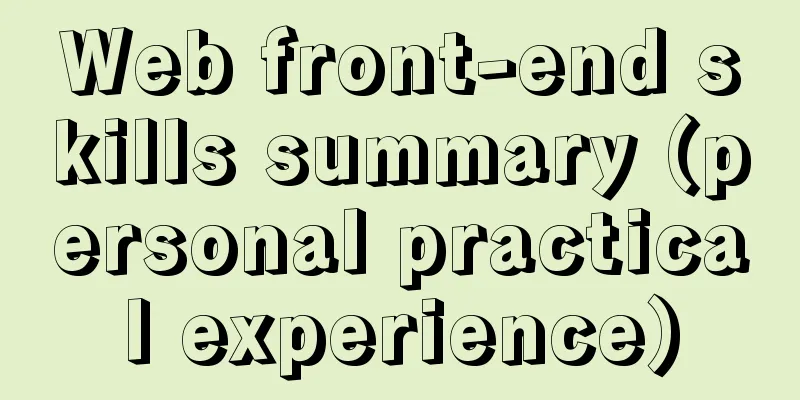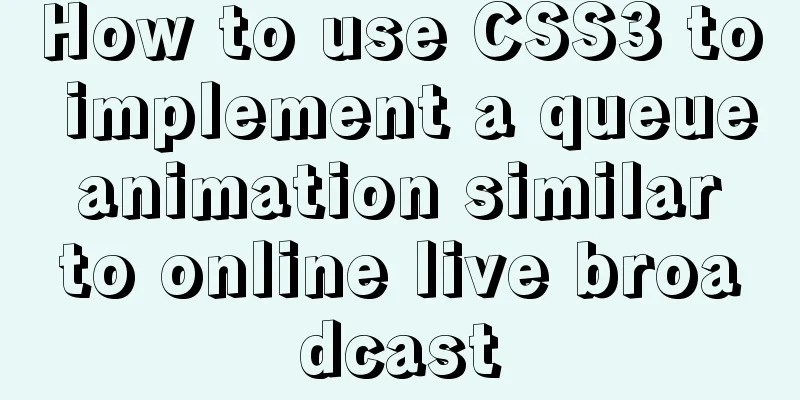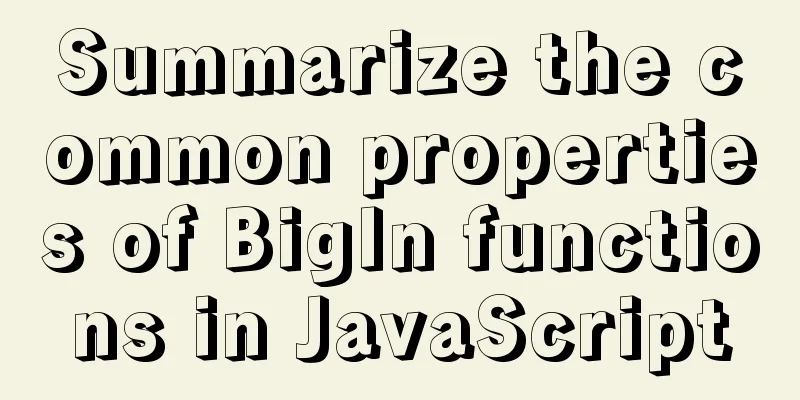How to automatically backup the script for Linux servers (mysql, attachment backup)
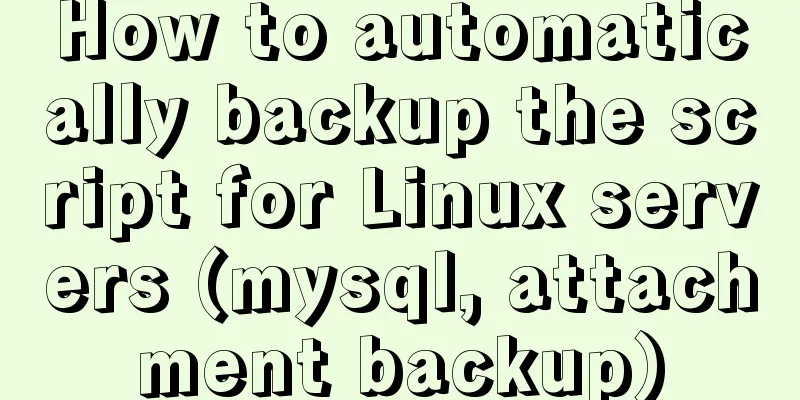
|
1. Create the backup.sh script file
#!/bin/sh
SOURCE_FOLDER=/data
DB_FOLDER=/data/db
BACKUP_FOLDER=/data/backup
TM=`date +%Y%m%d%H%M%S`
echo start to dump mysql database and backup files at $TM
# delete old sql backup files
cd $DB_FOLDER
rm -rf $DB_FOLDER/*.sql
#dump mysql data
/usr/bin/mysqldump -h127.0.0.1 -uroot -pcz_pims@2018 --single-transaction --master-data=2 --databases ms > ms-$TM.sql
echo dump db pims_hf as pims_hf-$TM.sql
/usr/bin/mysqldump -h127.0.0.1 -uroot -ppass --single-transaction --master-data=2 --databases ms_workflow > pims_hf_workflow-$TM.sql
echo dump db ms_workflow as pims_hf_workflow-$TM.sql
/usr/bin/mysqldump -h127.0.0.1 -uroot -ppass --single-transaction --master-data=2 --databases files > files-$TM.sql
echo dump db filesrv as files-$TM.sql
# delete backup files which 30 days before than today
find $BACKUP_FOLDER/* -type f -mtime +30 -name "*.zip" -exec rm {} \;
# compress
cd $SOURCE_FOLDER
zip -q -r $BACKUP_FOLDER/db-$TM.zip db
zip -q -r $BACKUP_FOLDER/files-new.zip files
echo zip $SOURCE_FOLDER files and backup to $BACKUP_FOLDER end
# Call the system method send notice msg to Dingding notification curl -X POST -d "templateCode=003&content=The file backup is successful. The backup file is saved in this directory: $BACKUP_FOLDER" http://127.0.0.1:8080/admin/do/notify/dingding
echo -e end backup files at $TM '\n\n\n'2. Create a scheduled task 1) Enter crontab -e in the command line, add the corresponding tasks, save and exit. crontab file format: * * * * * command minute hour day month week command Minutes Hours Day Month Weekday Command For example: the backup script is executed at 1:00 every week, every month, and every day, and the log is placed in the backup.log file 0 1 * * * /bin/sh /home/script/backup.sh >> /home/script/backup.log 2>&1 If the test script runs normally, you can execute the test manually 3) Query the current user's scheduled tasks. Summarize The above is the method of automatic backup script of Linux server (mysql, attachment backup) introduced by the editor. I hope it will be helpful to everyone. If you have any questions, please leave me a message and the editor will reply to you in time. I would also like to thank everyone for their support of the 123WORDPRESS.COM website! You may also be interested in:
|
<<: Vue component to realize carousel animation
>>: Solve the 1251 error when establishing a connection between mysql and navicat
Recommend
Implementation of Docker private library
Installing and deploying a private Docker Registr...
Summary of events that browsers can register
Html event list General Events: onClick HTML: Mous...
A detailed introduction to JavaScript primitive values and wrapper objects
Table of contents Preface text Primitive types Pr...
Teach you how to use webpack to package and compile TypeScript code
TypeScript Bundling webpack integration Usually, ...
Example of how to configure the MySQL database timeout setting
Table of contents Preface 1. JDBC timeout setting...
Four ways to switch tab pages in VUE
Table of contents 1. Static implementation method...
Automatically load kernel module overlayfs operation at CentOS startup
To automatically load kernel modules in CentOS, y...
Example of implementing login effect with vue ElementUI's from form
Table of contents 1. Build basic styles through E...
Implementation example of scan code payment in vue project (with demo)
Table of contents Demand background Thought Analy...
Solve the problem of HTML automatic formatting after saving in vscode
The version of vsCode has been updated in recent ...
Methods and steps for deploying GitLab environment based on Docker
Note: It is recommended that the virtual machine ...
Let's talk in depth about the principle and implementation of new in JS
Table of contents definition Constructor bodies a...
JS implements WeChat's "shit bombing" function
Hello everyone, I am Qiufeng. Recently, WeChat ha...
MySQL practical window function SQL analysis class students' test scores and living expenses
Table of contents 1. Background 2. Table creation...
CSS style does not work (the most complete solution summary in history)
When we write pages, we sometimes find that the C...