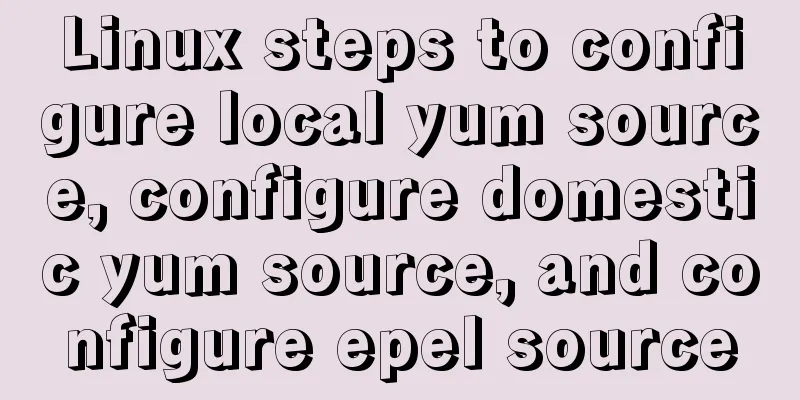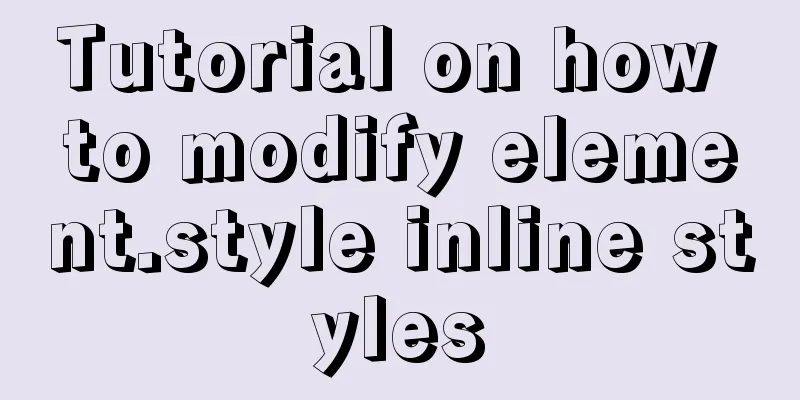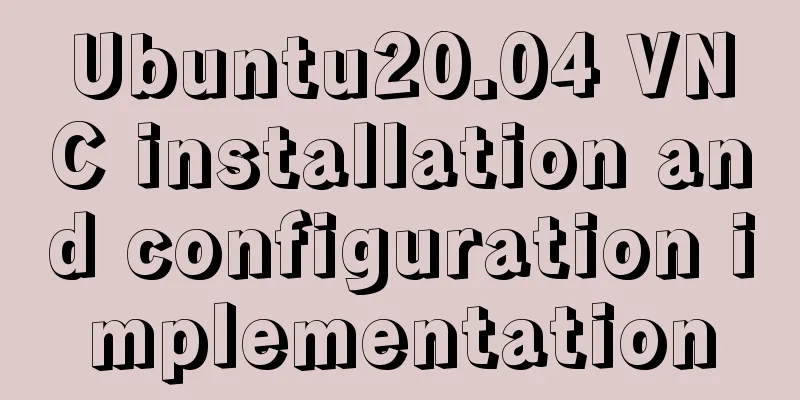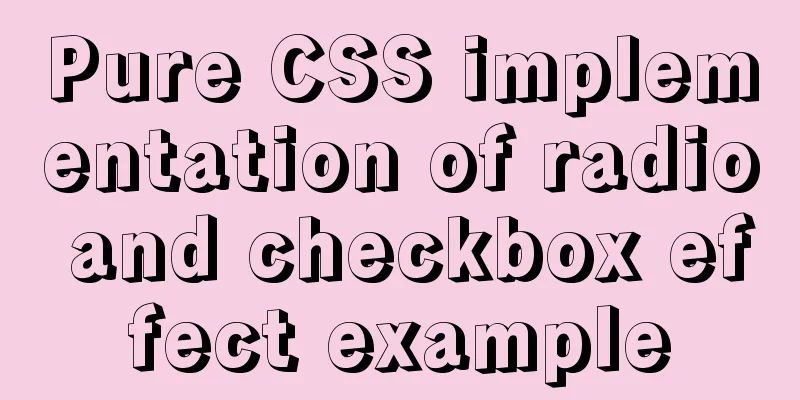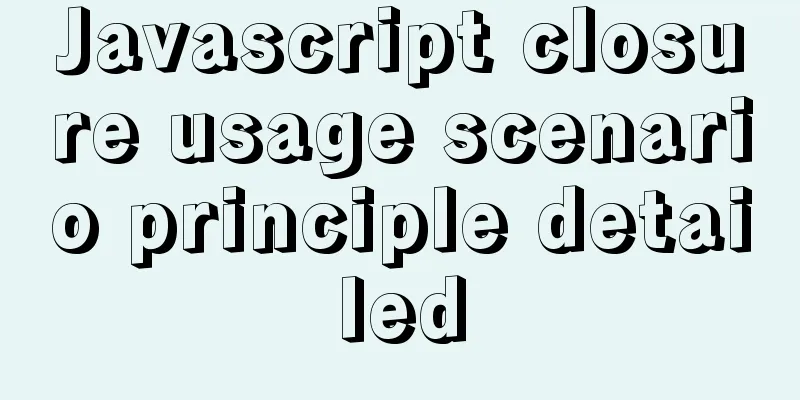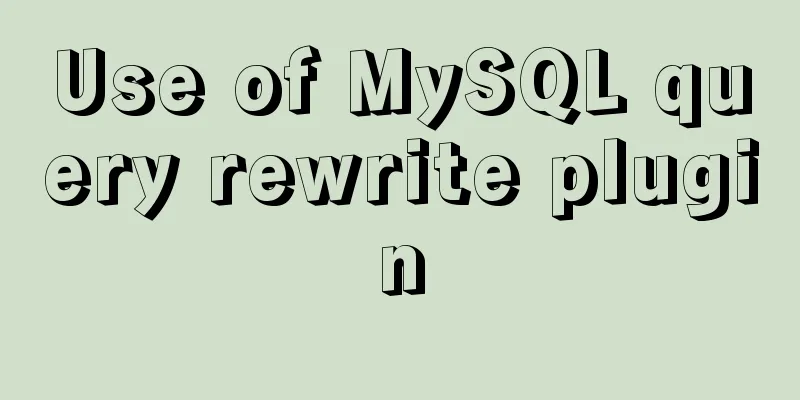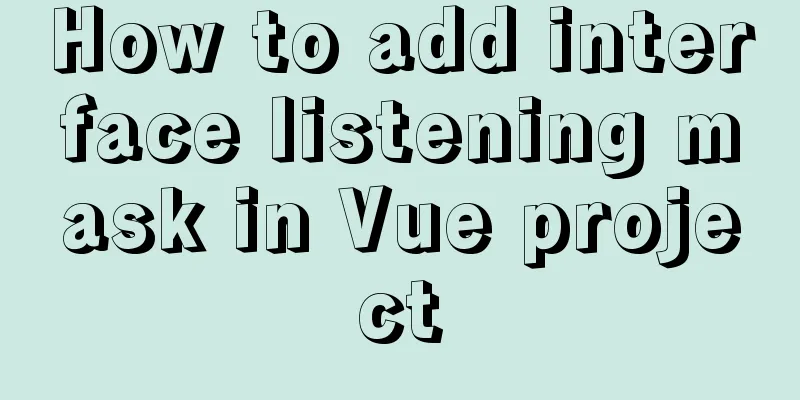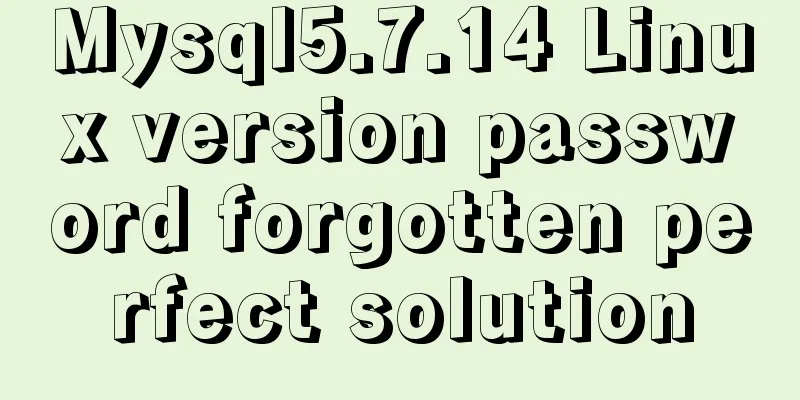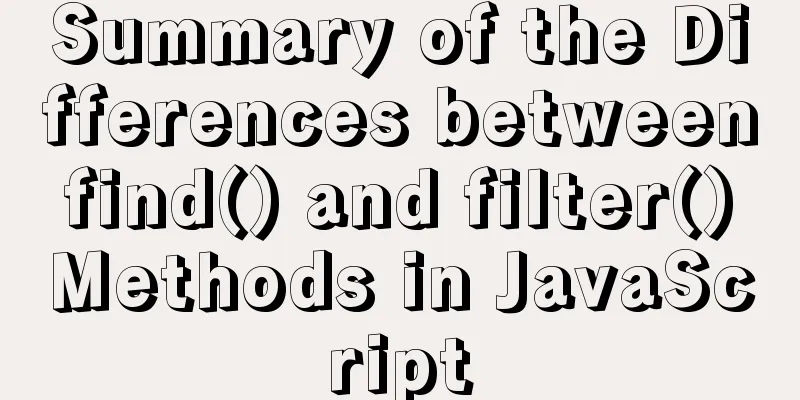MySQL practical window function SQL analysis class students' test scores and living expenses
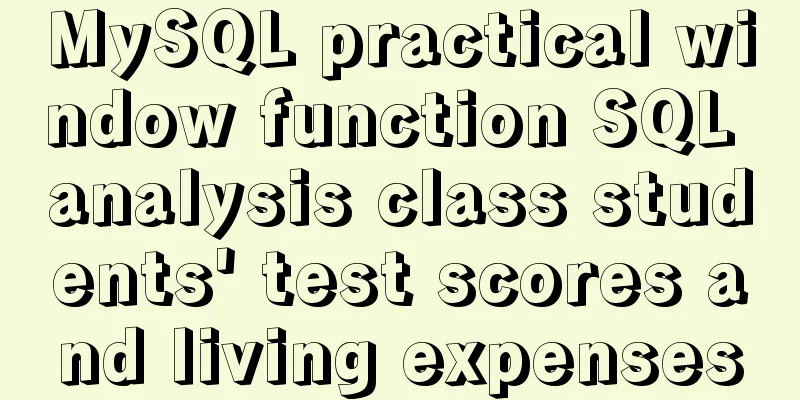
1. BackgroundToday, the monthly exam results for the third grade class of a fake university are out. Here I would like to announce the exam results of each student to you.
Next, I will announce to you the living expenses of each student.
Next, we use the above test scores and living expenses records to do a simple analysis using MySQL. Of course, this can be seen from the title of this article. This article will use this data to explain how to use SQL "window functions"? This will be a very important knowledge point whether you are studying Hive or Oracle database in the future or taking data analysis interviews. 2. Table creation statements and data insertionCreate a table
create table exam_score(
sname varchar(20),
age int,
subject varchar(20),
score varchar(20)
)charset=utf8;
# ----------------------- #
create table cost_fee(
sname varchar(20),
buydate varchar(20),
buycost int
)charset=utf8;
Inserting Data
insert into exam_score values
('Zhang San', 18, 'Chinese', 90),
('Zhang San', 18, 'Mathematics', 80),
('Zhang San', 18, 'English', 70),
('Li Si', 21, 'Chinese', 88),
('Li Si', 21, 'Mathematics', 78),
('Li Si', 21, 'English', 71),
('Wang Wu', 18, 'Chinese', 95),
('Wang Wu', 18, 'Mathematics', 83),
('Wang Wu', 18, 'English', 71),
('Zhao Liu', 19, 'Chinese', 98),
('Zhao Liu', 19, 'Mathematics', 90),
('Zhao Liu', 19, 'English', 80);
# ----------------------- #
insert into cost_fee values
('Zhang San','2019-01-01',10),
('Zhang San','2019-03-03',23),
('Zhang San','2019-02-05',46),
('Li Si','2019-02-02',15),
('Li Si','2019-01-07',50),
('Li Si','2019-03-04',29),
('Wang Wu','2019-03-08',62),
('Wang Wu','2019-02-09',68),
('Wang Wu','2019-01-11',75),
('Zhao Liu','2019-02-08',55),
('Zhao Liu','2019-03-10',12),
('Zhao Liu','2019-01-12',80);
3. Introduction to Window Function ClassificationBefore formally discussing the application of "window functions", I will first review the basics of "window functions". We can classify window functions into the following categories: Aggregate function + over() combination; Sorting function + over() combination; ntile() function + over() combination; Offset function + over() combination; What are the functions of each category? Observe the mind map below.
There are two commonly used keywords in over() that must be explained. as follows: partition by + field: You can think of it as the group by keyword, which is the keyword used for " grouping"; order by + field: This is easier to understand, it is the keyword used for "sorting"; 4. Window Function ApplicationWe have introduced several commonly used "window functions" above. Here, we will use the data created at the beginning of the article to talk about the application of "window functions". I hope you can summarize the meaning of each function through each case, so I won’t write it in detail here. 1. Aggregate function + over()① Calculate each student's score and the average
select
sname
,subject
,score
,avg(score) over(partition by sname) as avg_score
from
exam_score
The results are as follows:
② Calculate each student’s consumption and total consumption from January to March
select
sname
,buydate
,buycost
,sum(buycost) over(partition by sname) as sum_cost
from
cost_fee
The results are as follows:
③ Calculate each student’s consumption from January to March and the total cumulative consumption
select
sname
,buydate
,buycost
,sum(buycost) over(partition by sname order by buydate) as sum_cost
from
cost_fee
The results are as follows:
Note: Combining ②③, you can find that partition by combined with order by and without order by will produce completely different results. One is to find the total sum of groups (without order by); the other is to find the cumulative sum of groups (with order by). 2. Sorting function + over()① Calculate the ranking of each subject. The same score has a different ranking, and the order increases in sequence.
select
sname
,subject
,score
,row_number() over(partition by subject order by score) rank1
from
exam_score
The results are as follows:
② Calculate the ranking of each subject. The same score will keep the same ranking, and the remaining rankings will jump up.
select
sname
,subject
,score
,rank() over(partition by subject order by score) rank1
from
exam_score
The results are as follows:
③ Calculate the ranking of each subject. The same scores will be ranked the same, and the remaining scores will be ranked in ascending order.
select
sname
,subject
,score
,dense_rank() over(partition by subject order by score) rank1
from
exam_score
The results are as follows:
3. ntile() function + over() combinationThe ntile() function feels a bit out of place, and you don't know which category to put it in. This function is mainly used for " data segmentation". If there is any use for this function, it is that it can also sort the data, similar to the row_number() function mentioned above. ① Split the entire exam_score table
select
sname
,subject
,score
,ntile(4) over() rank1
from
exam_score
The results are as follows:
If you don’t believe me, try it. It seems that no matter which number you write in ntile(), it will work. ② For the exam_score table, split it by subject group
select
sname
,subject
,score
,ntile(4) over(partition by subject) rank1
from
exam_score
The results are as follows:
Even if you divide by groups, you will find that this is meaningless because the scores are not sorted. ③ For the exam_score table, sort the scores and then group and split them by subject (most useful)
select
sname
,subject
,score
,ntile(4) over(partition by subject order by score) rank1
from
exam_score
The results are as follows:
Note: If you observe this usage carefully, it is basically equivalent to the row_number() function and the effect is the same. 4. Offset function + over() combination① Display the “last purchase time” and “next purchase time” of each student Note: For the first day, it displays "first buy"; for the last day, it displays "last buy " ;
select
sname
,buydate
,lag(buydate,1,'first day') over(partition by sname order by buydate) as last purchase time,lead(buydate,1,'last day') over(partition by sname order by buydate) as next purchase time from
cost_fee
The results are as follows:
② As of the current date, each student’s “first purchase time” and “last purchase time”
select
sname
,buydate
,first_value(buydate) over(partition by sname order by buydate) as first purchase date,last_value(buydate) over(partition by sname order by buydate) as last purchase date from
cost_fee
The results are as follows:
③ Display each student’s “first purchase time” and “last purchase time” Note: It does not say "as of the current date" here, please pay attention to the difference between ②③. Different needs lead to different results.
select
sname
,buydate
,first_value(buydate) over(partition by sname order by buydate) as first purchase date,last_value(buydate) over(partition by sname ) as last purchase date from
cost_fee
The results are as follows:
The above is the details of using MySQL practical window function SQL to analyze the test scores and living expenses of class students. For more information about SQL window function analysis of scores and consumption, please pay attention to other related articles on 123WORDPRESS.COM! You may also be interested in:
|
<<: Vue achieves the top effect through v-show
>>: CSS3 realizes the glowing border effect
Recommend
How to use Javascript to generate smooth curves
Table of contents Preface Introduction to Bezier ...
How to clear floating example code in css
Overview The framework diagram of this article is...
Linux general java program startup script code example
Although the frequency of starting the shell is v...
Implementing login page based on layui
This article example shares the specific code of ...
Docker deploys Mysql, .Net6, Sqlserver and other containers
Table of contents Install Docker on CentOS 8 1. U...
Sending emails in html is easy with Mailto
Recently, I added a click-to-send email function t...
MySQL partitioning practice through Navicat
MySQL partitioning is helpful for managing very l...
MySql learning day03: connection and query details between data tables
Primary Key: Keyword: primary key Features: canno...
How to detect file system integrity based on AIDE in Linux
1. AIDE AIDE (Advanced Intrusion Detection Enviro...
Analysis of the principles of Mysql dirty page flush and shrinking table space
mysql dirty pages Due to the WAL mechanism, when ...
Thoughts on copy_{to, from}_user() in the Linux kernel
Table of contents 1. What is copy_{to,from}_user(...
Web development js string concatenation placeholder and conlose object API detailed explanation
Table of contents Placeholder replacement Console...
Solution to the cross-domain problem of SpringBoot and Vue interaction
Table of contents Browser Same Origin Policy 1. V...
The effect of CSS dynamic gradient border rotating around the content area (example code)
Rendering After looking up relevant information o...
Explanation of mysql transaction select for update and data consistency processing
Transactions in MySQL are automatically committed...