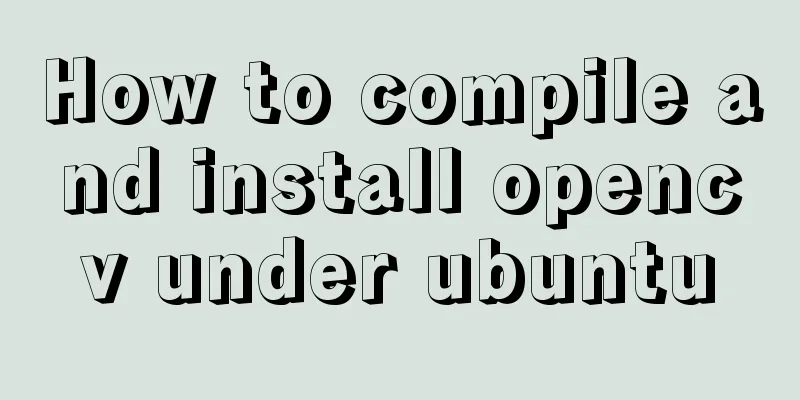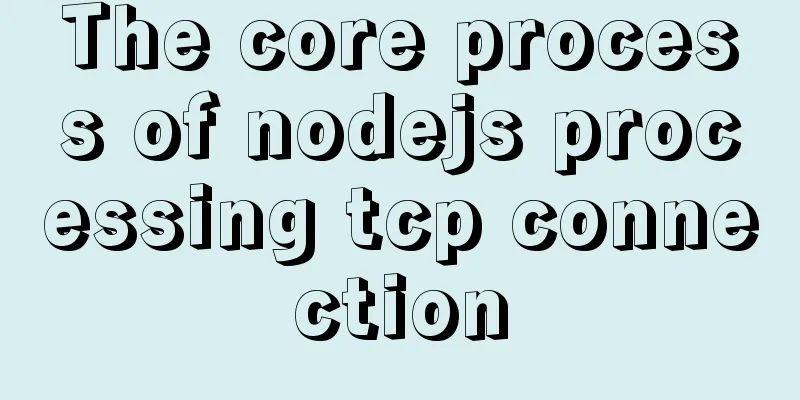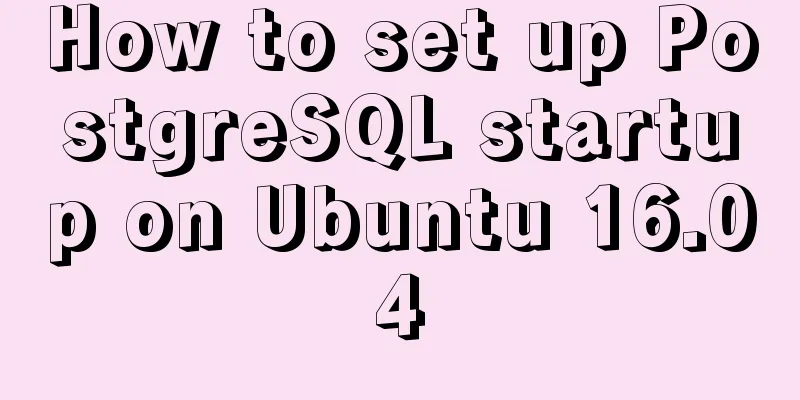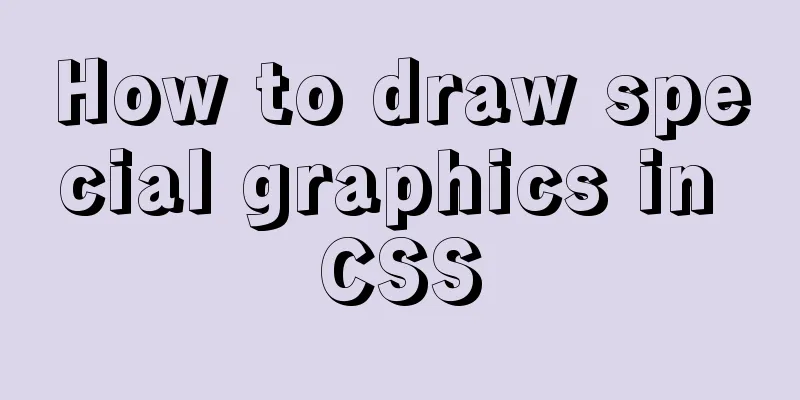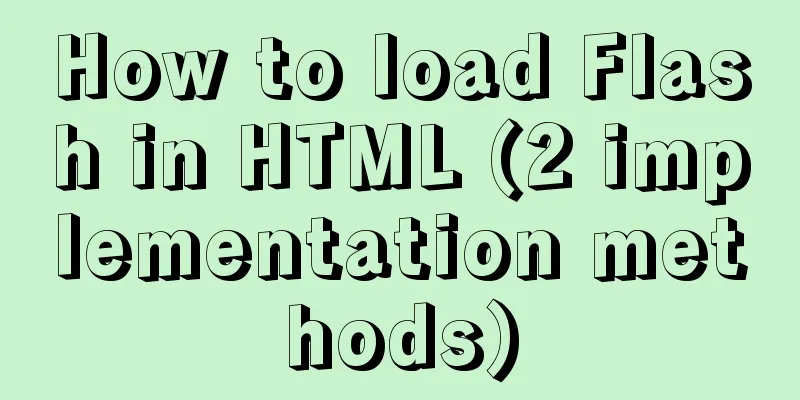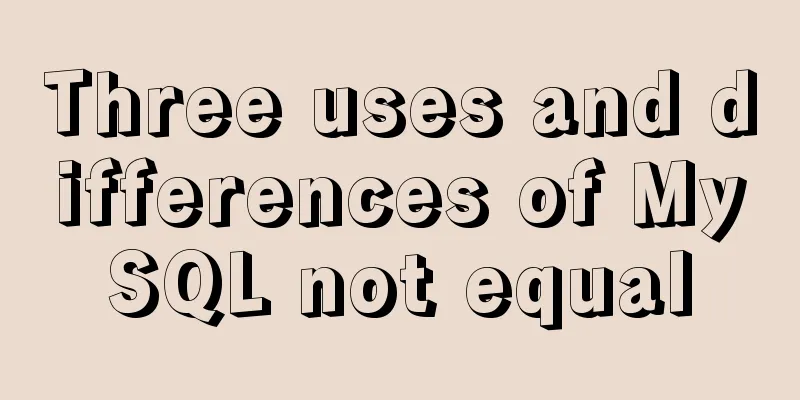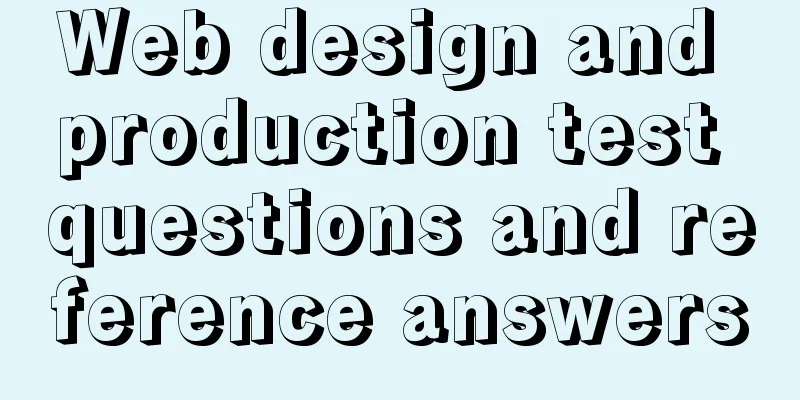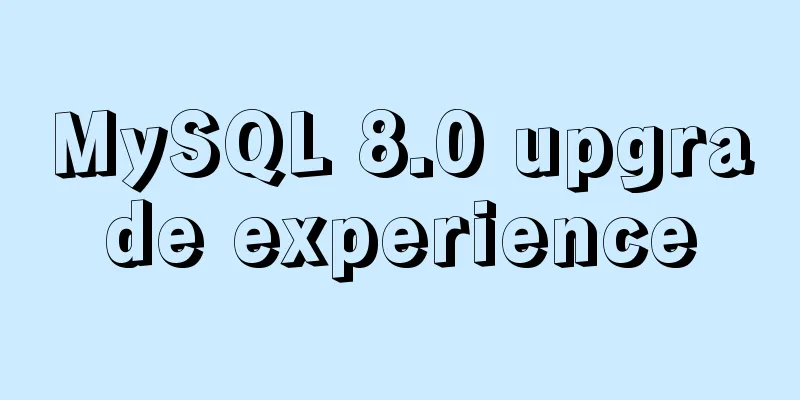Solution to the cross-domain problem of SpringBoot and Vue interaction
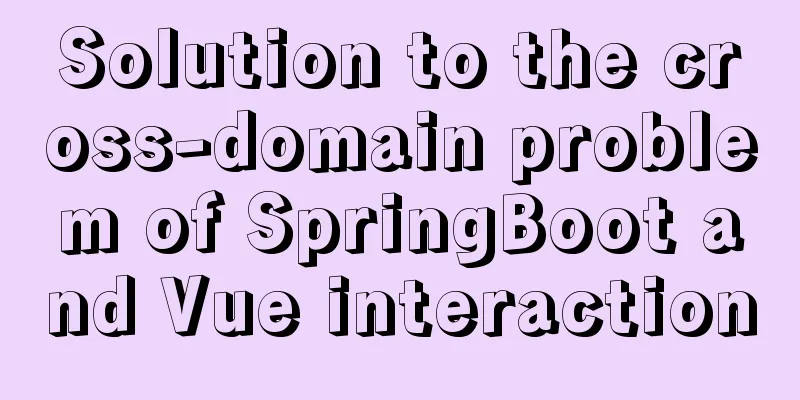
|
Hello, I’m Gray Ape, a programmer who is really good at writing bugs! Browser Same Origin PolicyWhy do cross-domain issues occur? First of all, we must understand a definition, which is the browser's homology policy. What is the browser's same-origin policy? Simply put, the protocol, domain name, and port used by the browser to send the request must be consistent with the protocol, domain name, and port used by the server to receive the request. This is the only way to complete the interaction, but it is obviously impossible, especially when developing a project with separated front-end and back-end on the same computer, two ports must be used. This creates a cross-domain problem. Here I share two methods I used to solve cross-domain problems. 1. VUE front-end configuration proxy solves cross-domain(1) Allow browser requests to carry cookies in VueLet me first tell you how I discovered the cross-domain problem. At first, when I sent a request from the front-end browser to the backend, I did not carry the browser's cookies, but this made it impossible to verify the browser's request. So later I used a method to let the browser carry the cookie in the http request header every time it sent a request. The method is as follows: Write the following code in the main.js method of vue: //Introduce axios dependency import axios from 'axios' //Let the request carry the browser's cookie axios.defaults.withCredentials=true Vue.prototype.$axios = axios The above means introducing axios request, that is, ajax request, and enabling writing credentials at the same time. Cookies will be carried only when withCredentials is equal to true. (2) Configure proxy in Vue to solve cross-domain problems Solving the cross-domain problem in Vue is actually quite simple, because every time our browser sends a request, the first half of the URL must be the same, such as Note: Set But when solving cross-domain problems, we should write The first step is to set up a unified access path In axios.js, set Step 2: Configure cross-domain proxy Create a new js file
Write the following code in it: This code is a proxy configured to solve the cross-domain problem. My backend server's request connection is http://localhost:8081, so if yours is not, you need to modify it.
/**
* Solve cross-domain issues* @type {{devServer: {proxy: {"/api": {changeOrigin: boolean, pathRewrite: {"^/api": string}, target: string}}, host: string, open: boolean}}}
*/
module.exports = {
devServer: {
host: 'localhost',
open: true, // Automatically open the browser // Proxy configuration table, where you can configure specific request proxies to the corresponding API interface // For example, proxy 'localhost:8080/api/xxx' to 'www.example.com/api/xxx'
proxy: {
'/api': { // Match all request paths starting with '/api'target: 'http://localhost:8081', // Base path of the proxy target//secure: false, // If it is an https interface, you need to configure this parameterchangeOrigin: true, // Support cross-domain pathRewrite: { // Rewrite path: remove the '/api' at the beginning of the path
'^/api': ''
}
}
}
}
}
Step 3: Test RequestIf we want to send a login request now, the request should be written like this:
this.$axios.post("/login")
2. Springboot backend configuration solves cross-domainTo solve the cross-domain problem in the backend of the springboot framework, you only need to add a class CorsConfig and let it implement the WebMvcConfigurer interface. The code is as follows. Generally, you can just copy the code during development.
import org.springframework.context.annotation.Configuration;
import org.springframework.web.servlet.config.annotation.CorsRegistry;
import org.springframework.web.servlet.config.annotation.WebMvcConfigurer;
/**
* Solve cross-domain issues */
@Configuration
public class CorsConfig implements WebMvcConfigurer {
@Override
public void addCorsMappings(CorsRegistry registry) {
registry.addMapping("/**")
.allowedOriginPatterns("*")
.allowedMethods("GET", "HEAD", "POST", "PUT", "DELETE", "OPTIONS")
.allowCredentials(true)
.maxAge(3600)
.allowedHeaders("*");
}
}
The above are the two methods I used to solve cross-domain problems. I also found many methods to solve cross-domain problems on the Internet, but they were complicated. After trying and researching by myself, the above two methods were successfully tested by me. Both the front-end and back-end were configured at that time. So if you have different opinions or better methods, please feel free to point them out! I am Gray Ape, see you next time!
This is the end of this article about the solution to the cross-domain problem of SpringBoot and Vue interaction. For more relevant content about SpringBoot and Vue interaction, please search for previous articles on 123WORDPRESS.COM or continue to browse the following related articles. I hope you will support 123WORDPRESS.COM in the future! You may also be interested in:
|
<<: Recommend several MySQL related tools
>>: Commonly used HTML format tags_Powernode Java Academy
Recommend
Introduction to 10 Hooks in React
Table of contents What is ReactHook? React curren...
Sample code on how to implement page caching in vue mobile project
background On mobile devices, caching between pag...
How to simply encapsulate axios in vue
Inject axios into Vue import axios from 'axio...
Implementation of debugging code through nginx reverse proxy
background Now the company's projects are dev...
Detailed explanation of JavaScript's Set data structure
Table of contents 1. What is Set 2. Set Construct...
MySQL uses aggregate functions to query a single table
Aggregate functions Acts on a set of data and ret...
Detailed explanation of docker version es, milvus, minio startup commands
1. es startup command: docker run -itd -e TAKE_FI...
mysql security management details
Table of contents 1. Introduce according to the o...
Solution to the Docker container not having permission to write to the host directory
When applying docker containers, we often mount t...
A brief discussion on the design of Tomcat multi-layer container
Table of contents Container Hierarchy The process...
Share a Markdown editor based on Ace
I think editors are divided into two categories, ...
Graphical tutorial on installing JDK1.8 under CentOS7.4
Linux installation JDK1.8 steps 1. Check whether ...
MySQL 5.6.22 installation and configuration method graphic tutorial
This tutorial shares the specific code of MySQL5....
How to use localStorage in JavaScript
If you are a developer looking to get into the wo...
Teach you how to quickly enable self-monitoring of Apache SkyWalking
1. Enable Prometheus telemetry data By default, t...