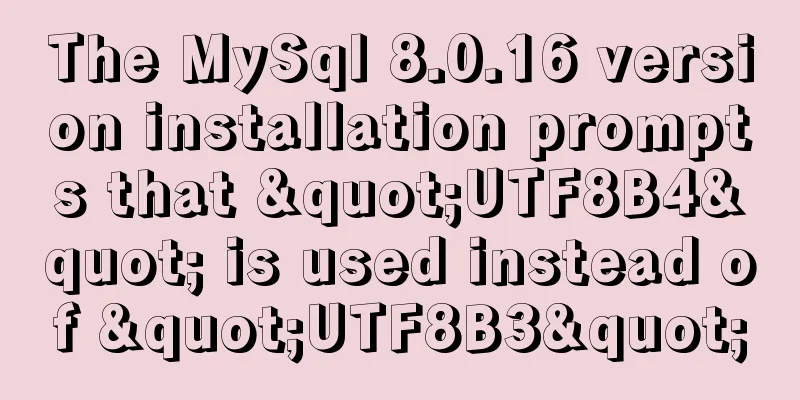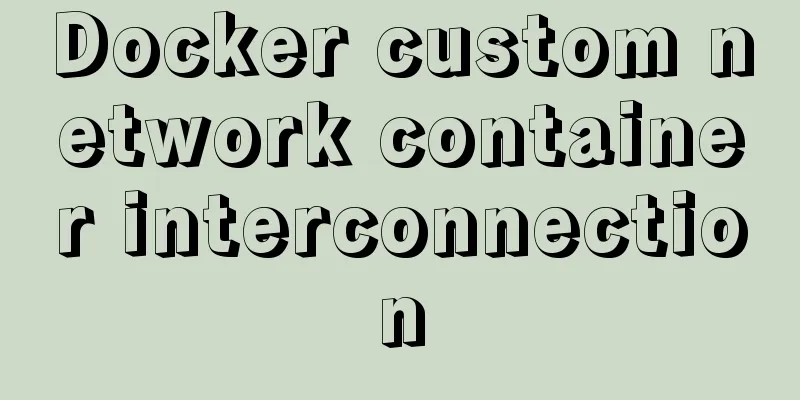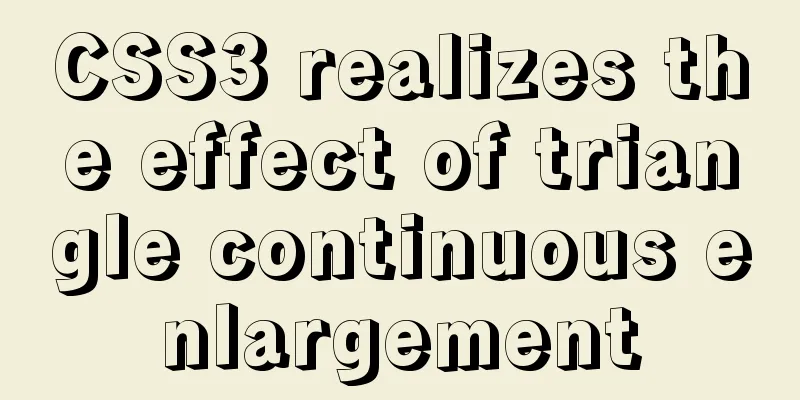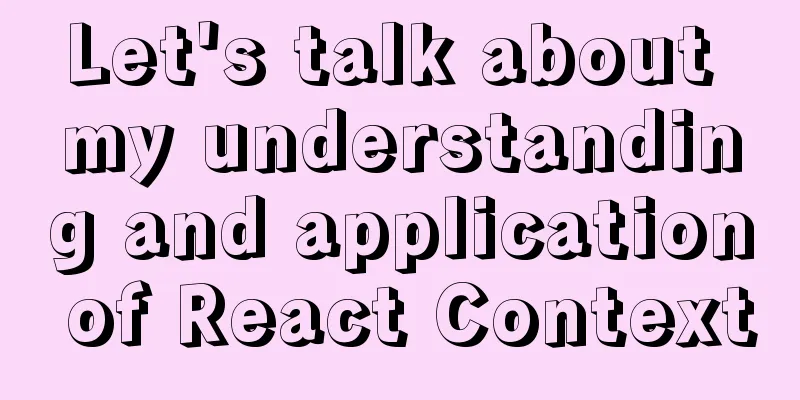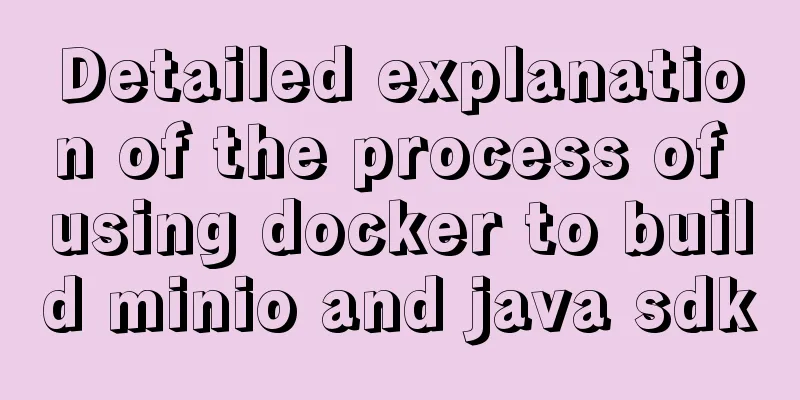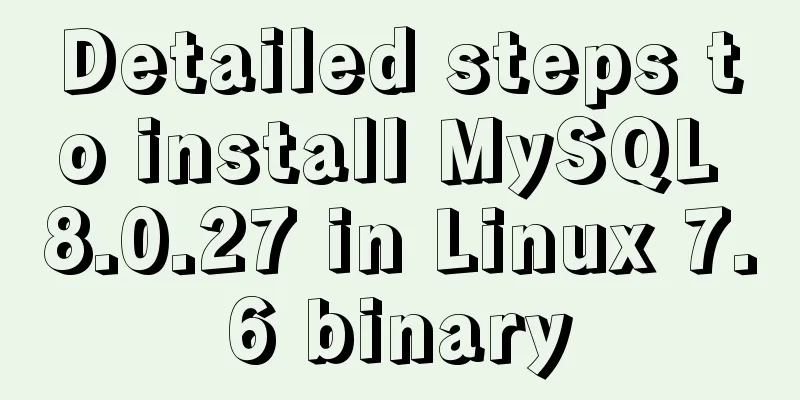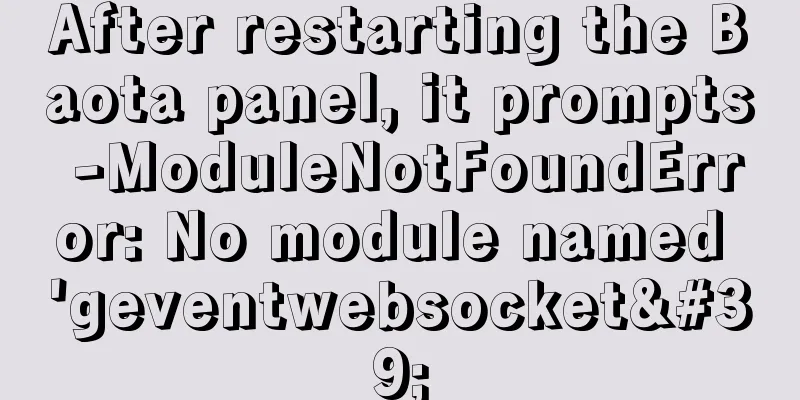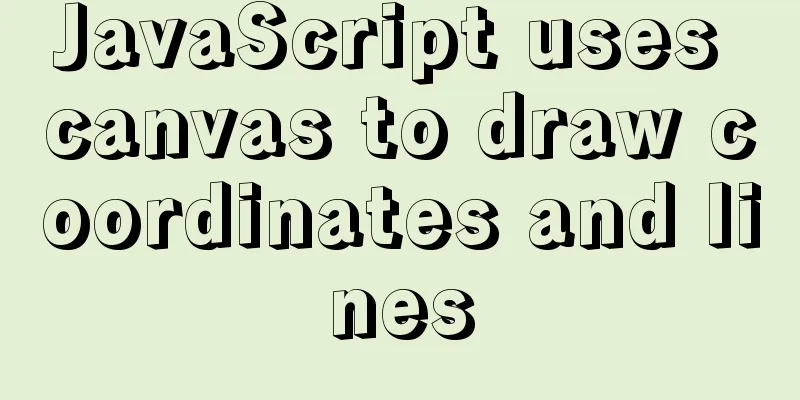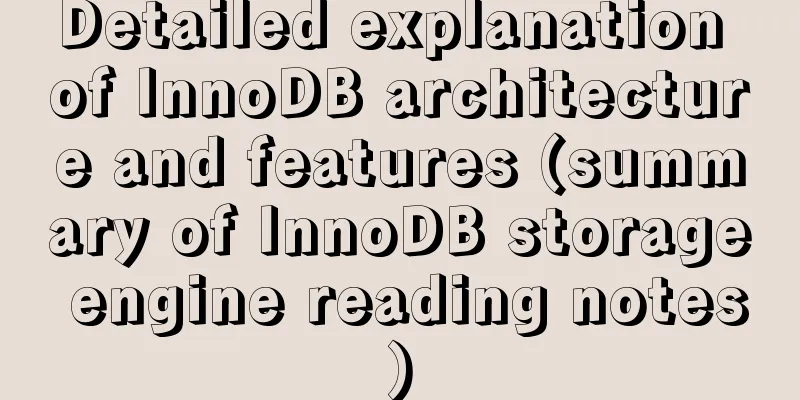mysql security management details

1. Introduce according to the order The security of a In other words, users cannot have too much access to too much data.
These are just examples, but they help illustrate the important fact that you need to give users the access they need, and only the access they need. This is called access control, and managing access control requires creating and managing user accounts. Preventing Unintentional Errors It is important to note that the purpose of access control is not just to prevent malicious intent by users. Data nightmares are more often the result of unintentional mistakes, such as mistyping a MySQL statement, operating on an inappropriate database, or some other user error. Access controls help prevent these situations by ensuring that users cannot execute statements they should not. Do not use root The use of root logins should be taken seriously. Only use it when absolutely necessary (perhaps when you can't log into another administrative account). You should not use To do this, use the following code: use mysql; SELECT USER FROM user;
The The user table has a column called Experimenting with Multiple Clients The best way to experiment with changes to user accounts and permissions is to open multiple database clients (such as multiple copies of the 2. Create a userCREATE USER ben IDENTIFIED by 'ben123456'; This creates a user. Specifying a hashed password The tables (and table schemas, etc.) that MySQL uses to store user account information are extremely important, and any damage to them may seriously harm the MySQL server. Therefore, it is better to use tags and functions to process these tables rather than directly process them. To rename a user account, use the RENAME USER statement as follows: RENAME USER ben to zhangsan; MySQL 5 and later versions only support RENAME USER. To rename a user in MySQL in the past, you could use UPDATE to directly update the user table. 3. Delete user accountDROP USER zhangsan; Notice:
4. Access RightsAfter creating a user account, you must then assign access rights. Newly created user accounts have no access permissions. They can log in to MySQL, but cannot see the data or perform any database operations. CREATE USER zhangsan IDENTIFIED by 'zhang123456'; To see the permissions granted to the user account, use SHOW GRANTS FOR 'zhangsan'; result: GRANT USAGE ON *.* TO 'zhangsan'@'%' IDENTIFIED BY PASSWORD '*557661E2A88A816A3155408E5D15997A8C5C7D25' It shows no permissions. USAGE means no permissions at all (I know, not very intuitive), so this result means no permissions on anything, on any database and any table. Users are defined as user@host. MySQL permissions are defined using a combination of username and host name. If you do not specify a hostname, the default hostname is used (grant access to the user regardless of hostname) To set permissions, use the GRANT statement. GRANT requires you to provide at least the following information:
The following example shows the usage of GRANT: GRANT SELECT ON test.* to zhangsan; Then: SHOW GRANTS FOR ZHANGSAN; GRANT SELECT ON `test`.* TO 'zhangsan'@'%' Each GRANT adds (or updates) a privilege for a user. MySQL reads all grants and determines permissions based on them. The inverse operation of REVOKE SELECT ON test.* FROM zhangsan; This REVOKE statement revokes the SELECT access privilege that was just granted to user bforta. The access rights being revoked must exist, otherwise an error will occur. GRANT and REVOKE control access permissions at several levels:
Example: ALL All permissions except GRANT OPTION ALTER Use ALTER TABLE ALTER ROUTINE Using ALTER PROCEDURE and DROP PROCEDURE CREATE Using CREATE TABLE CREATE ROUTINE Using CREATE PROCEDURE CREATE TEMPORARY TABLES Using CREATE TEMPORARY TABLE CREATE USER Using CREATE USER, DROP USER, RENAME USER, and REVOKE ALL PRIVILEGES CREATE VIEW DELETE Using DELETE DROP Using DROP TABLE EXECUTE Using CALL and stored procedure FILE Using SELECT INTO OUTFILE and LOAD DATA INFILE GRANT OPTION Using GRANT and REVOKE INDEX Using CREATE INDEX and DROP INDEX INSERT Using INSERT LOCK TABLES PROCESS Using SHOW FULL PROCESSLIST RELOAD using FLUSH REPLICATION CLIENT server location access REPLICATION SLAVE by the replication slave using SELECT using SELECT Using SHOW DATABASES SHOW VIEW Using SHOW CREATE VIEW SHUTDOWN Use mysqladmin shutdown (to shut down MySQL) SUPER uses CHANGE MASTER, KILL, LOGS, PURGE, MASTER and SET GLOBAL. Also allow mysqladmin debug login UPDATE Use UPDATE USAGE No access rights Using For future authorizations using GRANT and REVOKE, the user account must exist, but there is no such requirement for the objects involved. This allows administrators to design and implement security measures before creating databases and tables. A side effect of this is that when a database or table is deleted (using the DROP statement), the associated access permissions still exist. Furthermore, if you re-create the database or table in the future, these permissions will still work. You can simplify multiple grants by stringing together multiple GRANT statements by listing each privilege and separating them with commas, as follows: GRANT SELECT, INSERT ON test.* to zhangsan; 5. Change passwordTo change a user's password, use the SET PASSWORD statement. The new password must be encrypted as follows:
SET PASSWORD FOR zhangsan = PASSWORD('zhangsan');
Modify the current user's password:
SET PASSWORD = PASSWORD('root');
This is the end of this article about MySQL security management details. For more relevant MySQL security management content, please search for previous articles on 123WORDPRESS.COM or continue to browse the following related articles. I hope everyone will support 123WORDPRESS.COM in the future! You may also be interested in:
|
<<: How to remove inline styles defined by the style attribute (element.style)
Recommend
You may need a large-screen digital scrolling effect like this
The large-screen digital scrolling effect comes f...
React+Antd implements an example of adding, deleting and modifying tables
Table of contents Table/index.js Table/model/inde...
css Get all elements starting from the nth one
The specific code is as follows: <div id="...
Detailed explanation of json file writing format
Table of contents What is JSON Why this technolog...
HTML+CSS div solution when relative width and absolute width conflict
Div solution when relative width and absolute wid...
MySQL table auto-increment id overflow fault review solution
Problem: The overflow of the auto-increment ID in...
Solution to ES memory overflow when starting docker
Add the jvm.options file to the elasticsearch con...
Troubleshooting and solutions for MySQL auto-increment ID oversize problem
introduction Xiao A was writing code, and DBA Xia...
JavaScript Array Methods - Systematic Summary and Detailed Explanation
Table of contents Common array methods Adding and...
How to specify parameter variables externally in docker
This article mainly introduces how to specify par...
Detailed installation tutorial of zabbix 4.04 (based on CentOS 7.6)
1. Preparation before installation: 1.1 Install J...
How to split data in MySQL table and database
Table of contents 1. Vertical (longitudinal) slic...
Nginx rush purchase current limiting configuration implementation analysis
Due to business needs, there are often rush purch...
Whitespace processing in HTML/CSS and how to preserve whitespace in the page
Whitespace rules in HTML In HTML, multiple spaces...
CentOS IP connection network implementation process diagram
1. Log in to the system and enter the directory: ...