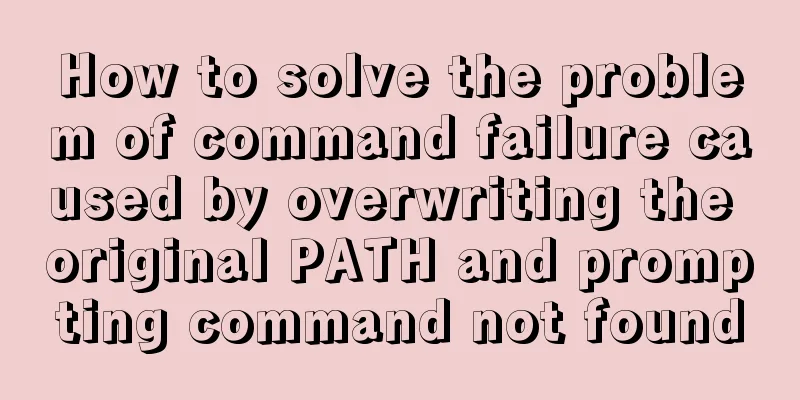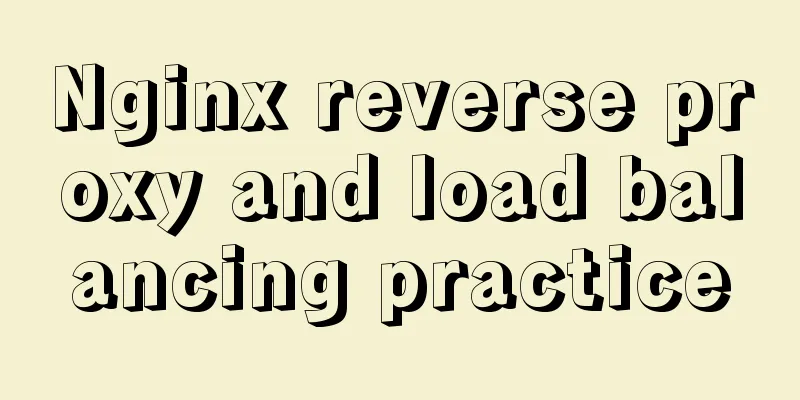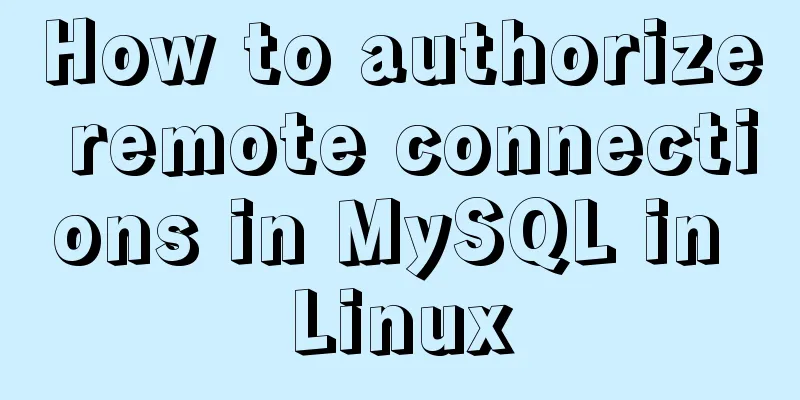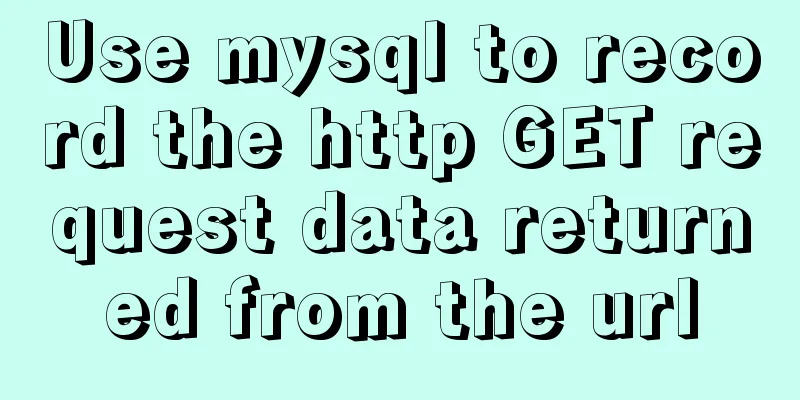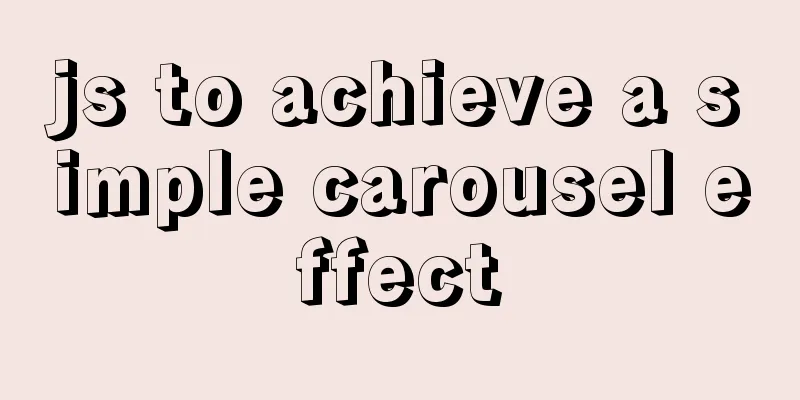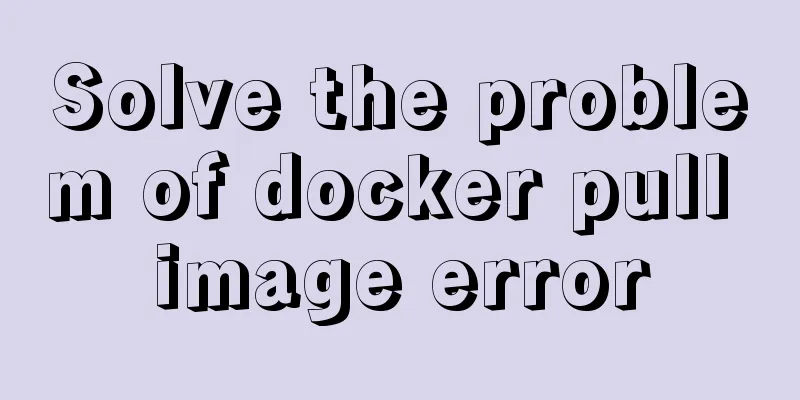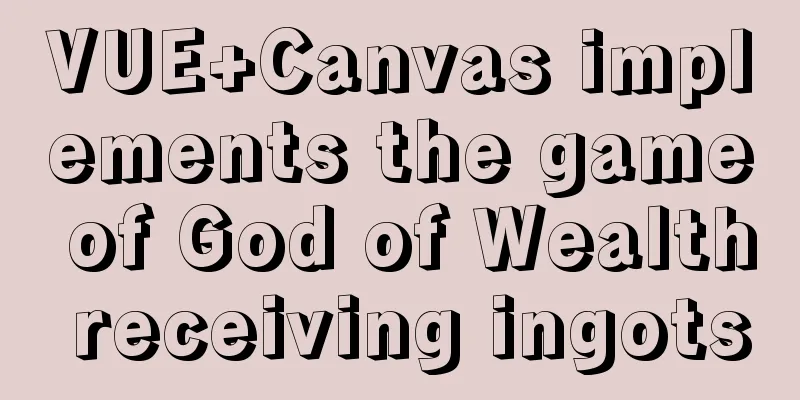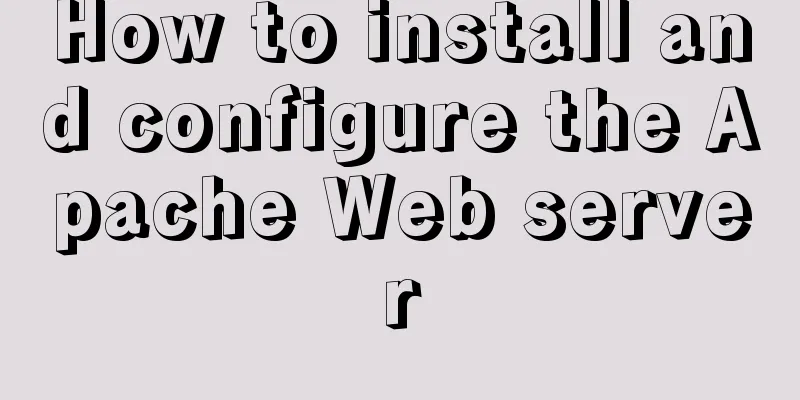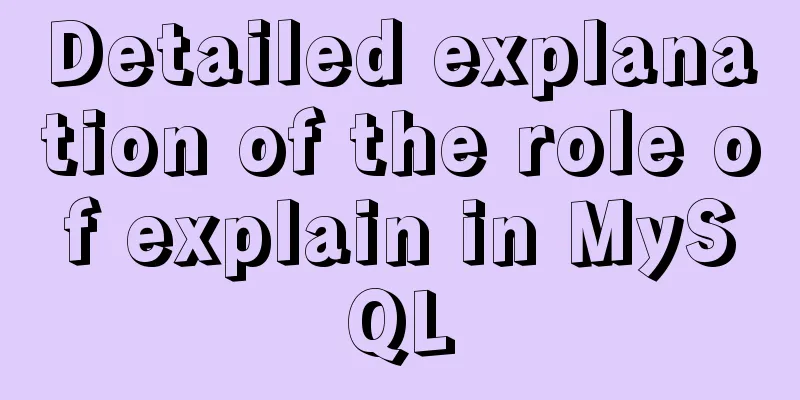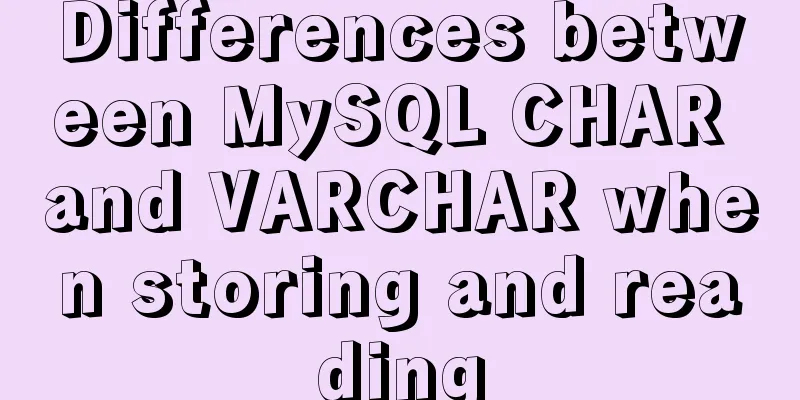Vue implements drag progress bar

|
This article example shares the specific code of Vue to realize the drag progress bar for your reference. The specific content is as follows
Component code:
<template>
<div>
<div class="slider" ref="slider">
<div class="process" :style="{ width }"></div>
<div class="thunk" ref="trunk" :style="{ left }">
<div class="block"></div>
<div class="tips">
<!-- <span>{{scale*100}}</span> -->
<i class="fas fa-caret-down"></i>
</div>
</div>
</div>
<div>
<button
@click="
() => {
this.per++;
}
"
>
+</button
>{{ per }}%<button
@click="
() => {
if (this.per > 0) {
this.per--;
}
}
"
>
-
</button>
</div>
</div>
</template>
<script>
/*
* min minimum value of progress bar* max maximum value of progress bar* v-model performs two-way binding on the current value to display the drag progress in real time* */
export default {
props: ["min", "max", "value"],
data() {
return {
slider: null, //Scroll bar DOM element thunk: null, //Drag DOM element per: this.value, //Current value};
},
//When rendering to the page mounted() {
this.slider = this.$refs.slider;
this.thunk = this.$refs.trunk;
var _this = this;
this.thunk.onmousedown = function (e) {
var width = parseInt(_this.width);
var disX = e.clientX;
document.onmousemove = function (e) {
// value, left, width
// When the value changes, the left and width will be modified through the calculated properties
// Get the new width when dragging
var newWidth = e.clientX - disX + width;
// Get the new percentage when dragging var scale = newWidth / _this.slider.offsetWidth;
_this.per = Math.ceil((_this.max - _this.min) * scale + _this.min);
_this.per = Math.max(_this.per, _this.min);
_this.per = Math.min(_this.per, _this.max);
_this.$emit("input", _this.per);
};
document.onmouseup = function () {
document.onmousemove = document.onmouseup = null;
};
return false;
};
},
computed: {
// Set a percentage to calculate the slider progress width and the left value of the trunk // The corresponding formula is current value - minimum value / maximum value - minimum value = slider progress width / slider total width
// trunk left = slider progress width + trunk width / 2
scale() {
return (this.per - this.min) / (this.max - this.min);
},
width() {
if (this.slider) {
return this.slider.offsetWidth * this.scale + "px";
} else {
return 0 + "px";
}
},
left() {
if (this.slider) {
return (
this.slider.offsetWidth * this.scale -
this.thunk.offsetWidth / 2 +
"px"
);
} else {
return 0 + "px";
}
},
},
};
</script>
<style>
.box {
margin: 100px auto 0;
width: 80%;
}
.clear:after {
content: "";
display: block;
clear: both;
}
.slider {
user-select: none;
position: relative;
margin: 20px 0;
width: 400px;
height: 10px;
background: #e4e7ed;
border-radius: 5px;
cursor: pointer;
}
.slider .process {
position: absolute;
left: 0;
top: 0;
width: 112px;
height: 10px;
border-radius: 5px;
background: #81b159;
}
.slider .thunk {
position: absolute;
left: 100px;
top: -7px;
width: 20px;
height: 20px;
}
.slider .block {
width: 20px;
height: 20px;
border-radius: 50%;
border: 2px solid #409eff;
background: rgba(255, 255, 255, 1);
transition: 0.2s all;
}
.slider .tips {
position: absolute;
left: -7px;
bottom: 30px;
min-width: 15px;
text-align: center;
padding: 4px 8px;
/* background: #000; */
border-radius: 5px;
height: 24px;
color: #fff;
}
.slider .tips i {
position: absolute;
margin-left: -5px;
left: 50%;
bottom: -9px;
font-size: 16px;
color: #000;
}
.slider .block:hover {
transform: scale(1.1);
opacity: 0.6;
}
</style>Call:
<template>
<slider :min="0" :max="100" v-model="per"></slider>
</template>
<script>
import slider from "@/components/slider";
export default {
data() {
return {};
},
computed: {
per:
get() {
return 0;
},
set(val) {
console.log(val);
},
},
},
components: { slider },
mounted() {},
methods: {},
};
</script>
<style>
</style> The above is the full content of this article. I hope it will be helpful for everyone’s study. I also hope that everyone will support 123WORDPRESS.COM. You may also be interested in:
|
<<: How to install mysql database in deepin 2014 system
>>: Three ways to configure Nginx virtual hosts (based on domain names)
Recommend
Summary of scientific principles and suggestions for web design and production
<br />In the field of network design, resear...
7 Best VSCode Extensions for Vue Developers
Adding the right VS Code extension to Visual Stud...
HTML drag and drop function implementation code
Based on Vue The core idea of this function is ...
Detailed explanation of this pointing problem in JavaScript
Preface The this pointer in JS has always been a ...
Design Theory: A Method to Understand People's Hearts
<br />Once, Foyin and Mr. Dongpo were chatti...
Solve the problem that images and other resources are automatically deleted after Tomcat is redeployed
Yesterday when I was implementing the function of...
202 Free High Quality XHTML Templates (2)
Following the previous article 202 Free High-Qual...
Chinese and English font name comparison table (including Founder and Arphic)
In CSS files, we often see some font names become...
Vue3.0 handwriting magnifying glass effect
The effect to be achieved is: fixed zoom in twice...
JavaScript implements front-end countdown effect
This article shares the specific code of JavaScri...
Example of how to implement MySQL cascading replication
The so-called cascading replication is that the m...
Get / delete method to pass array parameters in Vue
When the front-end and back-end interact, sometim...
A brief analysis of MySQL cardinality statistics
1. What is the cardinality? Cardinality refers to...
JS generates unique ID methods: UUID and NanoID
Table of contents 1. Why NanoID is replacing UUID...
A brief analysis and sharing of the advantages and disadvantages of three tree structure table designs in MYSQL
Table of contents Introduction question Design 1:...